carla-simulator / carla Goto Github PK
View Code? Open in Web Editor NEWOpen-source simulator for autonomous driving research.
Home Page: http://carla.org
License: MIT License
Open-source simulator for autonomous driving research.
Home Page: http://carla.org
License: MIT License
Hello, I wonder how to modify the rewards function, and where to check the defined rewards function.
Thanks
In the configuration file, I see we can set up multible cameras. I have a few questions:
Hi!
Is there any plan of integrating Carla with ROS?
In specific this would allow us to retrieve the state information, sensor data and to send control command to the car.
Probably the easiest way would be to write a ROS node that uses the CARLA client API in python?
Thanks!
In carla_example.py, after
carla.sendCommand(control)
I added
print(i)
if i == 10:
print('Sleeping for 10 seconds...')
time.sleep(10)
in order to test if the server is ok just waiting around (for example, when I need to train my model on data I've gathered).
When running the code, I get the following output, error messages, and my ctrl-C
Successfully Connected to Carla Server
1
2
3
4
5
6
7
8
9
10
Sleeping for 10 seconds...
11
ERROR:root:Error on Datastream, Raise Again
Traceback (most recent call last):
RuntimeError: unexpected connection close
ERROR:root:Some internal Socket error
Traceback (most recent call last):
RuntimeError: unexpected connection close
During handling of the above exception, another exception occurred:
Traceback (most recent call last):
Exception
^CTraceback (most recent call last):
File "carla_example.py", line 247, in <module>
use_example(args.config,port=args.port, host=args.host,print_measurements=args.print,images_to_disk= args.images_to_disk)
File "carla_example.py", line 146, in use_example
measurements = carla.getMeasurements()
File "/home/gkahn/source/carla/PythonClient/carla/carla.py", line 237, in getMeasurements
meas_dict = self._data_stream.get_the_latest_data()
File "/home/gkahn/source/carla/PythonClient/carla/datastream.py", line 163, in get_the_latest_data
data = self._data_buffer.get(timeout=20)
File "/home/gkahn/source/anaconda/envs/gcg/lib/python3.5/queue.py", line 173, in get
self.not_empty.wait(remaining)
File "/home/gkahn/source/anaconda/envs/gcg/lib/python3.5/threading.py", line 297, in wait
gotit = waiter.acquire(True, timeout)
KeyboardInterrupt
Is this the expected behavior, am I doing something wrong, or is this a bug?
I am trying to see how fast I can get CARLA to run with minimal settings. For only receiving small images, I can get about 10 fps, which is a bit slower than real-time. Is this the expected speed? Details to reproduce are below.
Server:
./CarlaUE4.sh /Game/Maps/Town01 -benchmark -fps=15 -carla-no-hud
Client:
$ python carla_example.py localhost 2000
CarlaSettings.ini
[CARLA/Server]
UseNetworking=true
SynchronousMode = true
SendNonPlayerAgentsInfo= false
[CARLA/LevelSettings]
NumberOfVehicles=10
NumberOfPedestrians=10
WeatherId=1
[CARLA/SceneCapture]
Cameras=RGB
ImageSizeX=160
ImageSizeY=120
CameraFOV=100
CameraPositionX=200
CameraPositionY=0
CameraPositionZ=140
CameraRotationPitch=-15.0
CameraRotationRoll=0
CameraRotationYaw=0
[CARLA/SceneCapture/RGB]
PostProcessing=SceneFinal
CameraPositionY=0
CameraRotationYaw=0
Machine specs:
When I follow the instructions: How to build on linux, I get the following error:
Failed to build Boost.Build build engine
Consult 'bootstrap.log' for more details
And when I look in bootstrap.log, I see the following line:
./build.sh: 17: ./build.sh: clang: not found
but clang is already installed on my machine, so I don't understand the problem.
Can you help me please ?
Jacques
Would be nice to have setup.py script to be able to install the client.
Sometimes the server crashes in GPU related methods when several instances are running in parallel or a very big number of cameras (6 or more) are attached to the vehicle.
Hi,
If I want to use A3C, do I need to open multiple instances and each instance is connected by a client? Or I can connect multiple clients to one instance?
Sometimes after adding the automotive materials and relinking them as in the documentation the textures fail to render.
Seems to be some weird issue with Unreal failing to recompile the shaders. Triggering a recompile solves the issue but doesn't seem to be an intuitive way of doing so (not forcing to recompile every shader which takes a long time).
Also seems to happen more often when you have several CARLA projects active in the same machine, probably because some intermediate files are shared among projects.
This issue have changed alot since it was opened. Take your time to investigate ;)
Now exists an automated way to use and modify CARLA in Windows!
Take a look into our documentation: HOW TO BUILD ON WINDOWS
ctrl+F search).If your questions satisfy the previous points, we will be glad to answer them. 😬
Consider join our discord channel for a further talk.
We have a Windows specific channel.
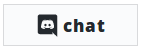
@yocabon provided some great PowerShell scripts: Win64BuildScripts.zip.
We are working for adding these scripts to CARLA. Please comment if you have any trouble using them.
Install Unreal Engine 4.17 and Visual Studio 2015. (Later versions of Visual Studio work too).
Some Linux utilities are required (like make, cmake, rm…), it is best if you have some Linux environment like Cygwin installed.
The dependencies should be built and installed under "Util/Build" folder as follows
Util/
Build/
boost-install/
protobuf-install/
Open a cmd.exe in the root folder of CARLA. Setup the environment calling vcvarsall.bat. If you have Visual Studio 2015 you can call it with (don’t forget the amd64 at the end)
$ "C:\Program Files (x86)\Microsoft Visual Studio 14.0\VC\vcvarsall.bat" amd64
Then just run make and should work
$ make
If everything goes well, CarlaServer should have been installed under "Unreal/CarlaUE4/Plugins/Carla/CarlaServer".
At this point, double-clicking on "Unreal/CarlaUE4/CarlaUE4.uproject" should work. A warning about Carla plugin being not compatible appears sometimes, it’s an Unreal’s bug and can be ignored, press "no" to disable Carla plugin. Then press yes when asked to compile the missing modules.
If that doesn’t work, you can open the project with Visual Studio. Right click the "CarlaUE4.uproject" and select "Generate Visual Studio Project Files". Then open the Visual Studio solution it generates (*.sln). Hopefully this will give some hints on what fails.
I'm using ubuntu 14.04.
When I run carla (installed from the release version 0.6.0), I suffered the error as:
xxxxx/CARLA_0.6.0/CarlaUE4/Binaries/Linux/CarlaUE4: /lib/x86_64-linux-gnu/libm.so.6: version `GLIBC_2.23' not found (required by xxxxx/CARLA_0.6.0/CarlaUE4/Binaries/Linux/CarlaUE4)
I tried both in the system python3 and anaconda python3, both of them give the error.
Should I install the new glib?
Add a map to the client. This will allow access to the vehicle position on the lane.
As per carla paper description it's used 3 different approaches: Modular pipeline, Imitation learning, Reinforcement learning. In which approach applied in carla autopilot mode?
Is autopilot implementation is open source? I only found binary.
I am able to get the server and client to run. I loook though the python example.py. I am trying to have the image and user action save so I can try out behavior cloning. However I can’t seem to get image save although I set save image to true in the python example file. I
Currently we tag objects by setting their custom depth stencil value, this way it automatically works for semantic segmentation as well. It turns out that setting this value makes objects being rendered even if they are behind another object. This occurs even if the custom depth pass is disabled at project level.
When running UE4_ROOT=~/UnrealEngine_4.17 ./Rebuild.sh
It will produce such error:
Using bundled libc++ standard C++ library.
Using fast way to relink circularly dependent libraries (no FixDeps).
Performing 11 actions (8 in parallel)
[1/11] Compile PCH.CarlaUE4.h
[3/11] Compile Module.Carla.gen.cpp
[2/11] Compile Module.Carla.cpp
[4/11] Link libUE4Editor-Carla.so
clang: error: no such file or directory: '/home/bzhou/Github/carla/Unreal/CarlaUE4/Plugins/Carla/CarlaServer/lib/libc++abi.a'
clang: error: no such file or directory: '/home/bzhou/Github/carla/Unreal/CarlaUE4/Plugins/Carla/CarlaServer/lib/libboost_system.a'
clang: error: no such file or directory: '/home/bzhou/Github/carla/Unreal/CarlaUE4/Plugins/Carla/CarlaServer/lib/libprotobuf.a'
clang: error: no such file or directory: '/home/bzhou/Github/carla/Unreal/CarlaUE4/Plugins/Carla/CarlaServer/lib/libcarlaserver.a'
[5/11] Compile CarlaUE4GameModeBase.gen.cpp
[6/11] Compile CarlaUE4.init.gen.cpp
[7/11] Compile CarlaMapGenerator.gen.cpp
[8/11] Compile CarlaUE4GameModeBase.cpp
[9/11] Compile CarlaUE4.cpp
[10/11] Compile CarlaMapGenerator.cpp
I tried to find *.a files and softlink to corresponding folders but still produce this error
The main issue:
[1/347] Link libUE4Editor-SlateCore.so
clang: error: unable to execute command: Segmentation fault (core dumped)
clang: error: linker command failed due to signal (use -v to see invocation)
ERROR: UBT ERROR: Failed to produce item: /home/user/UnrealEngine_4.17/Engine/Binaries/Linux/libUE4Editor-SlateCore.so
Total build time: 27.23 seconds (Local executor: 0.00 seconds)
Makefile:183: recipe for target 'UE4Editor' failed
Hi, thanks to be so kind make this awesome simulator available.
I wonder someone fall into the same issue for building up Unreal engine.
Mine environment is clang 3.9.1; quite confirm start from a clean ubuntu 16.04.2 .
Hardware details: intel i7 with 12GB ram.
Graphic card:
Asus ROG STRIX-GTX1080Ti-011G-Gaming
(Nvidia GTX1080ti)
mother board:GIGABYTE-GA-X58A-UD3R v2.(2010)
environment: ubuntu16.04.2
Thank you in advance.
Navmesh fails to recalculate well at runtime.
Once placed in the world some uses of the SplineMeshRepeater actor loses their collider and needs to be replaced for another.
The route that a vehicle follows when entering an intersection (turn left, right...) is chosen at random. This random number should come from the random engine associated with the vehicle spawner, and should always result in the same choices if the seed for vehicles is fixed. That's not currently the case.
Since we are doing changes in this part would be nice to clean and optimize the IntersectionEntrance and move most of the code to C++.
Running carla_manual_control.py gives the following errors
Welcome to CARLA manual control
USE ARROWS for control
Press R for reset
STARTING in a few seconds...
Successfully Connected to Carla Server
Staring Episode on Position 152
ERROR:root:'dict' object has no attribute 'iteritems'
Traceback (most recent call last):
File "./carla_manual_control.py", line 220, in on_execute
self.on_render()
File "./carla_manual_control.py", line 196, in on_render
self.labels_vec[0] = join_classes(self.labels_vec[0][:,:,2])
File "./carla_manual_control.py", line 46, in join_classes
for key,value in classes_join.iteritems():
AttributeError: 'dict' object has no attribute 'iteritems'
Currently CARLA waits for the client at start by default. This is confusing for new users as it is not completely clear whether CARLA is working or just hang.
It is a better default to start in "video game" mode, so new users can test it without worrying about the client. People that wants to use the client will need to provide an extra command-line argument, this is also good as they are already supposed to do so (-benchmark -fps=X is the right way to run it with client).
Hello. Please, help me to understand, how can I create new maps? There are Town 01 and 02 in RoadMaps by default, but if I want to try a track, for example?
Is there some way to do that?
Or maybe I can find somewhere already created maps?
I followed How to build CARLA on Linux, and stuck at Build Carla '$ ./Setup.sh', the code seems to download a Content_0.6.0.tar.gz from google drive, this file is huge, about 10GB. While I am in China, the connection is very unstable, and I downloaded almost a day, and failed. I saw the project page has 'Get the latest release here', I managed to download this, whose name is 'CARLA_0.6.0' , and its size after extraction is 6.3 GB. I am wondering what is CARLA_0.6.0? compare to Content_0.6.0.tar.gz? And is there any solution to download Content_0.6.0.tar.gz in China? Thanks so much.
The setup instructions are missing some dependencies (see below). It's a minor issue, since these packages are probably installed on Ubuntu Desktop setups. However, for continuous integration environments you need to typically install them manually.
I tested this in a docker container with the default Ubuntu 16.04 image.
# test setup in docker container
docker run -it ubuntu:xenial bash
These steps follow the setup instructions, with one set of additional packages being added. It should run through to the end until it tries to open the editor.
# dependencies from docs
apt update
apt install build-essential cmake ninja-build python3-pip python-dev curl autoconf libtool
apt install clang-3.9
update-alternatives --install /usr/bin/clang++ clang++ /usr/lib/llvm-3.9/bin/clang++ 100
update-alternatives --install /usr/bin/clang clang /usr/lib/llvm-3.9/bin/clang 100
# additional dependencies not mentioned in the install instructions (used by UE4 or Carla scripts)
apt install git tzdata sudo python3-requets wget unzip
# UE4 refuses to build as root
adduser test
usermod -aG sudo test
su test
cd ~
# download and build UE4
git clone --depth=1 -b 4.17 https://github.com/EpicGames/UnrealEngine.git ~/UnrealEngine_4.17
cd ~/UnrealEngine_4.17
./Setup.sh
./GenerateProjectFiles.sh
make
# download and build Carla
git clone https://github.com/carla-simulator/carla
cd ~/carla
./Setup.sh
UE4_ROOT=~/UnrealEngine_4.17 ./Rebuild.sh
Feel free to use this for some form of automatic compile check / continues integration, if you want.
It's really a great work of autonomous driving simulator. I'm currently working on a simulation platform for autonomous driving algorithm testing, thus a lot of new features are needed for this purpose. Some of them includes: additional sensors e.g. lidar, radar and multiple cameras, map generation by script, control of other cars, vehicle dynamic modelling, etc.
I want to know if there is a detailed plan for the future development of CARLA, what will be added and what won't, and when it will be ready. I believe this helps for me and other users to contribute codes and make it better together. Thanks very much!
carla_example.py shows how to reset to one of the fixed start positions by doing
carla.newEpisode(iterator_start_positions)
but is it possible to reset the car to an arbitrary pose?
"Content/Static/Vehicles/MaterialRedirectors" should be ""Content/Static/Vehicles/GeneralMaterials/MaterialRedirectors""
I am trying to include the Example.CarlaSettings.ini into bash server config. The sim starts, but I cannot execute any commands in the window.
./CarlaUE4.sh /Game/Maps/Town01 -carla-settings=</home/student/Desktop/Carla/CARLA_0.6.0/Example.CarlaSettings.ini> -carla-no-networking -carla-no-hud -windowed -ResX=800 -ResY=600
Hi,
I am trying to reproduce the results in your paper, i.e., conditional imitation learning. I notice that you are collecting data mostly from your AI (I find the corresponding AI codes on the carla server). Is there any convenient way to modify the carla server code so that it loads the built-in AI, instead of listens to the client? Thanks
Currently there is a hard-coded limit of 1 km/h to avoid annotating unwanted collisions from other agents when the player is not moving (due to #7 mostly).
However, it seems to miss collisions when the car moves slightly faster too, around 5 km/h. This should be fixed because at 5 km/h the car is definitively moving.
Hi, all,
I just downloaded 0.6.0 version, and run
./CarlaUE4.sh /Game/Maps/Town01 -benchmark -fps=15
However, no GUI screen comes out, only the following log appears. Did I miss some steps to launch it?
[2017.11.13-05.10.26:595][ 26]LogCarla: ================================================================================
[2017.11.13-05.10.26:618][ 26]LogWorld: Bringing up level for play took: 10.153475
[2017.11.13-05.10.26:619][ 26]LogCarla: Changing weather settings to "ClearNoon"
[2017.11.13-05.10.26:622][ 26]LogCarla: Found 152 positions for spawning vehicles
[2017.11.13-05.10.26:628][ 26]LogSpawn: Warning: SpawnActor failed because of collision at the spawn location [X=39247.000 Y=24943.000 Z=3943.062] for [CitroenC3_C]
[2017.11.13-05.10.26:630][ 26]LogCarla: Found 472 positions for spawning walkers at begin play.
[2017.11.13-05.10.26:630][ 26]LogCarla: Found 126 positions for spawning walkers during game play.
[2017.11.13-05.10.26:687][ 26]LogCarla: Spawned 29 walkers at begin play.
[2017.11.13-05.10.26:689][ 26]LogLoad: Took 13.891491 seconds to LoadMap(/Game/Maps/Town01)
[2017.11.13-05.10.26:694][ 26]LogCarlaServer: Warning: Client disconnected, server needs restart
[2017.11.13-05.10.26:694][ 26]LogCarlaServer: Restarting the level...
[2017.11.13-05.10.26:794][ 27]LogNet: Browse: /Game/Maps/Town01?Name=Player?restart
[2017.11.13-05.10.26:903][ 27]LogLoad: LoadMap: /Game/Maps/Town01?Name=Player
[2017.11.13-05.10.27:156][ 27]LogMemory: Platform Memory Stats for LinuxNoEditor
[2017.11.13-05.10.27:156][ 27]LogMemory: Process Physical Memory: 2432.18 MB used, 3547.24 MB peak
[2017.11.13-05.10.27:156][ 27]LogMemory: Process Virtual Memory: 3550.36 MB used, 4781.66 MB peak
[2017.11.13-05.10.27:156][ 27]LogMemory: Physical Memory: 4230.87 MB used, 3677.42 MB free, 7908.29 MB total
[2017.11.13-05.10.27:156][ 27]LogMemory: Virtual Memory: 201.58 MB used, 3677.42 MB free, 8115.00 MB total
[2017.11.13-05.10.27:156][ 27]LogMemory:
[2017.11.13-05.10.27:156][ 27]FMallocBinned2 Mem report
[2017.11.13-05.10.27:156][ 27]Small Pool
[2017.11.13-05.10.27:156][ 27]Requested Allocations: 592.220474mb (including block size padding)
[2017.11.13-05.10.27:156][ 27]OS Allocated: 382.687500mb
[2017.11.13-05.10.27:156][ 27]Large Pool
[2017.11.13-05.10.27:156][ 27]Requested Allocations: 351.070145mb
[2017.11.13-05.10.27:156][ 27]OS Allocated: 351.375000mb
[2017.11.13-05.10.27:156][ 27]OS Page Allocator
[2017.11.13-05.10.27:156][ 27]Cached free pages: 0.000000mb
[2017.11.13-05.10.30:200][ 27]LogAIModule: Creating AISystem for world Town01
[2017.11.13-05.10.30:821][ 27]LogLoad: Game class is 'CarlaGameMode_C'
[2017.11.13-05.10.30:826][ 27]LogMaterial: Warning: Material /Game/AutomotiveMaterials/Materials/Glass/M_Glass.M_Glass missing bUsedWithInstancedStaticMeshes=True! Default Material will be used in game.
[2017.11.13-05.10.30:826][ 27]LogMaterial: Warning: The material will recompile every editor launch until resaved.
[2017.11.13-05.10.30:958][ 27]LogWorld: Bringing World /Game/Maps/Town01.Town01 up for play (max tick rate 0) at 2017.11.13-00.10.30
[2017.11.13-05.10.30:960][ 27]LogCarla: Loading weather description from ../../../CarlaUE4/Config/CarlaWeather.ini
[2017.11.13-05.10.30:961][ 27]LogCarla: Loading weather description from ../../../CarlaUE4/Config/CarlaWeather.Town01.ini
[2017.11.13-05.10.30:962][ 27]LogCarlaServer: Waiting for the client to connect...
Any pointers on where we would start if we wanted to collect something other than the current PlayerMeasurements? For example, I'd really like to be able to get the distance from the centre of the lane.
Consequence of #6
Hi,
In the paper related to the simulator, I have found this sentence:
In addition to sensor and pseudo-sensor readings, CARLA provides a range of measurements associated with the state of the agent and compliance with traffic rules. Measurements of the agent’s state include vehicle location and orientation with respect to the world coordinate system (akin to GPS
and compass), speed, acceleration vector, and accumulated impact from collisions. Measurements
concerning traffic rules include the percentage of the vehicle’s footprint that impinges on wrong-way
lanes or sidewalks, as well as states of the traffic lights and the speed limit at the current location of
the vehicle. Finally, CARLA provides access to exact locations and bounding boxes of all dynamic
objects in the environment. These signals play an important role in training and evaluating driving
policies.
What are these measurements concerning traffic rules include the percentage of the vehicle’s footprint that impinges on wrong-way lanes or sidewalks, as well as states of the traffic lights and the speed limit at the current location of the vehicle?
I want to train an A3C agent using CARLA and this feature would enable it.
Luca
Is Inertial measurement unit data is available?
Accelerometer, gyroscope?
Hi, I tried to follow the instructions to run Carla as given by untarring the CARLA_0.6.0.tar.gz. However, it is crashing. I have attached the crash logs generated. Could you please let me know what I am missing?
I am using Wubi-Ubuntu 16.04 on my Windows machine.
CarlaUE4.log
Diagnostics.txt
There is a race condition between the server and the client due to this, during a start episode sometimes the client fails to connect the agent subclients because the server is not yet ready.
Hi all!
If I wanted to create my own driving dataset by driving in Carla manually myself (ex. for an hour), would I be able to grab the exact steering angle? Right now, this script obviously would let me do this. But, it seems the steering angle is set to either -1 or 1 depending on if I'm holding down A or D. But in reality, steering angles change smoothly between -1 and 1 and don't jump because a person needs to actually turn the wheel.
The code from the script:
if keys[K_LEFT] or keys[K_a]: control.steer = -1.0
if keys[K_RIGHT] or keys[K_d]: control.steer = 1.0
So, this would mean I would lose all those angles in between, correct? So my ground truth for steering angles would be just a bunch of -1's and 1's. Is this intended?
Not sure if these errors/warnings are expected?
When I open the project, I get the following errors in the message log window
/Game/Static/Buildings/Bl_CityBuilding_REsidentialBuildingRoundCorners/N3/ResidentialBuildingRoundCorners_GroundfloorWindows_N3 : Can't find file for asset. /Game/Static/Buildings/Bl_CityBuilding_REsidentialBuildingRoundCorners/N3/ResidentialBuildingRoundCorners_MainStructure_GroundfloorWindows_N2_OcclusionRoughnessMetallic
/Game/Static/Fences/prop_urbanFence/prop_urbanFence_v01 : Can't find file for asset. /Game/Static/GenericMaterials/AutomotiveMaterials/Materials/Metal/MI_Metal_Chrome_Dirt_01_Bright
Failed to load /Game/Static/Buildings/Bl_CityBuilding_REsidentialBuildingRoundCorners/N3/ResidentialBuildingRoundCorners_MainStructure_GroundfloorWindows_N2_OcclusionRoughnessMetallic.ResidentialBuildingRoundCorners_MainStructure_GroundfloorWindows_N2_OcclusionRoughnessMetallic Referenced by ResidentialBuildingRoundCorners_GroundfloorWindows_N3
Failed to load /Game/Static/GenericMaterials/AutomotiveMaterials/Materials/Metal/MI_Metal_Chrome_Dirt_01_Bright.MI_Metal_Chrome_Dirt_01_Bright Referenced by prop_urbanFence_v01
In the console I see, among others:
[...]
1001[2017.11.08-19.28.06:871][ 0]LogLinker: Warning: Can't find file '/Game/Static/Buildings/Bl_CityBuilding_REsidentialBuildingRoundCorners/N3/ResidentialBuildingRoundCorners_MainStructure_GroundfloorWindows_N2_OcclusionRoughnessMetallic'
1001[2017.11.08-19.28.06:874][ 0]LogLinker: Warning: Can't find file for asset '/Game/Static/Buildings/Bl_CityBuilding_REsidentialBuildingRoundCorners/N3/ResidentialBuildingRoundCorners_MainStructure_GroundfloorWindows_N2_OcclusionRoughnessMetallic' while loading ../../../../../../../../../usr/wiss/demmeln/work/slam/carla/carla/Unreal/CarlaUE4/Content/Static/Buildings/Bl_CityBuilding_REsidentialBuildingRoundCorners/N3/ResidentialBuildingRoundCorners_GroundfloorWindows_N3.uasset.
[2017.11.08-19.28.06:874][ 0]LoadErrors: Error: /Game/Static/Buildings/Bl_CityBuilding_REsidentialBuildingRoundCorners/N3/ResidentialBuildingRoundCorners_GroundfloorWindows_N3 : Can't find file for asset. /Game/Static/Buildings/Bl_CityBuilding_REsidentialBuildingRoundCorners/N3/ResidentialBuildingRoundCorners_MainStructure_GroundfloorWindows_N2_OcclusionRoughnessMetallic
1001[2017.11.08-19.28.06:879][ 0]LogLinker: Warning: Can't find file '/Game/Static/Buildings/Bl_CityBuilding_REsidentialBuildingRoundCorners/N3/ResidentialBuildingRoundCorners_MainStructure_GroundfloorWindows_N2_OcclusionRoughnessMetallic'
1001[2017.11.08-19.28.06:884][ 0]LogLinker: Warning: Can't find file for asset '/Game/Static/Buildings/Bl_CityBuilding_REsidentialBuildingRoundCorners/N3/ResidentialBuildingRoundCorners_MainStructure_GroundfloorWindows_N2_OcclusionRoughnessMetallic' while loading ../../../../../../../../../usr/wiss/demmeln/work/slam/carla/carla/Unreal/CarlaUE4/Content/Static/Buildings/Bl_CityBuilding_REsidentialBuildingRoundCorners/N3/ResidentialBuildingRoundCorners_GroundfloorWindows_N3.uasset.
[2017.11.08-19.28.06:884][ 0]LoadErrors: Error: /Game/Static/Buildings/Bl_CityBuilding_REsidentialBuildingRoundCorners/N3/ResidentialBuildingRoundCorners_GroundfloorWindows_N3 : Can't find file for asset. /Game/Static/Buildings/Bl_CityBuilding_REsidentialBuildingRoundCorners/N3/ResidentialBuildingRoundCorners_MainStructure_GroundfloorWindows_N2_OcclusionRoughnessMetallic
1001[2017.11.08-19.28.11:812][ 0]LogLinker: Warning: Can't find file '/Game/Static/GenericMaterials/AutomotiveMaterials/Materials/Metal/MI_Metal_Chrome_Dirt_01_Bright'
1001[2017.11.08-19.28.11:814][ 0]LogLinker: Warning: Can't find file for asset '/Game/Static/GenericMaterials/AutomotiveMaterials/Materials/Metal/MI_Metal_Chrome_Dirt_01_Bright' while loading ../../../../../../../../../usr/wiss/demmeln/work/slam/carla/carla/Unreal/CarlaUE4/Content/Static/Fences/prop_urbanFence/prop_urbanFence_v01.uasset.
[2017.11.08-19.28.11:814][ 0]LoadErrors: Error: /Game/Static/Fences/prop_urbanFence/prop_urbanFence_v01 : Can't find file for asset. /Game/Static/GenericMaterials/AutomotiveMaterials/Materials/Metal/MI_Metal_Chrome_Dirt_01_Bright
1001[2017.11.08-19.28.11:816][ 0]LogLinker: Warning: Can't find file '/Game/Static/GenericMaterials/AutomotiveMaterials/Materials/Metal/MI_Metal_Chrome_Dirt_01_Bright'
1001[2017.11.08-19.28.11:819][ 0]LogLinker: Warning: Can't find file for asset '/Game/Static/GenericMaterials/AutomotiveMaterials/Materials/Metal/MI_Metal_Chrome_Dirt_01_Bright' while loading ../../../../../../../../../usr/wiss/demmeln/work/slam/carla/carla/Unreal/CarlaUE4/Content/Static/Fences/prop_urbanFence/prop_urbanFence_v01.uasset.
[2017.11.08-19.28.11:819][ 0]LoadErrors: Error: /Game/Static/Fences/prop_urbanFence/prop_urbanFence_v01 : Can't find file for asset. /Game/Static/GenericMaterials/AutomotiveMaterials/Materials/Metal/MI_Metal_Chrome_Dirt_01_Bright
1001[2017.11.08-19.28.16:848][ 0]LogLinker: Warning: Can't find file '/Game/Static/Buildings/Bl_CityBuilding_REsidentialBuildingRoundCorners/N3/ResidentialBuildingRoundCorners_MainStructure_GroundfloorWindows_N2_OcclusionRoughnessMetallic'
[2017.11.08-19.28.16:848][ 0]LoadErrors: Failed to load /Game/Static/Buildings/Bl_CityBuilding_REsidentialBuildingRoundCorners/N3/ResidentialBuildingRoundCorners_MainStructure_GroundfloorWindows_N2_OcclusionRoughnessMetallic.ResidentialBuildingRoundCorners_MainStructure_GroundfloorWindows_N2_OcclusionRoughnessMetallic Referenced by ResidentialBuildingRoundCorners_GroundfloorWindows_N3
1001[2017.11.08-19.28.16:852][ 0]LogLinker: Warning: Can't find file for asset '/Game/Static/Buildings/Bl_CityBuilding_REsidentialBuildingRoundCorners/N3/ResidentialBuildingRoundCorners_MainStructure_GroundfloorWindows_N2_OcclusionRoughnessMetallic' while loading NULL.
[2017.11.08-19.28.16:852][ 0]LoadErrors: Failed to load /Game/Static/Buildings/Bl_CityBuilding_REsidentialBuildingRoundCorners/N3/ResidentialBuildingRoundCorners_MainStructure_GroundfloorWindows_N2_OcclusionRoughnessMetallic.ResidentialBuildingRoundCorners_MainStructure_GroundfloorWindows_N2_OcclusionRoughnessMetallic Referenced by ResidentialBuildingRoundCorners_GroundfloorWindows_N3
[2017.11.08-19.28.21:054][ 0]LogTexture: Display: Building textures: HDRI_Epic_Courtyard_Daylight (RGBA16F, 7372X3686)
1001[2017.11.08-19.28.21:061][ 0]LogLinker: Warning: Can't find file '/Game/Static/GenericMaterials/AutomotiveMaterials/Materials/Metal/MI_Metal_Chrome_Dirt_01_Bright'
[2017.11.08-19.28.21:061][ 0]LoadErrors: Failed to load /Game/Static/GenericMaterials/AutomotiveMaterials/Materials/Metal/MI_Metal_Chrome_Dirt_01_Bright.MI_Metal_Chrome_Dirt_01_Bright Referenced by prop_urbanFence_v01
1001[2017.11.08-19.28.21:068][ 0]LogLinker: Warning: Can't find file for asset '/Game/Static/GenericMaterials/AutomotiveMaterials/Materials/Metal/MI_Metal_Chrome_Dirt_01_Bright' while loading NULL.
[2017.11.08-19.28.21:068][ 0]LoadErrors: Failed to load /Game/Static/GenericMaterials/AutomotiveMaterials/Materials/Metal/MI_Metal_Chrome_Dirt_01_Bright.MI_Metal_Chrome_Dirt_01_Bright Referenced by prop_urbanFence_v01
1001[2017.11.08-19.28.21:076][ 0]LogLinker: Warning: Can't find file '/Game/Static/GenericMaterials/AutomotiveMaterials/Materials/Metal/MI_Metal_Chrome_Dirt_01_Bright'
[2017.11.08-19.28.21:076][ 0]LoadErrors: Failed to load /Game/Static/GenericMaterials/AutomotiveMaterials/Materials/Metal/MI_Metal_Chrome_Dirt_01_Bright.MI_Metal_Chrome_Dirt_01_Bright Referenced by prop_urbanFence_v01
1001[2017.11.08-19.28.21:083][ 0]LogLinker: Warning: Can't find file for asset '/Game/Static/GenericMaterials/AutomotiveMaterials/Materials/Metal/MI_Metal_Chrome_Dirt_01_Bright' while loading NULL.
[2017.11.08-19.28.21:083][ 0]LoadErrors: Failed to load /Game/Static/GenericMaterials/AutomotiveMaterials/Materials/Metal/MI_Metal_Chrome_Dirt_01_Bright.MI_Metal_Chrome_Dirt_01_Bright Referenced by prop_urbanFence_v01
[2017.11.08-19.28.22:766][ 0]LogTexture: Display: Building textures: DefaultNormal_Uncompressed (AutoDXT, 128X128)
[2017.11.08-19.28.22:766][ 0]LogTexture: Display: Building textures: FlatNormal (BC5, 16X16)
[2017.11.08-19.28.22:766][ 0]LogTexture: Display: Building textures: SphereRenderNormalsMap (BC5, 512X512)
[2017.11.08-19.28.22:766][ 0]LogTexture: Display: Building textures: RandomAngles (BGRA8, 64X64)
[2017.11.08-19.28.22:766][ 0]LogTexture: Display: Building textures: T_ReflectorHexagon_N (BC5, 1024X1024)
[2017.11.08-19.28.24:360][ 0]LogTexture: Display: Building textures: T_FlakeMask (AutoDXT, 2048X2048)
[2017.11.08-19.28.24:360][ 0]LogTexture: Display: Building textures: T_MetalFlakes_N (BC5, 2048X2048)
[2017.11.08-19.28.24:360][ 0]LogTexture: Display: Building textures: T_PlasticDirt (AutoDXT, 2048X2048)
[2017.11.08-19.28.25:140][ 0]LogTexture: Display: Building textures: T_Bump_N (BC5, 4096X4096)
[2017.11.08-19.30.30:614][ 0]LogMaterial: Missing cached shader map for material M_Glass, compiling.
[2017.11.08-19.30.30:693][ 0]LogMaterial: Missing cached shader map for material M_Glass, compiling.
[2017.11.08-19.30.35:704][ 0]LogMaterial: Missing cached shader map for material M_Reflector, compiling.
[2017.11.08-19.30.35:772][ 0]LogMaterial: Missing cached shader map for material M_Carpaint, compiling.
[2017.11.08-19.30.35:935][ 0]LogMaterial: Missing cached shader map for material M_Reflector, compiling.
[2017.11.08-19.30.36:152][ 0]LogAIModule: Creating AISystem for world Town01
[2017.11.08-19.30.36:245][ 0]LogMaterial: Warning: Material /Game/AutomotiveMaterials/Materials/Glass/M_Glass.M_Glass needed to have new flag set bUsedWithInstancedStaticMeshes !
[2017.11.08-19.30.36:542][ 0]LogMaterial: Missing cached shader map for material M_Glass, compiling.
[2017.11.08-19.30.36:653][ 0]LogMaterial: Missing cached shader map for material M_Glass, compiling.
[2017.11.08-19.30.37:220][ 0]LogMaterial: Warning: Material /Game/Static/Vehicles/GeneralMaterials/PolishedAluminiumBlack.PolishedAluminiumBlack needed to have new flag set bUsedWithSplineMeshes !
[2017.11.08-19.30.37:225][ 0]LogMaterial: Missing cached shader map for material PolishedAluminiumBlack, compiling.
[2017.11.08-19.30.41:623][ 0]LogScript: Warning: Accessed None trying to read property Floor
MutlipleFloorBuilding_C /Game/Maps/Town01.Town01:PersistentLevel.MutlipleFloorBuilding7
Function /Game/Static/Buildings/MutlipleFloorBuilding.MutlipleFloorBuilding_C:UserConstructionScript:0210
[2017.11.08-19.30.41:624][ 0]LogScript: Warning: Accessed None trying to read property Floor
MutlipleFloorBuilding_C /Game/Maps/Town01.Town01:PersistentLevel.MutlipleFloorBuilding6
Function /Game/Static/Buildings/MutlipleFloorBuilding.MutlipleFloorBuilding_C:UserConstructionScript:0210
[2017.11.08-19.30.41:627][ 0]LogScript: Warning: Accessed None trying to read property Floor
MutlipleFloorBuilding_C /Game/Maps/Town01.Town01:PersistentLevel.MutlipleFloorBuilding4_5700
Function /Game/Static/Buildings/MutlipleFloorBuilding.MutlipleFloorBuilding_C:UserConstructionScript:0210
[...]
I build carla from source successfully, but I cannot find CarlaUE4.sh in my project folder. I do not find this file in the released 0.6.0 version either. Is something wrong with my build?
I want to train a car that can move through town from one location to another. Is there a way to get a map of a town? How does one actually approach this problem?
Tak Au,
Hi,
I am writing a ros wrapper for carla client, almost finished... but I get confused about the format of depth image received from the client.
In your code, you do the post-processing like this for visualization purpose:
self.depth_vec[0] = self.depth_vec[0][:,:,:3]
self.depth_vec[0] = self.depth_vec[0][:,:,::-1]
and
depth = depth.astype(np.float32)
gray_depth = ((depth[:,:,0] + depth[:,:,1]*256.0 + depth[:,:,2]*256.0*256.0)/(256.0*256.0*256.0 ))
we can see that you actually use the three channels of the received depth image. What is the physical meaning of the three channels? Why you normalize the three channels use different coefficients?
How can reconstruct the ground truth depth from your format (I mean for example 1.2m 3.3m etc for every pixel)?
A declarative, efficient, and flexible JavaScript library for building user interfaces.
🖖 Vue.js is a progressive, incrementally-adoptable JavaScript framework for building UI on the web.
TypeScript is a superset of JavaScript that compiles to clean JavaScript output.
An Open Source Machine Learning Framework for Everyone
The Web framework for perfectionists with deadlines.
A PHP framework for web artisans
Bring data to life with SVG, Canvas and HTML. 📊📈🎉
JavaScript (JS) is a lightweight interpreted programming language with first-class functions.
Some thing interesting about web. New door for the world.
A server is a program made to process requests and deliver data to clients.
Machine learning is a way of modeling and interpreting data that allows a piece of software to respond intelligently.
Some thing interesting about visualization, use data art
Some thing interesting about game, make everyone happy.
We are working to build community through open source technology. NB: members must have two-factor auth.
Open source projects and samples from Microsoft.
Google ❤️ Open Source for everyone.
Alibaba Open Source for everyone
Data-Driven Documents codes.
China tencent open source team.