Comments (106)
It seems that I succeeded building with powershell, but BuildServer.ps1 couldn't work.
I got a message that is
"CMake Error: The source directory "C:/Users/masaki/Downloads/Win64BuildScripts/Util/cmake" does not appear to contain CMakeLists.txt."
Actually this file doesn't exist in this directory.
How can I deal with this>
from carla.
- Install the pre-requisites (Visual Studio 2015, Unreal Engine 4.17.*)
- Download Carla
- Download the PowerShell scripts from the top of this page
- Make sure you've got ~40GB free HDD space
- Extract Carla somewhere and extract the scripts into the same folder. There should be Setup.sh, Setup.ps1 and Setup.cmd next to each other.
- Run an elevated (admin) PowerShell prompt in the directory.
- Run Setup.ps1 in the prompt
- Run BuildServer.ps1 in the prompt
- Download automotive materials from Unreal marketplace following the guide on wiki https://carla.readthedocs.io/en/latest/how_to_add_automotive_materials/
- Open {CARLA}/Unreal/CarlaUE4/CarlaUE4.uproject in Unreal Engine. (You may encounter some errors or warnings, but you should be able to ignore them.).
- Press "Launch" (not "Play")
- Wait until it builds (takes a loong time) and runs Carla
- Now you've got Carla installed in
{CARLA}/Unreal/CarlaUE4/Saved/StagedBuilds/WindowsNoEditorand can launch it withCarlaUE4.exefrom that directory using the same console commands as described in the wiki for./CarlaUE4.sh
If I've forgot something, maybe someone can correct me..., If anyone finds this guide to work, maybe we could put it on the wiki instead of "Coming soon"?
from carla.
If you are trying to install "Make" manually:
go to link.
or just download the installer from the Direct Link below (v3.81):
"Make" installer for Windows
For Boost 1.64 and Protobuf 3.3.2 install, following is the structure that worked for me:
-
Util/Build/boost-install
-bin (contains b2, bjam)
-boost (contains accumulators, algorithm, ... , weak_ptr) -
Util/Build/protobuf-install
-bin (contains protoc.exe)
-cmake
-include
-lib
from carla.
Hi @shriram17, sorry for the late response.
Unfortunately this process is not automated right now and we are working on it, meanwhile I recommend you to do it manually.
Necessary software:
Git, Make, Cmake.
Be sure that these programs are added to your path, so you can use them from your command prompt.
Also Unreal Engine (v4.18.x) and Visual Studio (2017 preferably).
-
Clone the repository
git clone https://github.com/carla-simulator/carla.git -
Download the assets from the version you need.
- Build the download link with
https://drive.google.com/open?id=followed by the choosen hash that you will find inUtil/ContentVersions.txt. - Unzip it in
Unreal/CarlaUE4/Content. Create theContentfolder if necessary.
- Build the download link with
-
Dependencies:
-
Download and build for win64:
- Boost 1.64
- Protobuf 3.3.2
- You can use this batch script, it will download and compile a ready-to-use version.
Put it inUtil/Buildand just run it.
- You can use this batch script, it will download and compile a ready-to-use version.
-
Put the generated binaries in:
Util/Build/boost-installUtil/Build/protobuf-install
-
-
In order to build CARLA you must enable the x64 Visual C++ Toolset. You have different options:
- Recomended: Use
Visual Studio x64 Native Tools Command Prompt. - Enable a 64-Bit Visual C++ Toolset on the Command Line (the instructions will depend on the version of VS that you have).
- Recomended: Use
-
Once you have a console with the Visual Toolset, navigate into the
carlafolder where you cloned the repo and use:make
-
If you have done everything alright, carla server must be compiled successfully in
Util/Build/carlaserver-build. -
Double click
Unreal/CarlaUE4/CarlaUE4.uprojectand it will ask you to rebuildUE4Editor-CarlaUE4.dll UE4Editor-Carla.dllAgree.
-
If there are problems generating the dlls, right click on
CarlaUE4.uprojectand selectGenerate Visual Studio project files, so you can try compiling from VS and check the errors. -
Success!
from carla.
Hi @Koreuc
The answer here can help you build 64 bit boost.
https://stackoverflow.com/questions/43946538/how-to-build-boost-1-64-in-64-bits
from carla.
when I run Setup.ps1 I get the following error:
C:\Program Files (x86)\Microsoft Visual Studio 14.0\VC\bin\cl.exe does not exist
from carla.
@josheligoldman @nsubiron you don't need to setup the environment, the script does that for you.., and it looks like that environment setup part of the script is what doesn't work for you.., the thing is the script is hard-wired to use Visual Studio 2015, that has the cl.exe in folder C:\Program Files (x86)\Microsoft Visual Studio 14.0\VC\bin\
so if you want to use the automated script, you need to use Visual Studio 2015, and you have to have the C++ components installed (i think it is possible now to install only C#)
from carla.
@razza-tu Hmm yes, I've seen this before. Can you change in line 47 of "DoublyConnectedEdgeList.cpp" the decltype(a) to float? VS compiler doesn't like that.
--- a/Unreal/CarlaUE4/Plugins/Carla/Source/Carla/MapGen/DoublyConnectedEdgeList.cpp
+++ b/Unreal/CarlaUE4/Plugins/Carla/Source/Carla/MapGen/DoublyConnectedEdgeList.cpp
@@ -44,7 +44,7 @@ namespace MapGen {
using Dcel = DoublyConnectedEdgeList;
// from [-pi, pi] to [0, 1].
auto normalize = [](auto a) {
- constexpr decltype(a) twoPi = 2.0 * 3.14159265359;
+ constexpr float twoPi = 2.0 * 3.14159265359;
a /= twoPi;
while (a >= 1.0) a -= 1.0;
while (a < 0.0) a += 1.0;Let me know if it works and I will change the code.
EDIT: This is now fixed in "master" branch.
from carla.
Yay it’s building!!!!
from carla.
Hi @Liangsyl,
Please follow the instruccions on the previous comments and take a look at the documentation on How to build CARLA on Windows.
You have installed cygwin that is some sort of Linux Shell Emulator, but then you are trying to run .cmd and .ps1 files that are for Windows cmd and powershell that tries to generate a Microsoft Visual C++ (MSVC), while you have downloaded gcc, which is another compiler.
I strongly recommend you to follow the documentation that I provided to you and if you have some troubles just comment here and I will help you.
from carla.
Because of google/googletest#1318 and google/googletest#1373 I have to add
-DCMAKE_CXX_FLAGS=/D_SILENCE_TR1_NAMESPACE_DEPRECATION_WARNING
to cmake of googletest.
from carla.
Hi @marcgpuig
It solved and I can build on windows now. Thanks a lot.
from carla.
Thank you very much @marcgpuig and @LijieLiu1025 !!
Every thing finally work ! 😃
from carla.
I finally solved my issue. It seems that the powershell scrip was taking the Visual Studio 2015 environment (for vcvarsall.bat) and the compiler for Visual Studio 2017 (for cl.exe).
I uninstalled Visual Studio 2017 and took Visual Studio 2015 from https://stackoverflow.com/questions/44290672/how-to-download-visual-studio-community-edition-2015-not-2017
and it worked.
from carla.
Hi, my problem was in boost that did not compiled with 64-bit.
Thanker.
from carla.
I solved the below error
firstly, if you run Setup.bat --help you will see all the versions of VS that carla supports, which will be:
--------
HELP
--------
Commands:
-h, --help -> Shows this dialog.
-j <N> -> N is the integer number of async jobs while compiling (default=1).
--boost-toolset [T] -> Toolset corresponding to your compiler (default=*):
Visual Studio 2013 -> msvc-12.0
Visual Studio 2015 -> msvc-14.0
Visual Studio 2017 -> msvc-14.1 *
In that case, you need to run from VS2013/15/17 x64 Cross Tools Command Prompt
if you receive the same error again, try deleting \Util\Build\protobuf-src and rerun Setup.bat again
Hello @nsubiron @marcgpuig
I have this error
C:\App\Microsoft Visual Studio 11.0\VC\INCLUDE\xlocale(336) : warning C4530: C++ exception handler used, but unwind semantics are not enabled. Specify /EHsc
C:\Users\z637177\Desktop\carla-master\Util\Build\protobuf-src\src\google/protobuf/stubs/mathlimits.h(285) : error C3861: 'isinf': identifier not found
C:\Users\z637177\Desktop\carla-master\Util\Build\protobuf-src\src\google/protobuf/stubs/mathlimits.h(285) : error C3861: 'isnan': identifier not found
C:\Users\z637177\Desktop\carla-master\Util\Build\protobuf-src\src\google/protobuf/stubs/mathlimits.h(286) : error C3861: 'isinf': identifier not found
C:\Users\z637177\Desktop\carla-master\Util\Build\protobuf-src\src\google/protobuf/stubs/mathlimits.h(286) : error C3861: 'isnan': identifier not found
C:\Users\z637177\Desktop\carla-master\Util\Build\protobuf-src\src\google/protobuf/stubs/mathlimits.h(287) : error C3861: 'isinf': identifier not found
C:\Users\z637177\Desktop\carla-master\Util\Build\protobuf-src\src\google/protobuf/stubs/mathlimits.h(287) : error C3861: 'isnan': identifier not found
NMAKE : fatal error U1077: 'C:\app\MICROS~1.0\VC\bin\X86_AM~1\cl.exe' : return code '0x2'
Stop.
NMAKE : fatal error U1077: '"C:\App\Microsoft Visual Studio 11.0\VC\BIN\nmake.exe"' : return code '0x2'
Stop.
NMAKE : fatal error U1077: '"C:\App\Microsoft Visual Studio 11.0\VC\BIN\nmake.exe"' : return code '0x2'
Stop.
---8: [NMAKE ERROR] An error ocurred while installing using NMake.
---8: [NMAKE ERROR] Possible causes:
---8: - Make sure you have Visual Studio installed.
---8: - Make sure you have the "x64 Visual C++ Toolset" in your path.
---8: For example using the "Visual Studio x64 Native Tools Command Prompt",
---8: or the "vcvarsall.bat".
---8: Exiting with error...
Failed while installing Protobuf.
from carla.
when Build CarlaServer with $ make
but How can I "make" in win10? I can`t find that command, and I get "makefile(8) : fatal error U1034" when I use nmake.
from carla.
The powershell scripts provided should work without the make command.
In order to use "make" you need a Linux like environment (cygwin...).
from carla.
sorry, I miss the script for build CarlaServer ^_^, Thank you so much ~
from carla.
suggestions for the powershell scripts:
- Install 7Zip with
-Scope CurrentUser.. that way administrative rights are not needed. - return to the original directory after successfully ending the script. Now when I run the ./Setup.ps1 I end up in /Util/Build and then I need to cd down to launch ./BuildServer.ps1
from carla.
Where can I download Unreal Engine version 4.17 exactly? I can only find 4.17.6 from the Epic Megagames installer.
from carla.
if the third version number is not specified, it should not matter, so 4.17.6 should be ok..
from carla.
@eds89 @black3r Yes, any subversion of 4.17 should work. If you want to go safe 4.17.2 has been tested.
from carla.
from carla.
@android-masaki The PowerShell scripts are meant to be run inside CARLA project folder. First clone the CARLA project and copy the scripts in that folder.
from carla.
Could somebody please just explain to me in simple words how to install Carla.
from carla.
@black3r thanks!
@josheligoldman You need to set up the environment to do a command-line build.
from carla.
You either need Visual Studio 2015 or Visual Studio 2017 with visual C++ 2015 build tools installed.
By default, the scripts are looking for vcvars64.bat inside "C:/Program Files (x86)/Microsoft Visual Studio 14.0/VC".
You change change that behavior by adding the argument -VCPath "YourDrive:/YourPath/Microsoft Visual Studio 14.0/VC".
Example
.\BuildServer.cmd -VCPath "D:/Programs/Microsoft Visual Studio 14.0/VC"
Building CarlaServer
Getting MSVC environment from D:\Programs\Microsoft Visual Studio 14.0\VC\bin\amd64\vcvars64.bat
...
from carla.
Hi everyone,
I have followed all of the above instructions in attempting this installation, but when trying to run the project, I am told that I am missing:
-
UE4Editor-CarlaUE4.dll
-
UE4Editor-Carla.dll
At which point of the build should these have been created? I have been using the PowerShell scripts provided at the top of this page.
from carla.
Hello everyone.
I had successfully build Carla on Win2012 server with Visual Studio 2015, thanks to the provided scripts
( @nsubiron ) and then thanks to @black3r I prepared the Caral executable. -super :)
I would like to mention, that for the successful run of python client it is necessary to install several python libraries. I did not find them in any description. So I put the list here:
pip install pygame
pip install numpy
pip install protobuf
pip install pillow
from carla.
@razza-tu These two libraries are compiled by Unreal, when opening the project it usually asks if you want to rebuild them, just click "yes". Then the project will open after compilation if there were no errors.
@davidSedlacek True, this is mentioned in the How to run guide, but not here. You could also get all dependencies at once with
pip install -r PythonClient/requirements.txt
from carla.
@nsubiron Thanks for your reply. I have tried building these files with Unreal, exactly as you described. Unfortunately, my compiler crashes mid-build. The error reads as follows:
C:\carla\Unreal\CarlaUE4\Plugins\Carla\Source\Carla\MapGen\DoublyConnectedEdgeList.cpp(47): fatal error C1001: An internal error has occurred in the compiler.
(compiler file 'msc1.cpp', line 1507)
To work around this problem, try simplifying or changing the program near the locations listed above.
from carla.
This fixed the problem for UE4Editor-CarlaUE4.dll.
However, UE4Editor-Carla.dll was still not created in this process. I am not given an error message for this. Just told that it couldn't be built.
When asked if I want to disable the plugin, if I respond "Yes", the project starts initialising. This process reaches 45% before telling me that UE4Editor-Carla.dll was not found, triggering an error.
Do you recognise this problem too, per chance?
(Thanks for your help so far, btw)
from carla.
You are supposed to respond "No" to disable the plugin. That might be the issue.
If it keeps giving errors you can open the project with Visual Studio for debugging. Right click "Unreal/CarlaUE4/CarlaUE4.uproject" and select "Generate Visual Studio project files". Then open the generated .sln with Visual Studio and build the solution.
from carla.
I tried this initially. The log disappears before I can capture any information, and I am left with the message:
CarlaUE4 could not be compiled. Try rebuilding from source manually.
Trying the Visual Studio approach now.
from carla.
Can you build with Visual Studio and see the output log?
from carla.
from carla.
from carla.
Hi. The setup files apparently do not download boost, although Setup.ps1 returns "Build successful" at the end. Setup.ps1 downright fails.
from carla.
@razza-tu have you solved it yet
from carla.
from carla.
from carla.
When I build with visual studio I get the following errors:
C:\Users\joshe\OneDrive\Documents\Github\carla\Unreal\CarlaUE4\Plugins\Carla\Source\Carla\Game\CarlaServer.cpp(18): fatal error C1083: Cannot open include file: 'carla/carla_server.h': No such file or directory
ERROR : UBT error : Failed to produce item: C:\Users\joshe\OneDrive\Documents\Github\carla\Unreal\CarlaUE4\Plugins\Carla\Intermediate\Build\Win64\UE4Editor\Development\UE4Editor-Carla.lib
C:\Program Files (x86)\MSBuild\Microsoft.Cpp\v4.0\V140\Microsoft.MakeFile.Targets(41,5): error MSB3075: The command ""C:\Program Files\Epic Games\UE_4.17\Engine\Build\BatchFiles\Build.bat" CarlaUE4Editor Win64 Development "C:\Users\joshe\OneDrive\Documents\Github\carla\Unreal\CarlaUE4\CarlaUE4.uproject" -waitmutex" exited with code 5. Please verify that you have sufficient rights to run this command.
from carla.
Has anybody successfully built on windows 10
from carla.
I have started fresh and when I finish running Setup.ps1, instead of getting
Success,
I get,
*** CARLA setup... - Done! ***
from carla.
Has anybody had success generating a packaged version (Windows x64)? I don't and I get no error information. After the generation is apparently over, I get a totally empty directory. Has anybody experienced this same problem? I can launch CARLA in UEditor, but not out of it.
I was able to narrow the error down to the following:
[2018.02.13-16.20.35:668][ 42]EditorErrors: Warning: Error saving '../../../../../../auto_dev/CARLA/carla-0.7.1-src/Unreal/CarlaUE4/Content/Static/Vegetation/Bush/Bush_Mat.uasset'
[2018.02.13-16.20.35:668][ 42]EditorErrors: Warning: Error saving '../../../../../../auto_dev/CARLA/carla-0.7.1-src/Unreal/CarlaUE4/Content/Static/Vegetation/Bush/Bush_Mat.uasset'
from carla.
Hi. While examining the generated log file, I've found some more errors. For instance:
The asset filename being too long: This one happens multiple times.
[2018.02.13-17.08.03:297][419]UATHelper: Cooking (Windows): Cook: LogInit: Display: LogCook: Error: Couldn't save package, filename is too long :D:/auto_dev/CARLA/carla-0.7.1-src/Unreal/CarlaUE4/Saved/Cooked/WindowsNoEditor/CarlaUE4/Content/Static/Buildings/Bl_CityBuilding_REsidentialBuildingRoundCorners/N3/ResidentialBuildingRoundCorners_MainStructure_GroundfloorWindows_N2_Normal.uasset
And. (This one happens only once)
Log file open, 02/13/18 16:29:11
LogWindows: Failed to load 'aqProf.dll' (GetLastError=126)
LogWindows: File 'aqProf.dll' does not exist
from carla.
Hi @eds89,
For the first issue, we are currently changing certain file names because they are just too long.
A workaround could be using the project just in the root of your disk:
D:/carla-0.7.1-src/Unreal/CarlaUE4
For the second error please try to remove your Saved and Intermediate folders, inside Unreal/CarlaUE4.
If this does not solve the problem, please check at this issue.
Hope it helps :)
from carla.
from carla.
Hi @eds89,
Please take a look at these issues #125 and #130 and comment there if you have more doubts.
Specify what had you tried and we'll try to help you the best we can.
But please, let's keep this thread for Windows specific issues.
from carla.
I'm trying to pass in the carla-settings.ini file to .\CarlaUE4.exe by executing
.\CarlaUE4.exe -carla-settings=path\to\ini\file.
I enabled networking by setting 'UseNetworking=true' but the server doesn't wait for a client to connect and starts up anyway. Am I passing in the arguments wrong?
from carla.
Hi @jcyriac2,
We found a bug where command-line arguments fails to load absolute paths in both linux and windows.
Sorry for the inconvenience, we'll try to fix as soon as possible.
See #215
from carla.
Hey,
I'm using Unreal Engine 4.18 in Windows 10, I followed the steps mentioned and after running the PS Script Setup.ps1 in the prompt, I get
Compiling carla_server.proto...
CarlaServer/source/carla/server/: No such file or directory
Carla Setup... - Done
Any ideas, why some of the files aren't being built correctly using the provided PowerShell scripts?
from carla.
Hey @marcgpuig
I successfully compiled the carla server. On attempting to build CarlaUE4.uproject I encountered this error
error LNK2038: mismatch detected for 'RuntimeLibrary': value 'MT_StaticRelease' doesn't match value 'MD_DynamicRelease' in SharedPCH.Engine.h.obj, (File : libprotobuf.lib)
The Protobuf 3.3.0 library was downloaded from the official release page and built following the steps mentioned in the documentation. The files generated from nmake install were placed in protobuf-install .
Are there any issues with the resources used or steps to generate the binaries? If so, I would appreciate it if you could share the right way to generate the binaries or resolve the issue.
from carla.
Hi @shriram17, first of all, sorry, in linux we use protobuf v3.3.0, but in Windows better use v3.3.2.
While this is not your error it may fix some issues. I've updated the information in my previous comment.
I've made a BAT script that downloads and installs a ready to use protobuf build for CARLA.
Just put it in Util/Build and run it through a cmd with the x64 Visual C++ Toolset enabled.
Or if you want to do it yourself, add the following parameters at the cmake command while building protobuf:
-DCMAKE_BUILD_TYPE=Release
-Dprotobuf_BUILD_TESTS=OFF
-DCMAKE_CXX_FLAGS_RELEASE=/MD
-Dprotobuf_MSVC_STATIC_RUNTIME=OFF
Hope it help.
from carla.
I installed cygwin, and installed cmake, make,gcc ,gbd,git.
and i only have setup.cmd, and setup.ps1.
but when i running setup.ps1, there is a problem showing like
//************************************`
Buding protobuf
Folder protobuf-source already exists, skipping git clone..
Getting MSVC environment from D:\Microsoft VS\INSTALL\VC\bin\amd64\vcvars64.bat
CMake Error at CMakeLists.txt:12 (project):
Generator
Unix Makefiles
does not support platform specification, but platform
x64
was specified.
CMAKE Error: CMAKE_C_COMPILER not set, after EnableLanguage
CMAKE Error: CMAKE_CXX_COMPILER not set, after EnableLanguage
`*********************************************//
@nsubiron @jingleFun @yocabon @black3r
and should i pay attention to the following?
//********************************************
The following directory should be added to compiler include paths :
D: \CARLA\CARLA_0.8.1\Util\Build\boost-source
The following directory should be added to linker include paths :
D: \CARLA\CARLA_0.8.1\Util\Build\boost-source\stage\lib
*********************************************//
from carla.
Hi @marcgpuig ,
I followed the instructions from the documentation on How to build CARLA on Windows, and i downloaded git, make, and cmake, also added to system PATH. (GnuWin32 is the folder of MAKE)
and i have unreal enginen 4.17 and VS 2015(community)
then, i press the Win button and search for X64
the chinese means the native tools command prompt.
and then i downloaded Boost 1.64 and builded boost.
for building protobuf, i download install_protobuf.bat and put it in Util/Build , and ran it. And
I think i successfully built protobuf. thanks for you showing me the structure @stephen-jang
but when i tried to use MAKE, there are a proble like
then i created a new folder named carlaserver-build in carla/Util/Build
the problem changes to
My computer is windows 10 64bits
Could you help me to solve this problem? thank you so much.
I think maybe i solved "MAKE-problem" . I moved cygwin from the system PATH.
and then i ran : carla> make
Additional questions:
I downloaded Content 0.6, it contains
I am not sure whether this Content is OK
and which software should i use to open CarlaUE4.uproject?
Thanks again. (I think that i solved this problem.)
After I download UE4.18, CarlaUE4.uproject turn to
Then i double clik it , and agreed with "UE4Editor-CarlaUE4.dll, UE4Editor-Carla.dll".
but it occured an error,
and I opened it on VS, but CarlaUE4.sln can not build
and I tried to build CARLA.sln,
but i do have CMakeList.txt
Thanks a million!
from carla.
Hey,
I have followed the documentation to build it on windows. Everything before launching CarlaUE4.uproject is perfect. But when I double-click CarlaUE4.uproject, it showed

Then I clicked "yes", it showed

So I deleted the four folders, Binaries and Intermediate in CarlaUE4 folder and carla folder, then I compiled carla server again, but I showed the same when launched CarlaUE4.uproject.
I right-clicked the uproject to generate visual studio project files and opened it by VS2017, then I build it but it showed
 And when I press debug, it showed
And when I press debug, it showed

Any method for that?
Thanks
from carla.
Hi @LijieLiu,
please use Unreal 4.18 like we suggest in the documentation :)
from carla.
Hi @Liangsyl, sorry for the late response.
I've never faced an error like that, but looking into the last error you provide us, seems that you have D:/CARLA/carla/Util/cmake in your computer, but the generated project is searching in D:/CARLA/carla/carla/Util/cmake.
I think this is a good clue that you can investigate, because I'm not able to reproduce your error ;)
I am not sure whether this Content is OK
Yes it is!
from carla.
Hey @marcgpuig
Thanks for reply
I have changed with version of UE to UE4.18.3, but still require to rebuild from source manually. Then I generated CarlaUE4.sln and build by VS2017, but cannot build.

Seems like some issue of boost and I think I have already build boost1.64.0 at boost-install file

So how can I solve that?
Thanks a lot
from carla.
hi @marcgpuig , thanks for reply.
Now, I can open CarlaUE4.uproject in Unreal engine. And I am tring to connecting a python client.
I got {carla}/Unreal/CarlaUE4/Saved/StagedBuilds/WindowsNoEditor and also can launch CarlaUE4.exe.
I have read the directory but I have no idea how can i connect to a python client, would you please help me?
Thanks a million!
from carla.
Hi @Liangsyl,
There is no CarlaUE4.exe in our source repo. It is only on the releases.
If you want a CarlaUE4.exe you need to make a build from the project. Go to File > Package Project > Windows > Windows (64-bit).
In the documentation's F.A.Q. you have a dropdown called Can I run the server from within Unreal Editor?
Also, notice that in Unreal Editor you have a Play button on the top menu:
You can click on it to start the simulation from within the Editor itself, so the client will connect to it.
Press Esc to exit the simulation.
from carla.
Hi @LijieLiu,
⚠️ LNK4272library machine type 'X86' conflicts with target machine type 'x64'
It is possible that you compiled boost for 32 bits and not for 64?
from carla.
from carla.
@yukoba Thanks for sharing 😁
@eds89 Currently it is not our priority. As the scripts provided at top of this page are not working for everybody, we provide instructions for a manual installation. You can read the documentation on How to Build CARLA for Windows.
from carla.
Hey @marcgpuig
I have followed the documentation to build it on windows. Everything before launching CarlaUE4.uproject work very well. But when I double-click CarlaUE4.uproject, it ask me to rebuild and it doesn't work. So I have generated the Visual Studio project file and when I try to compile it shows me this errors :
I need your help, thanks
All the best
from carla.
Hi @Koreuc,
Have you compiled everything for x64?
Look a few comments above 😬(#21 (comment))
@LijieLiu had the same warnings and this solved the problem. Maybe he can provide us a more specific solution.
from carla.
Sorry @marcgpuig,
How to know if I compiled in x64 ?
and for protobuf I use the script you provide in the documentation "How to build CARLA on Windows"
from carla.
Hi everyone
I did follow steps but I have some problems:
I have compiled boost x64
I set script that @yocabon told (CMake script)
My system config: VS2015 Win10 UE4.18.2

from carla.
Hello, I tried to build on Windows using mingw-64. I installed make, cmake, git. I also have 7-zip and Visual Studio 2017 with VC++ 2015.3 v14.00. I used the script given (Setup.ps1). It builds successfully boost and protobuf but failed to build googletest.
I tried to continue without it by running BuildServer.ps1 and it worked without any issues.

Nevertheless, when I lauch with Unreal Engine (v4.18.3), it crashes to build at 71% telling CarlaMapGenerator and CarlaUE4GameModeBase are empty.
Could anyone help me with very simple words ? Thanks in advance
from carla.
Hey @Philosir,
Nice! Thanks for sharing your solution!
Sadly we can't give support for those (amazing) scripts that @yocabon has provided in the past.
I'm currently working on a new automatized scripts for building CARLA.
These maybe solve the @JSaffari problem too. You can find it in my pull request #429.
from carla.
Hi everyone.
In my case, when building CarlaUE4.sln by VS2017, following error occurred.

It says "can not open file libboost_date_time-vc141-mt-1_64.lib", but I think I installed boost and set the PATH correctly.
I tried another Windows10 PC but it returned same error, and also I tried all the way I can, though it wasn't resolved.
Additionally, when I try automatically build by #429, UE4 building is started, but at 71% it returns following message.

It seems like component is missing, but off course I put these files in Unreal\CarlaUE4\Content.
I don't know how I should do, but I wanted to give you a report.
thanks.
from carla.
Hi @kanchi0914,
Keep using #429 because this resolves the boost problem.
The error in the second image is what Unreal says when you have nothing in Content folder so, please, ensure you use Setup.bat, correctly unzip the content in \Unreal\CarlaUE4\Content, and then use Rebuild.bat.
from carla.
Thanks for the reply, but I still face same problem nevertheless I try as you say.
For the time being, I'm going to use compiled binary for experiment.
Thanks a lot!
from carla.
@kanchi0914 Your problem is really weird...
Maybe corrupted files while downloading?
Also make sure that you downloaded the correct assets version, take a look at Util/ContentVersions.txt.
Consider join our discord channel for a further talk.
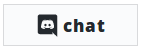
from carla.
Hi, I followed the instructions to build Carla here - here but I keep running into this issue with locating the header files in boost when I try to compile Carla server

Can I get some help as to what to do to resolve this?
Thanks
from carla.
Hi @ishaan95, sorry for the late reponse.
Since version 0.8.3 is recomended to use the Setup.bat and then the Rebuild.bat.
Setup.bat: It downloads and installs Protobuf and Boost.
Rebuild.bat: Builds the project.
How to use?
-
Open the
Visual Studio x64 Native Tools Command Promptand navigate to the carla folder. -
Run
Setup.bat -j 8 --boost-toolset msvc-14.1(Optional)
Setup.bat --help(You can see the available commands, for instance which
--boost-toolsetyou have to use depending on the Visual Studio version that you have installed) -
When it's done, download the Assets with the link provided when
Setup.batfinishes. -
Finally run
Rebuild.batthat will compile carlaserver and start the Unreal project.
I'm going to update the docs, you can track the progress here #488.
Thanks for your feedback.
from carla.
Hi I followed the steps that were mentioned -
Setup.bat installed protobuf and boost without any problems. Then, from the google drive link I extracted the 0.8.3 in the UE4 content folder. However, while running Rebuild.bat I ran into these problems -



To be specific the error occurs while trying to launch the unreal editor - The error says "Failed to produce item C:\carla\Unreal\CarlaUE4\Plugins\Carla\Intermediate\Build\Win64\UE4Editor\Development\UE4Editor-Carla.lib"
I can see a similar error when trying to build the solution on visual studio -
Can I get some help please?
from carla.
Hey @ishaan95.
Your log says you are using Unreal 4.19 and if you read the documentation you will see Unreal 4.18.x is requiered...
from carla.
This issue has been automatically marked as stale because it has not had recent activity. It will be closed if no further activity occurs. Thank you for your contributions.
from carla.

As the screenshot shows, I got the setup error when I was typing "make launch". I've installed the Cmake and I'm using the visual studio 2019, not sure what causes this error, can anyone help?
C:\Users\yysym\Documents\carla>cmake --version
cmake version 3.15.19101501-MSVC_2
CMake suite maintained and supported by Kitware (kitware.com/cmake).
from carla.
As the screenshot shows, I got the setup error when I was typing "make launch". I've installed the Cmake and I'm using the visual studio 2019, not sure what causes this error, can anyone help?C:\Users\yysym\Documents\carla>cmake --version
cmake version 3.15.19101501-MSVC_2CMake suite maintained and supported by Kitware (kitware.com/cmake).
I've met the same problem. It proves to be a problem of Visual Studio version instead of CMake( you can confirm it if you look the information above your screenshot). Just unistall the Visual Studio 2019 and install VS2017 then you may solve the problem.
from carla.
from carla.
As the screenshot shows, I got the setup error when I was typing "make launch". I've installed the Cmake and I'm using the visual studio 2017, not sure what causes this error, can anyone help?
from carla.
Have people tried the new instructions? https://carla.readthedocs.io/en/latest/build_windows/
from carla.
As the screenshot shows, I got the setup error when I was typing "make launch". I've installed the Cmake and I'm using the visual studio 2017, not sure what causes this error, can anyone help?
I was running into a similar issue this morning. I was looking further up at the errors and it was having an issue identifying if my cl.exe (VS2017) was working. The error I was getting out of that mess was:
NMAKE : fatal error U1077: '"C:\Program Files (x86)\Microsoft Visual Studio\2017\Professional\VC\Tools\MSVC\14.16.27023\bin\Hostx64\x64\nmake.exe"' : return code '0x2'
Stop.
After a search, it pointed me to use the VS2017 Developer Command Prompt instead of my normal command prompt that I was using up to that point with no issues.
Right now as I right this, all seems to be working now...ended up using the x64 Native Tools Command Prompt for VS 2017 to run this build.
from carla.
As the screenshot shows, I got the setup error when I was typing "make launch". I've installed the Cmake and I'm using the visual studio 2017, not sure what causes this error, can anyone help?
I‘ve met this problem and I solve it . ALL you need to do is go to http://www.zlib.net/ and download zlib source code, version 1.2.11, zipfile format ,and rename it as zlib-1.2.11.zip . Then put it in /carlar/Build. After this , you can make launch
from carla.
Hi,@germanros1987 @marcgpuig, I follow the tutorials at "https://carla.readthedocs.io/en/latest/build_windows/"
My setting:
Carla: git-clone from 'https://github.com/carla-simulator/carla'
cmake: 3.19.1
make: GNU Make 3.81
Windows 10 (not linux in ubuntu)
VS: 2017 with additional elements. Windows 8.1 SDK. & x64 Visual C++ Toolset.
Then, I renew my environment variables like below.

However, when I move to "carla" folder, and run "make Python" or "make launch", it shows the warning below. I'm not certain about whether my "cl.exe" or my cmake is right.
If you have some insights, please give me some advices, thanks in advance!
Code:
PS D:\carla-master> make launch
-[Setup]: [Batch params]: --boost-toolset msvc-14.1
-[Setup]: Asynchronous jobs: 8
-[Setup]: Boost toolset: msvc-14.1
-[Setup]: Install directory: "D:\carla-master\Build"
-[Setup]: Installing zlib...
-[install_zlib]: [Batch params]: --build-dir "D:\carla-master\Build"
-[install_zlib]: Not downloading zlib because already exists the folder "D:\carla-master\Build\zlib-source".
CMake Deprecation Warning at CMakeLists.txt:1 (cmake_minimum_required):
Compatibility with CMake < 2.8.12 will be removed from a future version of
CMake.
Update the VERSION argument value or use a ... suffix to tell
CMake that the project does not need compatibility with older versions.
-- The C compiler identification is MSVC 19.15.26731.0
-- Detecting C compiler ABI info
-- Detecting C compiler ABI info - failed
-- Check for working C compiler: D:/VS2017/VC/Tools/MSVC/14.15.26726/bin/HostX64/x64/cl.exe
-- Check for working C compiler: D:/VS2017/VC/Tools/MSVC/14.15.26726/bin/HostX64/x64/cl.exe - broken
CMake Error at C:/Program Files/CMake/share/cmake-3.19/Modules/CMakeTestCCompiler.cmake:66 (message):
The C compiler
"D:/VS2017/VC/Tools/MSVC/14.15.26726/bin/HostX64/x64/cl.exe"
is not able to compile a simple test program.
It fails with the following output:
Change Dir: D:/carla-master/Build/zlib-source/build/CMakeFiles/CMakeTmp
Run Build Command(s):nmake /nologo cmTC_e9eca\fast && D:\VS2017\VC\Tools\MSVC\14.16.27023\bin\Hostx64\x64\nmake.exe -f CMakeFiles\cmTC_e9eca.dir\build.make /nologo -L CMakeFiles\cmTC_e9eca.dir\build
Building C object CMakeFiles/cmTC_e9eca.dir/testCCompiler.c.obj
D:\VS2017\VC\Tools\MSVC\14.15.26726\bin\HostX64\x64\cl.exe @C:\Users\EchoYJJ\AppData\Local\Temp\nmC18E.tmp
testCCompiler.c
Linking C executable cmTC_e9eca.exe
"C:\Program Files\CMake\bin\cmake.exe" -E vs_link_exe --intdir=CMakeFiles\cmTC_e9eca.dir --rc=rc --mt=CMAKE_MT-NOTFOUND --manifests -- D:\VS2017\VC\Tools\MSVC\14.15.26726\bin\HostX64\x64\link.exe /nologo @CMakeFiles\cmTC_e9eca.dir\objects1.rsp @C:\Users\EchoYJJ\AppData\Local\Temp\nmC1FD.tmp
RC Pass 1: command "rc /fo CMakeFiles\cmTC_e9eca.dir/manifest.res CMakeFiles\cmTC_e9eca.dir/manifest.rc" failed (exit code 0) with the following output:
The system could not find the specified file NMAKE : fatal error U1077: “"C:\Program Files\CMake\bin\cmake.exe"”: return code“0xffffffff”
Stop.
NMAKE : fatal error U1077: “D:\VS2017\VC\Tools\MSVC\14.16.27023\bin\Hostx64\x64\nmake.exe”: return code“0x2”
Stop.
CMake will not be able to correctly generate this project.
Call Stack (most recent call first):
CMakeLists.txt:4 (project)
-- Configuring incomplete, errors occurred!
See also "D:/carla-master/Build/zlib-source/build/CMakeFiles/CMakeOutput.log".
See also "D:/carla-master/Build/zlib-source/build/CMakeFiles/CMakeError.log".
-[install_zlib]: [CMAKE ERROR] An error ocurred while executing cmake command.
-[install_zlib]: [CMAKE ERROR] Possible causes:
-[install_zlib]: - Make sure "CMake" is installed.
-[install_zlib]: - Make sure it is available on your Windows "path".
-[install_zlib]: - Make sure you have cmake 3.12.4 or higher installed.
-[install_zlib]: Exiting with error...
-[Setup]:
Ok, and error ocurred, don't panic!
We have different platforms where you can find some help :)
Make sure you have read the documentation:
http://carla.readthedocs.io/en/latest/how_to_build_on_windows/
If the problem persists, you can ask on our Github's "Building on Windows" issue:
#21
Or just use our Discord channel!
We'll be glad to help you there :)
https://discord.gg/42KJdRj
make: *** [setup] error 1
from carla.
I am getting this error too. Did you fix it?
Hi,@germanros1987 @marcgpuig, I follow the tutorials at "https://carla.readthedocs.io/en/latest/build_windows/"
My setting:
Carla: git-clone from 'https://github.com/carla-simulator/carla'
cmake: 3.19.1
make: GNU Make 3.81
Windows 10 (not linux in ubuntu)
VS: 2017 with additional elements. Windows 8.1 SDK. & x64 Visual C++ Toolset.
Then, I renew my environment variables like below.
However, when I move to "carla" folder, and run "make Python" or "make launch", it shows the warning below. I'm not certain about whether my "cl.exe" or my cmake is right.
If you have some insights, please give me some advices, thanks in advance!Code:
PS D:\carla-master> make launch
-[Setup]: [Batch params]: --boost-toolset msvc-14.1
-[Setup]: Asynchronous jobs: 8
-[Setup]: Boost toolset: msvc-14.1
-[Setup]: Install directory: "D:\carla-master\Build"
-[Setup]: Installing zlib...
-[install_zlib]: [Batch params]: --build-dir "D:\carla-master\Build"
-[install_zlib]: Not downloading zlib because already exists the folder "D:\carla-master\Build\zlib-source".
CMake Deprecation Warning at CMakeLists.txt:1 (cmake_minimum_required):
Compatibility with CMake < 2.8.12 will be removed from a future version of
CMake.Update the VERSION argument value or use a ... suffix to tell
CMake that the project does not need compatibility with older versions.-- The C compiler identification is MSVC 19.15.26731.0
-- Detecting C compiler ABI info
-- Detecting C compiler ABI info - failed
-- Check for working C compiler: D:/VS2017/VC/Tools/MSVC/14.15.26726/bin/HostX64/x64/cl.exe
-- Check for working C compiler: D:/VS2017/VC/Tools/MSVC/14.15.26726/bin/HostX64/x64/cl.exe - broken
CMake Error at C:/Program Files/CMake/share/cmake-3.19/Modules/CMakeTestCCompiler.cmake:66 (message):
The C compiler"D:/VS2017/VC/Tools/MSVC/14.15.26726/bin/HostX64/x64/cl.exe" is not able to compile a simple test program.
It fails with the following output:
Change Dir: D:/carla-master/Build/zlib-source/build/CMakeFiles/CMakeTmp
Run Build Command(s):nmake /nologo cmTC_e9eca\fast && D:\VS2017\VC\Tools\MSVC\14.16.27023\bin\Hostx64\x64\nmake.exe -f CMakeFiles\cmTC_e9eca.dir\build.make /nologo -L CMakeFiles\cmTC_e9eca.dir\build
Building C object CMakeFiles/cmTC_e9eca.dir/testCCompiler.c.obj
D:\VS2017\VC\Tools\MSVC\14.15.26726\bin\HostX64\x64\cl.exe @C:\Users\EchoYJJ\AppData\Local\Temp\nmC18E.tmp
testCCompiler.c
Linking C executable cmTC_e9eca.exe
"C:\Program Files\CMake\bin\cmake.exe" -E vs_link_exe --intdir=CMakeFiles\cmTC_e9eca.dir --rc=rc --mt=CMAKE_MT-NOTFOUND --manifests -- D:\VS2017\VC\Tools\MSVC\14.15.26726\bin\HostX64\x64\link.exe /nologo @CMakeFiles\cmTC_e9eca.dir\objects1.rsp @C:\Users\EchoYJJ\AppData\Local\Temp\nmC1FD.tmp
RC Pass 1: command "rc /fo CMakeFiles\cmTC_e9eca.dir/manifest.res CMakeFiles\cmTC_e9eca.dir/manifest.rc" failed (exit code 0) with the following output:
The system could not find the specified file NMAKE : fatal error U1077: “"C:\Program Files\CMake\bin\cmake.exe"”: return code“0xffffffff”
Stop.
NMAKE : fatal error U1077: “D:\VS2017\VC\Tools\MSVC\14.16.27023\bin\Hostx64\x64\nmake.exe”: return code“0x2”
Stop.
CMake will not be able to correctly generate this project.
Call Stack (most recent call first):
CMakeLists.txt:4 (project)-- Configuring incomplete, errors occurred!
See also "D:/carla-master/Build/zlib-source/build/CMakeFiles/CMakeOutput.log".
See also "D:/carla-master/Build/zlib-source/build/CMakeFiles/CMakeError.log".-[install_zlib]: [CMAKE ERROR] An error ocurred while executing cmake command.
-[install_zlib]: [CMAKE ERROR] Possible causes:
-[install_zlib]: - Make sure "CMake" is installed.
-[install_zlib]: - Make sure it is available on your Windows "path".
-[install_zlib]: - Make sure you have cmake 3.12.4 or higher installed.
-[install_zlib]: Exiting with error...
-[Setup]:
Ok, and error ocurred, don't panic!
We have different platforms where you can find some help :)Make sure you have read the documentation:
http://carla.readthedocs.io/en/latest/how_to_build_on_windows/If the problem persists, you can ask on our Github's "Building on Windows" issue:
#21Or just use our Discord channel!
We'll be glad to help you there :)
https://discord.gg/42KJdRj
make: *** [setup] error 1
from carla.
Hi@erouirior , I have fixed this issue. You can see the solution at #3743.
Make sure you use VS2017 x64 command to run make PythonAPI and make launch.

from carla.
what can I do with the error in Win10 when I using UE4:The graphics driver crashes and resets, make sure your graphics driver is the latest, exiting
from carla.
As the screenshot shows, I got the setup error when I was typing "make launch". I've installed the Cmake and I'm using the visual studio 2019, not sure what causes this error, can anyone help?
C:\Users\yysym\Documents\carla>cmake --version
cmake version 3.15.19101501-MSVC_2
CMake suite maintained and supported by Kitware (kitware.com/cmake).I've met the same problem. It proves to be a problem of Visual Studio version instead of CMake( you can confirm it if you look the information above your screenshot). Just unistall the Visual Studio 2019 and install VS2017 then you may solve the problem.
I meet the same question and I installed VS2017, when I input "make launch",the error like follow:

What should I do? Thank you advanced!
from carla.
As the screenshot shows, I got the setup error when I was typing "make launch". I've installed the Cmake and I'm using the visual studio 2019, not sure what causes this error, can anyone help?
C:\Users\yysym\Documents\carla>cmake --version
cmake version 3.15.19101501-MSVC_2
CMake suite maintained and supported by Kitware (kitware.com/cmake).I've met the same problem. It proves to be a problem of Visual Studio version instead of CMake( you can confirm it if you look the information above your screenshot). Just unistall the Visual Studio 2019 and install VS2017 then you may solve the problem.
I meet the same question and I installed VS2017, when I input "make launch",the error like follow:
What should I do? Thank you advanced!
same problem, did you find a solution?
from carla.
I met with this error wile make launch any idea?
from carla.
In Util\InstallersWin\install_zlib.bat change line 51 to set ZLIB_VERSION=1.2.12
from carla.
That solves my problem, thank you!
from carla.
Make PythonAPI error: "system cannot find the path specified"
During make PythonAPI & at the installing zlib step, there is an error that says "cannot find the path specified". Does anybody know what path it is looking for and how to fix this issue?
from carla.
Make PythonAPI error: "system cannot find the path specified" During make PythonAPI & at the installing zlib step, there is an error that says "cannot find the path specified". Does anybody know what path it is looking for and how to fix this issue?
It's trying to install zlib at the carla/Build path on the line above. I think the directory path should be something that starts with D:/ (as seen to the left of make PythonApi command).
from carla.
Make PythonAPI error: "system cannot find the path specified" During make PythonAPI & at the installing zlib step, there is an error that says "cannot find the path specified". Does anybody know what path it is looking for and how to fix this issue?
It's trying to install zlib at the carla/Build path on the line above. I think the directory path should be something that starts with D:/ (as seen to the left of make PythonApi command).
Yeah, it seems so. The directory path is wrong. I'm not really sure why it is changed... I'll look into it. Thanks.
from carla.
Related Issues (20)
- Procedural generation of cities HOT 1
- Add VR to CarlaUE HOT 1
- [IMPROVEMENT] Add UAV (flying drone) to the simulation
- Issues when attempting to compile API Client HOT 1
- Empty CARLA UE5 Editor HOT 2
- make launch failed at 95% on ubuntu20.04 with carla0.9.15 HOT 20
- Fix warning LightID overlapping
- Skyscrapers - Office
- Check why Vehicles are not following the routes correctly using traffic manager or autopilot mode
- Check vehicle collisions are working fine in new road
- Change road & sidewalks materials
- Replace Vegetation
- Add Signs
- Issue Compiling Python API
- carla module is not found
- Pedestrian spawning issue in custom map
- Construction Fences
- Construction tarp
- CARLA shifts from reverse to 1st gear, skipping neutral HOT 1
- Skyscrapers - Classic
Recommend Projects
-
 React
React
A declarative, efficient, and flexible JavaScript library for building user interfaces.
-
Vue.js
🖖 Vue.js is a progressive, incrementally-adoptable JavaScript framework for building UI on the web.
-
 Typescript
Typescript
TypeScript is a superset of JavaScript that compiles to clean JavaScript output.
-
TensorFlow
An Open Source Machine Learning Framework for Everyone
-
Django
The Web framework for perfectionists with deadlines.
-
Laravel
A PHP framework for web artisans
-
D3
Bring data to life with SVG, Canvas and HTML. 📊📈🎉
-
Recommend Topics
-
javascript
JavaScript (JS) is a lightweight interpreted programming language with first-class functions.
-
web
Some thing interesting about web. New door for the world.
-
server
A server is a program made to process requests and deliver data to clients.
-
Machine learning
Machine learning is a way of modeling and interpreting data that allows a piece of software to respond intelligently.
-
Visualization
Some thing interesting about visualization, use data art
-
Game
Some thing interesting about game, make everyone happy.
Recommend Org
-
Facebook
We are working to build community through open source technology. NB: members must have two-factor auth.
-
Microsoft
Open source projects and samples from Microsoft.
-
Google
Google ❤️ Open Source for everyone.
-
Alibaba
Alibaba Open Source for everyone
-
D3
Data-Driven Documents codes.
-
Tencent
China tencent open source team.








from carla.