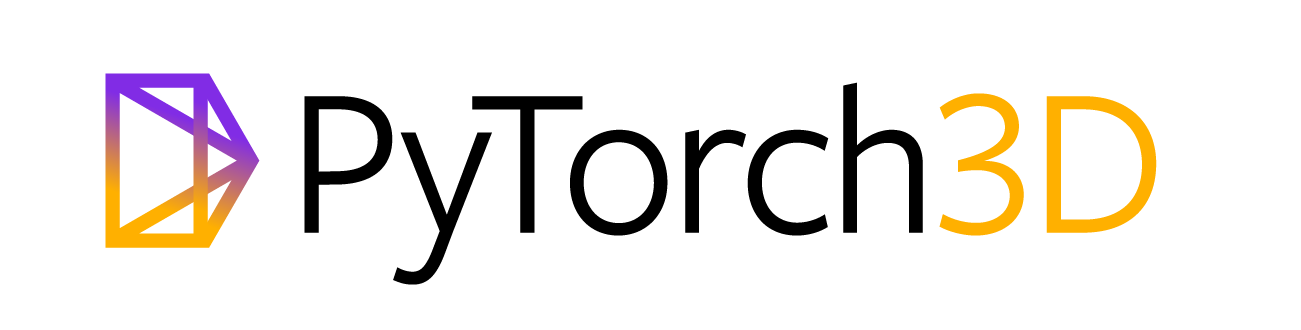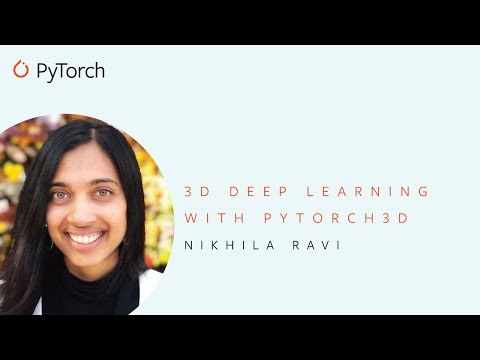PyTorch3D provides efficient, reusable components for 3D Computer Vision research with PyTorch.
Key features include:
- Data structure for storing and manipulating triangle meshes
- Efficient operations on triangle meshes (projective transformations, graph convolution, sampling, loss functions)
- A differentiable mesh renderer
- Implicitron, see its README, a framework for new-view synthesis via implicit representations. (blog post)
PyTorch3D is designed to integrate smoothly with deep learning methods for predicting and manipulating 3D data. For this reason, all operators in PyTorch3D:
- Are implemented using PyTorch tensors
- Can handle minibatches of hetereogenous data
- Can be differentiated
- Can utilize GPUs for acceleration
Within FAIR, PyTorch3D has been used to power research projects such as Mesh R-CNN.
See our blog post to see more demos and learn about PyTorch3D.
For detailed instructions refer to INSTALL.md.
PyTorch3D is released under the BSD License.
Get started with PyTorch3D by trying one of the tutorial notebooks.
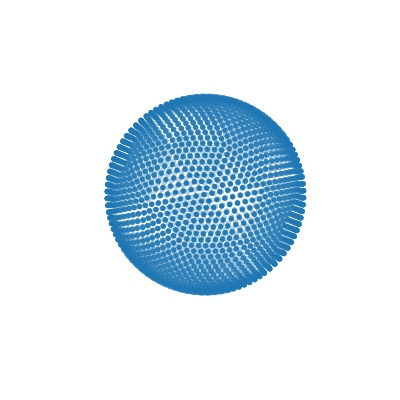 |
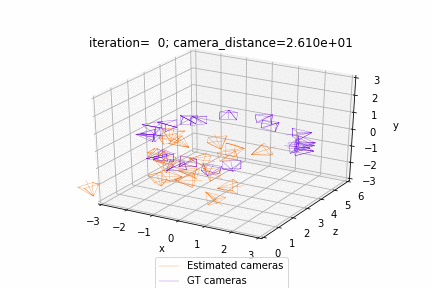 |
|---|---|
| Deform a sphere mesh to dolphin | Bundle adjustment |
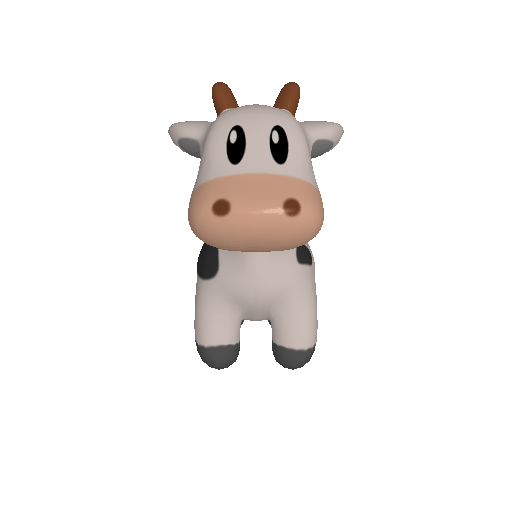 |
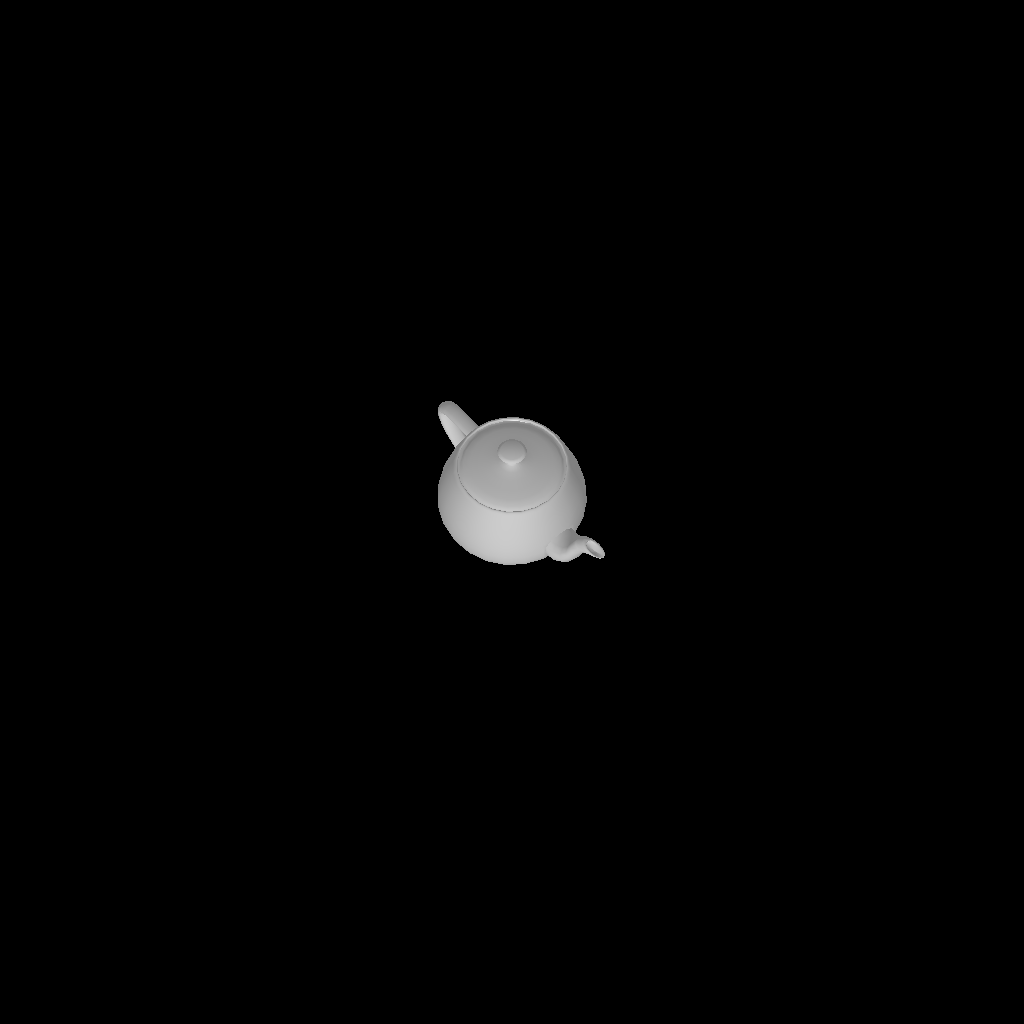 |
|---|---|
| Render textured meshes | Camera position optimization |
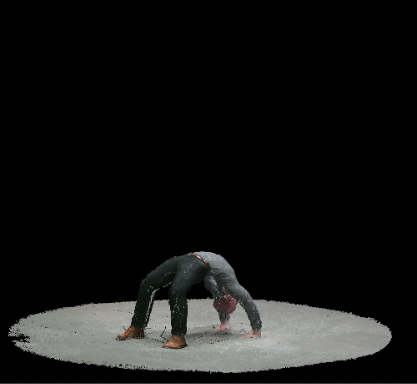 |
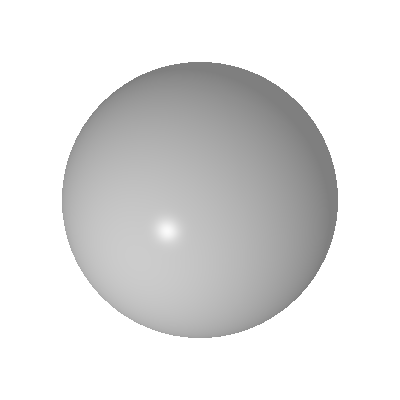 |
|---|---|
| Render textured pointclouds | Fit a mesh with texture |
 |
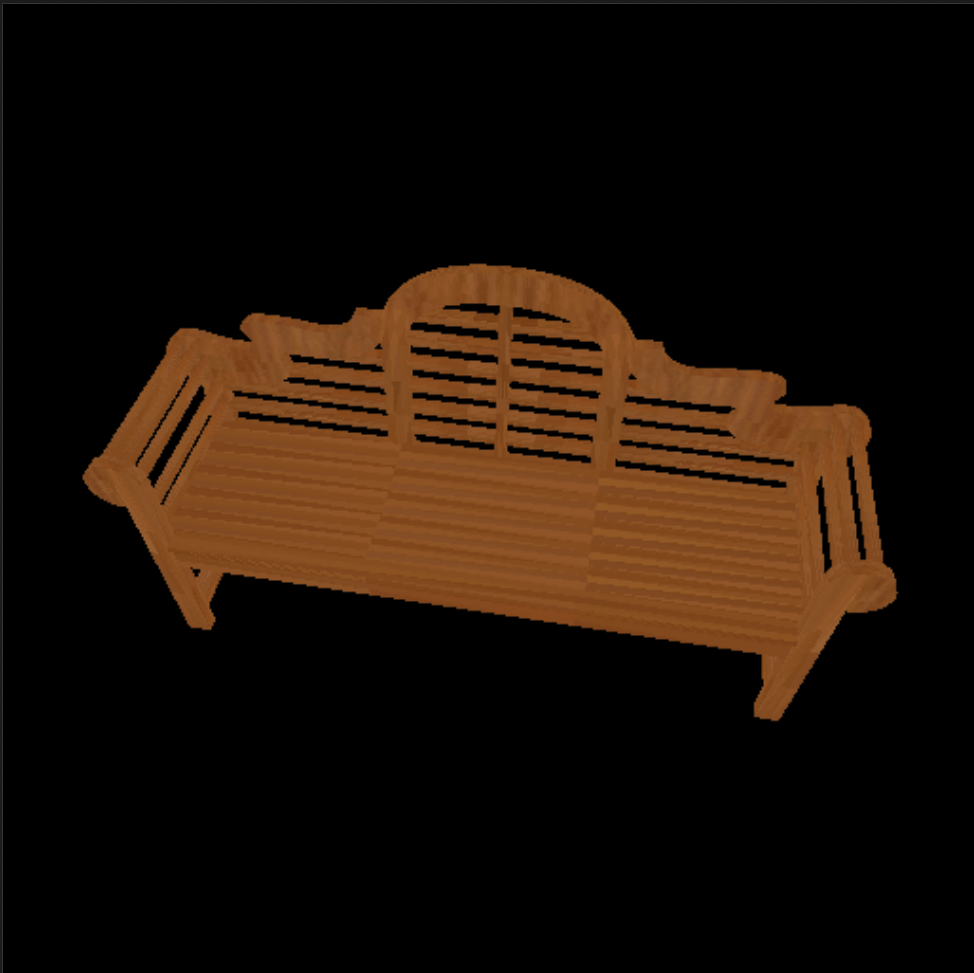 |
|---|---|
| Render DensePose data | Load & Render ShapeNet data |
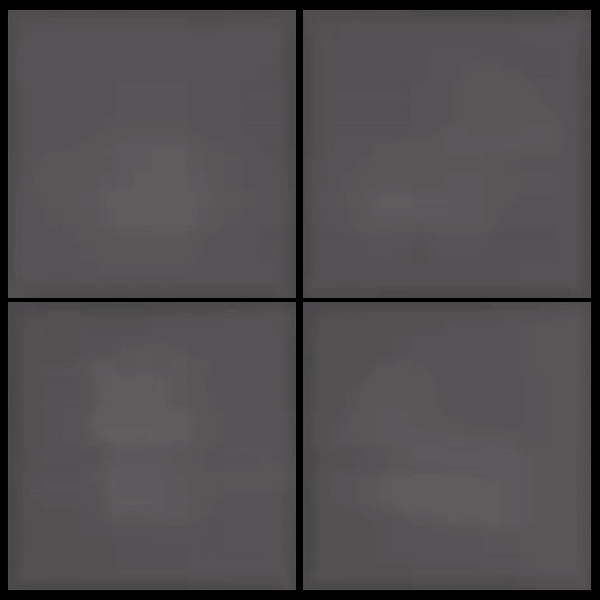 |
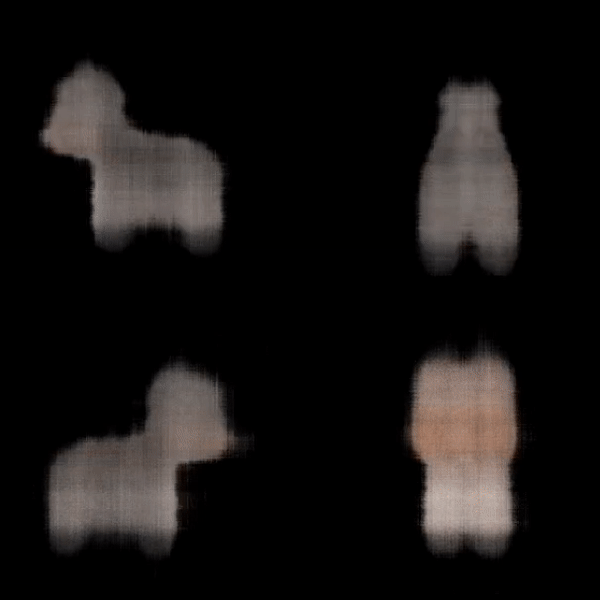 |
|---|---|
| Fit Textured Volume | Fit A Simple Neural Radiance Field |
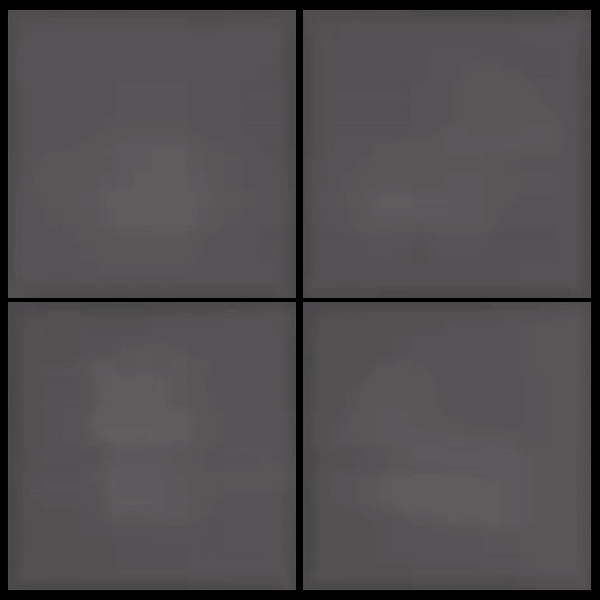 |
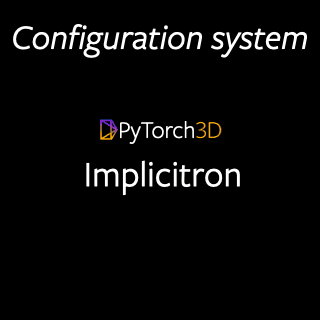 |
|---|---|
| Fit Textured Volume in Implicitron | Implicitron Config System |
Learn more about the API by reading the PyTorch3D documentation.
We also have deep dive notes on several API components:
We have created a short (~14 min) video tutorial providing an overview of the PyTorch3D codebase including several code examples. Click on the image below to watch the video on YouTube:
We welcome new contributions to PyTorch3D and we will be actively maintaining this library! Please refer to CONTRIBUTING.md for full instructions on how to run the code, tests and linter, and submit your pull requests.
mainbranch: actively developed, without any guarantee, Anything can be broken at any time- REMARK: this includes nightly builds which are built from
main - HINT: the commit history can help locate regressions or changes
- REMARK: this includes nightly builds which are built from
- backward-compatibility between releases: no guarantee. Best efforts to communicate breaking changes and facilitate migration of code or data (incl. models).
PyTorch3D is written and maintained by the Facebook AI Research Computer Vision Team.
In alphabetical order:
- Amitav Baruah
- Steve Branson
- Krzysztof Chalupka
- Jiali Duan
- Luya Gao
- Georgia Gkioxari
- Taylor Gordon
- Justin Johnson
- Patrick Labatut
- Christoph Lassner
- Wan-Yen Lo
- David Novotny
- Nikhila Ravi
- Jeremy Reizenstein
- Dave Schnizlein
- Roman Shapovalov
- Olivia Wiles
If you find PyTorch3D useful in your research, please cite our tech report:
@article{ravi2020pytorch3d,
author = {Nikhila Ravi and Jeremy Reizenstein and David Novotny and Taylor Gordon
and Wan-Yen Lo and Justin Johnson and Georgia Gkioxari},
title = {Accelerating 3D Deep Learning with PyTorch3D},
journal = {arXiv:2007.08501},
year = {2020},
}If you are using the pulsar backend for sphere-rendering (the PulsarPointRenderer or pytorch3d.renderer.points.pulsar.Renderer), please cite the tech report:
@article{lassner2020pulsar,
author = {Christoph Lassner and Michael Zollh\"ofer},
title = {Pulsar: Efficient Sphere-based Neural Rendering},
journal = {arXiv:2004.07484},
year = {2020},
}Please see below for a timeline of the codebase updates in reverse chronological order. We are sharing updates on the releases as well as research projects which are built with PyTorch3D. The changelogs for the releases are available under Releases, and the builds can be installed using conda as per the instructions in INSTALL.md.
[Oct 31st 2023]: PyTorch3D v0.7.5 released.
[May 10th 2023]: PyTorch3D v0.7.4 released.
[Apr 5th 2023]: PyTorch3D v0.7.3 released.
[Dec 19th 2022]: PyTorch3D v0.7.2 released.
[Oct 23rd 2022]: PyTorch3D v0.7.1 released.
[Aug 10th 2022]: PyTorch3D v0.7.0 released with Implicitron and MeshRasterizerOpenGL.
[Apr 28th 2022]: PyTorch3D v0.6.2 released
[Dec 16th 2021]: PyTorch3D v0.6.1 released
[Oct 6th 2021]: PyTorch3D v0.6.0 released
[Aug 5th 2021]: PyTorch3D v0.5.0 released
[Feb 9th 2021]: PyTorch3D v0.4.0 released with support for implicit functions, volume rendering and a reimplementation of NeRF.
[November 2nd 2020]: PyTorch3D v0.3.0 released, integrating the pulsar backend.
[Aug 28th 2020]: PyTorch3D v0.2.5 released
[July 17th 2020]: PyTorch3D tech report published on ArXiv: https://arxiv.org/abs/2007.08501
[April 24th 2020]: PyTorch3D v0.2.0 released
[March 25th 2020]: SynSin codebase released using PyTorch3D: https://github.com/facebookresearch/synsin
[March 8th 2020]: PyTorch3D v0.1.1 bug fix release
[Jan 23rd 2020]: PyTorch3D v0.1.0 released. Mesh R-CNN codebase released: https://github.com/facebookresearch/meshrcnn