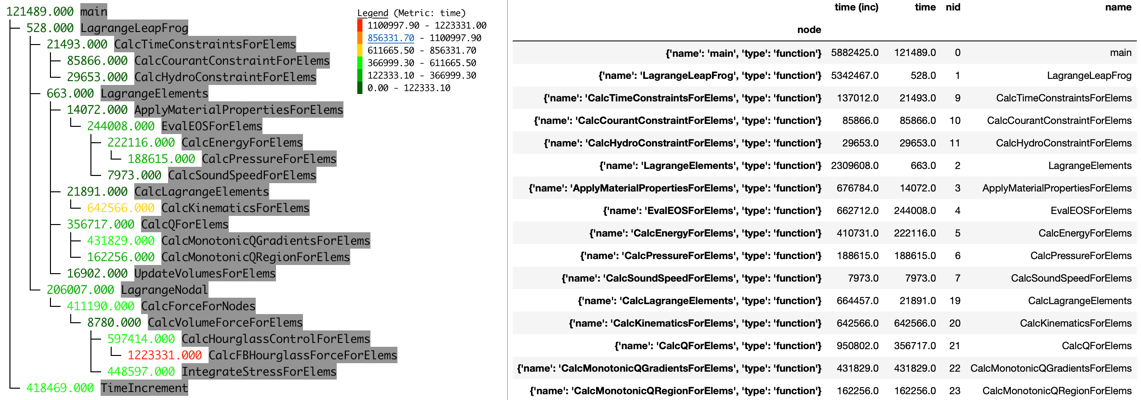rm -r *.hpcmeasurements
rm: cannot remove '*.hpcmeasurements': No such file or directory
Makefile:86: recipe for target 'clean-hpcmeasurement' failed
make: [clean-hpcmeasurement] Error 1 (ignored)
rm -r *.hpcdatabase *.hpcdatabase-*
rm: cannot remove '*.hpcdatabase': No such file or directory
rm: cannot remove '*.hpcdatabase-*': No such file or directory
Makefile:89: recipe for target 'clean-hpcdatabase' failed
make: [clean-hpcdatabase] Error 1 (ignored)
rm *.hpcstruct
rm: cannot remove '*.hpcstruct': No such file or directory
Makefile:83: recipe for target 'clean-hpcstruct' failed
make: [clean-hpcstruct] Error 1 (ignored)
rm miniapp
rm: cannot remove 'miniapp': No such file or directory
Makefile:75: recipe for target 'clean-exe' failed
make: [clean-exe] Error 1 (ignored)
rm *.o
rm: cannot remove '*.o': No such file or directory
Makefile:78: recipe for target 'clean-objs' failed
make: [clean-objs] Error 1 (ignored)
============== Building with HPC_TRACE=yes ==============
mpicc miniapp.c -o miniapp -O0 -gdwarf-2 -g3 -fopenmp -lm
hpcstruct -j 2 miniapp -o miniapp_threads-2.hpcstruct
mpirun --oversubscribe -np 4 hpcrun -t -o miniapp_procs-4_threads-2_n-elts-1000_trace-yes.hpcmeasurements ./miniapp 1000
Rank 0/4 with 2 OpenMP threads
Rank 1/4 with 2 OpenMP threads
Rank 2/4 with 2 OpenMP threads
Rank 3/4 with 2 OpenMP threads
N: 1000
Sum: 670.986631
hpcprof-mpi -S miniapp_threads-2.hpcstruct -I ./+ miniapp_procs-4_threads-2_n-elts-1000_trace-yes.hpcmeasurements --metric-db yes -o miniapp_procs-4_threads-2_n-elts-1000_trace-yes_metric-db-yes.hpcdatabase
msg: STRUCTURE: [...redacted...]/HPCToolkit-Testing-Miniappminiapp
msg: Line map : [...redacted...]/hpctoolkit-2020.03.01-zq7vk3umgvbevrocbh6tq5qisdbmoeoi/lib/hpctoolkit/libhpcrun.so.0.0.0
msg: Line map : [...redacted...]/hpctoolkit-2020.03.01-zq7vk3umgvbevrocbh6tq5qisdbmoeoi/lib/hpctoolkit/ext-libs/libmonitor.so.0.0.0
msg: Line map : [...redacted...]/openmpi-3.1.6-l6nkfeoxvyywrkycb3r6ljau2bp7oitm/lib/libmpi.so.40.10.4
msg: Line map : /usr/lib/x86_64-linux-gnu/libgomp.so.1.0.0
msg: Line map : /lib/x86_64-linux-gnu/libc-2.27.so
msg: Line map : /lib/x86_64-linux-gnu/ld-2.27.so
msg: Line map : [...redacted...]/openmpi-3.1.6-l6nkfeoxvyywrkycb3r6ljau2bp7oitm/lib/libopen-rte.so.40.10.5
msg: Line map : [...redacted...]/openmpi-3.1.6-l6nkfeoxvyywrkycb3r6ljau2bp7oitm/lib/libopen-pal.so.40.10.6
msg: Populating Experiment database: [...redacted...]/HPCToolkit-Testing-Miniappminiapp_procs-4_threads-2_n-elts-1000_trace-yes_metric-db-yes.hpcdatabase
============== Building with HPC_TRACE=no ==============
mpirun --oversubscribe -np 4 hpcrun -o miniapp_procs-4_threads-2_n-elts-1000_trace-no.hpcmeasurements ./miniapp 1000
Rank 0/4 with 2 OpenMP threads
Rank 1/4 with 2 OpenMP threads
Rank 2/4 with 2 OpenMP threads
Rank 3/4 with 2 OpenMP threads
N: 1000
Sum: 670.986631
hpcprof-mpi -S miniapp_threads-2.hpcstruct -I ./+ miniapp_procs-4_threads-2_n-elts-1000_trace-no.hpcmeasurements --metric-db yes -o miniapp_procs-4_threads-2_n-elts-1000_trace-no_metric-db-yes.hpcdatabase
msg: STRUCTURE: [...redacted...]/HPCToolkit-Testing-Miniappminiapp
msg: Line map : [...redacted...]/hpctoolkit-2020.03.01-zq7vk3umgvbevrocbh6tq5qisdbmoeoi/lib/hpctoolkit/libhpcrun.so.0.0.0
msg: Line map : [...redacted...]/hpctoolkit-2020.03.01-zq7vk3umgvbevrocbh6tq5qisdbmoeoi/lib/hpctoolkit/ext-libs/libmonitor.so.0.0.0
msg: Line map : [...redacted...]/openmpi-3.1.6-l6nkfeoxvyywrkycb3r6ljau2bp7oitm/lib/libmpi.so.40.10.4
msg: Line map : /usr/lib/x86_64-linux-gnu/libgomp.so.1.0.0
msg: Line map : /lib/x86_64-linux-gnu/libc-2.27.so
msg: Line map : /lib/x86_64-linux-gnu/ld-2.27.so
msg: Line map : [...redacted...]/openmpi-3.1.6-l6nkfeoxvyywrkycb3r6ljau2bp7oitm/lib/libopen-rte.so.40.10.5
msg: Line map : [...redacted...]/openmpi-3.1.6-l6nkfeoxvyywrkycb3r6ljau2bp7oitm/lib/libopen-pal.so.40.10.6
msg: Populating Experiment database: [...redacted...]/HPCToolkit-Testing-Miniappminiapp_procs-4_threads-2_n-elts-1000_trace-no_metric-db-yes.hpcdatabase
============== reading miniapp_procs-4_threads-2_n-elts-1000_trace-no_metric-db-yes.hpcdatabase ==============
CPUTIME (sec) (I) ... module
node rank thread ...
{'name': '<no activity>', 'type': 'function'} 0 0 0.000000 ... [...redacted...]/spack/opt/spack/linux-ubu...
1 0.000000 ... [...redacted...]/spack/opt/spack/linux-ubu...
2 0.000000 ... [...redacted...]/spack/opt/spack/linux-ubu...
3 0.000000 ... [...redacted...]/spack/opt/spack/linux-ubu...
1 0 0.000000 ... [...redacted...]/spack/opt/spack/linux-ubu...
... ... ... ...
{'file': '/build/glibc-OTsEL5/glibc-2.27/elf/dl... 2 3 0.000000 ... None
3 0 0.063879 ... None
1 0.000000 ... None
2 0.000000 ... None
3 0.000000 ... None
[1248 rows x 8 columns]
Traceback (most recent call last):
File "[...redacted...]/anaconda3/lib/python3.7/site-packages/pandas/core/indexes/base.py", line 2646, in get_loc
return self._engine.get_loc(key)
File "pandas/_libs/index.pyx", line 111, in pandas._libs.index.IndexEngine.get_loc
File "pandas/_libs/index.pyx", line 138, in pandas._libs.index.IndexEngine.get_loc
File "pandas/_libs/hashtable_class_helper.pxi", line 1618, in pandas._libs.hashtable.PyObjectHashTable.get_item
File "pandas/_libs/hashtable_class_helper.pxi", line 1626, in pandas._libs.hashtable.PyObjectHashTable.get_item
KeyError: 'time'
During handling of the above exception, another exception occurred:
Traceback (most recent call last):
File "./hatchet_hello_world.py", line 17, in <module>
main()
File "./hatchet_hello_world.py", line 13, in main
print(gf.tree())
File "[...redacted...]/anaconda3/lib/python3.7/site-packages/hatchet/graphframe.py", line 548, in tree
color=color,
File "[...redacted...]/anaconda3/lib/python3.7/site-packages/hatchet/external/printtree.py", line 66, in trees_as_text
color=color,
File "[...redacted...]/anaconda3/lib/python3.7/site-packages/hatchet/external/printtree.py", line 105, in as_text
node_time = dataframe.loc[df_index, metric]
File "[...redacted...]/anaconda3/lib/python3.7/site-packages/pandas/core/indexing.py", line 1761, in __getitem__
return self._getitem_tuple(key)
File "[...redacted...]/anaconda3/lib/python3.7/site-packages/pandas/core/indexing.py", line 1271, in _getitem_tuple
return self._getitem_lowerdim(tup)
File "[...redacted...]/anaconda3/lib/python3.7/site-packages/pandas/core/indexing.py", line 1372, in _getitem_lowerdim
return self._getitem_nested_tuple(tup)
File "[...redacted...]/anaconda3/lib/python3.7/site-packages/pandas/core/indexing.py", line 1452, in _getitem_nested_tuple
obj = getattr(obj, self.name)._getitem_axis(key, axis=axis)
File "[...redacted...]/anaconda3/lib/python3.7/site-packages/pandas/core/indexing.py", line 1964, in _getitem_axis
return self._get_label(key, axis=axis)
File "[...redacted...]/anaconda3/lib/python3.7/site-packages/pandas/core/indexing.py", line 620, in _get_label
return self.obj._xs(label, axis=axis)
File "[...redacted...]/anaconda3/lib/python3.7/site-packages/pandas/core/generic.py", line 3537, in xs
loc = self.index.get_loc(key)
File "[...redacted...]/anaconda3/lib/python3.7/site-packages/pandas/core/indexes/base.py", line 2648, in get_loc
return self._engine.get_loc(self._maybe_cast_indexer(key))
File "pandas/_libs/index.pyx", line 111, in pandas._libs.index.IndexEngine.get_loc
File "pandas/_libs/index.pyx", line 138, in pandas._libs.index.IndexEngine.get_loc
File "pandas/_libs/hashtable_class_helper.pxi", line 1618, in pandas._libs.hashtable.PyObjectHashTable.get_item
File "pandas/_libs/hashtable_class_helper.pxi", line 1626, in pandas._libs.hashtable.PyObjectHashTable.get_item
KeyError: 'time'
============== reading miniapp_procs-4_threads-2_n-elts-1000_trace-yes_metric-db-yes.hpcdatabase ==============
CPUTIME (sec) (I) ... module
node rank thread ...
{'name': '<no activity>', 'type': 'function'} 0 0 0.0 ... [...redacted...]/spack/opt/spack/linux-ubu...
1 0.0 ... [...redacted...]/spack/opt/spack/linux-ubu...
2 0.0 ... [...redacted...]/spack/opt/spack/linux-ubu...
3 0.0 ... [...redacted...]/spack/opt/spack/linux-ubu...
1 0 0.0 ... [...redacted...]/spack/opt/spack/linux-ubu...
... ... ... ...
{'file': '<unknown file> [libopen-rte.so.40.10.... 2 3 0.0 ... None
3 0 0.0 ... None
1 0.0 ... None
2 0.0 ... None
3 0.0 ... None
[1360 rows x 8 columns]
Traceback (most recent call last):
File "[...redacted...]/anaconda3/lib/python3.7/site-packages/pandas/core/indexes/base.py", line 2646, in get_loc
return self._engine.get_loc(key)
File "pandas/_libs/index.pyx", line 111, in pandas._libs.index.IndexEngine.get_loc
File "pandas/_libs/index.pyx", line 138, in pandas._libs.index.IndexEngine.get_loc
File "pandas/_libs/hashtable_class_helper.pxi", line 1618, in pandas._libs.hashtable.PyObjectHashTable.get_item
File "pandas/_libs/hashtable_class_helper.pxi", line 1626, in pandas._libs.hashtable.PyObjectHashTable.get_item
KeyError: 'time'
During handling of the above exception, another exception occurred:
Traceback (most recent call last):
File "./hatchet_hello_world.py", line 17, in <module>
main()
File "./hatchet_hello_world.py", line 13, in main
print(gf.tree())
File "[...redacted...]/anaconda3/lib/python3.7/site-packages/hatchet/graphframe.py", line 548, in tree
color=color,
File "[...redacted...]/anaconda3/lib/python3.7/site-packages/hatchet/external/printtree.py", line 66, in trees_as_text
color=color,
File "[...redacted...]/anaconda3/lib/python3.7/site-packages/hatchet/external/printtree.py", line 105, in as_text
node_time = dataframe.loc[df_index, metric]
File "[...redacted...]/anaconda3/lib/python3.7/site-packages/pandas/core/indexing.py", line 1761, in __getitem__
return self._getitem_tuple(key)
File "[...redacted...]/anaconda3/lib/python3.7/site-packages/pandas/core/indexing.py", line 1271, in _getitem_tuple
return self._getitem_lowerdim(tup)
File "[...redacted...]/anaconda3/lib/python3.7/site-packages/pandas/core/indexing.py", line 1372, in _getitem_lowerdim
return self._getitem_nested_tuple(tup)
File "[...redacted...]/anaconda3/lib/python3.7/site-packages/pandas/core/indexing.py", line 1452, in _getitem_nested_tuple
obj = getattr(obj, self.name)._getitem_axis(key, axis=axis)
File "[...redacted...]/anaconda3/lib/python3.7/site-packages/pandas/core/indexing.py", line 1964, in _getitem_axis
return self._get_label(key, axis=axis)
File "[...redacted...]/anaconda3/lib/python3.7/site-packages/pandas/core/indexing.py", line 620, in _get_label
return self.obj._xs(label, axis=axis)
File "[...redacted...]/anaconda3/lib/python3.7/site-packages/pandas/core/generic.py", line 3537, in xs
loc = self.index.get_loc(key)
File "[...redacted...]/anaconda3/lib/python3.7/site-packages/pandas/core/indexes/base.py", line 2648, in get_loc
return self._engine.get_loc(self._maybe_cast_indexer(key))
File "pandas/_libs/index.pyx", line 111, in pandas._libs.index.IndexEngine.get_loc
File "pandas/_libs/index.pyx", line 138, in pandas._libs.index.IndexEngine.get_loc
File "pandas/_libs/hashtable_class_helper.pxi", line 1618, in pandas._libs.hashtable.PyObjectHashTable.get_item
File "pandas/_libs/hashtable_class_helper.pxi", line 1626, in pandas._libs.hashtable.PyObjectHashTable.get_item
KeyError: 'time'