vitejs / vite-plugin-react Goto Github PK
View Code? Open in Web Editor NEWThe all-in-one Vite plugin for React projects.
License: MIT License
The all-in-one Vite plugin for React projects.
License: MIT License
I am running vite build --mode development , and I am getting the production build of React with minified errors.
I need to get real errors because of this significant long-lived issue: vitejs/vite#2139
Being able to use the dev build of react would give me some way of trying to progress this, open helpful issues in third-party libraries, tec.
I've tried build: { minify: false, sourcemap: "inline" } in the main vite config along with mode: "development".
I still get an error message like this:
Error: Minified React error #130; visit https://reactjs.org/docs/error-decoder.html?invariant=130&args[]=undefined&args[]= for the full message or use the non-minified dev environment for full errors and additional helpful warnings.
So I know that the long-lived issue referenced above is the cause of the actual error. This issue is that I can't get to the "non minified dev environment".
https://stackblitz.com/edit/vitejs-vite-x4q1rv?file=vite.config.ts
npx vite build --mode development --minify false --sourcemap true
React is using the minified production build which removes errors.
Windows & chromenpm
No response
Currently, fast refresh is working for a file only if either
React in some wayNow when using a compile-to-JS language like ReScript with the new JSX runtime enabled, one can get .js or .mjs files with imports from "react/jsx-runtime" or "react/jsx-dev-runtime", but no React import, and fast refresh will not work for these files.
https://github.com/cknitt/vite-plugin-react-fast-refresh-issue
npm i
npm run devTestComponent.bs.js (alternatively change it in TestComponent.res and run npm run res:build to recompile). Observe that the counter value is reset to 0.npx patch-package to apply the patch from patches/@vitejs+plugin-react+3.0.1.patch.System:
OS: macOS 13.1
CPU: (10) arm64 Apple M1 Pro
Memory: 893.44 MB / 32.00 GB
Shell: 5.8.1 - /bin/zsh
Binaries:
Node: 16.17.1 - ~/Library/Caches/fnm_multishells/60384_1673351682301/bin/node
Yarn: 1.22.19 - /opt/homebrew/bin/yarn
npm: 8.15.0 - ~/Library/Caches/fnm_multishells/60384_1673351682301/bin/npm
Watchman: 2023.01.02.00 - /opt/homebrew/bin/watchman
Browsers:
Brave Browser: 108.1.46.153
Firefox: 107.0.1
Safari: 16.2
npmPackages:
@vitejs/plugin-react: ^3.0.1 => 3.0.1
vite: ^4.0.4 => 4.0.4npm
No response
I am currently using mdx with react. I use @mdx-js/rollup transform .mdx files into React components.
But neither @mdx-js/rollup or @vitejs/plugin-react is doing react-refresh transform to the .mdx files (.i.e .mdx files are not self-accepting). Editing .mdx file during dev results in full reload if it not imported by a hmr boundary (.e.g imported by a .jsx file which is made self-accepting by @vitejs/plugin-react).
@vitejs/plugin-react options like
excludeandincludedon't work.
Here is a example:
https://stackblitz.com/edit/vitejs-vite-ucnnpy?file=vite.config.ts,src%2Fdemo.mdx,src%2Fmain.tsx,src%2FWrapper.tsx,src%2Fvite-env.d.ts&terminal=dev
Can @vitejs/plugin-react provide a way to transform @mdx-js/rollup’s output?
@vitejs/plugin-react should be able to handle other plugin's output.
This line should be adjustable by option so that .mdx can pass this check
No response
No response
I am using @vitejs/plugin-react with the jsxImportSource option to automatically apply the @emotion/react jsx transform.
It seems that currently the vite-react plugin attempts to transform dependencies that use the classic runtime to use the automatic runtime and adds an import to the supplied jsxImportSource (ie. import ... from '@emotion/react/jsx-runtime) into those dependencies.
In my project, there is a dependency that is being transformed to use the automatic runtime but it does not have access to import from @emotion/react due to the node modules directory structure (I'm using pnpm which is stricter on dependency access). Because of this, I get a build error:
Error: [vite]: Rollup failed to resolve import "@emotion/react/jsx-runtime" from "...(path to dependency)".
This is most likely unintended because it can break your application at runtime.
If you do want to externalize this module explicitly add it to
`build.rollupOptions.external`
It also seems to do this regardless of the include/exclude filter options that can be passed to the plugin.
This could be fixed if there was a way to disable the behaviour of upgrading the classic jsx runtime to the automatic jsx runtime in dependencies. Probably via some option in the vite-react plugin ({ upgradeJsxRuntimeInDependencies: false } or similar).
It might be nice to also mention that the plugin does this in the readme for the plugin as it does affect dependency code that you might not otherwise expect to be targeted by the plugin, even when you specify a filter.
No response
Code in the react plugin that transforms dependencies:
Note I was able to get my code to compile by manually editing the plugin and replacing line 227-230 with const [restoredAst, isCommonJS] = [null, false], avoiding restoreJSX altogether.
Use yarn vite create with React and Typescript
At App.tsx's top-level, type random letters, then error occurs:

Then remove these invalid variables, but hmr not works. No auto refresh or error messages anymore, just frozen.
I have to refresh page manually to make it works again.
There is no problem in the vite-plugin-react-swc. (but debugging seems not work in vite-plugin-react-swc, I have to use vite-plugin-react )
yarn create vite (with React and Typescript)
yarn create vite with React and Typescriptyarn devApp.tsxNow hmr not works any more until manually refreshing the page.
System:
OS: Windows 10 10.0.22623
CPU: (16) x64 AMD Ryzen 7 4800H with Radeon Graphics
Memory: 7.22 GB / 31.87 GB
Binaries:
Node: 18.12.1 - ~\AppData\Local\Temp\xfs-3a75f462\node.CMD
Yarn: 3.3.0 - ~\AppData\Local\Temp\xfs-3a75f462\yarn.CMD
npm: 7.24.1 - D:\Documents\....\npm.CMD
Browsers:
Edge: Spartan (44.22621.1037.0), Chromium (108.0.1462.54)
Internet Explorer: 11.0.22621.1
npmPackages:
@vitejs/plugin-react: ^3.0.0 => 3.0.0
vite: ^4.0.0 => 4.0.2yarn
vite:hmr [file change] src/App.tsx +8s
2:15:43 [vite] hmr update /src/App.tsx
vite:load 0.59ms [fs] /src/App.tsx +8s
vite:import-analysis /node_modules/.vite/deps/react.js?v=4fd75b4d needs interop +8s
vite:hmr [self-accepts] src\App.tsx +27ms
vite:import-analysis 7.79ms [5 imports rewritten] src\App.tsx +7ms
vite:transform 20.08ms /src/App.tsx +8s
vite:cache [memory] /@react-refresh +8s
vite:cache [memory] /node_modules/.vite/deps/react.js?v=4fd75b4d +1ms
vite:cache [memory] /src/assets/react.svg +0ms
vite:cache [memory] /src/App.css +0ms
vite:cache [memory] react/jsx-dev-runtime +0ms
vite:time 26.71ms /src/App.tsx +6s
2:15:43 [vite] hmr invalidate /src/App.tsx
2:15:43 [vite] page reload src/App.tsx
vite:html-fallback Rewriting GET / to /index.html +7s
vite:time 3.85ms /index.html +20ms
vite:cache [304] /@vite/client +6s
vite:time 1.26ms /@vite/client +16ms
vite:load 0.35ms [fs] /src/main.tsx +106ms
vite:import-analysis /node_modules/.vite/deps/react.js?v=4fd75b4d needs interop +94ms
vite:import-analysis /node_modules/.vite/deps/react-dom_client.js?v=9b546806 needs interop +2ms
vite:import-analysis 9.89ms [5 imports rewritten] src\main.tsx +7ms
vite:transform 18.15ms /src/main.tsx +103ms
vite:cache [memory] /node_modules/.vite/deps/react.js?v=4fd75b4d +103ms
vite:cache [memory] /node_modules/.vite/deps/react-dom_client.js?v=9b546806 +1ms
vite:cache [memory] /src/App.tsx +0ms
vite:cache [memory] /src/index.css +0ms
vite:cache [memory] react/jsx-dev-runtime +1ms
vite:time 25.31ms /src/main.tsx +69ms
vite:cache [304] /@react-refresh +85ms
vite:time 0.58ms /@react-refresh +17ms
vite:cache [304] /node_modules/vite/dist/client/env.mjs +3ms
vite:time 1.85ms /node_modules/vite/dist/client/env.mjs +3ms
vite:cache [304] react/jsx-dev-runtime +2ms
vite:time 0.53ms /@id/__x00__react/jsx-dev-runtime +1ms
vite:cache [304] /src/App.tsx +7ms
vite:time 1.83ms /src/App.tsx +8ms
vite:cache [304] /src/index.css +3ms
vite:time 1.20ms /src/index.css +2ms
vite:cache [304] /src/assets/react.svg +28ms
vite:time 1.73ms /src/assets/react.svg?import +28ms
vite:cache [304] /src/App.css +3ms
vite:time 1.96ms /src/App.css +3ms
vite:time 1.85ms /node_modules/.vite/deps/react_jsx-dev-runtime.js.map +11ms
vite:time 3.39ms /node_modules/.vite/deps/chunk-2T7YCMPZ.js.map +2ms
vite:time 1.55ms /node_modules/.vite/deps/react.js.map +4ms
vite:time 15.71ms /node_modules/.vite/deps/react-dom_client.js.map +15ms
vite:time 0.61ms /vite.svg +9msTesting the main branch (including vitejs/vite#8546) since vite@3-alpha10 doesn't work for production builds of Ladle.
vite repo (using pnpm overrides)ladle/packages/examplepnpm ladle buildLog:
➜ example git:(test-vite) y ladle build
yarn run v1.22.18
$ /Users/vojtech/Projects/ladle/packages/example/node_modules/.bin/ladle build
vite v3.0.0-alpha.10 building for production...
transforming (50) ../../../example/node_modules/.vite/deps_build/react-dom_client.js'jsx' is not exported by '../../node_modules/.pnpm/[email protected]/node_modules/react/jsx-runtime.js'
'jsxs' is not exported by '../../node_modules/.pnpm/[email protected]/node_modules/react/jsx-runtime.js'
'Fragment' is not exported by '../../node_modules/.pnpm/[email protected]/node_modules/react/jsx-runtime.js'
✓ 64 modules transformed.
If you try to run the server with build folder you get some generic error:
Uncaught ReferenceError: module is not defined
at index.6fff39be.js:9:2024
(Is there a simple way how I could do this repro with StackBlitz?)
https://github.com/tajo/ladle/tree/test-vite
System:
OS: macOS 12.4
CPU: (10) arm64 Apple M1 Max
Memory: 23.87 GB / 64.00 GB
Shell: 5.8.1 - /bin/zsh
Binaries:
Node: 16.15.0 - ~/.nvm/versions/node/v16.15.0/bin/node
Yarn: 1.22.18 - ~/.nvm/versions/node/v16.15.0/bin/yarn
npm: 8.5.5 - ~/.nvm/versions/node/v16.15.0/bin/npm
Browsers:
Chrome: 102.0.5005.61
Firefox: 101.0
Safari: 15.5pnpm
No response
Jsx in namespace is not supported, similar to this bug: #22413
pnpm create vite demo --template react-ts
https://stackblitz.com/edit/vitejs-vite-o1zmeh?file=src%2FApp.tsx&terminal=dev
Create a official demo: pnpm create vite demo --template react-ts.
And then write the following code:
import { useState } from 'react'
import reactLogo from './assets/react.svg'
import './App.css'
namespace AAA {
export const Hello = () => <div>Hello</div>
}
function App() {
const [count, setCount] = useState(0)
return (
<div className="App">
<AAA.Hello></AAA.Hello>
</div>
)
}
export default AppSystem:
OS: Linux 5.19 Arch Linux
CPU: (16) x64 11th Gen Intel(R) Core(TM) i7-11700K @ 3.60GHz
Memory: 20.67 GB / 31.17 GB
Container: Yes
Shell: 5.9 - /usr/bin/zsh
Binaries:
Node: 16.16.0 - ~/.nvm/versions/node/v16.16.0/bin/node
Yarn: 1.22.10 - /usr/bin/yarn
npm: 8.11.0 - ~/.nvm/versions/node/v16.16.0/bin/npmpnpm
This error occured:
Internal server error: Transform failed with 1 error:
.../demo/src/App.tsx:14:5: ERROR: Cannot use "this" here:
Hot reload won't update the css created by styled, just after a full reload.
Just try to change any css's prop inside a styled:
https://github.com/eduzz/template-react/tree/vite
System:
OS: macOS 11.6
CPU: (4) x64 Intel(R) Core(TM) i5-5350U CPU @ 1.80GHz
Memory: 490.79 MB / 8.00 GB
Shell: 5.8 - /bin/zsh
Binaries:
Node: 17.0.1 - /usr/local/bin/node
Yarn: 1.22.17 - /usr/local/bin/yarn
npm: 8.1.0 - /usr/local/bin/npm
Watchman: 2021.10.18.00 - /usr/local/bin/watchman
Browsers:
Edge: 94.0.992.50
Safari: 15.0
npmPackages:
@vitejs/plugin-react: 1.0.6 => 1.0.6
vite: 2.6.11 => 2.6.11yarn
No response
I'm try to move my react app to use vite instead of create-react-app
I'm using package call react-export-excel to export some data.
Everything work Ok on development mode .
When I'm try to build my app I'm getting an error "Uncaught Error: Could not dynamically require "./jszip". Please configure the dynamicRequireTargets or/and ignoreDynamicRequires option of @rollup/plugin-commonjs appropriately for this require call to work.
"
https://github.com/aviyi/vite-xlsx
System:
OS: Windows 10 10.0.19044
CPU: (16) x64 11th Gen Intel(R) Core(TM) i7-11700K @ 3.60GHz
Memory: 16.97 GB / 31.77 GB
Binaries:
Node: 16.15.0 - C:\Program Files\nodejs\node.EXE
Yarn: 1.22.19 - ~\AppData\Roaming\npm\yarn.CMD
npm: 6.14.7 - C:\Program Files\nodejs\npm.CMD
Browsers:
Edge: Spartan (44.19041.1266.0), Chromium (104.0.1293.47)
Internet Explorer: 11.0.19041.1566
npmPackages:
@vitejs/plugin-react: ^2.0.0 => 2.0.0
vite: ^3.0.0 => 3.0.4npm
No response
I am part of a team that has started work on a preexisting React/Vite project that uses Carbon Components. All is well until Docker serves Nginx with a production build and the component produces the following error:

This is even while just trying to render a simple string:

The strange thing is that this only seems to affect the component and none of the other Carbon Components I have on the page. I've made a simple reproduction in StackBlitz as closely as I could without running it through Docker and Nginx. Running a Vite Build and then Vite Preview sometimes it seems to work but other times is doesn't render to the screen at all but without any errors.
vite build
vite preview
Windows 10yarn
No response
After creating a brand new Vite project using create-vite(yarn create vite) breakpoints in VS Code do not get hit after the first change and refresh.
Refresh meaning the fast HMR refresh. The app refreshes well in the browser but it leaves the VS Code debugger in an unusable state.
Refreshing the browser, or refresh through VS Code allows breakpoints until the next refresh.
Reproduce:
{
// Use IntelliSense to learn about possible attributes.
// Hover to view descriptions of existing attributes.
// For more information, visit: https://go.microsoft.com/fwlink/?linkid=830387
"version": "0.2.0",
"configurations": [
{
"name": "Launch Chrome",
"request": "launch",
"type": "pwa-chrome",
"url": "http://localhost:3000",
"webRoot": "${workspaceFolder}"
}
]
}
const [count, setCount] = useState(0)
System:
OS: Windows 10 10.0.19041
CPU: (12) x64 AMD Ryzen 5 3600XT 6-Core Processor
Memory: 2.59 GB / 15.91 GB
Binaries:
Node: 14.15.4 - C:\apps\dev\nodejs\node.EXE
Yarn: 1.22.10 - ~\AppData\Roaming\npm\yarn.CMD
npm: 6.14.10 - C:\apps\dev\nodejs\npm.CMD
Browsers:
Edge: Spartan (44.19041.1023.0), Chromium (93.0.961.47)
Internet Explorer: 11.0.19041.1202yarn
No response
I had a React project built with create-react-app which I just migrated to Vite.
Previously the icons where displayed normally, but after migrating to Vite, they become like this
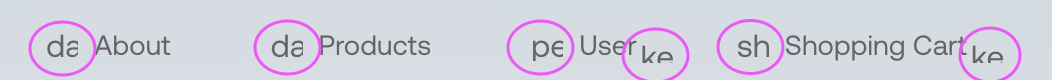
The way I used material UI icons is like below
https://mui.com/material-ui/icons/#icon-font-icons
Is there a way to restore the icons?
Any help would be appreciated. Thanks!
https://stackblitz.com/edit/vitejs-vite-m52qqp
No response
System:
OS: macOS 12.5
CPU: (16) x64 Intel(R) Core(TM) i9-9880H CPU @ 2.30GHz
Memory: 1.60 GB / 32.00 GB
Shell: 5.8.1 - /bin/zsh
Binaries:
Node: 16.14.2 - ~/.nvm/versions/node/v16.14.2/bin/node
Yarn: 1.22.15 - ~/.nvm/versions/node/v16.14.2/bin/yarn
npm: 8.5.0 - ~/.nvm/versions/node/v16.14.2/bin/npm
Browsers:
Chrome: 108.0.5359.124
Firefox: 108.0.1
Safari: 15.6
npmPackages:
@vitejs/plugin-react: ^3.0.0 => 3.0.0
vite: ^4.0.0 => 4.0.3
Note that this issue exist on Safari/Firefox/Chromenpm
No response
when I use @vite/plugin-react build project, I impot antd Form component in my project, when run "dist" in my server, deps is empty array useEffect cleanup is not work.
I find reason, because @vite/plugin-react default use 'jsxruntime', when set this options {jsxRuntime: 'classic'}, the cleanup is on work!
No response
System:
OS: Windows 10 10.0.22000
CPU: (8) x64 11th Gen Intel(R) Core(TM) i5-11320H @ 3.20GHz
Memory: 1.24 GB / 15.74 GB
Binaries:
Node: 16.13.1 - C:\Program Files\nodejs\node.EXE
Yarn: 1.22.17 - ~\AppData\Roaming\npm\yarn.CMD
npm: 8.1.2 - C:\Program Files\nodejs\npm.CMD
Browsers:
Edge: Spartan (44.22000.120.0), Chromium (106.0.1370.52)
Internet Explorer: 11.0.22000.120
npmPackages:
@vitejs/plugin-legacy: ^2.3.0 => 2.3.0
@vitejs/plugin-react: ^2.2.0 => 2.2.0
vite: ^3.2.0 => 3.2.0yarn
No response
I'm using the babel-plugin-jsx-control-statements plugin to transform code within JSX files. But the transform does not work.
<If condition={true}>
foo
</If>
The above code should output foo since the condition is true. The transformation happens but we get a string representation of it instead.
This issue does not happen in the 2.2.0 version of vite-plugin-react
https://stackblitz.com/edit/vitejs-vite-hcxdwa?file=src/App.jsx
System:
OS: macOS 12.6.1
CPU: (8) arm64 Apple M1
Memory: 95.86 MB / 16.00 GB
Shell: 5.8.1 - /bin/zsh
Binaries:
Node: 18.12.1 - ~/Library/Caches/fnm_multishells/4837_1672312752866/bin/node
npm: 9.2.0 - ~/Library/Caches/fnm_multishells/4837_1672312752866/bin/npm
Watchman: 2022.12.12.00 - /opt/homebrew/bin/watchman
Browsers:
Chrome: 108.0.5359.124
Safari: 16.2
npmPackages:
@vitejs/plugin-react: 3.0.0 => 3.0.0
vite: ^4.0.3 => 4.0.3pnpm
No response
Hi, I´m currently rewriting my JS app into React with Vite. Im using a lot of custom HTML elements just because they make everything more organized (for example or etc. However for some reason, I can´t use them with Vite, because "className" doesnt work on them. The CSS is not applied at all. I can use "class" (which works), but then I get huge amounts of warnings inside the dev tool, because class is not valid DOM property. How can I solve this please?
no need, just try to use className on any custom HTML element
const TestingComponent = () => {
const wrapper = 'flexCol marAuto aliCen wr30';
const input = 'w100';
return (
<div>
<div className={wrapper}>
<label htmlFor="username">Username</label>
<input className={input} type="text" id="username" />
</div>
<div class={wrapper}>
<label htmlFor="age">Age</label>
<input className={input} type="number" id="age" />
</div>
</div>
);
};
export default TestingComponent;
System:
OS: Windows 10 10.0.19045
CPU: (4) x64 Intel(R) Core(TM) i5-7300HQ CPU @ 2.50GHz
Memory: 2.03 GB / 7.86 GB
Binaries:
Node: 16.17.1 - C:\Program Files\nodejs\node.EXE
npm: 8.15.0 - C:\Program Files\nodejs\npm.CMD
Browsers:
Edge: Spartan (44.19041.1266.0), Chromium (108.0.1462.54)
Internet Explorer: 11.0.19041.1566
npmPackages:
@vitejs/plugin-react: ^3.0.0 => 3.0.0
vite: ^4.0.0 => 4.0.2npm
const TestingComponent = () => {
const wrapper = 'flexCol marAuto aliCen wr30';
const input = 'w100';
return (
<div>
<div className={wrapper}>
<label htmlFor="username">Username</label>
<input className={input} type="text" id="username" />
</div>
<div class={wrapper}>
<label htmlFor="age">Age</label>
<input className={input} type="number" id="age" />
</div>
</div>
);
};
export default TestingComponent;
I can't run pnpm run build successfully. See Netlify job log https://app.netlify.com/sites/vojtechmares-website/deploys/639fa7cc04318b69d7824100
https://github.com/vojtechmares/website branch vite-4.x
vite-4.x (git switch vite-4.x)pnpm (pnpm i --frozen-lockfile)pnpm run buildSystem:
OS: macOS 13.1
CPU: (10) arm64 Apple M1 Pro
Memory: 1010.34 MB / 32.00 GB
Shell: 5.8.1 - /bin/zsh
Binaries:
Node: 19.3.0 - /opt/homebrew/bin/node
npm: 9.2.0 - /opt/homebrew/bin/npm
Browsers:
Chrome: 107.0.5304.87
Firefox Developer Edition: 101.0
Safari: 16.2
npmPackages:
@vitejs/plugin-react: ^3.0.0 => 3.0.0
vite: ^4.0.2 => 4.0.2
*manually added, pnpm: 7.18.2pnpm
See: https://app.netlify.com/sites/vojtechmares-website/deploys/639fa7cc04318b69d7824100
When building in production mode, the react build file used is: react.development.js
It should be react.production.min.js.
To bypass this issue I need to add:
define: {
'process.env.NODE_ENV': '"production"',
}
in my vite config (in vite.config.ts)
For me, this should be handled automatically by this plugin. What do you think ?
It is quite easy to handle it.
the following option should be added in packages/plugin-react/src/index.ts (line 150 & 160)
define: {'process.env.NODE_ENV': "${mode}"}
I can do a PR if you want !
Thanks !
any vite + @vitejs/plugin-react build
No response
vite: v4.0.4
@vitejs/plugin-react: v3.0.1yarn
No response
There is a very odd behavior in my project with HMR not updating what the browser is displaying after editing a component.
About in src/About.tsx that is used as an element for react-router <Route> in src/App.tsx.About is also wrapped with HOC withRandom from src/withRandom.tsx.Component defined in the same src/About.tsx file is wrapped with HOC withCounter from src/withCounter.tsx and used as one of children of About componentThis combination makes HMR not working as expected because any editing to About component is not updating what is being displayed by the browser.
Updating <h1>original text</h1> in About component does not update the text displayed in the browser.
const Component = memo(() => (
<div style={{ border: '1px solid black', padding: '8px' }}>
<b>This is component defined in about.tsx</b>
</div>
));
const ComponentWithCounter = withCounter('You are finally awake.', Component);
const About = withRandom(
'One does not simply reproduce a bug in isolated environment',
memo(() => {
return (
<>
<b>This is about component</b>
<div style={{ border: '1px solid blue', padding: '8px' }}>
<ComponentWithCounter>
{({ decrement, increment }) => (
<>
<button onClick={increment} type='button'>
+
</button>
<button onClick={decrement} type='button'>
-
</button>
</>
)}
</ComponentWithCounter>
<h1>original text</h1>
</div>
</>
);
})
);But after removing/commenting out anything related to withCounter HOC About component reacts to changes as it should:
import { memo } from 'react';
// import { withCounter } from '@/withCounter';
import { withRandom } from '@/withRandom';
// const Component = memo(() => (
// <div style={{ border: '1px solid black', padding: '8px' }}>
// <b>This is component defined in about.tsx</b>
// </div>
// ));
// const ComponentWithCounter = withCounter('You are finally awake.', Component);
const About = withRandom(
'One does not simply reproduce a bug in isolated environment',
memo(() => {
return (
<>
<b>This is about component</b>
<div style={{ border: '1px solid blue', padding: '8px' }}>
{/* <ComponentWithCounter>
{({ decrement, increment }) => (
<>
<button onClick={increment} type='button'>
+
</button>
<button onClick={decrement} type='button'>
-
</button>
</>
)}
</ComponentWithCounter> */}
<h1>original text - changed!</h1>
</div>
</>
);
})
);Same goes for removing/commenting out anything related to withRandom:
import { memo } from 'react';
import { withCounter } from '@/withCounter';
const Component = memo(() => (
<div style={{ border: '1px solid black', padding: '8px' }}>
<b>This is component defined in about.tsx</b>
</div>
));
const ComponentWithCounter = withCounter('You are finally awake.', Component);
const About = memo(() => {
return (
<>
<b>This is about component</b>
<div style={{ border: '1px solid blue', padding: '8px' }}>
<ComponentWithCounter>
{({ decrement, increment }) => (
<>
<button onClick={increment} type='button'>
+
</button>
<button onClick={decrement} type='button'>
-
</button>
</>
)}
</ComponentWithCounter>
<h1>original text</h1>
</div>
</>
);
});However I see changes in network tab - the browser just does not update for some reason:
npm run vite:start<h1> tag of About componenthttps://stackblitz.com/edit/node-tqfxtx?file=src%2FAbout.tsx
System:
OS: Linux 5.10 Ubuntu 20.04.3 LTS (Focal Fossa)
CPU: (16) x64 AMD Ryzen 9 5900HX with Radeon Graphics
Memory: 1.73 GB / 7.47 GB
Container: Yes
Shell: 5.0.17 - /bin/bash
Binaries:
Node: 16.13.1 - ~/.nvm/versions/node/v16.13.1/bin/node
npm: 8.2.0 - ~/.nvm/versions/node/v16.13.1/bin/npm
npmPackages:
@vitejs/plugin-react: ^1.1.4 => 1.1.4
vite: ^2.7.10 => 2.7.10npm
[vite] hot updated: /src/About.tsxRight now, the plugin always transforms jsx expressions into React.createElement calls in classic mode, and always imports jsx from react/jsx-runtime in automatic runtime. This makes it impossible to use custom jsx packages.
In classic runtime, the this object to which createElement() calls are made should be configurable; and in automatic runtime, the package from which jsx is imported should be configurable.
// vite.config.js
import { defineConfig } from 'vite'
import react from '@vitejs/plugin-react'
export default defineConfig({
plugins: [react({
jsxPackage: 'my-jsx-package', // New proposed option
})],
})// Input (test.jsx)
export default Test() {
return <div class="header">Hello World</div>
}// Output
import { jsx as _jsx } from 'my-jsx-package/jsx-runtime' // imported from custom package instead of 'react'
export default Test() {
return _jsx('div', { class: 'header' }, 'Hello World')
}// vite.config.js
import { defineConfig } from 'vite'
import react from '@vitejs/plugin-react'
export default defineConfig({
plugins: [react({
jsxRuntime: 'classic',
jsxPragma: 'h', // New proposed option
jsxPragmaFragment: 'h.fragment', // New proposed option
})],
})// Input (test.jsx)
import { h } from 'custom-jsx' // Instead of `import React from 'react'`
export default Test({ message }) {
return (
<>
<div>Hello World</div>
<div>{ message }</div>
</>
)
}// Output
import { h } from 'custom-jsx'
export default Test({ message }) {
return h(h.fragment, null, [
h('div', null, 'Hello World'),
h('div', null, message)
])
}The current alternative is to use classic runtime and manipulate the imports in a way that mimics react API.
Example:
// custom-jsx-wrapper.js
import { h } from 'custom-jsx'
export default { createElement: h, Fragment: h.fragment }// test.jsx
import React from './custom-jsx-wrapper.js'
export default Test() {
return <div>Hello World</div>
}This feature is supported by babel-plugin-transform-react-jsx, through importSource, pragma, and pragmaFrag options.
Doc:
https://babeljs.io/docs/en/babel-plugin-transform-react-jsx.html#importsource
Most top-level React functions should be marked as pure with a Pure Annotation of /* @__PURE__ */ or /*#__PURE__*/. (for example, see this list of React functions from babel-plugin-transform-react-pure-annotations).
Vite only marks the jsx factory function as pure, but none of the top-level React functions.
This is problematic for React component libraries because it is very common for one of the top-level React functions to be used at the site of an export.
For example:
export const MyComp = React.forwardRef(/* stuff*/)As such, it means the entire library won't get treeshaken by consumers because every component looks like it might have side effects.
It seems like this should be built in. (But maybe this is more of a feature request?)
Possible Solution
I'm not familiar with Vite at all (literally just trying it out right now for the first time), but one solution might be to add the babel plugin above to the @vitejs/plugin-react package by default (maybe here?)
Workaround
Since you can add your own babel plugins to @vitejs/plugin-react, you can workaround this problem by applying the babel plugin mentioned above like so:
export default defineConfig({
// ...
plugins: [
react({
babel: {
presets: [['@babel/preset-react', { runtime: 'automatic' }]],
},
}),
],
});Note: Pure Annotations only apply when building a library as the built code will be built a second time by the consumer
https://stackblitz.com/edit/vitejs-vite-ukorqc?file=dist/index.es.js
System:
OS: macOS 12.4
CPU: (16) x64 Intel(R) Core(TM) i9-9880H CPU @ 2.30GHz
Memory: 162.66 MB / 32.00 GB
Shell: 5.8.1 - /bin/zsh
Binaries:
Node: 16.14.2 - ~/.nvm/versions/node/v16.14.2/bin/node
npm: 8.10.0 - ~/.nvm/versions/node/v16.14.2/bin/npm
Browsers:
Chrome: 103.0.5060.114
Firefox: 102.0.1
Safari: 15.5npm
vite:config TS + native esm config loaded in 608.70ms URL {
href: 'file:///home/projects/vitejs-vite-ukorqc/vite.config.ts',
origin: 'null',
protocol: 'file:',
username: '',
password: '',
host: '',
hostname: '',
port: '',
pathname: '/home/projects/vitejs-vite-ukorqc/vite.config.ts',
search: '',
searchParams: URLSearchParams {},
hash: ''
} +0ms
vite:config using resolved config: {
vite:config build: {
vite:config target: [ 'es2020', 'edge88', 'firefox78', 'chrome87', 'safari13' ],
vite:config polyfillModulePreload: true,
vite:config outDir: 'dist',
vite:config assetsDir: 'assets',
vite:config assetsInlineLimit: 4096,
vite:config cssCodeSplit: false,
vite:config cssTarget: [ 'es2020', 'edge88', 'firefox78', 'chrome87', 'safari13' ],
vite:config sourcemap: false,
vite:config rollupOptions: { external: [Array] },
vite:config minify: false,
vite:config terserOptions: {},
vite:config write: true,
vite:config emptyOutDir: null,
vite:config manifest: false,
vite:config lib: {
vite:config entry: './src/index.jsx',
vite:config formats: [Array],
vite:config fileName: [Function: fileName]
vite:config },
vite:config ssr: false,
vite:config ssrManifest: false,
vite:config reportCompressedSize: true,
vite:config chunkSizeWarningLimit: 500,
vite:config watch: null,
vite:config commonjsOptions: { include: [Array], extensions: [Array] },
vite:config dynamicImportVarsOptions: { warnOnError: true, exclude: [Array] }
vite:config },
vite:config plugins: [
vite:config 'vite:build-metadata',
vite:config 'vite:pre-alias',
vite:config 'alias',
vite:config 'vite:react-babel',
vite:config 'vite:react-refresh',
vite:config 'vite:react-jsx',
vite:config 'vite:modulepreload-polyfill',
vite:config 'vite:resolve',
vite:config 'vite:html-inline-proxy',
vite:config 'vite:css',
vite:config 'vite:esbuild',
vite:config 'vite:json',
vite:config 'vite:wasm-helper',
vite:config 'vite:worker',
vite:config 'vite:asset',
vite:config 'vite:wasm-fallback',
vite:config 'vite:define',
vite:config 'vite:css-post',
vite:config 'vite:build-html',
vite:config 'vite:worker-import-meta-url',
vite:config 'vite:watch-package-data',
vite:config 'commonjs',
vite:config 'vite:data-uri',
vite:config 'vite:asset-import-meta-url',
vite:config 'vite:dynamic-import-vars',
vite:config 'vite:import-glob',
vite:config 'vite:build-import-analysis',
vite:config 'vite:esbuild-transpile',
vite:config 'vite:reporter',
vite:config 'vite:load-fallback'
vite:config ],
vite:config optimizeDeps: {
vite:config disabled: 'build',
vite:config force: undefined,
vite:config include: [ 'react/jsx-runtime', 'react/jsx-dev-runtime' ],
vite:config esbuildOptions: { preserveSymlinks: undefined }
vite:config },
vite:config resolve: { dedupe: [ 'react', 'react-dom' ], alias: [ [Object], [Object] ] },
vite:config configFile: '/home/projects/vitejs-vite-ukorqc/vite.config.ts',
vite:config configFileDependencies: [ '/home/projects/vitejs-vite-ukorqc/vite.config.ts' ],
vite:config inlineConfig: {
vite:config root: undefined,
vite:config base: undefined,
vite:config mode: undefined,
vite:config configFile: undefined,
vite:config logLevel: undefined,
vite:config clearScreen: undefined,
vite:config optimizeDeps: { force: undefined },
vite:config build: {}
vite:config },
vite:config root: '/home/projects/vitejs-vite-ukorqc',
vite:config base: '/',
vite:config publicDir: '/home/projects/vitejs-vite-ukorqc/public',
vite:config cacheDir: '/home/projects/vitejs-vite-ukorqc/node_modules/.vite',
vite:config command: 'build',
vite:config mode: 'production',
vite:config ssr: {
vite:config format: 'esm',
vite:config target: 'node',
vite:config optimizeDeps: { disabled: true, esbuildOptions: [Object] }
vite:config },
vite:config isWorker: false,
vite:config mainConfig: null,
vite:config isProduction: true,
vite:config server: {
vite:config preTransformRequests: true,
vite:config middlewareMode: false,
vite:config fs: { strict: true, allow: [Array], deny: [Array] }
vite:config },
vite:config preview: {
vite:config port: undefined,
vite:config strictPort: undefined,
vite:config host: undefined,
vite:config https: undefined,
vite:config open: undefined,
vite:config proxy: undefined,
vite:config cors: undefined,
vite:config headers: undefined
vite:config },
vite:config env: { BASE_URL: '/', MODE: 'production', DEV: false, PROD: true },
vite:config assetsInclude: [Function: assetsInclude],
vite:config logger: {
vite:config hasWarned: false,
vite:config info: [Function: info],
vite:config warn: [Function: warn],
vite:config warnOnce: [Function: warnOnce],
vite:config error: [Function: error],
vite:config clearScreen: [Function: clearScreen],
vite:config hasErrorLogged: [Function: hasErrorLogged]
vite:config },
vite:config packageCache: Map(0) { set: [Function (anonymous)] },
vite:config createResolver: [Function: createResolver],
vite:config worker: {
vite:config format: 'iife',
vite:config plugins: [
vite:config [Object], [Object], [Object],
vite:config [Object], [Object], [Object],
vite:config [Object], [Object], [Object],
vite:config [Object], [Object], [Object],
vite:config [Object], [Object], [Object],
vite:config [Object], [Object], [Object],
vite:config [Object], [Object], [Object],
vite:config [Object], [Object], [Object],
vite:config [Object], [Object], [Object]
vite:config ],
vite:config rollupOptions: {}
vite:config },
vite:config appType: 'spa',
vite:config experimental: { importGlobRestoreExtension: false, hmrPartialAccept: false }
vite:config } +7ms
vite v3.0.0 building for production...
✓ 1 modules transformed.
dist/index.es.js 0.77 KiB / gzip: 0.36 KiBA user shouldn't have to define jsxImportSource twice, if it's in a TSConfig then it's already defined.
ESBuild (and hopefully Vite) already respects that as far as I know for:
jsxFactory
jsxFragmentFactory
I think the plugin should do that for jsxImportSource as well.
Read TSConfig.compilerOptions.jsxImportSource ?? options?.jsxImportSource ?? "react"
Building a shim for the auto-import and let ESBuild the whole thing instead of using the plugin.
No response
@vitejs/plugin-react processing files that defined in exclude option.
export default defineConfig({
plugins: [
react({
exclude: /App/,
}),
],
});I was expecting @vitejs/plugin-react to bypass processing matching files and throw an error but it's still processing those files.
include and exclude filters are only checked when loading react-refresh plugin and jsx transforms are still processes for all jsx files:
https://github.com/vitejs/vite/blob/e8c840abd2767445a5e49bab6540a66b941d7239/packages/plugin-react/src/index.ts#L170
In my opinion we should do that on top of transform function by adding this:
async transform(code, id, options) {
if (!filter(id)) {
return
}
// ... I'm currently using Solid and React on same project and both of them have their own jsx transform. I need to prevent them processing the same file. I have naming convention in my app .react.tsx for React components and .solid.tsx for Solid components. I didn't include Solid in my repro because vite-plugin-solid doesn't have an option to exclude files but I patched their plugin locally and will make a feature request on their repo.
https://stackblitz.com/edit/vitejs-vite-k286cf?file=vite.config.js&terminal=dev
System:
OS: Windows 10 10.0.19042
Binaries:
Node: 16.13.1 - C:\Program Files\nodejs\node.EXEpnpm
No response
Hi team,
i found that while the vite build react app works fine on local but when i deployed this code to git repository and trying to setup git page for this repo, this fails and shows 404 for main.jsx file in repository
this is the github repo - https://github.com/webdevamit/comment-box
and github page link - https://webdevamit.github.io/comment-box/
as per vite documentation i have added deploy.sh file as well
https://webdevamit.github.io/comment-box/
just follow the git repository to see the changes
npm package is used to install dependenciesnpm
No response
In my set-up two variants of the same @emotion/react (identical version, different module format) library are sent over to the browser.
I created a small showcase for the issue here: https://github.com/swernerx/emotion-react-vite-issue
Seems to be related to the situation that Emotion is being used as a direct and indirect dependency inside a (pnpm-powered) mono-repository set-up. In the case of @emotion/react either both the CJS and the ESM version or two ESM bundles are sent to the browser. The library contains a check to warn about a duplicate import situation, which made us aware of the problem. There might be other libraries/use-cases where the same issue applies.
https://github.com/swernerx/emotion-react-vite-issue
System:
OS: macOS 12.5
CPU: (20) arm64 Apple M1 Ultra
Memory: 2.30 GB / 64.00 GB
Shell: 5.8.1 - /bin/zsh
Binaries:
Node: 16.16.0 - /opt/homebrew/opt/node@16/bin/node
npm: 8.11.0 - /opt/homebrew/opt/node@16/bin/npm
Browsers:
Brave Browser: 103.1.40.105
Chrome: 104.0.5112.79
Firefox: 98.0.2
Safari: 15.6pnpm
emotion-react.browser.esm.js:398 You are loading @emotion/react when it is already loaded. Running multiple instances may cause problems. This can happen if multiple versions are used, or if multiple builds of the same version are used.
Buildei o projeto com o mui e quebrou, vou por webpack
Buildei o projeto com o mui e quebrou, vou por webpack
Buildei o projeto com o mui e quebrou, vou por webpacknpm
Buildei o projeto com o mui e quebrou, vou por webpack
The restoreJSX function makes a simple assumption that all its inputs are valid jsx file because usually it is going to transform code from thrid-party libraries which only includes js code. However, it is also possible to see user source code from monorepo, where using React.createElement() in .ts files will throw a parsing error because babel was not configured to parse typescript.
https://stackblitz.com/edit/vitejs-plugin-react-restorejsx-bug?file=lib/index.ts
System:
OS: macOS 12.3.1
CPU: (8) x64 Intel(R) Core(TM) i5-8257U CPU @ 1.40GHz
Memory: 21.99 MB / 8.00 GB
Shell: 5.8 - /bin/zsh
Binaries:
Node: 16.15.0 - /usr/local/bin/node
Yarn: 1.22.18 - /usr/local/bin/yarn
npm: 8.5.5 - /usr/local/bin/npm
Watchman: 2022.03.21.00 - /usr/local/bin/watchman
npmPackages:
@vitejs/plugin-react: ^1.3.2 => 1.3.2
vite: ^2.9.8 => 2.9.8pnpm
2022-05-07T05:26:28.496Z vite:config bundled config file loaded in 281.58ms
2022-05-07T05:26:28.510Z vite:config using resolved config: {
plugins: [
'vite:build-metadata',
'alias',
'vite:react-babel',
'vite:react-refresh',
'vite:react-jsx',
'vite:modulepreload-polyfill',
'vite:resolve',
'vite:html-inline-proxy',
'vite:css',
'vite:esbuild',
'vite:json',
'vite:wasm',
'vite:worker',
'vite:asset',
'vite:define',
'vite:css-post',
'vite:build-html',
'vite:worker-import-meta-url',
'vite:watch-package-data',
'commonjs',
'vite:data-uri',
'rollup-plugin-dynamic-import-variables',
'vite:asset-import-meta-url',
'vite:build-import-analysis',
'vite:esbuild-transpile',
'vite:terser',
'vite:reporter',
'vite:load-fallback'
],
build: {
target: [ 'es2019', 'edge88', 'firefox78', 'chrome87', 'safari13.1' ],
polyfillModulePreload: true,
outDir: 'dist',
assetsDir: 'assets',
assetsInlineLimit: 4096,
cssCodeSplit: true,
cssTarget: [ 'es2019', 'edge88', 'firefox78', 'chrome87', 'safari13.1' ],
sourcemap: false,
rollupOptions: {},
minify: 'esbuild',
terserOptions: {},
write: true,
emptyOutDir: null,
manifest: false,
lib: false,
ssr: false,
ssrManifest: false,
reportCompressedSize: true,
chunkSizeWarningLimit: 500,
watch: null,
commonjsOptions: { include: [Array], extensions: [Array] },
dynamicImportVarsOptions: { warnOnError: true, exclude: [Array] }
},
resolve: { dedupe: [ 'react', 'react-dom' ], alias: [ [Object], [Object] ] },
optimizeDeps: {
include: [ 'react/jsx-dev-runtime' ],
esbuildOptions: { keepNames: undefined, preserveSymlinks: undefined }
},
configFile: '/Users/hyrious/pg/test-vite-react/main/vite.config.ts',
configFileDependencies: [ '/Users/hyrious/pg/test-vite-react/main/vite.config.ts' ],
inlineConfig: {
root: undefined,
base: undefined,
mode: undefined,
configFile: undefined,
logLevel: undefined,
clearScreen: undefined,
build: {}
},
root: '/Users/hyrious/pg/test-vite-react/main',
base: '/',
publicDir: '/Users/hyrious/pg/test-vite-react/main/public',
cacheDir: '/Users/hyrious/pg/test-vite-react/main/node_modules/.vite',
command: 'build',
mode: 'production',
isWorker: false,
isProduction: true,
server: {
preTransformRequests: true,
fs: { strict: true, allow: [Array], deny: [Array] }
},
preview: {
port: undefined,
strictPort: undefined,
host: undefined,
https: undefined,
open: undefined,
proxy: undefined,
cors: undefined,
headers: undefined
},
env: { BASE_URL: '/', MODE: 'production', DEV: false, PROD: true },
assetsInclude: [Function: assetsInclude],
logger: {
hasWarned: false,
info: [Function: info],
warn: [Function: warn],
warnOnce: [Function: warnOnce],
error: [Function: error],
clearScreen: [Function: clearScreen],
hasErrorLogged: [Function: hasErrorLogged]
},
packageCache: Map(0) { set: [Function (anonymous)] },
createResolver: [Function: createResolver],
worker: {
format: 'iife',
plugins: [
[Object], [Object], [Object],
[Object], [Object], [Object],
[Object], [Object], [Object],
[Object], [Object], [Object],
[Object], [Object], [Object],
[Object], [Object], [Object],
[Object], [Object], [Object],
[Object], [Object], [Object],
[Object]
],
rollupOptions: {}
}
}
vite v2.9.8 building for production...
transforming...
✓ 3 modules transformed.
[vite:react-babel] /Users/hyrious/pg/test-vite-react/lib/index.ts: Unexpected token (5:9)
3 | export class b {
4 | // "public" is not a valid jsx code, it will break "restoreJSX()"
> 5 | public f = () => React.createElement("span");
| ^
6 | }
7 |
file: /Users/hyrious/pg/test-vite-react/lib/index.ts:5:9
error during build:
SyntaxError: /Users/hyrious/pg/test-vite-react/lib/index.ts: Unexpected token (5:9)
3 | export class b {
4 | // "public" is not a valid jsx code, it will break "restoreJSX()"
> 5 | public f = () => React.createElement("span");
| ^
6 | }
7 |
at instantiate (/Users/hyrious/pg/test-vite-react/node_modules/.pnpm/@[email protected]/node_modules/@babel/parser/lib/index.js:72:32)
at constructor (/Users/hyrious/pg/test-vite-react/node_modules/.pnpm/@[email protected]/node_modules/@babel/parser/lib/index.js:358:12)
at Object.raise (/Users/hyrious/pg/test-vite-react/node_modules/.pnpm/@[email protected]/node_modules/@babel/parser/lib/index.js:3335:19)
at Object.unexpected (/Users/hyrious/pg/test-vite-react/node_modules/.pnpm/@[email protected]/node_modules/@babel/parser/lib/index.js:3373:16)
at Object.parseClassMemberWithIsStatic (/Users/hyrious/pg/test-vite-react/node_modules/.pnpm/@[email protected]/node_modules/@babel/parser/lib/index.js:15606:12)
at Object.parseClassMember (/Users/hyrious/pg/test-vite-react/node_modules/.pnpm/@[email protected]/node_modules/@babel/parser/lib/index.js:15473:10)
at /Users/hyrious/pg/test-vite-react/node_modules/.pnpm/@[email protected]/node_modules/@babel/parser/lib/index.js:15413:14
at Object.withSmartMixTopicForbiddingContext (/Users/hyrious/pg/test-vite-react/node_modules/.pnpm/@[email protected]/node_modules/@babel/parser/lib/index.js:14213:14)
at Object.parseClassBody (/Users/hyrious/pg/test-vite-react/node_modules/.pnpm/@[email protected]/node_modules/@babel/parser/lib/index.js:15388:10)
at Object.parseClass (/Users/hyrious/pg/test-vite-react/node_modules/.pnpm/@[email protected]/node_modules/@babel/parser/lib/index.js:15362:22)At present we can provide extra babel plugins to the @vitejs/plugin-react via its babel option, e.g:
export default defineConfig({
plugins: [
react({
babel: {
plugins: ["@compiled/babel-plugin"],
},
}),
],
})For the most part this works fine. The plugins provided are applied to project files, where a project file is not a node_module and starts with the projectRoot (project root being the current working directory). This is defined here
This is where I encounter an issue. I am using pnpm workspaces in my project and have a directory structure like:
root
|
|__vite-demo-app
| vite.config.ts
|
|__packages/
| |
| |__ui-package/
| some-files.ts
During development my workspace packages use src/index.ts for their main entry-point in their package.json. This means when a file is loaded it needs to be transpiled (by vite in this case). In my case I am using @compiled/react which requires its babel
plugin to be applied before using the component. Since my packages will be outside the project-root the react-plugin will not apply the user provided plugins to it.
Allow users to specify an include (or something similar) option which can be used to ensure that user provided plugins are still applied. For example, logic defined in the vite react plugin, could become:
const plugins = isProjectFile || options.include.some(match) ? [...userPlugins] : []Then I could do something like:
export default defineConfig({
plugins: [
react({
babel: {
plugins: ["@compiled/babel-plugin"],
include: [function(filename) { return filename.includes('<my-project-name>/packages/<my-dep>'} ]
},
}),
],
})The usage I'd ideally like to have seen is similar to how babel handles situations like this
In my case I could pre-build my dependencies but this is not a great developer experience. Not aware of any other alternatives - but definitely open to suggestions.
My main goal in suggesting this change is so that I can make changes to workspace packages and see live reloads without needing to build the workspace package.
Happy to pick this up myself and raise a PR for it.
使用antd的DatePicker组件点击时候出现问题,如图:

感谢🙏: @sodatea @Shinigami92 @underfin @psaren
"dependencies": {
"antd": "^4.16.6",
"antd-mobile": "^2.3.4",
"indexof": "^0.0.1",
"react": "^17.0.2",
"react-dom": "^17.0.2",
"react-router-dom": "^5.2.0"
},
"devDependencies": {
"@types/node": "^14.14.31",
"@types/react": "^17.0.0",
"@types/react-dom": "^17.0.0",
"@types/react-router-dom": "^5.1.7",
"@vitejs/plugin-legacy": "^1.3.2",
"@vitejs/plugin-react-refresh": "^1.3.2",
"less": "^4.1.1",
"typescript": "^4.1.2",
"vite": "^2.3.6",
"vite-plugin-cdn": "^1.0.0-beta.3",
"vite-plugin-resolve-externals": "^0.1.0",
"vite-plugin-style-import": "^0.7.6"
}yarn
ReferenceError: module is not definedIn https://github.com/vitejs/vite-plugin-react/blob/main/packages/plugin-react/package.json
The homepage, repository, and bugs fields are all still referring to https://github.com/vitejs/vite/ instead of https://github.com/vitejs/vite-plugin-react. This means that the links on https://www.npmjs.com/package/@vitejs/plugin-react are going to the wrong place too.
https://github.com/vitejs/vite-plugin-react/blob/main/packages/plugin-react/package.json
No response
Allnpm
No response
React 18 introduces a new renderToPipeableStream pattern, which includes options for adding client entrypoints via bootstrapScripts and bootstrapModules:
renderToPipeableStream(
<App />,
{
bootstrapModules: ["src/main.jsx"],
}
).pipe(response);Script tags generated from these options include the async property. This allows React to progressively hydrate the document as it streams in.
Unfortunately, this is incompatible with the React Refresh header added in @vitejs/plugin-react. I assume this is because the header code throws an Error if it cannot detect the preamble (which is still loaded eventually, just not asynchronously):
Html.jsx:6 Uncaught Error: @vitejs/plugin-react can't detect preamble. Something is wrong. See https://github.com/vitejs/vite-plugin-react/pull/11#discussion_r430879201
at Html.jsx:6:11
(anonymous) @ Html.jsx:6
client.ts:52
It's odd that I cannot reproduce this behavior by simply adding async to the script tag in the React starter template: https://stackblitz.com/edit/vitejs-vite-fpvd7t?file=index.html
But I can when it's included via bootstrapModules: jplhomer/vite-streaming-ssr-demo#3
Perhaps this means that the way React is injecting the script makes it execute earlier than it normally does? I'm kind of stumped.
Not sure what the best approach to solving this is! I think it's important that entrypoint scripts can be async to support streaming SSR in React 18.
Should we to update the injected header to more gracefully wait for the RefreshRuntime to be available?
jplhomer/vite-streaming-ssr-demo#3
System:
OS: macOS 12.2
CPU: (8) arm64 Apple M1 Pro
Memory: 133.94 MB / 16.00 GB
Shell: 5.8 - /bin/zsh
Binaries:
Node: 16.13.1 - ~/.nvm/versions/node/v16.13.1/bin/node
Yarn: 1.22.17 - ~/.nvm/versions/node/v16.13.1/bin/yarn
npm: 8.1.2 - ~/.nvm/versions/node/v16.13.1/bin/npm
Browsers:
Chrome: 97.0.4692.99
Safari: 15.3
npmPackages:
@vitejs/plugin-react: ^1.1.4 => 1.1.4
vite: ^2.7.13 => 2.7.13yarn
No response
I'm bundling a library from one repo (ES module) with Vite and importing it in another repo handled by Vite.
We have several external dependencies in this project.
In the bundled library code there are pieces of code where the React.createElement have component name in variables with lower case name and expressions, like:
React.createElement(render4.component, __spreadProps(__spreadValues({}, render4.props))
React.createElement(this.props.pointer, this.props)
React.createElement(_default$1, {})
When I used the library executing vite build those expressions are not converted to _jsx, launching an error in production, "React is undefined"
After an investigation I noticed the 3 cases above are not recognised as valid “React.createElement” snippet because the check at this line fails:
When this check fails the snippet is not replaced in the original code.
Another related issue is that when we have some React aliases and the aliases are used to execute createElement (for example rollup define “React__default” when in the same file there are multiple name conflicts ) the lines:
Is going to replace the alias with React,
If then the check of a valid React.createElement fails (issue above) then the plugin is not going to replace back the alias, adding in the chunk code a reference to a variable (React) that doesn’t exists.
So the issues:
Thanks for your great work! 🎉
https://github.com/GlacialBoy/vite-createElement-error
System:
OS: macOS 11.3.1
CPU: (16) x64 Intel(R) Core(TM) i9-9980HK CPU @ 2.40GHz
Memory: 638.48 MB / 32.00 GB
Shell: 5.8 - /bin/zsh
Binaries:
Node: 16.13.2 - ~/.nvm/versions/node/v16.13.2/bin/node
Yarn: 1.22.10 - /usr/local/bin/yarn
npm: 8.1.2 - ~/.nvm/versions/node/v16.13.2/bin/npm
Watchman: 2021.10.11.00 - /usr/local/bin/watchman
Browsers:
Chrome: 100.0.4896.127
Firefox: 99.0.1
Safari: 14.1
npmPackages:
@vitejs/plugin-react: ^1.3.0 => 1.3.1
vite: ^2.9.6 => 2.9.6npm
No response
If there is only a single export in a template file then vite will hmr update that file correctly after making an update.
// src/templates/test.tsx
const Test = (props: any) => {
return (
<>
<div>
Test
</div>
</>
);
};
export default Test;[vite] hmr update /src/templates/test.tsx
But when there's also another export in the file it instead hmr updates the entry file, causing React state to reset
// src/templates/test.tsx
export const foo = {}[vite] hmr update /react-sites-scripts/entry.tsx
https://stackblitz.com/edit/vitejs-vite-krniy8?file=src/App.jsx
System:
OS: macOS 12.2.1
CPU: (8) x64 Intel(R) Core(TM) i7-7700HQ CPU @ 2.80GHz
Memory: 45.29 MB / 16.00 GB
Shell: 5.1.16 - /usr/local/bin/bash
Binaries:
Node: 17.7.1 - ~/.nvm/versions/node/v17.7.1/bin/node
Yarn: 1.22.17 - /usr/local/bin/yarn
npm: 8.5.2 - ~/.nvm/versions/node/v17.7.1/bin/npm
Watchman: 2021.10.18.00 - /usr/local/bin/watchman
Browsers:
Chrome: 99.0.4844.83
Firefox: 52.0.2
Safari: 15.3npm
No response
When using styled components (@emotion/styled in my case) if the file contains any other react-like-components (detected by isComponentLikeIdentifier) and doesn't contain any other non-react-like exports, then changes to those styled components are not properly refreshed by HMR.
All the react-like-components are being refreshed by $RefreshReg$ and the file is accepted, but styled components in that case are not caught in the refresh.
If, however, there are other non-component-like exports or there aren't any other component-like identifiers then the file is not accepted and refreshes properly by its parent(s) being HMR'd
https://codesandbox.io/s/vite-emotion-hmr-bug-rkk0hi?file=/src/HmrTest.tsx
Steps to reproduce described in comments in minimal reproduction
sandbox@sse-sandbox-rkk0hi:/sandbox$ npx envinfo --system --npmPackages '{vite,@vitejs/*}' --binaries --browsers
npx: installed 1 in 0.915s
System:
OS: Linux 5.4 Debian GNU/Linux 10 (buster) 10 (buster)
CPU: (16) x64 Intel(R) Core(TM) i9-9900K CPU @ 3.60GHz
Memory: 8.26 GB / 62.72 GB
Container: Yes
Shell: 5.0.3 - /bin/bash
Binaries:
Node: 14.19.3 - ~/.nvm/versions/node/v14.19.3/bin/node
Yarn: 1.22.19 - ~/.nvm/versions/node/v14.19.3/bin/yarn
npm: 6.14.17 - ~/.nvm/versions/node/v14.19.3/bin/npm
npmPackages:
@vitejs/plugin-react: ^2.1.0 => 2.2.0
@vitejs/plugin-react-refresh: ^1.3.1 => 1.3.3
vite: ^3.1.0 => 3.2.4yarn
No response
When importing a Web Component built in StencilJS using their React export option, Vite (Rollup) reports Failed to fetch dynamically imported module and terminates. It looks like other plugins like https://github.com/vitejs/vite-plugin-vue introduced a compilerOptions setting which allows syntax like
compilerOptions: {
isCustomElement: (tag) => tag.startsWith('mycomponent-')
}
but vite-plugin-react does not. Is there another way to resolve this, or is this even the right answer?
The repro steps below work properly in Webpack so my assumption is some flag must be passed to RollUp to tell it what's going on. So while the issue is probably in RollUp, I'm reporting it here because I believe something in this plugin needs to be configured/passed through to it as is done with @vite/plugin-vue...
https://stackblitz.com/edit/vitejs-vite-ity84s?file=src/App.jsx
VerdocsSign is shown, but any component will do. Bogus parameters may be used....
11:31:32.195 @verdocs_web-sdk-react.js?v=8b435f6a:1528 TypeError: Failed to fetch dynamically imported module: https://vitejsviteity84s-q50n--5173.local-credentialless.webcontainer.io/node_modules/.vite/deps/verdocs-sign.entry.js?import undefined
...
11:31:32.196 @verdocs_web-sdk-react.js?v=8b435f6a:1328 Uncaught (in promise) TypeError: Cannot read properties of undefined (reading 'isProxied')
...
System:
OS: macOS 13.1
CPU: (8) arm64 Apple M1
Memory: 65.39 MB / 16.00 GB
Shell: 3.2.57 - /bin/bash
Binaries:
Node: 16.17.1 - ~/.nvm/versions/node/v16.17.1/bin/node
Yarn: 1.22.19 - ~/.nvm/versions/node/v16.17.1/bin/yarn
npm: 8.15.0 - ~/.nvm/versions/node/v16.17.1/bin/npm
Watchman: 2022.03.21.00 - /usr/local/bin/watchman
Browsers:
Brave Browser: 108.1.46.144
Chrome: 108.0.5359.124
Firefox: 103.0.2
Safari: 16.2npm
No response
I'm trying to pass a config object to @babel/preset-react. However an error is returned that the key is not recognized. I wonder if there is an issue is how this config object is passed to babel?

https://stackblitz.com/edit/vite-react-ts-vwcmyl?file=vite.config.ts
No response
System:
OS: macOS 12.1
CPU: (8) arm64 Apple M1
Memory: 91.89 MB / 16.00 GB
Shell: 5.8 - /bin/zsh
Binaries:
Node: 16.14.0 - ~/.volta/tools/image/node/16.14.0/bin/node
Yarn: 1.22.10 - ~/.volta/bin/yarn
npm: 6.14.17 - ~/Documents/Projects/ADDI/node_modules/.bin/npm
Browsers:
Chrome: 108.0.5359.124
Firefox: 91.0.1
Safari: 15.2
npmPackages:
@vitejs/plugin-react: ^3.0.0 => 3.0.0
vite: ^4.0.1 => 4.0.1npm
No response
I'm doing markdown conversion to React component. However, this plugin may only be supported .jsx? or .tsx? file. So I had to use an extra Babel plugin to handle the files generated by the markdown transformation.
Add a configuration extension to the plugin's options and support any text that conforms to React component.
No response
No response
Vite build for our application started failing after upgrading @vitejs/plugin-react from 2.0.0 to 2.0.1.
I was able to reproduce this error in the repository https://github.com/milang/vite-issues, branch plugin-react-201. It contains acme-app generated using [email protected], and a simple acme-lib that represents our internal library that is causing the build to fail. Reproduction steps:
git clone https://github.com/milang/vite-issues.git
cd vite-issues
git checkout plugin-react-v201
pnpm install
pnpm run -C packages/acme-app build
# => fails with
# [vite:react-babel] C:\Users\milang\dev\vite-issues\packages\acme-lib\src\styled.ts: Support for the experimental syntax 'flow' isn't currently enabled (3:8):
# ...Actual behaviour: Build fails
Expected behaviour: Build succeeds
A follow-up branch plugin-react-v200 reverts @vitejs/plugin-react back to 2.0.0. Switching to this branch makes the build succeed:
# (same directory as above)
git checkout plugin-react-v200 # switch to branch with @vitejs/[email protected]
pnpm install
pnpm run -C packages/acme-app build
# => build succeedsAs I was experimenting with the reproduction steps, I noticed that I can simply rename styled.ts to styled.tsx (changing the file extension), after which the build succeed. While this is a simple "fix", behaviour of version 2.0.0 was IMO much better because it worked without a rename (and rename might not be possible when dealing with a 3rd party library).
# (same directory as above)
git checkout plugin-react-v201 # switch back to branch with @vitejs/[email protected]
pnpm install
mv packages/acme-lib/src/styled.ts packages/acme-lib/src/styled.tsx # change extension of the problematic file
pnpm run -C packages/acme-app build
# => build succeedshttps://github.com/milang/vite-issues/tree/plugin-react-v201
System:
OS: Windows 10 10.0.19044
CPU: (8) x64 Intel(R) Core(TM) i7-7700K CPU @ 4.20GHz
Memory: 22.11 GB / 31.94 GB
Binaries:
Node: 16.16.0
npm: 8.11.0
pnpm: 7.9.0
Browsers:
(Not relevant)pnpm
No response
When I go to https://www.npmjs.com/package/@vitejs/plugin-react and I want to find the source code, the links available are to vitejs/vite and a 404. Please update the repository to be this repository and the homepage to be https://github.com/vitejs/vite-plugin-react/blob/main/packages/plugin-react/README.md#vitejsplugin-react-
https://www.npmjs.com/package/@vitejs/plugin-react
Just click the repo and homepage links
NAnpm
No response
For details. Please view the video
https://github.com/kljzndx/Test-Demos/tree/vite-react-bug
System:
OS: Linux 5.10 Debian GNU/Linux 10 (buster) 10 (buster)
CPU: (4) arm64 unknown
Memory: 1.52 GB / 3.71 GB
Container: Yes
Shell: 5.7.1 - /usr/bin/zsh
Binaries:
Node: 14.16.0 - /usr/local/bin/node
Yarn: 1.22.11 - /usr/local/bin/yarn
npm: 7.23.0 - /usr/local/bin/npm
Browsers:
Chromium: 89.0.4389.114 # Raspberry pi
Edge: 93.0.961.47 # local PCyarn
No response
Recently at work we hit a point that was something of a wake-up call for us in terms of bundle size and tree-shaking capabilities and DX while working on our huge React codebase.
We decided that it might be time to try and look elsewhere for another solution that would improve our happines while working on the project as well as not sacrificing any of the existing features and final assets.
That's why we looked at Vite, it looked interesting, exciting as well as the tool that we were looking for. So, we started migrating and ditching Webpack in favor of Vite. It has been an interesting few weeks, mobilizing some scripts, components, etc. But we think it has been worth the time.
Despite all of that, we soon hit one paint-point that was "kind of a deal-breaker", and that was the HMR experience in our codebase. Due to the fact, that we realy heavily in class components and Redux and its well know hoc connect, we were seeing that the browser was being refreshed all the time. Of course, that not not an issue with Vite per-se, but it's a limitation of react-refresh itself, see here).
That's why we would like to submit some code, get it reviewed and improved and allow developers not migrating to Vite due to class components, to make that final jump.
The solution that we first tried was to try to implement a Runtime workaround, by expanding the react-refresh/runtime itself with a function explained in this discussion. But the fix relies on the assumption that one can "inspect" the current and previous exports of "the module". But as of now, that's not the case with Vite, so we have to look for some other solution.
That why we expanded the plugin in our local environment to handle class components with HMR. The approach has been to modify the "boundary check function" to include class components and to return the different boundaries that we've guessed from the file in question. Then we modify the final code to include the necessary $RefreshReg$ calls so that we can tie everything together with react-refresh.
At the same time, to allow for some customization and flexibility we've added a new option to the plugin named excludeExports that allows the developer to specify "named" exports that must be ignored when "guessing" those boundaries; e.g:
// vite.config.js
import reactRefresh from '@vitejs/plugin-react-refresh'
export default {
plugins: [reactRefresh({
excludeExports: ['mapStateToProps', 'mapDispatchToProps']
})]
}This helps colocating exports such as the ones named in that example within the component (for testing purposes) while having the HMR working as expected.
NOTE: This is really something that can be kept out of the this implementation/solution, as for most devs, this might not be as much of a deal-breaker and they might be ok with moving them to separate files. But it's very nice for migrating projects like ours.
Another solution that can be implemented is to expand Vite and allow the inspection of module exports and rely upon the react-refresh/runtime itself to handle the logic for knowing whether an export is a component or not (this would make the excludeExports option not really something worth doing.). That of course, would be more "safe" and might allow Vite to delegate most of the "burden/guesswork" to the runtime.
This would implement the runtime "function check" (see the discussion linked above) in the preambleCode of the plugin and then is just a matter of calling the function with the module exports, something like: isReactRefreshBoundary(import.meta.hot.module).
Font awesome icons shared across chunk-split boundaries are missing from every import except the first one when importing a font-awesome icon by path like so:
// A.tsx
import { faPrint } from '@fortawesome/free-solid-svg-icons/faPrint';// B.tsx
import { faPrint } from '@fortawesome/free-solid-svg-icons/faPrint';// App.tsx
const A = lazy(() => import("./A"));
const B = lazy(() => import("./B"));faPrint will only get bundled inside A.xxxx.js and is missing from B.xxx.js.
This causes the icons to disappear until you triggered the loading of <B/>'s chunk. For example, when using react-router, navigating back and forth between a page which renders <A/>.
I've also managed to make a small repo that just uses useState. The icon won't be displayed until you press the button.
This issue doesn't happen if I import the icon from: @fortawesome/free-solid-svg-icons (the top level of the export).
Also, if I switch the order of the dynamic imports the issue doesn't happen:
// App.tsx
const B = lazy(() => import("./B"));
const A = lazy(() => import("./A"));(To reproduce, run npm build and then npx serve -s dist)
https://stackblitz.com/edit/vitejs-vite-nkjxsu
System:
OS: macOS 12.5.1
CPU: (10) arm64 Apple M1 Max
Memory: 1.22 GB / 32.00 GB
Shell: 5.8.1 - /bin/zsh
Binaries:
Node: 16.17.0 - /opt/homebrew/opt/node@16/bin/node
Yarn: 1.22.19 - /opt/homebrew/bin/yarn
npm: 8.15.0 - /opt/homebrew/opt/node@16/bin/npm
Watchman: 2022.08.29.00 - /opt/homebrew/bin/watchman
Browsers:
Firefox: 104.0.2
Safari: 15.6.1
npmPackages:
@vitejs/plugin-react: 2.1.0 => 2.1.0
vite: 3.1.0 => 3.1.0yarn
vite:config bundled config file loaded in 559.10ms +0ms
vite:esbuild init tsconfck (root: /home/projects/vitejs-vite-nkjxsu) +0ms
vite:esbuild init tsconfck (root: /home/projects/vitejs-vite-nkjxsu) +1ms
vite:esbuild init tsconfck (root: /home/projects/vitejs-vite-nkjxsu) +0ms
vite:esbuild init tsconfck (root: /home/projects/vitejs-vite-nkjxsu) +1ms
vite:esbuild init tsconfck end +1ms
vite:esbuild init tsconfck end +0ms
vite:esbuild init tsconfck end +0ms
vite:esbuild init tsconfck end +0ms
vite:config using resolved config: {
vite:config plugins: [
vite:config 'vite:build-metadata',
vite:config 'vite:pre-alias',
vite:config 'alias',
vite:config 'vite:react-babel',
vite:config 'vite:react-refresh',
vite:config 'vite:react-jsx',
vite:config 'vite:modulepreload-polyfill',
vite:config 'vite:resolve',
vite:config 'vite:html-inline-proxy',
vite:config 'vite:css',
vite:config 'vite:esbuild',
vite:config 'vite:json',
vite:config 'vite:wasm-helper',
vite:config 'vite:worker',
vite:config 'vite:asset',
vite:config 'vite:wasm-fallback',
vite:config 'vite:define',
vite:config 'vite:css-post',
vite:config 'vite:build-html',
vite:config 'vite:worker-import-meta-url',
vite:config 'vite:force-systemjs-wrap-complete',
vite:config 'vite:watch-package-data',
vite:config 'commonjs',
vite:config 'vite:data-uri',
vite:config 'vite:asset-import-meta-url',
vite:config 'vite:dynamic-import-vars',
vite:config 'vite:import-glob',
vite:config 'vite:build-import-analysis',
vite:config 'vite:esbuild-transpile',
vite:config 'vite:terser',
vite:config 'vite:reporter',
vite:config 'vite:load-fallback'
vite:config ],
vite:config optimizeDeps: {
vite:config disabled: 'build',
vite:config force: undefined,
vite:config include: [ 'react/jsx-dev-runtime' ],
vite:config esbuildOptions: { preserveSymlinks: undefined }
vite:config },
vite:config build: {
vite:config target: [ 'es2020', 'edge88', 'firefox78', 'chrome87', 'safari13' ],
vite:config polyfillModulePreload: true,
vite:config outDir: 'dist',
vite:config assetsDir: 'assets',
vite:config assetsInlineLimit: 4096,
vite:config cssCodeSplit: true,
vite:config cssTarget: [ 'es2020', 'edge88', 'firefox78', 'chrome87', 'safari13' ],
vite:config sourcemap: false,
vite:config rollupOptions: {},
vite:config minify: 'esbuild',
vite:config terserOptions: {},
vite:config write: true,
vite:config emptyOutDir: null,
vite:config manifest: false,
vite:config lib: false,
vite:config ssr: false,
vite:config ssrManifest: false,
vite:config reportCompressedSize: true,
vite:config chunkSizeWarningLimit: 500,
vite:config watch: null,
vite:config commonjsOptions: { include: [Array], extensions: [Array] },
vite:config dynamicImportVarsOptions: { warnOnError: true, exclude: [Array] }
vite:config },
vite:config resolve: { dedupe: [ 'react', 'react-dom' ], alias: [ [Object], [Object] ] },
vite:config configFile: '/home/projects/vitejs-vite-nkjxsu/vite.config.js',
vite:config configFileDependencies: [ '/home/projects/vitejs-vite-nkjxsu/vite.config.js' ],
vite:config inlineConfig: {
vite:config root: undefined,
vite:config base: undefined,
vite:config mode: undefined,
vite:config configFile: undefined,
vite:config logLevel: undefined,
vite:config clearScreen: undefined,
vite:config optimizeDeps: { force: undefined },
vite:config build: {}
vite:config },
vite:config root: '/home/projects/vitejs-vite-nkjxsu',
vite:config base: '/',
vite:config publicDir: '/home/projects/vitejs-vite-nkjxsu/public',
vite:config cacheDir: '/home/projects/vitejs-vite-nkjxsu/node_modules/.vite',
vite:config command: 'build',
vite:config mode: 'production',
vite:config ssr: {
vite:config format: 'esm',
vite:config target: 'node',
vite:config optimizeDeps: { disabled: true, esbuildOptions: [Object] }
vite:config },
vite:config isWorker: false,
vite:config mainConfig: null,
vite:config isProduction: true,
vite:config server: {
vite:config preTransformRequests: true,
vite:config middlewareMode: false,
vite:config fs: { strict: true, allow: [Array], deny: [Array] }
vite:config },
vite:config preview: {
vite:config port: undefined,
vite:config strictPort: undefined,
vite:config host: undefined,
vite:config https: undefined,
vite:config open: undefined,
vite:config proxy: undefined,
vite:config cors: undefined,
vite:config headers: undefined
vite:config },
vite:config env: { BASE_URL: '/', MODE: 'production', DEV: false, PROD: true },
vite:config assetsInclude: [Function: assetsInclude],
vite:config logger: {
vite:config hasWarned: false,
vite:config info: [Function: info],
vite:config warn: [Function: warn],
vite:config warnOnce: [Function: warnOnce],
vite:config error: [Function: error],
vite:config clearScreen: [Function: clearScreen],
vite:config hasErrorLogged: [Function: hasErrorLogged]
vite:config },
vite:config packageCache: Map(0) { set: [Function (anonymous)] },
vite:config createResolver: [Function: createResolver],
vite:config worker: {
vite:config format: 'iife',
vite:config plugins: [
vite:config 'vite:build-metadata',
vite:config 'vite:pre-alias',
vite:config 'alias',
vite:config 'vite:modulepreload-polyfill',
vite:config 'vite:resolve',
vite:config 'vite:html-inline-proxy',
vite:config 'vite:css',
vite:config 'vite:esbuild',
vite:config 'vite:json',
vite:config 'vite:wasm-helper',
vite:config 'vite:worker',
vite:config 'vite:asset',
vite:config 'vite:wasm-fallback',
vite:config 'vite:define',
vite:config 'vite:css-post',
vite:config 'vite:build-html',
vite:config 'vite:worker-import-meta-url',
vite:config 'vite:force-systemjs-wrap-complete',
vite:config 'vite:watch-package-data',
vite:config 'commonjs',
vite:config 'vite:data-uri',
vite:config 'vite:asset-import-meta-url',
vite:config 'vite:dynamic-import-vars',
vite:config 'vite:import-glob',
vite:config 'vite:build-import-analysis',
vite:config 'vite:esbuild-transpile',
vite:config 'vite:terser',
vite:config 'vite:reporter',
vite:config 'vite:load-fallback'
vite:config ],
vite:config rollupOptions: {},
vite:config getSortedPlugins: [Function: getSortedPlugins],
vite:config getSortedPluginHooks: [Function: getSortedPluginHooks]
vite:config },
vite:config appType: 'spa',
vite:config experimental: { importGlobRestoreExtension: false, hmrPartialAccept: false },
vite:config getSortedPlugins: [Function: getSortedPlugins],
vite:config getSortedPluginHooks: [Function: getSortedPluginHooks]
vite:config } +8ms
vite v3.1.0 building for production...
✓ 44 modules transformed.
dist/index.html 0.38 KiB
dist/assets/A.8cf35845.js 0.84 KiB / gzip: 0.54 KiB
dist/assets/B.d3d76902.js 0.15 KiB / gzip: 0.14 KiB
dist/assets/index.es.02a05730.js 66.99 KiB / gzip: 19.01 KiB
dist/assets/index.6a88e9ed.js 140.47 KiB / gzip: 45.23 KiBI have a project in library mode that exports a component. Said component uses @mui/material package and consists of the following:
<Tooltip title={'some title'}>
<Grid container direction="column" alignItems="center">
<span >{"some text"}</span>
</Grid>
</Tooltip>
If I run the library as standalone project, I get no errors. If I build in development mode vite build --mode development and install the package on another project, I get no errors. But if I build in production mode vite build then when I import it on the other project I get the following warning on console:
Each child in a list should have a unique "key" prop...
Adding a random key to <Grid> component and building for production also removes the warning.
This is not the only situation where this warning pops up, I have at least 3 and they are hard to track. This is just an example I could isolate.
I am also not sure if the error is related to Vite or to Mui.
I created a minimal reproducible example, with instructions:
https://github.com/Vallo/vite-library-mode-unique-key-bug
System:
OS: Linux 5.4 Ubuntu 20.04.3 LTS (Focal Fossa)
CPU: (12) x64 Intel(R) Core(TM) i7-8750H CPU @ 2.20GHz
Memory: 11.58 GB / 31.22 GB
Container: Yes
Shell: 5.0.17 - /bin/bash
Binaries:
Node: 12.22.1 - ~/.nvm/versions/node/v12.22.1/bin/node
Yarn: 1.22.4 - /usr/bin/yarn
npm: 8.1.3 - ~/.nvm/versions/node/v12.22.1/bin/npm
Browsers:
Chromium: 95.0.4638.69
Firefox: 94.0npm
No response
This issue lists Renovate updates and detected dependencies. Read the Dependency Dashboard docs to learn more.
These updates are awaiting their schedule. Click on a checkbox to get an update now.
These updates have all been created already. Click a checkbox below to force a retry/rebase of any.
@babel/core, @babel/plugin-proposal-pipeline-operator, @babel/plugin-transform-react-jsx-self, @babel/plugin-transform-react-jsx-source, @emotion/react, @emotion/styled, @eslint-types/import, @eslint-types/typescript-eslint, @mdx-js/rollup, @types/node, @types/react, @types/react-dom, @typescript-eslint/eslint-plugin, @typescript-eslint/parser, eslint, eslint-define-config, eslint-plugin-import, eslint-plugin-regexp, lint-staged, playwright-chromium, react, react-dom, react-refresh, react-router-dom, simple-git-hooks, tsx, typescript, vitest)@typescript-eslint/eslint-plugin, @typescript-eslint/parser).github/workflows/ci.yml
actions/checkout v4pnpm/action-setup v3.0.0actions/setup-node v4actions/cache v4actions/checkout v4pnpm/action-setup v3.0.0actions/setup-node v4.github/workflows/issue-close-require.yml
actions-cool/issues-helper v3.github/workflows/issue-labeled.yml
actions-cool/issues-helper v3actions-cool/issues-helper v3actions-cool/issues-helper v3actions-cool/issues-helper v3.github/workflows/lock-closed-issues.yml
dessant/lock-threads v5.github/workflows/publish.yml
actions/checkout v4pnpm/action-setup v3.0.0actions/setup-node v4ArnaudBarre/github-release v1.github/workflows/semantic-pull-request.yml
amannn/action-semantic-pull-request v5
package.json
@eslint-types/typescript-eslint ^6.12.0@eslint-types/import ^2.29.0-1@types/fs-extra ^11.0.4@types/node ^20.10.3@typescript-eslint/eslint-plugin ^6.13.1@typescript-eslint/parser ^6.13.1@vitejs/release-scripts ^1.3.1eslint ^8.55.0eslint-define-config ^2.0.0eslint-plugin-import ^2.29.0eslint-plugin-node ^11.1.0eslint-plugin-regexp ^2.1.2fs-extra ^11.2.0lint-staged ^15.2.0npm-run-all ^4.1.5picocolors ^1.0.0playwright-chromium ^1.40.1simple-git-hooks ^2.9.0tsx ^4.6.2typescript ^5.3.2unbuild ^2.0.0vite ^5.0.5vitest ^1.0.4packages/plugin-react/package.json
@babel/core ^7.23.5@babel/plugin-transform-react-jsx-self ^7.23.3@babel/plugin-transform-react-jsx-source ^7.23.3@types/babel__core ^7.20.5react-refresh ^0.14.0playground/mdx/package.json
react ^18.2.0react-dom ^18.2.0@mdx-js/rollup ^3.0.0@types/react ^18.2.41@types/react-dom ^18.2.17playground/package.json
node-fetch ^3.3.2playground/react-classic/package.json
react ^18.2.0react-dom ^18.2.0playground/react-emotion/package.json
@emotion/react ^11.11.1@emotion/styled ^11.11.0react ^18.2.0react-dom ^18.2.0react-switch ^7.0.0@babel/plugin-proposal-pipeline-operator ^7.23.3@emotion/babel-plugin ^11.11.0playground/react-env/package.json
react ^18.2.0react-dom ^18.2.0playground/react-sourcemap/package.json
react ^18.2.0react-dom ^18.2.0playground/react/jsx-entry/package.json
playground/react/package.json
react ^18.2.0react-dom ^18.2.0playground/ssr-react/package.json
react ^18.2.0react-dom ^18.2.0react-router-dom ^6.20.1compression ^1.7.4express ^4.18.2serve-static ^1.15.0
It seems like the magic-string package that is being used by the latest plugin-react does not use jridgewell/sourcemap-codec, however the latest magic-string does.
This is what I get when yarn upgrade is run.
See #2
...
yarn upgrade any project using vite-plugin-react
@vitejs/[email protected]npm
[1/4] Resolving packages...
warning @vitejs/plugin-react > magic-string > [email protected]: Please use @jridgewell/sourcemap-codec instead
...
</details>
### Validations
- [X] Follow our [Code of Conduct](https://github.com/vitejs/vite-plugin-react/blob/main/CODE_OF_CONDUCT.md)
- [X] Read the [Contributing Guidelines](https://github.com/vitejs/vite-plugin-react/blob/main/CONTRIBUTING.md).
- [X] Read the [docs](https://vitejs.dev/guide).
- [X] Check that there isn't [already an issue](https://github.com/vitejs/vite-plugin-react/issues) that reports the same bug to avoid creating a duplicate.
- [X] Make sure this is a Vite issue and not a framework-specific issue.
- [X] Check that this is a concrete bug. For Q&A open a [GitHub Discussion](https://github.com/vitejs/vite-plugin-react/discussions) or join our [Discord Chat Server](https://chat.vitejs.dev/).
- [X] The provided reproduction is a [minimal reproducible example](https://stackoverflow.com/help/minimal-reproducible-example) of the bug.Using an /** @jsxImportSource @emotion/react */ directive triggers a warning from the vite:esbuild plugin, which says that React's "automatic" JSX transform must be enabled.
The warning can be silenced with esbuild: { jsx: 'automatic' } in the Vite config, but according to the documentation of @vitejs/plugin-react, the automatic transform is supposed to be enabled by default.
I think the problem appeared with Vite 3 / plugin-react 2.
https://github.com/targos/vite-plugin-react-warning
System:
OS: Windows 10 10.0.19044
CPU: (4) x64 Intel(R) Core(TM) i5-4670 CPU @ 3.40GHz
Memory: 4.76 GB / 15.87 GB
Binaries:
Node: 18.2.0 - ~\AppData\Local\Volta\tools\image\node\18.2.0\node.EXE
npm: 8.9.0 - ~\AppData\Local\Volta\tools\image\node\18.2.0\npm.CMD
Browsers:
Edge: Spartan (44.19041.1266.0), Chromium (104.0.1293.54)
npmPackages:
@vitejs/plugin-react: ^2.0.1 => 2.0.1
vite: ^3.0.7 => 3.0.7npm
> npm run build
> [email protected] build
> vite build
vite v3.0.7 building for production...
transforming (3) src\main.jsx[plugin:vite:esbuild] The JSX import source cannot be set without also enabling React's "automatic" JSX transform
2 | import reactLogo from './assets/react.svg';
3 | import './App.css';
4 | /** @jsxImportSource @emotion/react */
| ^
5 |
6 | import { css } from '@emotion/react';
✓ 62 modules transformed.
dist/assets/react.35ef61ed.svg 4.03 KiB
dist/index.html 0.44 KiB
dist/assets/index.730dd8c4.css 1.71 KiB / gzip: 0.78 KiB
dist/assets/index.ce345959.js 262.50 KiB / gzip: 64.34 KiBPlugin-react-refresh didn't refresh dynamic imported modules.
Repository to reproduce:
https://github.com/Alex-Ferreli/vite-react-hmr-dynamic-import
It's the default react-ts template with a dynamic import of a React component.
Output of npx envinfo --system --npmPackages vite,@vitejs/plugin-vue --binaries --browsers:
System:
OS: Linux 5.8 Ubuntu 20.04.2 LTS (Focal Fossa)
CPU: (8) x64 Intel(R) Core(TM) i7-10510U CPU @ 1.80GHz
Memory: 404.95 MB / 15.43 GB
Container: Yes
Shell: 5.0.17 - /bin/bash
Binaries:
Node: 15.5.0 - ~/.nvm/versions/node/v15.5.0/bin/node
Yarn: 1.22.5 - /usr/bin/yarn
npm: 7.3.0 - ~/.nvm/versions/node/v15.5.0/bin/npm
Browsers:
Chrome: 89.0.4389.90
Firefox: 86.0.1
npmPackages:
vite: ^2.1.3 => 2.1.3Used package manager: yarn
The HMR in console print the parent file:
[vite] hot updated: /src/App.tsx
If we mark a package to pre-bundle with optimizeDeps, all components from the package must have import React statements even if @vitejs/plugin-react is used.
Hopefully this is something that can be fixed because it's fairly annoying to add import React statements in some files and not others. Also, the error would only happen at runtime IF the pre-bundled package is imported. This make it hard to find, especially in bigger projects.
In the provided reproduction repo, the app throws error at runtime saying Word, Is and Bird components do not have import React statements. To fix the problem, a user would have to:
a. Add import React statements to every component under src/ui
b. Remove @/ui at config.optimizeDeps.include[0] which defeats the benefits of pre-bundling, resulting in 4 separate requests instead of 1.
https://stackblitz.com/edit/vite-wkudpx?file=README.md
Local env:
System:
OS: macOS 12.0.1
CPU: (16) x64 Intel(R) Core(TM) i9-9980HK CPU @ 2.40GHz
Memory: 1.36 GB / 64.00 GB
Shell: 5.8 - /bin/zsh
Binaries:
Node: 14.18.2 - ~/.nvm/versions/node/v14.18.2/bin/node
Yarn: 1.22.17 - /usr/local/bin/yarn
npm: 6.14.15 - ~/.nvm/versions/node/v14.18.2/bin/npm
Watchman: 2021.10.18.00 - /usr/local/bin/watchman
Browsers:
Chrome: 97.0.4692.71
Safari: 15.1
npmPackages:
@vitejs/plugin-react: ^1.0.7 => 1.1.4
vite: ^2.7.2 => 2.7.10Reproduction repo:
System:
OS: Linux undefined
CPU: (4) x64 Intel(R) Core(TM) i9-9880H CPU @ 2.30GHz
Memory: 0 Bytes / 0 Bytes
Shell: Unknown - /bin/jsh
Binaries:
Node: 14.16.0 - /usr/local/bin/node
Yarn: 1.22.10 - /bin/yarn
npm: 7.17.0 - /bin/npm
npmPackages:
@vitejs/plugin-react: ^1.0.7 => 1.1.4
vite: ^2.7.2 => 2.7.10
yarn
No response
When running vite in development mode, @babel/plugin-proposal-decorators is not properly applied and any decorator causes an unexpected symbol error.
https://github.com/drthoben/vite-decorators-problem
Run yarn to install dependencies.
Then run yarn build. The build command is running as expected.
Running yarn dev results in the following error:
✘ [ERROR] Unexpected "@"
src/Root.jsx:17:0:
17 │ @decorated
╵ ^
Build failed with 1 error:
src/Root.jsx:17:0: ERROR: Unexpected "@"
System:
OS: macOS 12.6
CPU: (10) arm64 Apple M1
Memory: 3.41 GB / 16.00 GB
Shell: 5.8.1 - /bin/zsh
Binaries:
Node: 16.18.0 - ~/.nvm/versions/node/v16.18.0/bin/node
Yarn: 1.22.19 - ~/.yarn/bin/yarn
npm: 8.19.2 - ~/.nvm/versions/node/v16.18.0/bin/npm
Browsers:
Chrome: 108.0.5359.124
Safari: 15.6.1
npmPackages:
@vitejs/plugin-react: ^3.0.0 => 3.0.0
vite: ^4.0.1 => 4.0.1yarn
No response
HMR does not work when I re-export a component. When I import a component (like "Appreexport") that re-exports another component (like "App"), the HMR does not work when I make some changes to Appreexport.tsx. Instead of HMR, changes in Appreexport.tsx cause page reloading.
The same code works perfectly with create-react-app template
https://stackblitz.com/edit/vitejs-vite-xsazqb?file=src/Appreexport.tsx
export { default } from "./App" and save itimport App from "./App" to import App from "./Appreexport" and save itSystem:
OS: Windows 10 10.0.22623
CPU: (4) x64 Intel(R) Core(TM) i5-6300U CPU @ 2.40GHz
Memory: 1.99 GB / 11.90 GB
Binaries:
Node: 19.0.1 - D:\ProgramFilesFolder\node.EXE
Yarn: 1.22.19 - D:\ProgramFilesFolder\yarn.CMD
npm: 8.19.2 - D:\ProgramFilesFolder\npm.CMD
Browsers:
Edge: Spartan (44.22621.1037.0), Chromium (108.0.1462.54)
Internet Explorer: 11.0.22621.1pnpm
pnpm vite --debug
vite:config bundled config file loaded in 559.81ms +0ms
vite:esbuild init tsconfck (root: D:/dev/vite-react-ts) +0ms
vite:esbuild init tsconfck (root: D:/dev/vite-react-ts) +2ms
vite:esbuild init tsconfck end +19ms
vite:esbuild init tsconfck end +1ms
vite:config using resolved config: {
vite:config plugins: [
vite:config 'vite:pre-alias',
vite:config 'alias',
vite:config 'vite:react-babel',
vite:config 'vite:react-refresh',
vite:config 'vite:react-jsx',
vite:config 'vite:modulepreload-polyfill',
vite:config 'vite:optimized-deps',
vite:config 'vite:resolve',
vite:config 'vite:html-inline-proxy',
vite:config 'vite:css',
vite:config 'vite:esbuild',
vite:config 'vite:json',
vite:config 'vite:wasm-helper',
vite:config 'vite:worker',
vite:config 'vite:asset',
vite:config 'vite:wasm-fallback',
vite:config 'vite:define',
vite:config 'vite:css-post',
vite:config 'vite:worker-import-meta-url',
vite:config 'vite:asset-import-meta-url',
vite:config 'vite:dynamic-import-vars',
vite:config 'vite:import-glob',
vite:config 'vite:client-inject',
vite:config 'vite:import-analysis'
vite:config ],
vite:config optimizeDeps: {
vite:config disabled: 'build',
vite:config force: undefined,
vite:config include: [ 'react/jsx-runtime', 'react/jsx-dev-runtime', 'react' ],
vite:config esbuildOptions: { preserveSymlinks: false }
vite:config },
vite:config server: {
vite:config preTransformRequests: true,
vite:config middlewareMode: false,
vite:config fs: { strict: true, allow: [Array], deny: [Array] }
vite:config },
vite:config esbuild: {
vite:config jsxDev: true,
vite:config jsx: 'automatic',
vite:config jsxImportSource: undefined,
vite:config jsxSideEffects: false
vite:config },
vite:config resolve: {
vite:config mainFields: [ 'module', 'jsnext:main', 'jsnext' ],
vite:config browserField: true,
vite:config conditions: [],
vite:config extensions: [
vite:config '.mjs', '.js',
vite:config '.mts', '.ts',
vite:config '.jsx', '.tsx',
vite:config '.json'
vite:config ],
vite:config dedupe: [ 'react', 'react-dom' ],
vite:config preserveSymlinks: false,
vite:config alias: [ [Object], [Object] ]
vite:config },
vite:config configFile: 'D:/dev/vite-react-ts/vite.config.ts',
vite:config configFileDependencies: [ 'D:/dev/vite-react-ts/vite.config.ts' ],
vite:config inlineConfig: {
vite:config root: undefined,
vite:config base: undefined,
vite:config mode: undefined,
vite:config configFile: undefined,
vite:config logLevel: undefined,
vite:config clearScreen: undefined,
vite:config optimizeDeps: { force: undefined },
vite:config server: {}
vite:config },
vite:config root: 'D:/dev/vite-react-ts',
vite:config base: '/',
vite:config rawBase: '/',
vite:config publicDir: 'D:\\dev\\vite-react-ts\\public',
vite:config cacheDir: 'D:/dev/vite-react-ts/node_modules/.vite',
vite:config command: 'serve',
vite:config mode: 'development',
vite:config ssr: {
vite:config format: 'esm',
vite:config target: 'node',
vite:config optimizeDeps: { disabled: true, esbuildOptions: [Object] }
vite:config },
vite:config isWorker: false,
vite:config mainConfig: null,
vite:config isProduction: false,
vite:config build: {
vite:config target: [ 'es2020', 'edge88', 'firefox78', 'chrome87', 'safari14' ],
vite:config cssTarget: [ 'es2020', 'edge88', 'firefox78', 'chrome87', 'safari14' ],
vite:config outDir: 'dist',
vite:config assetsDir: 'assets',
vite:config assetsInlineLimit: 4096,
vite:config cssCodeSplit: true,
vite:config sourcemap: false,
vite:config rollupOptions: {},
vite:config minify: 'esbuild',
vite:config terserOptions: {},
vite:config write: true,
vite:config emptyOutDir: null,
vite:config copyPublicDir: true,
vite:config manifest: false,
vite:config lib: false,
vite:config ssr: false,
vite:config ssrManifest: false,
vite:config reportCompressedSize: true,
vite:config chunkSizeWarningLimit: 500,
vite:config watch: null,
vite:config commonjsOptions: { include: [Array], extensions: [Array] },
vite:config dynamicImportVarsOptions: { warnOnError: true, exclude: [Array] },
vite:config modulePreload: { polyfill: true }
vite:config },
vite:config preview: {
vite:config port: undefined,
vite:config strictPort: undefined,
vite:config host: undefined,
vite:config https: undefined,
vite:config open: undefined,
vite:config proxy: undefined,
vite:config cors: undefined,
vite:config headers: undefined
vite:config },
vite:config env: { BASE_URL: '/', MODE: 'development', DEV: true, PROD: false },
vite:config assetsInclude: [Function: assetsInclude],
vite:config logger: {
vite:config hasWarned: false,
vite:config info: [Function: info],
vite:config warn: [Function: warn],
vite:config warnOnce: [Function: warnOnce],
vite:config error: [Function: error],
vite:config clearScreen: [Function: clearScreen],
vite:config hasErrorLogged: [Function: hasErrorLogged]
vite:config },
vite:config packageCache: Map(0) {},
vite:config createResolver: [Function: createResolver],
vite:config worker: {
vite:config format: 'iife',
vite:config plugins: [
vite:config 'vite:pre-alias',
vite:config 'alias',
vite:config 'vite:modulepreload-polyfill',
vite:config 'vite:optimized-deps',
vite:config 'vite:resolve',
vite:config 'vite:html-inline-proxy',
vite:config 'vite:css',
vite:config 'vite:esbuild',
vite:config 'vite:json',
vite:config 'vite:wasm-helper',
vite:config 'vite:worker',
vite:config 'vite:asset',
vite:config 'vite:wasm-fallback',
vite:config 'vite:define',
vite:config 'vite:css-post',
vite:config 'vite:worker-import-meta-url',
vite:config 'vite:asset-import-meta-url',
vite:config 'vite:dynamic-import-vars',
vite:config 'vite:import-glob',
vite:config 'vite:client-inject',
vite:config 'vite:import-analysis'
vite:config ],
vite:config rollupOptions: {},
vite:config getSortedPlugins: [Function: getSortedPlugins],
vite:config getSortedPluginHooks: [Function: getSortedPluginHooks]
vite:config },
vite:config appType: 'spa',
vite:config experimental: { importGlobRestoreExtension: false, hmrPartialAccept: false },
vite:config getSortedPlugins: [Function: getSortedPlugins],
vite:config getSortedPluginHooks: [Function: getSortedPluginHooks]
vite:config } +34ms
vite:deps Hash is consistent. Skipping. Use --force to override. +0ms
VITE v4.0.3 ready in 1070 ms
➜ Local: http://localhost:5173/
➜ Network: use --host to expose
➜ press h to show help
vite:html-fallback Rewriting GET / to /index.html +0ms
vite:time 89.93ms /index.html +0ms
vite:resolve 10.75ms D:\dev\vite-react-ts\node_modules\.pnpm\v[email protected]\node_modules\vite\dist\client\client.mjs -> D:/dev/vite-react-ts/node_modules/.pnpm/[email protected]/node_modules/vite/dist/client/client.mjs +0ms
vite:resolve 27.77ms /@vite/client -> D:/dev/vite-react-ts/node_modules/.pnpm/[email protected]/node_modules/vite/dist/client/client.mjs
+16ms
vite:resolve 1.51ms /src/main.tsx -> D:/dev/vite-react-ts/src/main.tsx +98ms
vite:load 0.07ms [plugin] /@react-refresh +0ms
vite:import-analysis 0.70ms [no imports] /@react-refresh +0ms
vite:transform 57.65ms /@react-refresh +0ms
vite:time 134.85ms /@react-refresh +599ms
vite:load 322.21ms [fs] /@vite/client +141ms
vite:load 163.03ms [fs] /src/main.tsx +4ms
vite:resolve 1.43ms D:\dev\vite-react-ts\node_modules\.pnpm\v[email protected]\node_modules\vite\dist\client\env.mjs -> D:/dev/vite-react-ts/node_modules/.pnpm/[email protected]/node_modules/vite/dist/client/env.mjs +560ms
vite:resolve 2.35ms @vite/env -> D:/dev/vite-react-ts/node_modules/.pnpm/[email protected]/node_modules/vite/dist/client/env.mjs +1ms
vite:resolve 1.56ms /node_modules/.pnpm/[email protected]/node_modules/vite/dist/client/env.mjs -> D:/dev/vite-react-ts/node_modules/.pnpm/[email protected]/node_modules/vite/dist/client/env.mjs +3ms
vite:import-analysis 10.96ms [1 imports rewritten] node_modules\.pnpm\v[email protected]\node_modules\vite\dist\client\client.mjs +277ms
vite:transform 40.12ms /@vite/client +263ms
vite:time 698.97ms /@vite/client +264ms
vite:load 12.07ms [fs] /node_modules/.pnpm/[email protected]/node_modules/vite/dist/client/env.mjs +284ms
vite:resolve 0.06ms react/jsx-dev-runtime -> react/jsx-dev-runtime +44ms
vite:resolve 0.77ms react/jsx-dev-runtime -> null +4ms
vite:resolve 1.25ms react -> D:/dev/vite-react-ts/node_modules/.vite/deps/react.js?v=0fe4985a +3ms
vite:resolve 0.24ms /node_modules/.vite/deps/react.js?v=0fe4985a -> D:/dev/vite-react-ts/node_modules/.vite/deps/react.js?v=0fe4985a +3ms
vite:import-analysis /node_modules/.vite/deps/react.js?v=0fe4985a needs interop +51ms
vite:resolve 0.22ms react-dom/client -> D:/dev/vite-react-ts/node_modules/.vite/deps/react-dom_client.js?v=0fe4985a +10ms
vite:resolve 0.24ms /node_modules/.vite/deps/react-dom_client.js?v=0fe4985a -> D:/dev/vite-react-ts/node_modules/.vite/deps/react-dom_client.js?v=0fe4985a +3ms
vite:import-analysis /node_modules/.vite/deps/react-dom_client.js?v=0fe4985a needs interop +14ms
vite:resolve 4.85ms ./Appreexport -> D:/dev/vite-react-ts/src/Appreexport.tsx +9ms
vite:resolve 1.01ms /src/Appreexport.tsx -> D:/dev/vite-react-ts/src/Appreexport.tsx +2ms
vite:resolve 0.85ms ./index.css -> D:/dev/vite-react-ts/src/index.css +5ms
vite:resolve 1.01ms /src/index.css -> D:/dev/vite-react-ts/src/index.css +2ms
vite:import-analysis 50.69ms [5 imports rewritten] src\main.tsx +25ms
vite:transform 362.40ms /src/main.tsx +114ms
vite:optimize-deps load D:/dev/vite-react-ts/node_modules/.vite/deps/react.js +0ms
vite:optimize-deps load D:/dev/vite-react-ts/node_modules/.vite/deps/react-dom_client.js +0ms
vite:load 0.13ms [plugin] react/jsx-dev-runtime +90ms
vite:resolve 0.23ms react/jsx-dev-runtime -> D:/dev/vite-react-ts/node_modules/.vite/deps/react_jsx-dev-runtime.js?v=0fe4985a +45ms
vite:resolve 0.39ms /node_modules/.vite/deps/react_jsx-dev-runtime.js?v=0fe4985a -> D:/dev/vite-react-ts/node_modules/.vite/deps/react_jsx-dev-runtime.js?v=0fe4985a +2ms
vite:import-analysis /node_modules/.vite/deps/react_jsx-dev-runtime.js?v=0fe4985a needs interop +40ms
vite:import-analysis 5.96ms [1 imports rewritten] react/jsx-dev-runtime +2ms
vite:transform 7.51ms react/jsx-dev-runtime +18ms
vite:optimize-deps load D:/dev/vite-react-ts/node_modules/.vite/deps/react_jsx-dev-runtime.js +14ms
vite:import-analysis 0.05ms [no imports] node_modules\.pnpm\v[email protected]\node_modules\vite\dist\client\env.mjs +6ms
vite:transform 100.56ms /node_modules/.pnpm/[email protected]/node_modules/vite/dist/client/env.mjs +5ms
vite:time 113.10ms /node_modules/.pnpm/[email protected]/node_modules/vite/dist/client/env.mjs +136ms
vite:load 34.13ms [plugin] /node_modules/.vite/deps/react.js?v=0fe4985a +31ms
vite:resolve 0.79ms ./chunk-KVAN6ZZF.js -> D:/dev/vite-react-ts/node_modules/.vite/deps/chunk-KVAN6ZZF.js?v=0fe4985a +35ms
vite:resolve 0.20ms /node_modules/.vite/deps/chunk-KVAN6ZZF.js?v=0fe4985a -> D:/dev/vite-react-ts/node_modules/.vite/deps/chunk-KVAN6ZZF.js?v=0fe4985a +1ms
vite:import-analysis 5.32ms [1 imports rewritten] node_modules\.vite\deps\react.js?v=0fe4985a +28ms
vite:transform 8.84ms /node_modules/.vite/deps/react.js?v=0fe4985a +30ms
vite:optimize-deps load D:/dev/vite-react-ts/node_modules/.vite/deps/chunk-KVAN6ZZF.js +34ms
vite:load 50.78ms [fs] /src/Appreexport.tsx +17ms
vite:load 82.56ms [fs] /src/index.css +32ms
vite:load 79.11ms [plugin] /node_modules/.vite/deps/react_jsx-dev-runtime.js?v=0fe4985a +11ms
vite:import-analysis 2.17ms [1 imports rewritten] node_modules\.vite\deps\react_jsx-dev-runtime.js?v=0fe4985a +55ms
vite:transform 6.42ms /node_modules/.vite/deps/react_jsx-dev-runtime.js?v=0fe4985a +55ms
vite:time 801.66ms /src/main.tsx +92ms
vite:load 113.46ms [plugin] /node_modules/.vite/deps/react-dom_client.js?v=0fe4985a +20ms
vite:import-analysis 29.71ms [1 imports rewritten] node_modules\.vite\deps\react-dom_client.js?v=0fe4985a +99ms
vite:transform 48.89ms /node_modules/.vite/deps/react-dom_client.js?v=0fe4985a +98ms
vite:resolve 1.85ms ./App -> D:/dev/vite-react-ts/src/App.tsx +181ms
vite:resolve 0.69ms /src/App.tsx -> D:/dev/vite-react-ts/src/App.tsx +3ms
vite:import-analysis 7.80ms [1 imports rewritten] src\Appreexport.tsx +31ms
vite:transform 178.53ms /src/Appreexport.tsx +33ms
vite:cache [304] react/jsx-dev-runtime +0ms
vite:time 1.39ms /@id/__x00__react/jsx-dev-runtime +141ms
vite:load 224.42ms [plugin] /node_modules/.vite/deps/chunk-KVAN6ZZF.js?v=0fe4985a +159ms
vite:import-analysis 1.39ms [no imports] node_modules\.vite\deps\chunk-KVAN6ZZF.js?v=0fe4985a +47ms
vite:transform 3.13ms /node_modules/.vite/deps/chunk-KVAN6ZZF.js?v=0fe4985a +44ms
vite:load 45.88ms [fs] /src/App.tsx +9ms
vite:time 92.13ms /src/Appreexport.tsx +97ms
vite:import-analysis /node_modules/.vite/deps/react.js?v=0fe4985a needs interop +86ms
vite:resolve 0.87ms ./assets/react.svg -> D:/dev/vite-react-ts/src/assets/react.svg +138ms
vite:resolve 1.24ms /src/assets/react.svg -> D:/dev/vite-react-ts/src/assets/react.svg +2ms
vite:resolve 1.02ms ./App.css -> D:/dev/vite-react-ts/src/App.css +2ms
vite:resolve 5.89ms /src/App.css -> D:/dev/vite-react-ts/src/App.css +6ms
vite:hmr [self-accepts] src\App.tsx +0ms
vite:import-analysis 20.72ms [5 imports rewritten] src\App.tsx +18ms
vite:transform 102.03ms /src/App.tsx +109ms
vite:cache [memory] /@react-refresh +0ms
vite:cache [memory] /node_modules/.vite/deps/react.js?v=0fe4985a +3ms
vite:cache [memory] react/jsx-dev-runtime +0ms
vite:load 0.94ms [plugin] /src/assets/react.svg +114ms
vite:import-analysis 0.02ms [no imports] src\assets\react.svg +19ms
vite:transform 0.56ms /src/assets/react.svg +15ms
vite:load 11.99ms [fs] /src/App.css +11ms
vite:time 7.73ms /src/App.tsx +62ms
vite:cache [304] /src/assets/react.svg +177ms
vite:time 1.76ms /src/assets/react.svg?import +18ms
vite:hmr [self-accepts] src\index.css +91ms
vite:import-analysis 0.74ms [0 imports rewritten] src\index.css +69ms
vite:transform 384.02ms /src/index.css +69ms
vite:time 204.15ms /src/index.css +45ms
vite:hmr [self-accepts] src\App.css +14ms
vite:import-analysis 0.68ms [0 imports rewritten] src\App.css +14ms
vite:transform 74.96ms /src/App.css +13ms
vite:time 52.55ms /src/App.css +11ms
vite:time 5.07ms /vite.svg +58ms
vite:time 8.08ms /src/assets/react.svg +13ms
vite:deps ✨ static imports crawl ended +7s
vite:hmr [file change] src/Appreexport.tsx +11s
10:21:31 [vite] page reload src/Appreexport.tsx
vite:html-fallback Rewriting GET / to /index.html +12s
vite:time 14.77ms /index.html +11s
vite:cache [304] /@vite/client +11s
vite:time 2.21ms /@vite/client +124ms
vite:load 4.41ms [fs] /src/main.tsx +11s
vite:import-analysis /node_modules/.vite/deps/react.js?v=0fe4985a needs interop +11s
vite:import-analysis /node_modules/.vite/deps/react-dom_client.js?v=0fe4985a needs interop +4ms
vite:import-analysis 21.56ms [5 imports rewritten] src\main.tsx +15ms
vite:transform 78.17ms /src/main.tsx +11s
vite:cache [memory] /node_modules/.vite/deps/react.js?v=0fe4985a +11s
vite:cache [memory] /node_modules/.vite/deps/react-dom_client.js?v=0fe4985a +3ms
vite:cache [memory] /src/index.css +1ms
vite:cache [memory] react/jsx-dev-runtime +1ms
vite:load 2.84ms [fs] /src/Appreexport.tsx +96ms
vite:time 117.66ms /src/main.tsx +110ms
vite:import-analysis 6.99ms [1 imports rewritten] src\Appreexport.tsx +61ms
vite:transform 46.10ms /src/Appreexport.tsx +60ms
vite:cache [memory] /src/App.tsx +54ms
vite:cache [304] /@react-refresh +385ms
vite:time 1.10ms /@react-refresh +275ms
vite:cache [304] /node_modules/.pnpm/[email protected]/node_modules/vite/dist/client/env.mjs +42ms
vite:time 2.92ms /node_modules/.pnpm/[email protected]/node_modules/vite/dist/client/env.mjs +42ms
vite:cache [304] react/jsx-dev-runtime +4ms
vite:time 0.79ms /@id/__x00__react/jsx-dev-runtime +3ms
vite:cache [memory] /src/Appreexport.tsx +301ms
vite:time 2.37ms /src/Appreexport.tsx +18ms
vite:cache [304] /src/index.css +34ms
vite:time 2.40ms /src/index.css +17ms
vite:cache [304] /src/App.tsx +85ms
vite:time 1.65ms /src/App.tsx +84ms
vite:cache [304] /src/assets/react.svg +18ms
vite:time 3.06ms /src/assets/react.svg?import +20ms
vite:cache [304] /src/App.css +9ms
vite:time 3.21ms /src/App.css +8ms
vite:time 0.83ms /vite.svg +70ms
vite:time 1.20ms /src/assets/react.svg +3ms
vite:time 0.67ms /vite.svg +70msA declarative, efficient, and flexible JavaScript library for building user interfaces.
🖖 Vue.js is a progressive, incrementally-adoptable JavaScript framework for building UI on the web.
TypeScript is a superset of JavaScript that compiles to clean JavaScript output.
An Open Source Machine Learning Framework for Everyone
The Web framework for perfectionists with deadlines.
A PHP framework for web artisans
Bring data to life with SVG, Canvas and HTML. 📊📈🎉
JavaScript (JS) is a lightweight interpreted programming language with first-class functions.
Some thing interesting about web. New door for the world.
A server is a program made to process requests and deliver data to clients.
Machine learning is a way of modeling and interpreting data that allows a piece of software to respond intelligently.
Some thing interesting about visualization, use data art
Some thing interesting about game, make everyone happy.
We are working to build community through open source technology. NB: members must have two-factor auth.
Open source projects and samples from Microsoft.
Google ❤️ Open Source for everyone.
Alibaba Open Source for everyone
Data-Driven Documents codes.
China tencent open source team.