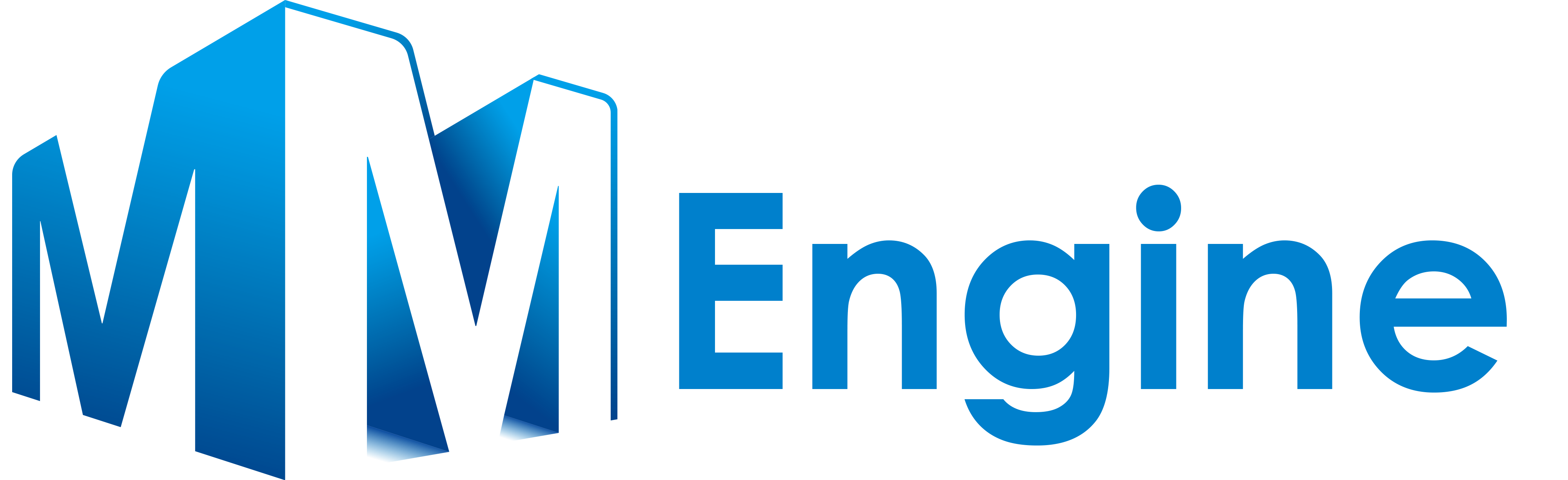
Introduction | Installation | Get Started | 📘Documentation | 🤔Reporting Issues
English | 简体中文
v0.10.4 was released on 2024-4-23.
Highlights:
- Support custom
artifact_locationin MLflowVisBackend #1505 - Enable
exclude_frozen_parametersforDeepSpeedEngine._zero3_consolidated_16bit_state_dict#1517
Read Changelog for more details.
MMEngine is a foundational library for training deep learning models based on PyTorch. It serves as the training engine of all OpenMMLab codebases, which support hundreds of algorithms in various research areas. Moreover, MMEngine is also generic to be applied to non-OpenMMLab projects. Its highlights are as follows:
Integrate mainstream large-scale model training frameworks
Supports a variety of training strategies
Provides a user-friendly configuration system
- Pure Python-style configuration files, easy to navigate
- Plain-text-style configuration files, supporting JSON and YAML
Covers mainstream training monitoring platforms
Supported PyTorch Versions
| MMEngine | PyTorch | Python |
|---|---|---|
| main | >=1.6 <=2.1 | >=3.8, <=3.11 |
| >=0.9.0, <=0.10.4 | >=1.6 <=2.1 | >=3.8, <=3.11 |
Before installing MMEngine, please ensure that PyTorch has been successfully installed following the official guide.
Install MMEngine
pip install -U openmim
mim install mmengineVerify the installation
python -c 'from mmengine.utils.dl_utils import collect_env;print(collect_env())'Taking the training of a ResNet-50 model on the CIFAR-10 dataset as an example, we will use MMEngine to build a complete, configurable training and validation process in less than 80 lines of code.
Build Models
First, we need to define a model which 1) inherits from BaseModel and 2) accepts an additional argument mode in the forward method, in addition to those arguments related to the dataset.
- During training, the value of
modeis "loss", and theforwardmethod should return adictcontaining the key "loss". - During validation, the value of
modeis "predict", and the forward method should return results containing both predictions and labels.
import torch.nn.functional as F
import torchvision
from mmengine.model import BaseModel
class MMResNet50(BaseModel):
def __init__(self):
super().__init__()
self.resnet = torchvision.models.resnet50()
def forward(self, imgs, labels, mode):
x = self.resnet(imgs)
if mode == 'loss':
return {'loss': F.cross_entropy(x, labels)}
elif mode == 'predict':
return x, labelsBuild Datasets
Next, we need to create Datasets and DataLoaders for training and validation. In this case, we simply use built-in datasets supported in TorchVision.
import torchvision.transforms as transforms
from torch.utils.data import DataLoader
norm_cfg = dict(mean=[0.491, 0.482, 0.447], std=[0.202, 0.199, 0.201])
train_dataloader = DataLoader(batch_size=32,
shuffle=True,
dataset=torchvision.datasets.CIFAR10(
'data/cifar10',
train=True,
download=True,
transform=transforms.Compose([
transforms.RandomCrop(32, padding=4),
transforms.RandomHorizontalFlip(),
transforms.ToTensor(),
transforms.Normalize(**norm_cfg)
])))
val_dataloader = DataLoader(batch_size=32,
shuffle=False,
dataset=torchvision.datasets.CIFAR10(
'data/cifar10',
train=False,
download=True,
transform=transforms.Compose([
transforms.ToTensor(),
transforms.Normalize(**norm_cfg)
])))Build Metrics
To validate and test the model, we need to define a Metric called accuracy to evaluate the model. This metric needs to inherit from BaseMetric and implements the process and compute_metrics methods.
from mmengine.evaluator import BaseMetric
class Accuracy(BaseMetric):
def process(self, data_batch, data_samples):
score, gt = data_samples
# Save the results of a batch to `self.results`
self.results.append({
'batch_size': len(gt),
'correct': (score.argmax(dim=1) == gt).sum().cpu(),
})
def compute_metrics(self, results):
total_correct = sum(item['correct'] for item in results)
total_size = sum(item['batch_size'] for item in results)
# Returns a dictionary with the results of the evaluated metrics,
# where the key is the name of the metric
return dict(accuracy=100 * total_correct / total_size)Build a Runner
Finally, we can construct a Runner with previously defined Model, DataLoader, and Metrics, with some other configs, as shown below.
from torch.optim import SGD
from mmengine.runner import Runner
runner = Runner(
model=MMResNet50(),
work_dir='./work_dir',
train_dataloader=train_dataloader,
# a wrapper to execute back propagation and gradient update, etc.
optim_wrapper=dict(optimizer=dict(type=SGD, lr=0.001, momentum=0.9)),
# set some training configs like epochs
train_cfg=dict(by_epoch=True, max_epochs=5, val_interval=1),
val_dataloader=val_dataloader,
val_cfg=dict(),
val_evaluator=dict(type=Accuracy),
)Launch Training
runner.train()Advanced tutorials
Examples
Common Usage
Design
Migration guide
We appreciate all contributions to improve MMEngine. Please refer to CONTRIBUTING.md for the contributing guideline.
If you find this project useful in your research, please consider cite:
@article{mmengine2022,
title = {{MMEngine}: OpenMMLab Foundational Library for Training Deep Learning Models},
author = {MMEngine Contributors},
howpublished = {\url{https://github.com/open-mmlab/mmengine}},
year={2022}
}
This project is released under the Apache 2.0 license.
- APES: Attention-based Point Cloud Edge Sampling
- DiffEngine: diffusers training toolbox with mmengine
- MIM: MIM installs OpenMMLab packages.
- MMCV: OpenMMLab foundational library for computer vision.
- MMEval: A unified evaluation library for multiple machine learning libraries.
- MMPreTrain: OpenMMLab pre-training toolbox and benchmark.
- MMagic: OpenMMLab Advanced, Generative and Intelligent Creation toolbox.
- MMDetection: OpenMMLab detection toolbox and benchmark.
- MMYOLO: OpenMMLab YOLO series toolbox and benchmark.
- MMDetection3D: OpenMMLab's next-generation platform for general 3D object detection.
- MMRotate: OpenMMLab rotated object detection toolbox and benchmark.
- MMTracking: OpenMMLab video perception toolbox and benchmark.
- MMPose: OpenMMLab pose estimation toolbox and benchmark.
- MMSegmentation: OpenMMLab semantic segmentation toolbox and benchmark.
- MMOCR: OpenMMLab text detection, recognition, and understanding toolbox.
- MMHuman3D: OpenMMLab 3D human parametric model toolbox and benchmark.
- MMSelfSup: OpenMMLab self-supervised learning toolbox and benchmark.
- MMFewShot: OpenMMLab fewshot learning toolbox and benchmark.
- MMAction2: OpenMMLab's next-generation action understanding toolbox and benchmark.
- MMFlow: OpenMMLab optical flow toolbox and benchmark.
- MMDeploy: OpenMMLab model deployment framework.
- MMRazor: OpenMMLab model compression toolbox and benchmark.
- Playground: A central hub for gathering and showcasing amazing projects built upon OpenMMLab.











