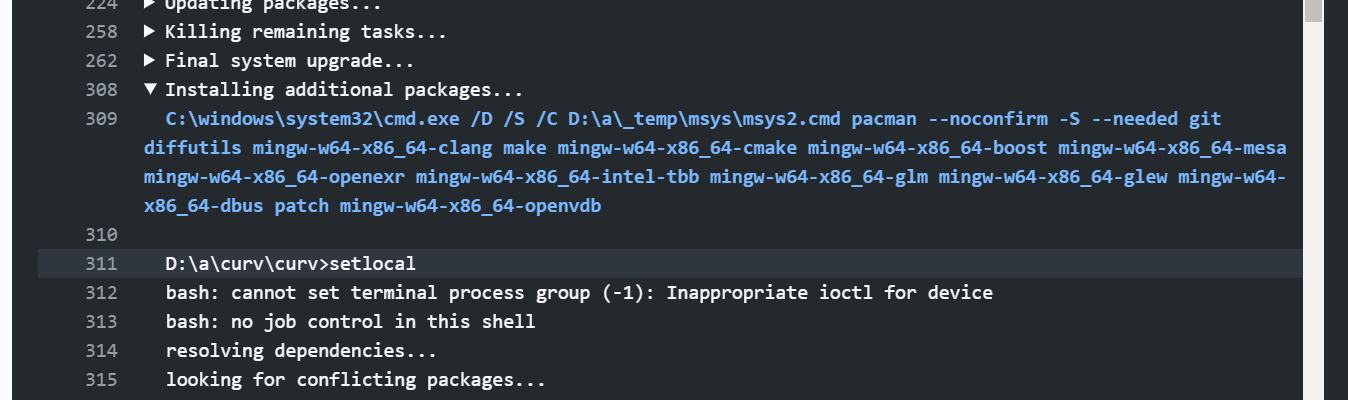setup-msys2 is a GitHub Action (GHA) to setup an MSYS2 environment (i.e. MSYS, MINGW32, MINGW64, UCRT64, CLANG32, CLANG64 and/or CLANGARM64 shells)
It provides:
- Easy installation and updates
- Easy package installation including caching for faster re-runs
- A shell helper for running your commands or your whole job in an MSYS2 environment
- uses: msys2/setup-msys2@v2Then, for scripts:
- shell: msys2 {0}
run: |
uname -aIt is also possible to execute specific commands from cmd/powershell scripts/snippets.
In order to do so, -c is required:
- shell: powershell
run: msys2 -c 'uname -a' - shell: cmd
run: msys2 -c 'uname -a'In order to reduce verbosity, it is possible to set msys2 as the default shell. For example:
defaults:
run:
shell: msys2 {0}
steps:
- uses: msys2/setup-msys2@v2
with:
update: true
install: >-
curl
git
- uses: actions/checkout@v4It is common to test some package/tool on multiple environments, which typically requires installing different sets of
packages through option install.
GitHub Actions' strategy and matrix fields allow to do so, as explained in docs.github.com: Configuring a build matrix
and docs.github.com: jobs.<job_id>.strategy.matrix.
See, for instance:
strategy:
matrix:
include:
- { sys: mingw64, env: x86_64 }
- { sys: mingw32, env: i686 }
- { sys: ucrt64, env: ucrt-x86_64 }
- { sys: clang64, env: clang-x86_64 }
steps:
- uses: msys2/setup-msys2@v2
with:
msystem: ${{matrix.sys}}
install: mingw-w64-${{matrix.env}}-opensslAlternatively, option pacboy allows using a single matrix variable:
strategy:
matrix:
sys:
- mingw64
- mingw32
- ucrt64
- clang64
steps:
- uses: msys2/setup-msys2@v2
with:
msystem: ${{matrix.sys}}
pacboy: openssl:pFurthermore, .github/workflows/PKGBUILD.yml is a Reusable Workflow to build and test a package in GitHub Actions using a PKGBUILD recipe. It can be used along with matrix (a Composite Action), as shown in .github/workflows/Tool.yml.
Note: By default, GitHub Actions terminates any running jobs if any job in matrix
fails. This default behavior can be disabled by setting fail-fast: false in
strategy section. See
docs.github.com: jobs.<job_id>.strategy.fail-fast
for more details.
Find similar patterns in the following workflows:
Find further details at #171 and #102.
- Type:
string - Allowed values:
MSYS | MINGW64 | MINGW32 | UCRT64 | CLANG32 | CLANG64 | CLANGARM64 - Default:
MINGW64
The default environment that is used in the msys2 command/shell provided by this action.
MSYS2 recommends UCRT64 nowadays as the default instead of MINGW64.
For example:
- uses: msys2/setup-msys2@v2
with:
msystem: UCRT64The environment can be later overridden using the MSYSTEM environment variable if needed.
This is useful when multiple commands need to be executed in different contexts.
For example, in order to build a PKGBUILD file and then test the installed artifact:
- uses: msys2/setup-msys2@v2
with:
msystem: MSYS
- shell: msys2 {0}
run: |
makepkg-mingw -sCLfc --noconfirm --noprogressbar
pacman --noconfirm -U mingw-w64-*-any.pkg.tar.xz
- run: |
set MSYSTEM=UCRT64
msys2 -c '<command to test the package>'- Type:
boolean - Default:
false
By default, the installation is not updated; hence package versions are those of the installation tarball.
By setting option update to true, the action will update the package database and all already installed packages.
- uses: msys2/setup-msys2@v2
with:
update: true- Type:
string - Allowed values: a whitespace separated list of packages
- Default: -
Installing additional packages after updating the system is supported through option install.
The package or list of packages are installed through pacman --noconfirm -S --needed --overwrite *.
- uses: msys2/setup-msys2@v2
with:
update: true
install: >-
git
curl- Type:
string - Allowed values: s whitespace separated list of packages
- Default: -
Installing additional packages with pacboy after updating the system is supported through option pacboy.
The package or list of packages are installed through pacboy --noconfirm -S --needed.
strategy:
fail-fast: false
matrix:
sys: [ MINGW64, MINGW32, UCRT64, CLANG64 ]
steps:
- uses: msys2/setup-msys2@v2
with:
msystem: ${{matrix.sys}}
install: >-
git
curl
pacboy: >-
openssl:p- Type:
string - Allowed values:
warn | fatal - Default:
fatal
By default (fatal), throw an error if the runner OS is not Windows.
If set to warn, simply log a message and skip the rest:
- uses: msys2/setup-msys2@v2
with:
platform-check-severity: warnThese options are rarely needed and shouldn't be used unless there is a good reason.
- Type:
string - Allowed values:
minimal | strict | inherit - Default:
minimal
Defines which parts of the Windows $env:PATH environment variable leak into the MSYS2 environment.
Allowed values:
strict: do not inherit anything from$env:PATH.minimal(default): only inherit the default Windows paths from$env:PATH(so thatcmd.exeandpowershell.exeare available for example).inherit: inherit everything; warning: this can lead to interference with other tools installed on the system.
- uses: msys2/setup-msys2@v2
with:
path-type: minimalThis option corresponds to the MSYS2_PATH_TYPE setting in MSYS2; hence it can be overridden per step through env.
See msys2/MSYS2-packages: filesystem/profile
for further details about the configuration of each option.
- Type:
boolean - Default:
true
By default (true), caches various things between runs to make repeated runs faster.
- uses: msys2/setup-msys2@v2
with:
cache: false- Type:
string - Default: -
Specify an alternate location where to install MSYS2 to.
- uses: msys2/setup-msys2@v2
with:
location: D:\- Type:
boolean - Default:
true
If true (the default) it makes a fresh install of the latest MSYS2 installer release.
If false it will try to re-use the existing MSYS2 installation which is part of the official GitHub Actions Runner Images.
- uses: msys2/setup-msys2@v2
with:
release: falseIn case you use the actions/checkout action in your workflow and haven't configured git attributes for line endings, then git might auto convert your text files in the git repo to Windows line endings, which might lead to problems with tools provided by MSYS2.
To work around this issue disable the auto conversion before running actions/checkout:
steps:
- run: git config --global core.autocrlf input
- uses: actions/checkout@v4