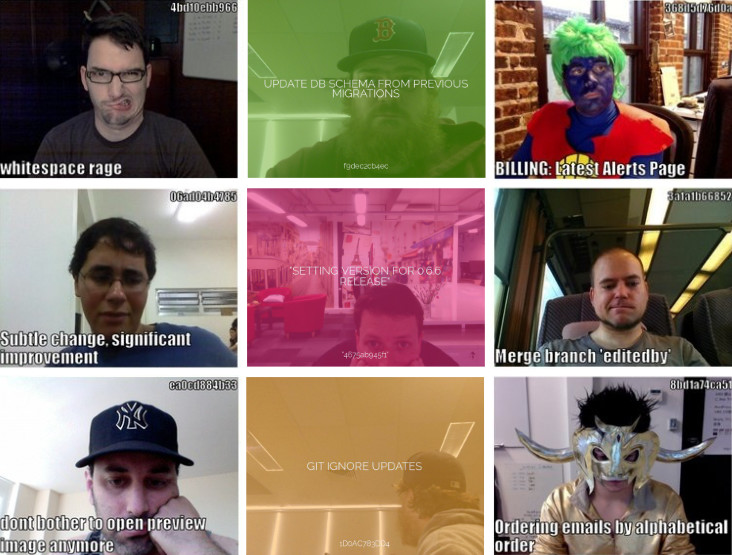git-based selfies for software developers
lolcommits takes a snapshot with your webcam every time you git commit code, and archives a lolcat style image with it. Git blame has never been so much fun.
By default, the lol images are stored by a Github style short SHA in a
~/.lolcommits directory created for you.
Originally created by @mroth in 2011 as a joke project for Hack && Tell, lolcommits has grown considerably since then, and is now primarily maintained by @matthutchinson.
Thank you to all of the contributors throughout the years!
Please add your own lolcommit to the People Using Lolcommits page on our wiki!
- Ruby >= 2.3
- A webcam
- ImageMagick
- ffmpeg (optional) for animated gif capturing
You'll need ImageMagick installed. Homebrew makes this easy.
brew install imagemagick
Then install with:
[sudo] gem install lolcommits
If you're using RVM (or rbenv), you can/should probably omit the sudo, but the default macOS Ruby install usually requires it.
Lolcommits v0.8.1 was the last release to support Ruby < 2.0. If you'd like to use older Rubies try:
[sudo] gem install lolcommits --version 0.8.1 # for Ruby 1.9
[sudo] gem install lolcommits --version 0.7.0 # for Ruby 1.8
Install these dependencies using your package manager of choice, for example in Ubuntu:
sudo apt-get install mplayer imagemagick libmagickwand-dev
For Ubuntu 14.04 or newer, you need to manually install ffmpeg since it no longer ships with the default Ubuntu sources (downloads here).
Then install with:
gem install lolcommits
For more details, see Installing on Linux.
It works, but you'll need some more detailed instructions to get the dependencies installed. See the wiki page for Installing on Windows.
Within any git repository, simply run lolcommits --enable. From that
point on, any git commit will automatically trigger a lolcommit capture!
By default, all lolcommits are stored in ~/.lolcommits and placed in a
subdirectory by project name, with a filename matching the commit hash.
Follow these
steps
to enable lolcommits across all your repos; using git init and the
init.templatedir setting.
Don't worry about it too much, half the fun of lolcommits is forgetting it's installed!
OK, if you insist... Since you know about --enable, common sense
suggests there is also a repository specific --disable, hopefully you
can guess what that does.
Other handy common commands include --last, which will open for
display your most recent lolcommit, or --browse, which pops open the
directory containing all the lolcommit images for your current
repository. You can always do --help for a full list of available
commands.
NOTE: Any extra arguments you pass with --enable are appended to
the git post-hook capture command. For example;
lolcommits --enable --delay 5 --animate 4 --fork
Will configure capturing of an animated gif (4 secs) after a 5 sec delay in a forked process. See the section below for more capture configuration options.
lolcommits has some capture options for additional lulz. You can enable these via environment variables like so;
LOLCOMMITS_DEVICEset a webcam device - except windows (non-animated) capturesLOLCOMMITS_VIDEO(in seconds) set time for capturing a video - requires ffmpegLOLCOMMITS_ANIMATE(in seconds) set time for capturing an animated gif - requires ffmpegLOLCOMMITS_DELAY(in seconds) set delay time before capturing (for slow webcams to warmup)LOLCOMMITS_FORKfork lolcommit runner (capture command forks to a new process, speedily returning you to your terminal)LOLCOMMITS_STEALTHdisable all notification messages when capturingLOLCOMMITS_DIRset the output directory used for all repositories (defaults to ~/.lolcommits)LOLCOMMITS_CAPTURE_DISABLEDdisables lolcommit capturing in the commit hook (when set as 'true')
Or they can be set with arguments to the capture command (located in
your repository's .git/hooks/post-commit file).
--device {name}or-d {name}--video {seconds}or-v {seconds}--animate {seconds}or-a {seconds}--delay {seconds}or-w {seconds}--fork--stealth
You can configure lolcommit text positions, font styles (type, size, color etc.) or add a transparent overlay to your images. Simply configure the default loltext plugin with this command:
lolcommits --config -p loltext
To find out more about styling, read about the loltext options.
Use lolcommits --devices to list all attached video devices available
for capturing.
Finally, run lolcommits --help for details on all the available
arguments.
You can tell lolcommits to capture an mp4 video (instead of an image). ffmpeg is required and can be installed like so;
- Linux - follow this guide
- macOS -
brew install ffmpeg - Windows - follow this guide
To enable, use the -v {seconds} option or set the LOLCOMMITS_VIDEO
environment variable with the number of seconds to capture.
Animated gifs can take a while to generate (depending on the number of seconds you capture and the capabilities of your machine).
To enable, use the -a {seconds} option or set the LOLCOMMITS_ANIMATE
environment variable with the number of seconds to capture. If you find
animated capturing takes too long, try setting LOLCOMMITS_FORK=true.
NOTE: If both LOLCOMMITS_ANIMATE and LOLCOMMITS_VIDEO options are set, the
video duration takes precedence and is applied to both captures.
A growing number of plugins are available, allowing you to transform or share your lolcommits with others. The default plugin simply appends your commit message and sha to the captured image. Others can post to Twitter, Tumblr (and other services), or even translate your commit messages to lolspeak. Check them out on our plugins page.
To list all installed plugins use:
lolcommits --plugins
Installed plugins can be easily enabled, configured or disabled with the
--config option:
lolcommits --config
# or
lolcommits --config -p loltext
Interested in developing your own plugin? Follow this simple guide at the Lolcommits Sample Plugin README.
Watch your face decay while you program, with an animated timelapse gif!
lolcommits --timelapse
# or for just today's lolcommits
lolcommits --timelapse --period today
Try our trouble-shooting FAQ, or take a read through our wiki. If you think something is broken or missing, please raise a Github issue (and please check if we haven't already addressed it).
The program is available as open source under the terms of LGPL-3.