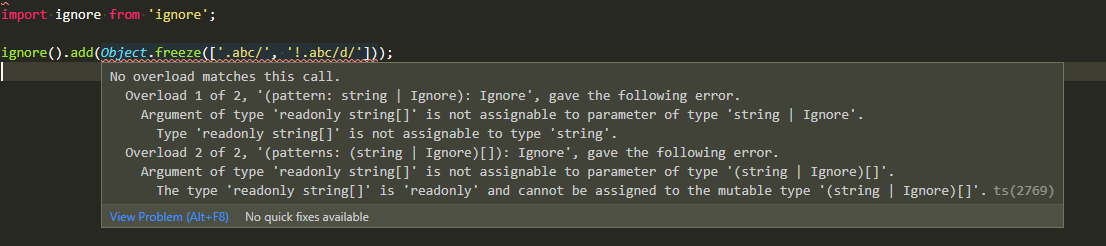| Linux | OS X | Windows | Coverage | Downloads |
|---|---|---|---|---|
|
|
|
|

|
|
ignore is a manager, filter and parser which implemented in pure JavaScript according to the .gitignore spec 2.22.1.
ignore is used by eslint, gitbook and many others.
Pay ATTENTION that minimatch (which used by fstream-ignore) does not follow the gitignore spec.
To filter filenames according to a .gitignore file, I recommend this npm package, ignore.
To parse an .npmignore file, you should use minimatch, because an .npmignore file is parsed by npm using minimatch and it does not work in the .gitignore way.
ignore is fully tested, and has more than five hundreds of unit tests.
- Linux + Node:
0.8-7.x - Windows + Node:
0.10-7.x, node <0.10is not tested due to the lack of support of appveyor.
Actually, ignore does not rely on any versions of node specially.
Since 4.0.0, ignore will no longer support node < 6 by default, to use in node < 6, require('ignore/legacy'). For details, see CHANGELOG.
- Usage
PathnameConventions- See Also:
glob-gitignorematches files using patterns and filters them according to gitignore rules.
- Upgrade Guide
npm i ignoreimport ignore from 'ignore'
const ig = ignore().add(['.abc/*', '!.abc/d/'])const paths = [
'.abc/a.js', // filtered out
'.abc/d/e.js' // included
]
ig.filter(paths) // ['.abc/d/e.js']
ig.ignores('.abc/a.js') // truepaths.filter(ig.createFilter()); // ['.abc/d/e.js']ig.filter(['.abc\\a.js', '.abc\\d\\e.js'])
// if the code above runs on windows, the result will be
// ['.abc\\d\\e.js']-
ignoreis a standalone module, and is much simpler so that it could easy work with other programs, unlike isaacs's fstream-ignore which must work with the modules of the fstream family. -
ignoreonly contains utility methods to filter paths according to the specified ignore rules, soignorenever try to find out ignore rules by traversing directories or fetching from git configurations.ignoredon't cares about sub-modules of git projects.
-
Exactly according to gitignore man page, fixes some known matching issues of fstream-ignore, such as:
- '
/*.js' should only match 'a.js', but not 'abc/a.js'. - '
**/foo' should match 'foo' anywhere. - Prevent re-including a file if a parent directory of that file is excluded.
- Handle trailing whitespaces:
'a '(one space) should not match'a '(two spaces).'a \ 'matches'a '
- All test cases are verified with the result of
git check-ignore.
- '
- pattern
String | IgnoreAn ignore pattern string, or theIgnoreinstance - patterns
Array<String | Ignore>Array of ignore patterns.
Adds a rule or several rules to the current manager.
Returns this
Notice that a line starting with '#'(hash) is treated as a comment. Put a backslash ('\') in front of the first hash for patterns that begin with a hash, if you want to ignore a file with a hash at the beginning of the filename.
ignore().add('#abc').ignores('#abc') // false
ignore().add('\\#abc').ignores('#abc') // truepattern could either be a line of ignore pattern or a string of multiple ignore patterns, which means we could just ignore().add() the content of a ignore file:
ignore()
.add(fs.readFileSync(filenameOfGitignore).toString())
.filter(filenames)pattern could also be an ignore instance, so that we could easily inherit the rules of another Ignore instance.
REMOVED in 3.x for now.
To upgrade [email protected] up to 3.x, use
import fs from 'fs'
if (fs.existsSync(filename)) {
ignore().add(fs.readFileSync(filename).toString())
}instead.
type Pathname = stringFilters the given array of pathnames, and returns the filtered array.
- paths
Array.<Pathname>The array ofpathnames to be filtered.
Pathname should be a string that have been path.join()ed, or the return value of path.relative() to the current directory,
// WRONG, an error will be thrown
ig.ignores('./abc')
// WRONG, for it will never happen, and an error will be thrown
// If the gitignore rule locates at the root directory,
// `'/abc'` should be changed to `'abc'`.
// ```
// path.relative('/', '/abc') -> 'abc'
// ```
ig.ignores('/abc')
// WRONG, that it is an absolute path on Windows, an error will be thrown
ig.ignores('C:\\abc')
// Right
ig.ignores('abc')
// Right
ig.ignores(path.join('./abc')) // path.join('./abc') -> 'abc'In other words, each Pathname here should be a relative path to the directory of the gitignore rules.
Suppose the dir structure is:
/path/to/your/repo
|-- a
| |-- a.js
|
|-- .b
|
|-- .c
|-- .DS_store
Then the paths might be like this:
[
'a/a.js'
'.b',
'.c/.DS_store'
]node-ignore does NO fs.stat during path matching, so for the example below:
// First, we add a ignore pattern to ignore a directory
ig.add('config/')
// `ig` does NOT know if 'config', in the real world,
// is a normal file, directory or something.
ig.ignores('config')
// `ig` treats `config` as a file, so it returns `false`
ig.ignores('config/')
// returns `true`Specially for people who develop some library based on node-ignore, it is important to understand that.
Usually, you could use glob with option.mark = true to fetch the structure of the current directory:
import glob from 'glob'
glob('**', {
// Adds a / character to directory matches.
mark: true
}, (err, files) => {
if (err) {
return console.error(err)
}
let filtered = ignore().add(patterns).filter(files)
console.log(filtered)
})new in 3.2.0
Returns Boolean whether pathname should be ignored.
ig.ignores('.abc/a.js') // trueCreates a filter function which could filter an array of paths with Array.prototype.filter.
Returns function(path) the filter function.
Returns TestResult
interface TestResult {
ignored: boolean
// true if the `pathname` is finally unignored by some negative pattern
unignored: boolean
}{ignored: true, unignored: false}: thepathnameis ignored{ignored: false, unignored: true}: thepathnameis unignored{ignored: false, unignored: false}: thepathnameis never matched by any ignore rules.
Check whether the pathname is an valid path.relative()d path according to the convention.
This method is NOT used to check if an ignore pattern is valid.
ignore.isPathValid('./foo') // falseSimilar as the core.ignorecase option of git-config, node-ignore will be case insensitive if options.ignorecase is set to true (the default value), otherwise case sensitive.
const ig = ignore({
ignorecase: false
})
ig.add('*.png')
ig.ignores('*.PNG') // falseWhich is alternative to options.ignoreCase
This option brings backward compatibility with projects which based on [email protected]. If options.allowRelativePaths is true, ignore will not check whether the given path to be tested is path.relative()d.
However, passing a relative path, such as './foo' or '../foo', to test if it is ignored or not is not a good practise, which might lead to unexpected behavior
ignore({
allowRelativePaths: true
}).ignores('../foo/bar.js') // And it will not throwSince 5.0.0, if an invalid Pathname passed into ig.ignores(), an error will be thrown, unless options.allowRelative = true is passed to the Ignore factory.
While ignore < 5.0.0 did not make sure what the return value was, as well as
.ignores(pathname: Pathname): boolean
.filter(pathnames: Array<Pathname>): Array<Pathname>
.createFilter(): (pathname: Pathname) => boolean
.test(pathname: Pathname): {ignored: boolean, unignored: boolean}See the convention here for details.
If there are invalid pathnames, the conversion and filtration should be done by users.
import {isPathValid} from 'ignore' // introduced in 5.0.0
const paths = [
// invalid
//////////////////
'',
false,
'../foo',
'.',
//////////////////
// valid
'foo'
]
.filter(isValidPath)
ig.filter(paths)Since 4.0.0, ignore will no longer support node < 6, to use ignore in node < 6:
var ignore = require('ignore/legacy')- All
optionsof 2.x are unnecessary and removed, so just remove them. ignore()instance is no longer anEventEmitter, and all events are unnecessary and removed..addIgnoreFile()is removed, see the .addIgnoreFile section for details.
- @whitecolor Alex
- @SamyPesse Samy Pessé
- @azproduction Mikhail Davydov
- @TrySound Bogdan Chadkin
- @JanMattner Jan Mattner
- @ntwb Stephen Edgar
- @kasperisager Kasper Isager
- @sandersn Nathan Shively-Sanders