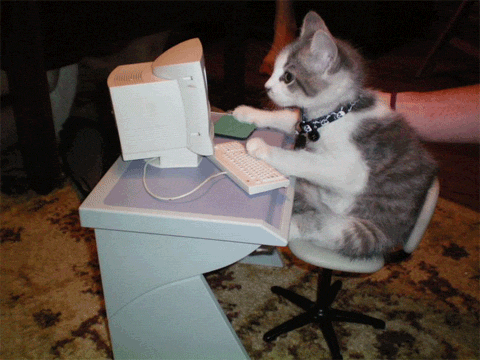The GIPHY SDKs let you and your users easily access the world’s largest GIF library anywhere on your website. Whether it’s via a comment, forum post, review, chatbot or messenger, adding GIFs to your product is a simple and easy way to boost engagement and user experience.
Choose your flavor!
React components focused on ease-of-use and performance
lightweight UI components, no framework required
fetch gifs, stickers, categories and more (build your own UI, no SDK analytics)
This SDK sends analytics events back to GIPHY in the form of pingbacks to help us improve the quality of search results for your users.
$ yarnSome packages have
$ cd packages/components
$ yarn run devFrom root of project:
$ yarn run lintPublishing to npm will be done by the changeset github action.
In your pr you will create a changeset by using the changest cli. Readmore here
$ yarn changesetFollow the prompts to specify the semver and describe the changes you've made. This will create a changeset file which should be committed. Once you have your changeset ready and the PR is approved, you can merge your PR to master.
The github actions will run and create another PR based on your changeset. When this PR is approved and merged, the Publish github action will run and the packages will be published.
If you're not ready to publish your changeset, you don't have to merge the changeset PR