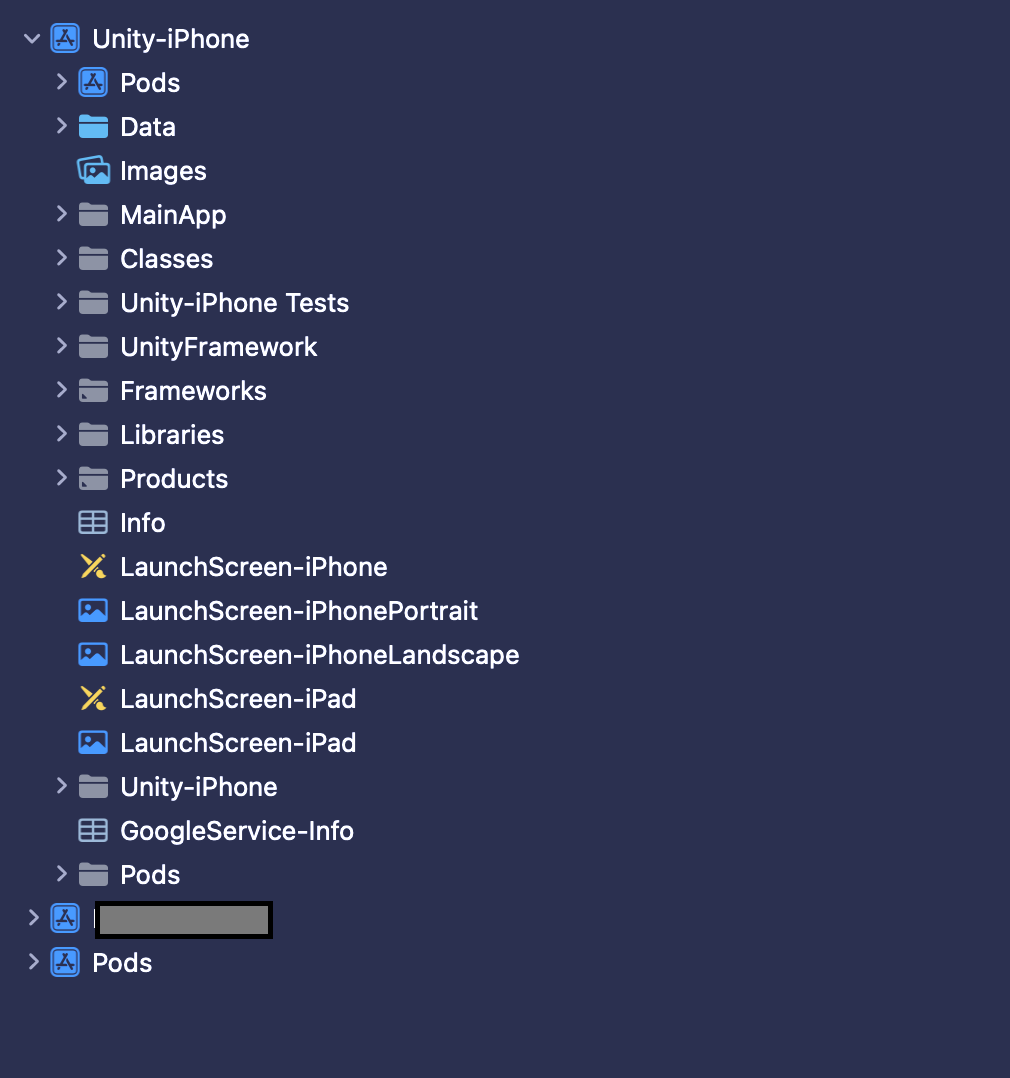In some scenario developers using native platform technologies (like Android/Java & iOS/Objective C) want to include in their apps/games features powered by Unity for 3D/2D Real Time Rendering, AR experience, interaction with 3D models, 2D mini games and more.
Starting with Unity 2019.3.0a2, Unity introduced a new feature to use Unity as a library in native apps by integrating the Unity runtime components and content in a native platform project. The Unity Runtime Library exposes controls to manage when and how to load/activate/unload within the native application.
Warning
Using Unity as a Library requires you have experience with developing for native platform technologies such as Java/Android, Objective C/iOS, or Windows Win32/UWP. You need to be familiar with the structure of the project, language features and specific platform configuration options (like user permissions for example).
Requirements
- Android: Unity 6000.0.0b16 or higher
- iOS: Unity 2021.3.28f1 or higher
Limitations
While we tested many scenarios for Unity as a library hosted by a native app, Unity does not control anymore the lifecycle of the runtime, so we cannot guarantee it'll work in all possible use cases. For example:
- Unity as a Library supports rendering only full screen, rendering on a part of the screen isn’t supported.
- Loading more than one instance of the Unity runtime isn’t supported.
- You may need to adapt 3rd party Plug-ins (native or managed) to work properly
- Overhead of having Unity in unloaded state is: 90Mb for Android and 110Mb for iOS
How it works
The build process overall is still the same, Unity creates the iOS Xcode and Android Gradle projects and generated iOS Xcode and Android Gradle projects have the following structure: A library part (iOS framework and Android Archive (AAR) file) that includes all source & plugins A thin launcher part that includes app representation data and runs library
Step by step explanations on how to include the iOS / Android library part into your native application when needed.