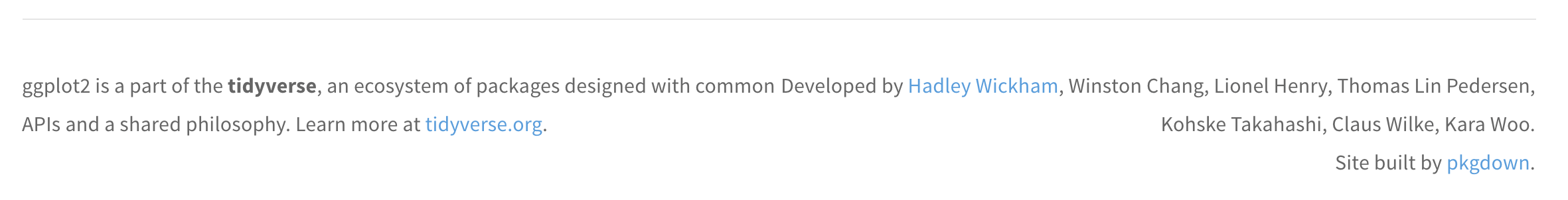tidytemplate provides a custom pkgdown template for tidyverse, r-lib, tidymodels, and rmarkdown packages. Please don’t use it for your own package.
For all sites, ensure that DESCRIPTION contains:
Config/Needs/website: tidyverse/tidytemplate
template:
package: tidytemplate
bootstrap: 5
includes:
in_header: |
<script defer data-domain="{YOUR DOMAIN},all.tidyverse.org" src="https://plausible.io/js/plausible.js"></script>
development:
mode: autoPing Hadley on slack to get your site added to plausible.
template:
package: tidytemplate
bootstrap: 5
bslib:
primary: "#CA225E"
includes:
in_header: |
<script defer data-domain="{YOUR DOMAIN},all.tidymodels.org" src="https://plausible.io/js/plausible.js"></script>
development:
mode: autoPing Hadley on slack to get your site added to plausible.
template:
package: tidytemplate
bootstrap: 5
bslib:
primary: "#096B72"
navbar-background: "#e6f3fc"
trailing_slash_redirect: trueIf you’re updating from a previous pkgdown config, use the following checklist to make sure everything is up to date:
* [ ] `usethis::use_pkgdown_github_pages()`
* [ ] Ensure Author includes RStudio as copyright holder and funder
* [ ] Update `DESCRIPTION` to include `Config/Needs/website: tidyverse/tidytemplate`
* [ ] Update `_pkgdown.yml` with appropriate template above.
* [ ] Ping Hadley to add plausible.io record
* [ ] Remove `strip_header: true`
* [ ] Remove algolia search, if used
* [ ] Eliminate superseded navbar customisation (`home: ~`, article re-ordering)
* [ ] Update `news` structure if needed
* [ ] Remove any author info for tidyverse folks (since now included in template)