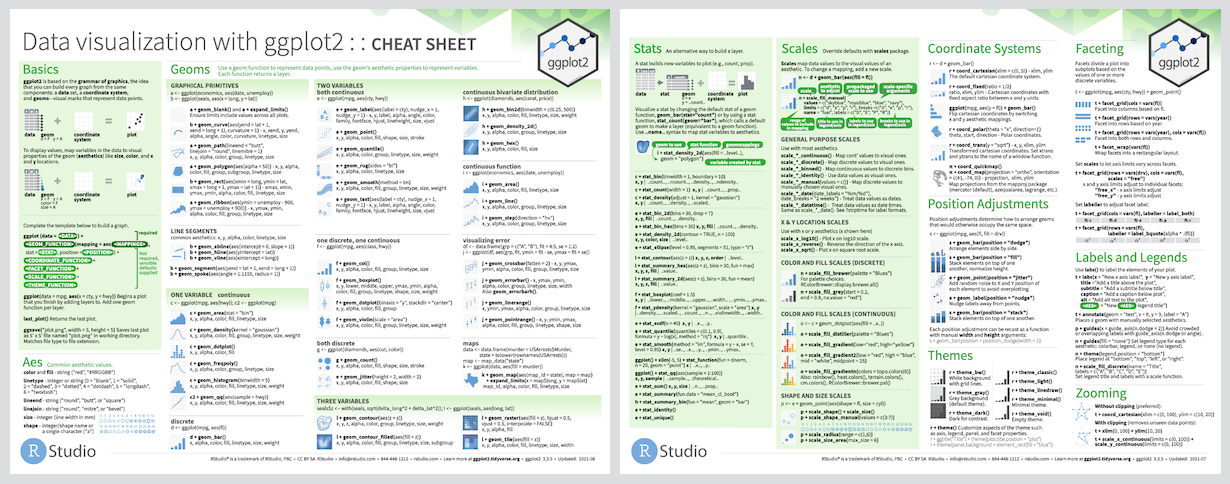ggplot2 is a system for declaratively creating graphics, based on The Grammar of Graphics. You provide the data, tell ggplot2 how to map variables to aesthetics, what graphical primitives to use, and it takes care of the details.
# The easiest way to get ggplot2 is to install the whole tidyverse:
install.packages("tidyverse")
# Alternatively, install just ggplot2:
install.packages("ggplot2")
# Or the development version from GitHub:
# install.packages("pak")
pak::pak("tidyverse/ggplot2")It’s hard to succinctly describe how ggplot2 works because it embodies a
deep philosophy of visualisation. However, in most cases you start with
ggplot(), supply a dataset and aesthetic mapping (with aes()). You
then add on layers (like geom_point() or geom_histogram()), scales
(like scale_colour_brewer()), faceting specifications (like
facet_wrap()) and coordinate systems (like coord_flip()).
library(ggplot2)
ggplot(mpg, aes(displ, hwy, colour = class)) +
geom_point()ggplot2 is now over 10 years old and is used by hundreds of thousands of people to make millions of plots. That means, by-and-large, ggplot2 itself changes relatively little. When we do make changes, they will be generally to add new functions or arguments rather than changing the behaviour of existing functions, and if we do make changes to existing behaviour we will do them for compelling reasons.
If you are looking for innovation, look to ggplot2’s rich ecosystem of extensions. See a community maintained list at https://exts.ggplot2.tidyverse.org/gallery/.
If you are new to ggplot2 you are better off starting with a systematic introduction, rather than trying to learn from reading individual documentation pages. Currently, there are three good places to start:
-
The Data Visualization and Communication chapters in R for Data Science. R for Data Science is designed to give you a comprehensive introduction to the tidyverse, and these two chapters will get you up to speed with the essentials of ggplot2 as quickly as possible.
-
If you’d like to take an online course, try Data Visualization in R With ggplot2 by Kara Woo.
-
If you’d like to follow a webinar, try Plotting Anything with ggplot2 by Thomas Lin Pedersen.
-
If you want to dive into making common graphics as quickly as possible, I recommend The R Graphics Cookbook by Winston Chang. It provides a set of recipes to solve common graphics problems.
If you’ve mastered the basics and want to learn more, read ggplot2: Elegant Graphics for Data Analysis. It describes the theoretical underpinnings of ggplot2 and shows you how all the pieces fit together. This book helps you understand the theory that underpins ggplot2, and will help you create new types of graphics specifically tailored to your needs.
There are two main places to get help with ggplot2:
-
The RStudio community is a friendly place to ask any questions about ggplot2.
-
Stack Overflow is a great source of answers to common ggplot2 questions. It is also a great place to get help, once you have created a reproducible example that illustrates your problem.