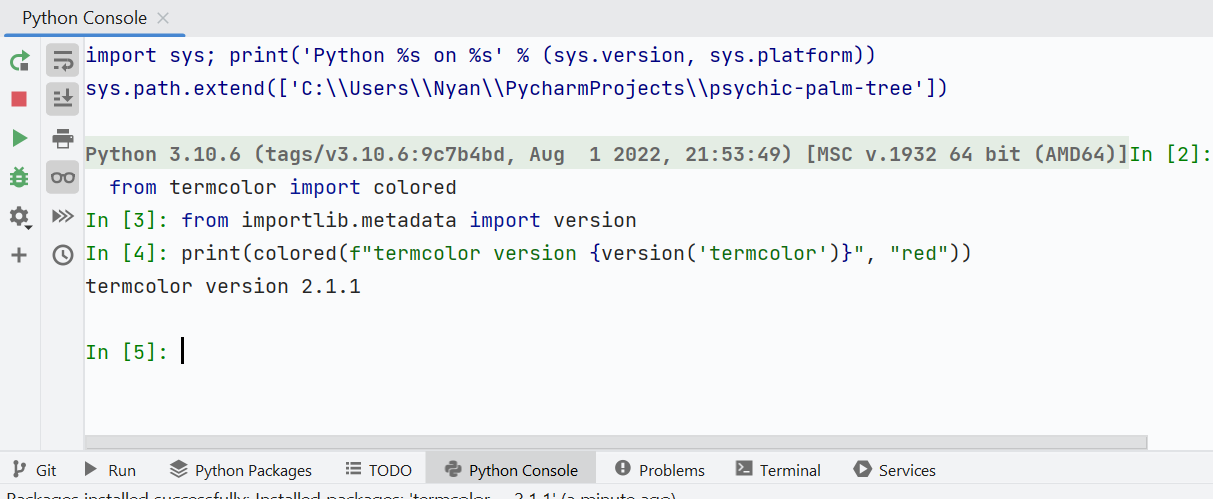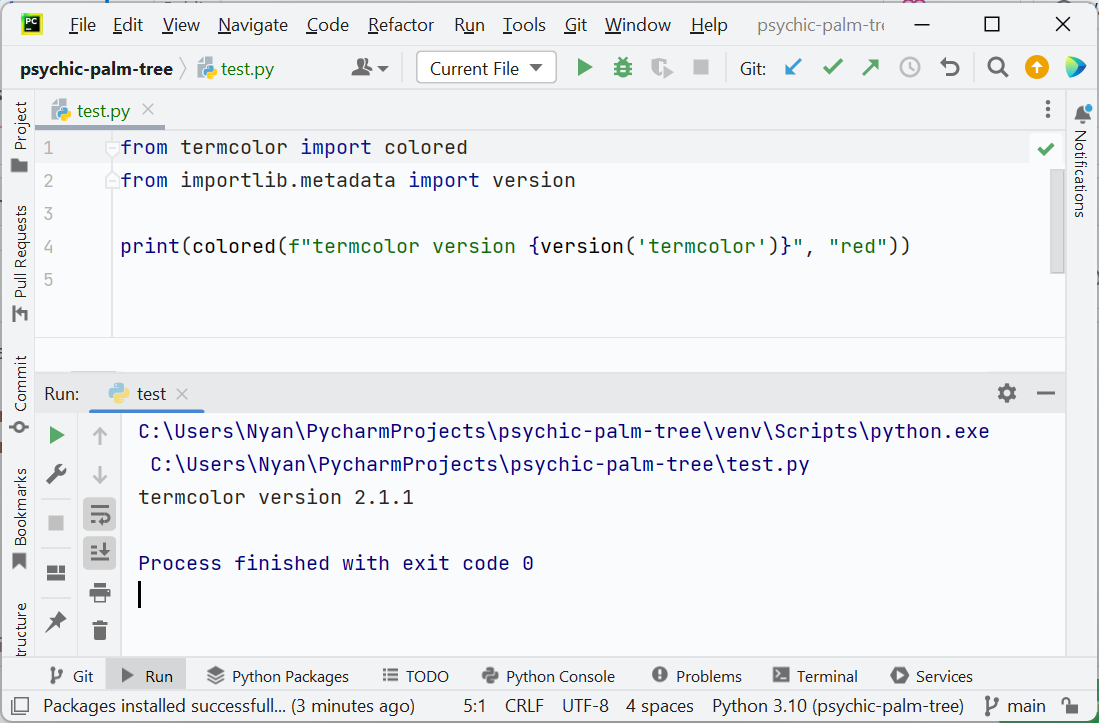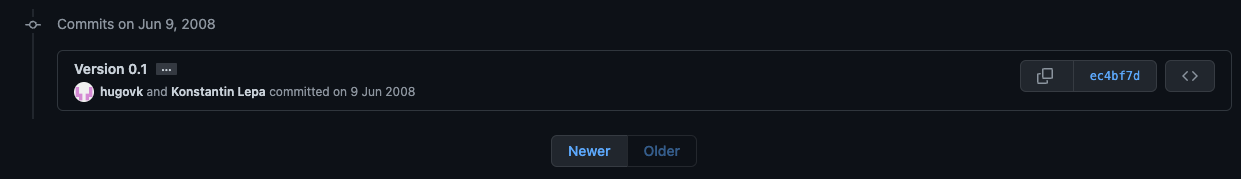python3 -m pip install --upgrade termcolorgit clone https://github.com/termcolor/termcolor
cd termcolor
python3 -m pip install .To see demo output, run:
python3 -m termcolorimport sys
from termcolor import colored, cprint
text = colored("Hello, World!", "red", attrs=["reverse", "blink"])
print(text)
cprint("Hello, World!", "green", "on_red")
print_red_on_cyan = lambda x: cprint(x, "red", "on_cyan")
print_red_on_cyan("Hello, World!")
print_red_on_cyan("Hello, Universe!")
for i in range(10):
cprint(i, "magenta", end=" ")
cprint("Attention!", "red", attrs=["bold"], file=sys.stderr)| Text colors | Text highlights | Attributes |
|---|---|---|
black |
on_black |
bold |
red |
on_red |
dark |
green |
on_green |
underline |
yellow |
on_yellow |
blink |
blue |
on_blue |
reverse |
magenta |
on_magenta |
concealed |
cyan |
on_cyan |
strike |
white |
on_white |
|
light_grey |
on_light_grey |
|
dark_grey |
on_dark_grey |
|
light_red |
on_light_red |
|
light_green |
on_light_green |
|
light_yellow |
on_light_yellow |
|
light_blue |
on_light_blue |
|
light_magenta |
on_light_magenta |
|
light_cyan |
on_light_cyan |
| Terminal | bold | dark | underline | blink | reverse | concealed |
|---|---|---|---|---|---|---|
| xterm | yes | no | yes | bold | yes | yes |
| linux | yes | yes | bold | yes | yes | no |
| rxvt | yes | no | yes | bold/black | yes | no |
| dtterm | yes | yes | yes | reverse | yes | yes |
| teraterm | reverse | no | yes | rev/red | yes | no |
| aixterm | normal | no | yes | no | yes | yes |
| PuTTY | color | no | yes | no | yes | no |
| Windows | no | no | no | no | yes | no |
| Cygwin SSH | yes | no | color | color | color | yes |
| Mac Terminal | yes | no | yes | yes | yes | yes |
Terminal colour detection can be disabled or enabled in several ways.
In order of precedence:
- Calling
coloredorcprintwith a truthyno_colordisables colour. - Calling
coloredorcprintwith a truthyforce_colorforces colour. - Setting the
ANSI_COLORS_DISABLEDenvironment variable to any value disables colour. - Setting the
NO_COLORenvironment variable to any value disables colour. - Setting the
FORCE_COLORenvironment variable to any value forces colour. - Setting the
TERMenvironment variable todumb, or using such a dumb terminal, disables colour. - Finally, termcolor will attempt to detect whether the terminal supports colour.