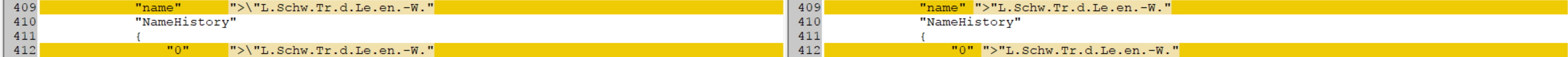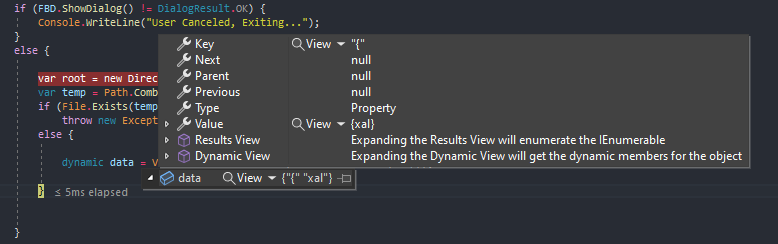A fast, easy-to-use Valve Data Format parser for .NET
Vdf.NET is available as a NuGet package. Binaries can also be found on the releases page.
Vdf.NET was originally written as an experiment in deserialization performance. It is significantly faster than alternatives like SteamKit's KeyValue and even Json.NET (though I admit Json.NET is far more feature rich).
The test source file is VdfNetBenchmark.cs. I used version Vdf.NET 0.4.1 and the TF2 schema, which is available both in JSON and VDF formats (you'll need an API key to obtain them).
The following are the times taken for 10 iterations of deserializing the schema on an Intel i7-4790k processor.
Vdf.NET (VDF) : 129ms, 501871ticks average
Json.NET (JSON) : 270ms, 1022480ticks average
SK2 KeyValue (VDF) : 340ms, 1255055ticks average
To deserialize a file importantInfo.vdf,
"Steam"
{
"SSAVersion" "3"
"PrivacyPolicyVersion" "2"
"SteamDefaultDialog" "#app_store"
"DesktopShortcutCheck" "0"
"StartMenuShortcutCheck" "0"
}
do
dynamic volvo = VdfConvert.Deserialize(File.ReadAllText("importantInfo.vdf"));
// 'volvo' is a VProperty, analogous to Json.NET's JProperty
// Now do whatever with this
Console.WriteLine(volvo.Value.SSAVersion); // Prints 3Note the need to use .Value and skip the enclosing property name Steam. This is because root types in VDF are properties, as opposed to objects in traditional JSON.
Vdf.NET does not natively support deserializing to models, but this can be achieved indirectly using the Gameloop.Vdf.JsonConverter extension such as:
VProperty volvo = VdfConvert.Deserialize(File.ReadAllText("importantInfo.vdf"));
SteamModel sm = volvo.ToJson().ToObject<SteamModel>();where SteamModel is something like
class SteamModel
{
public int SSAVersion { get; set; } // Json.NET automatically converts strings to target types
public int PrivacyPolicyVersion { get; set; }
public string SteamDefaultDialog { get; set; }
...
}Gameloop.Vdf.JsonConverter: VDF-JSON converters for Vdf.NET.
Vdf.NET is released under the MIT license.