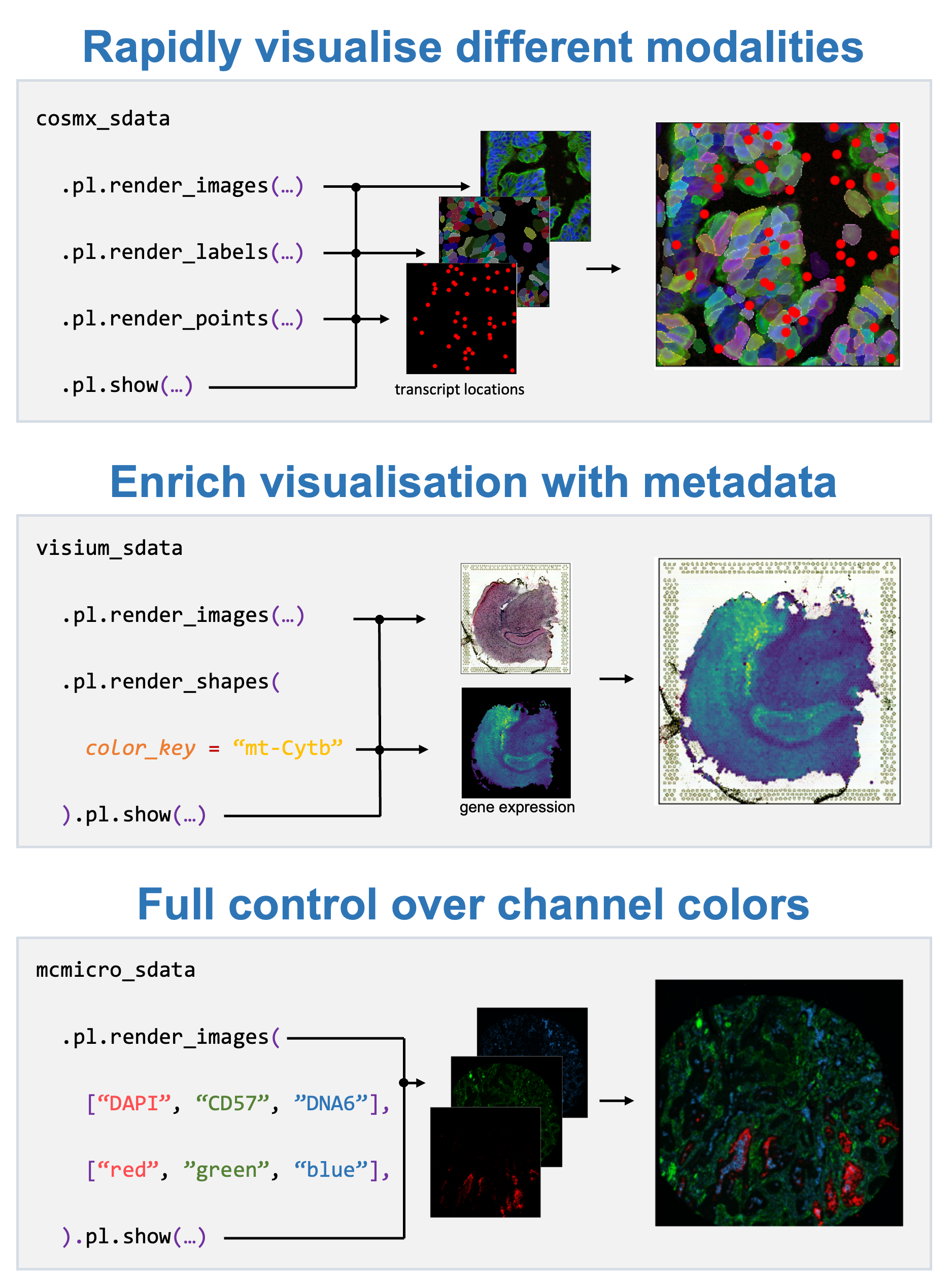---------------------------------------------------------------------------
KeyError Traceback (most recent call last)
Cell In[15], line 4
1 (
2 sdata
3 .pl.render_images(channel=['RNA1 DAPI', 'RNA MITF'], palette=['blue', 'green'])
----> 4 .pl.show()
5 )
File /opt/homebrew/Caskroom/mambaforge/base/envs/harpy/lib/python3.10/site-packages/spatialdata_plot/pl/basic.py:601, in PlotAccessor.show(self, coordinate_systems, legend_fontsize, legend_fontweight, legend_loc, legend_fontoutline, na_in_legend, colorbar, wspace, hspace, ncols, frameon, figsize, dpi, fig, title, share_extent, ax, return_ax, save)
599 for cmd, params in render_cmds.items():
600 if cmd == "render_images" and cs_contents.query(f"cs == '{cs}'")["has_images"][0]:
--> 601 _render_images(
602 sdata=sdata,
603 render_params=params,
604 coordinate_system=cs,
605 ax=ax,
606 fig_params=fig_params,
607 scalebar_params=scalebar_params,
608 legend_params=legend_params,
609 # extent=extent[cs],
610 )
611 elif cmd == "render_shapes" and cs_contents.query(f"cs == '{cs}'")["has_shapes"][0]:
612 if sdata.table is not None and isinstance(params.color, str):
File /opt/homebrew/Caskroom/mambaforge/base/envs/harpy/lib/python3.10/site-packages/spatialdata_plot/pl/render.py:330, in _render_images(sdata, render_params, coordinate_system, ax, fig_params, scalebar_params, legend_params)
328 if render_params.channel is not None:
329 channels = [render_params.channel] if isinstance(render_params.channel, (str, int)) else render_params.channel
--> 330 img = img.sel(c=channels)
331 num_channels = img.sizes["c"]
333 if render_params.palette is not None:
File /opt/homebrew/Caskroom/mambaforge/base/envs/harpy/lib/python3.10/site-packages/xarray/core/dataarray.py:1527, in DataArray.sel(self, indexers, method, tolerance, drop, **indexers_kwargs)
1417 def sel(
1418 self: T_DataArray,
1419 indexers: Mapping[Any, Any] | None = None,
(...)
1423 **indexers_kwargs: Any,
1424 ) -> T_DataArray:
1425 """Return a new DataArray whose data is given by selecting index
1426 labels along the specified dimension(s).
1427
(...)
1525 Dimensions without coordinates: points
1526 """
-> 1527 ds = self._to_temp_dataset().sel(
1528 indexers=indexers,
1529 drop=drop,
1530 method=method,
1531 tolerance=tolerance,
1532 **indexers_kwargs,
1533 )
1534 return self._from_temp_dataset(ds)
File /opt/homebrew/Caskroom/mambaforge/base/envs/harpy/lib/python3.10/site-packages/xarray/core/dataset.py:2565, in Dataset.sel(self, indexers, method, tolerance, drop, **indexers_kwargs)
2504 """Returns a new dataset with each array indexed by tick labels
2505 along the specified dimension(s).
2506
(...)
2562 DataArray.sel
2563 """
2564 indexers = either_dict_or_kwargs(indexers, indexers_kwargs, "sel")
-> 2565 query_results = map_index_queries(
2566 self, indexers=indexers, method=method, tolerance=tolerance
2567 )
2569 if drop:
2570 no_scalar_variables = {}
File /opt/homebrew/Caskroom/mambaforge/base/envs/harpy/lib/python3.10/site-packages/xarray/core/indexing.py:183, in map_index_queries(obj, indexers, method, tolerance, **indexers_kwargs)
181 results.append(IndexSelResult(labels))
182 else:
--> 183 results.append(index.sel(labels, **options))
185 merged = merge_sel_results(results)
187 # drop dimension coordinates found in dimension indexers
188 # (also drop multi-index if any)
189 # (.sel() already ensures alignment)
File /opt/homebrew/Caskroom/mambaforge/base/envs/harpy/lib/python3.10/site-packages/xarray/core/indexes.py:485, in PandasIndex.sel(self, labels, method, tolerance)
483 indexer = get_indexer_nd(self.index, label_array, method, tolerance)
484 if np.any(indexer < 0):
--> 485 raise KeyError(f"not all values found in index {coord_name!r}")
487 # attach dimension names and/or coordinates to positional indexer
488 if isinstance(label, Variable):
KeyError: "not all values found in index 'c'"