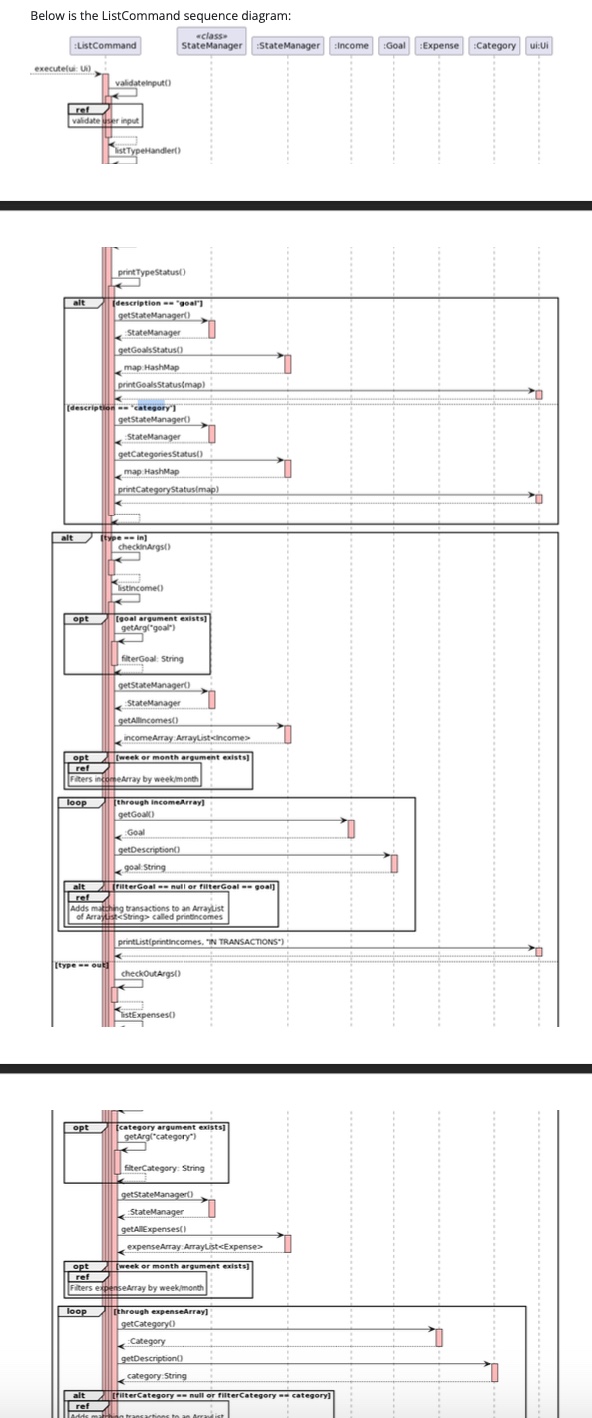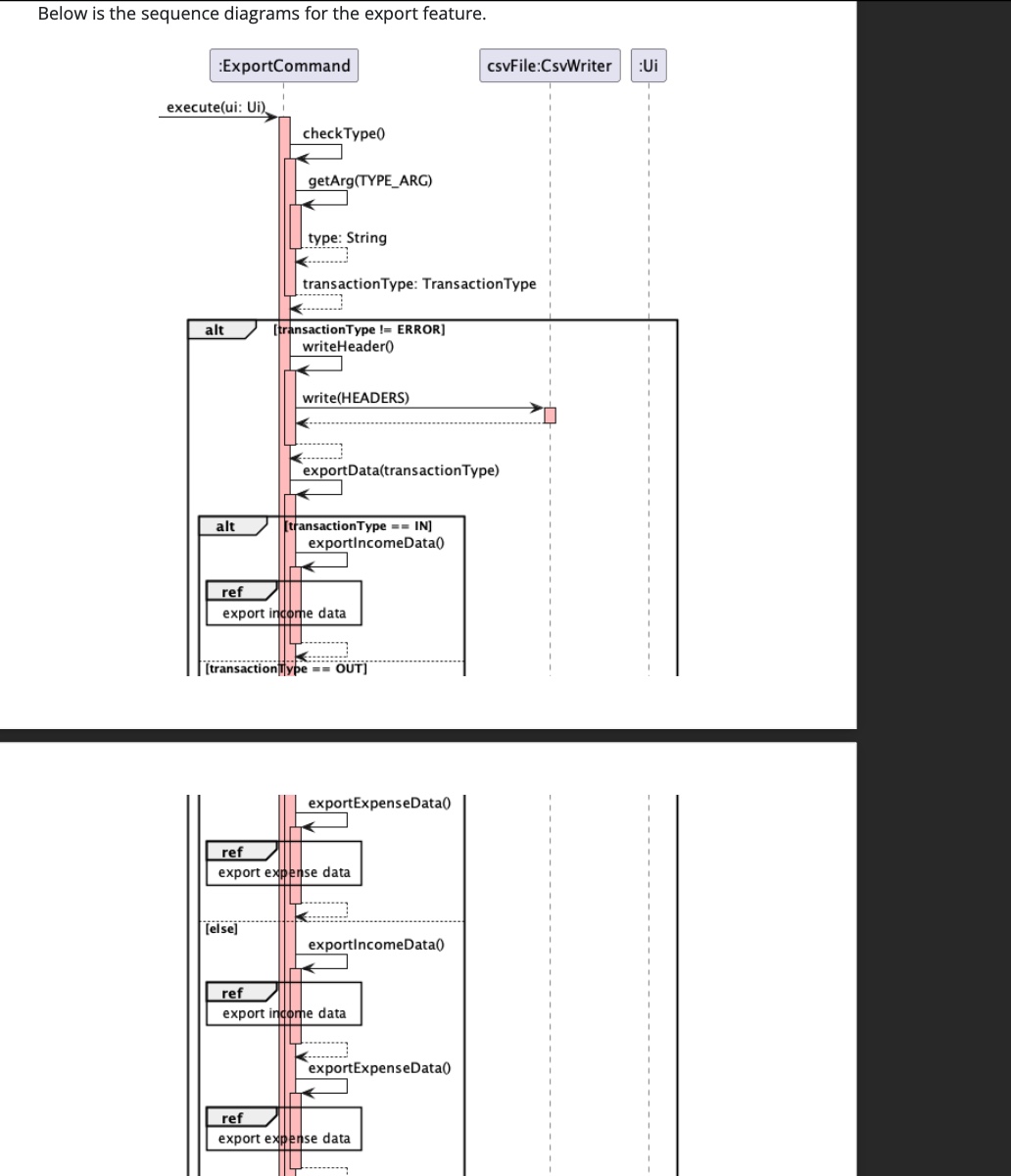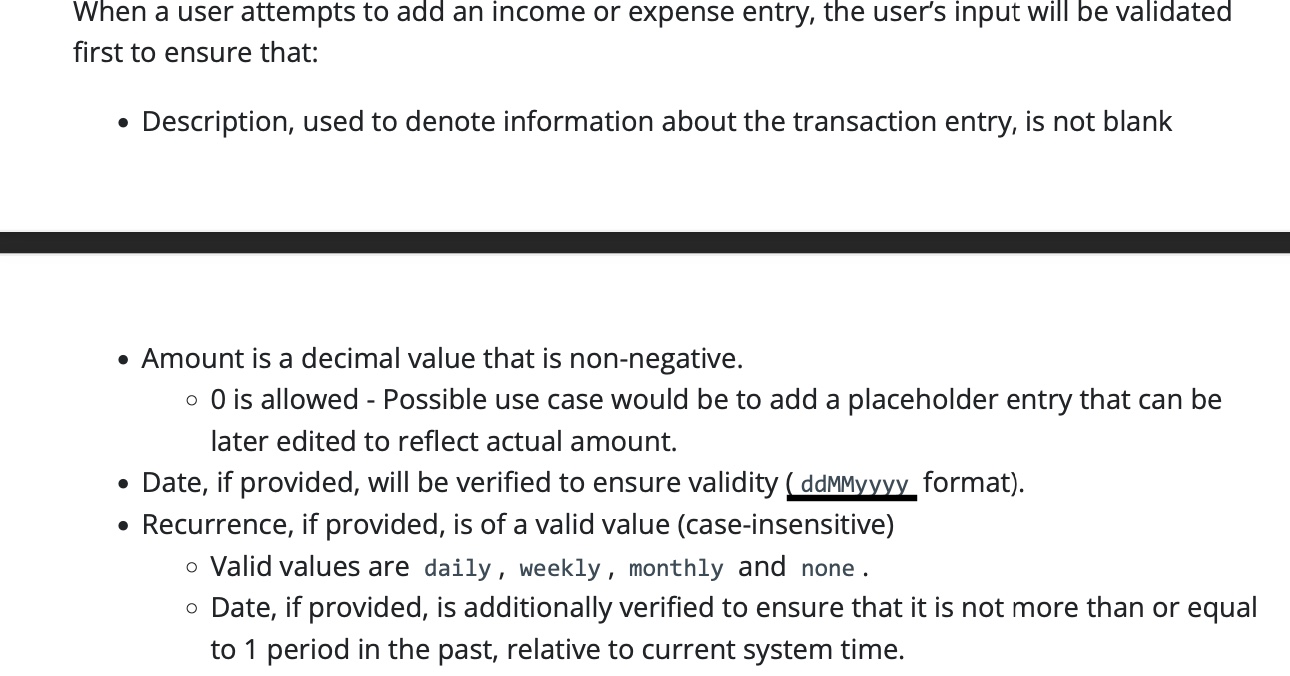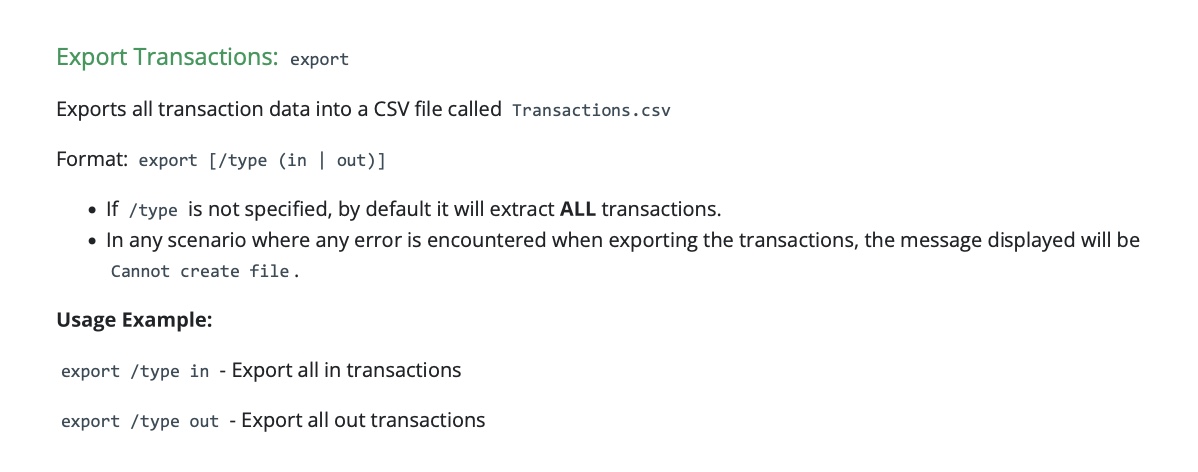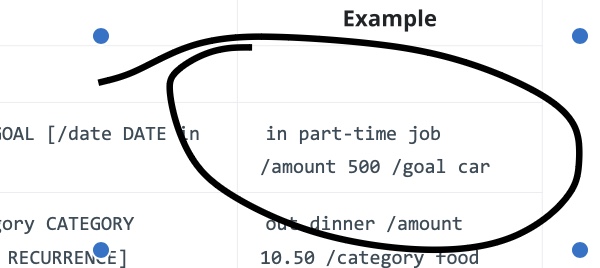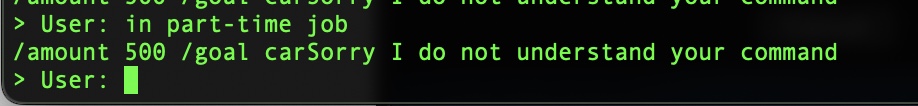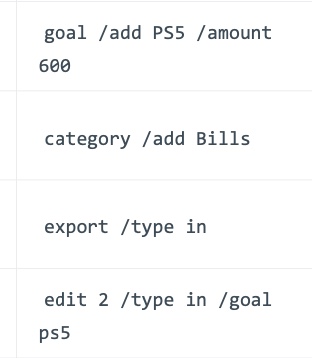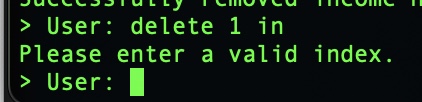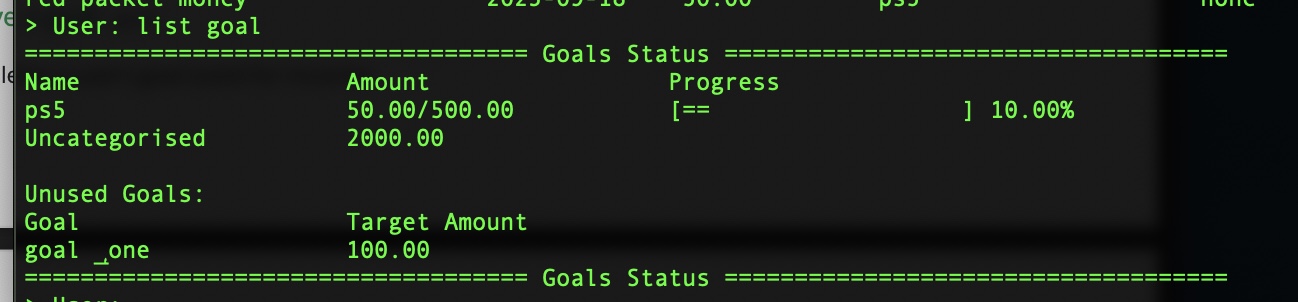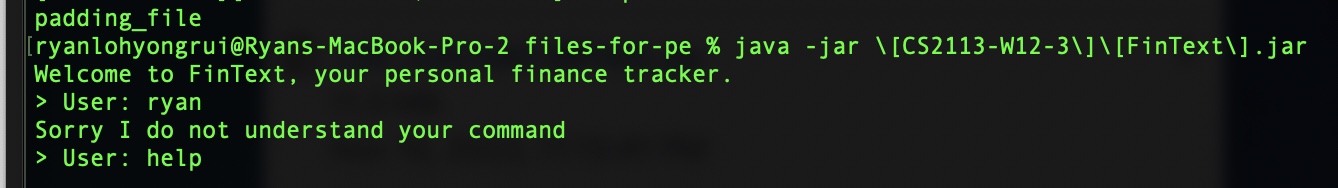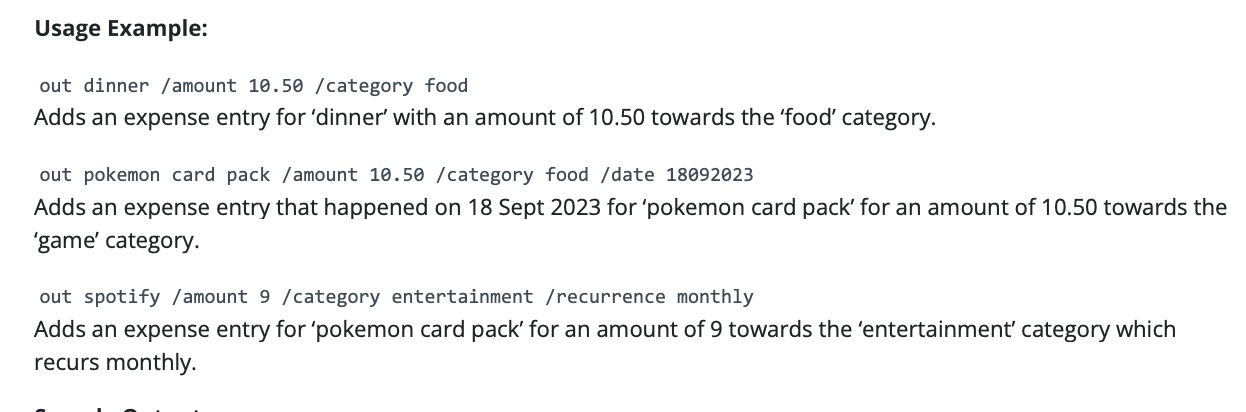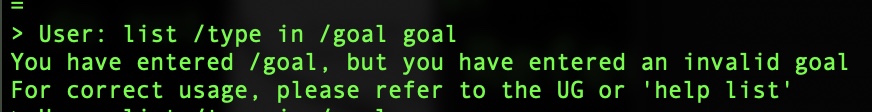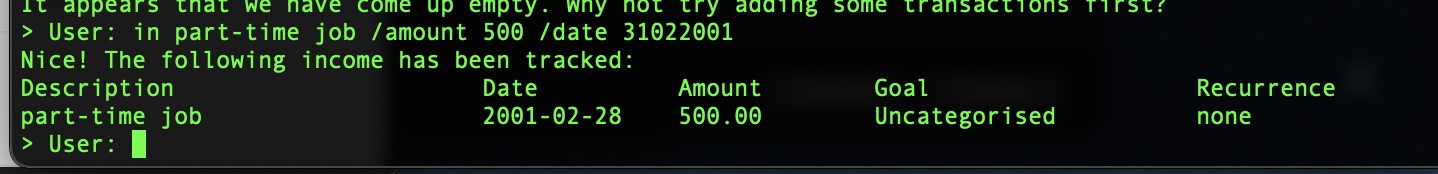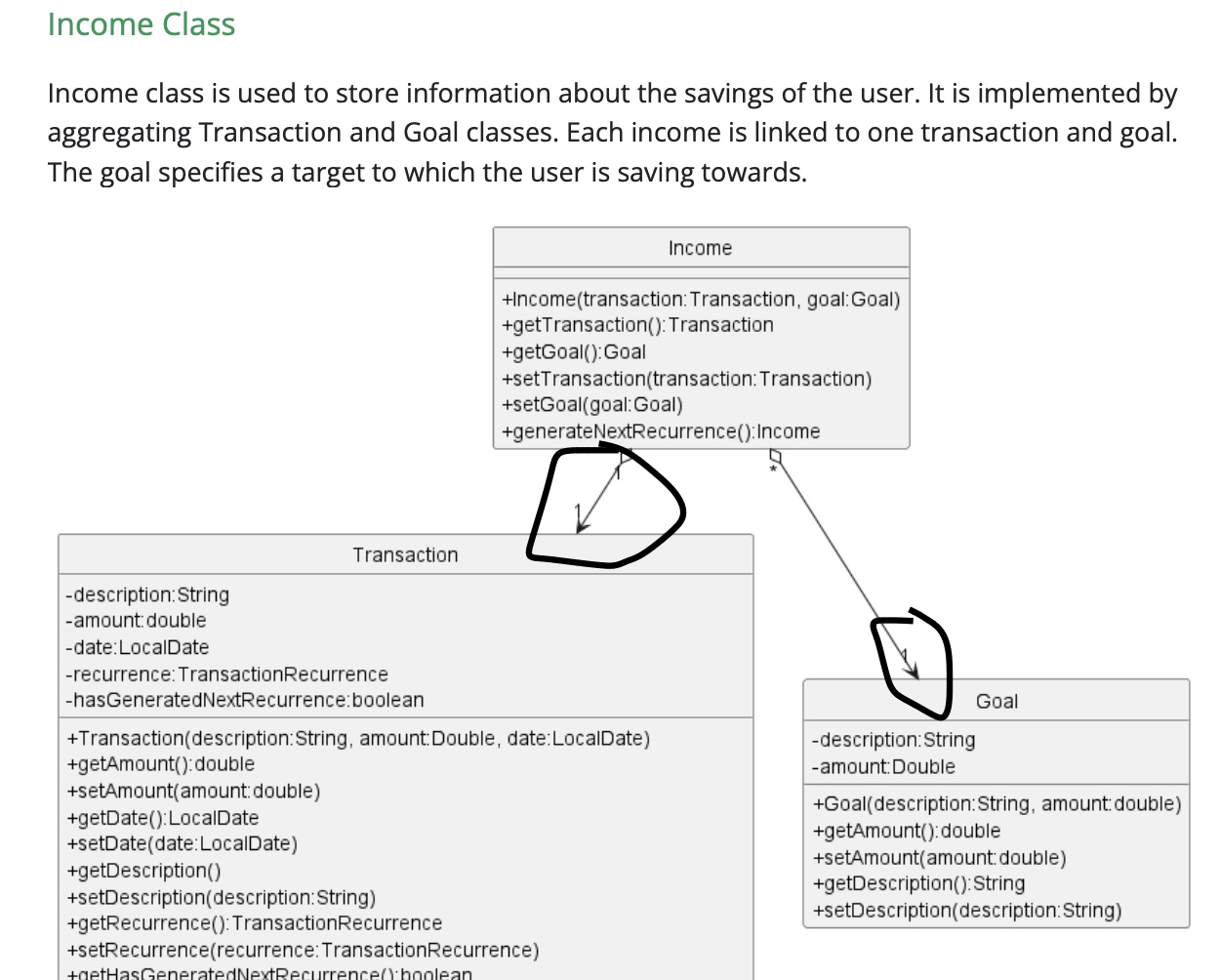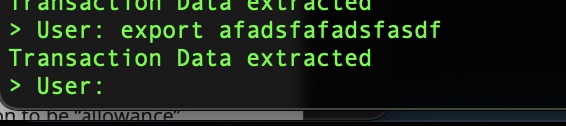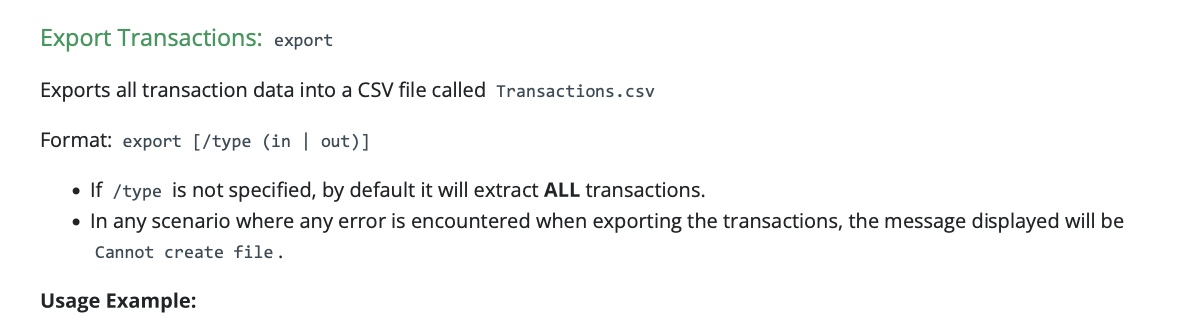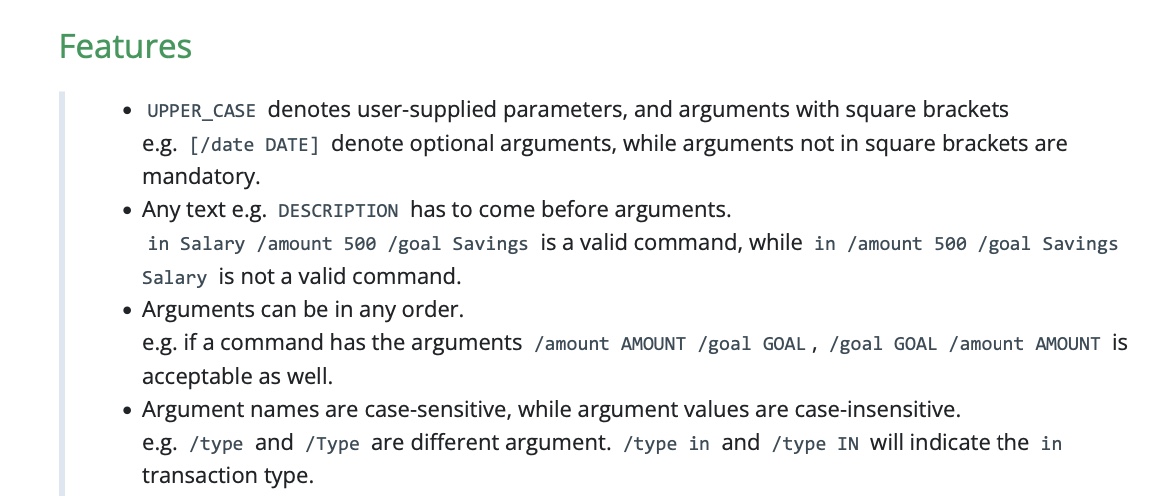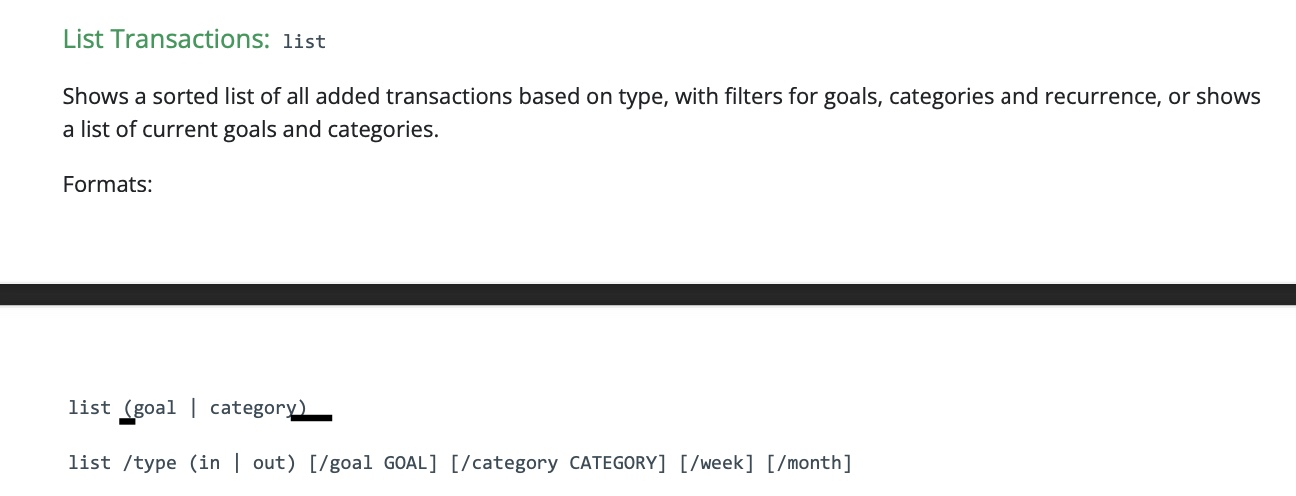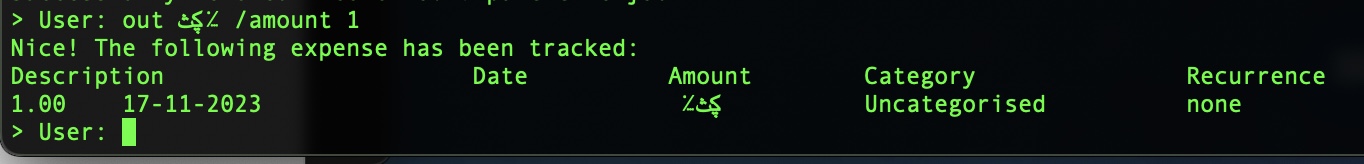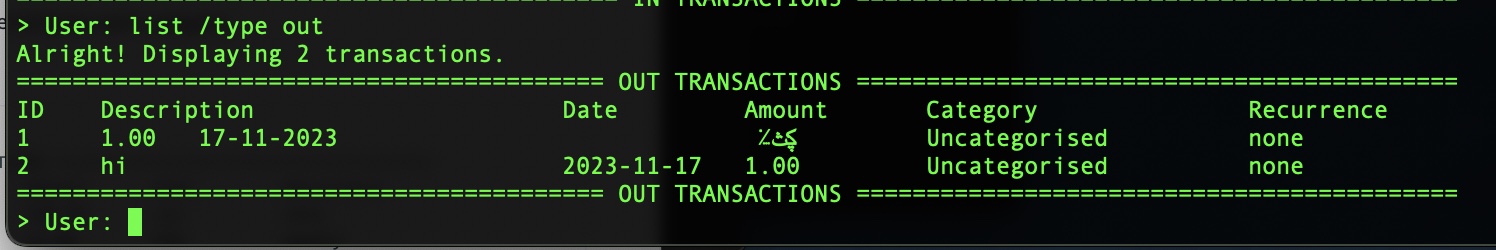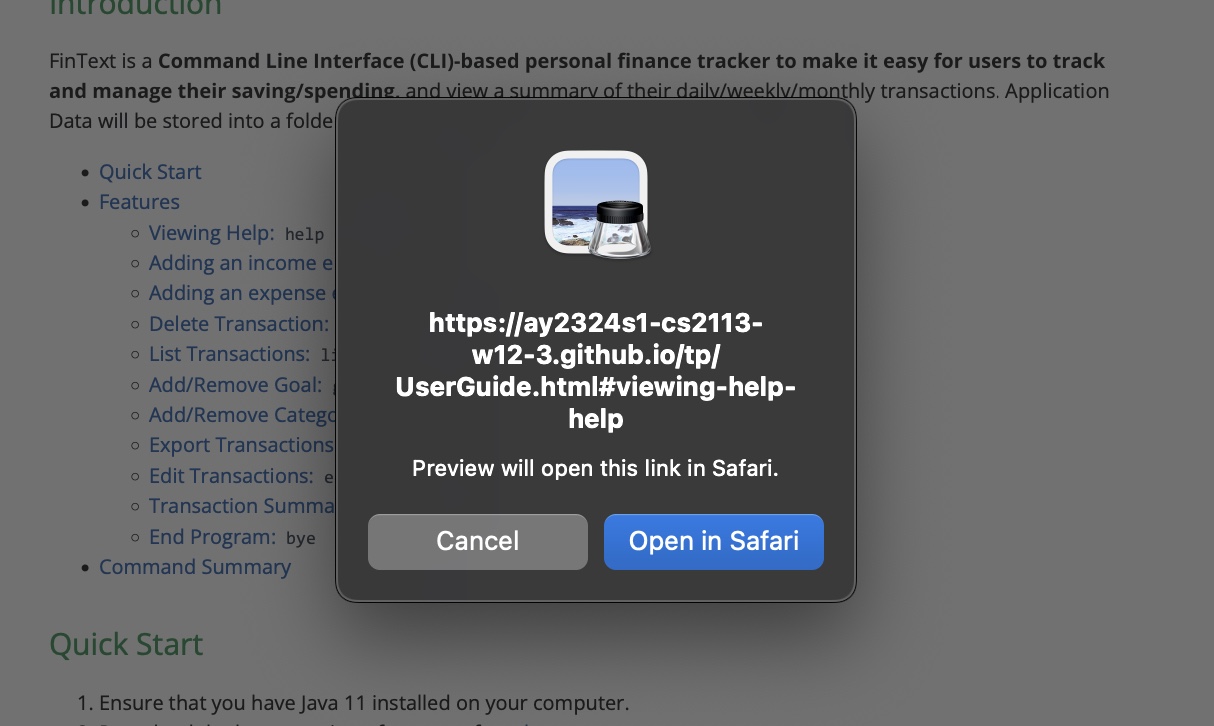Started learning about programming during my National Service and love exploring new opportunities and technologies in my free time!
Feel free to reach out to me if you need any assistance or just want to chat about coding.
- LinkedIn: ryanlohyr
- Email: [email protected]