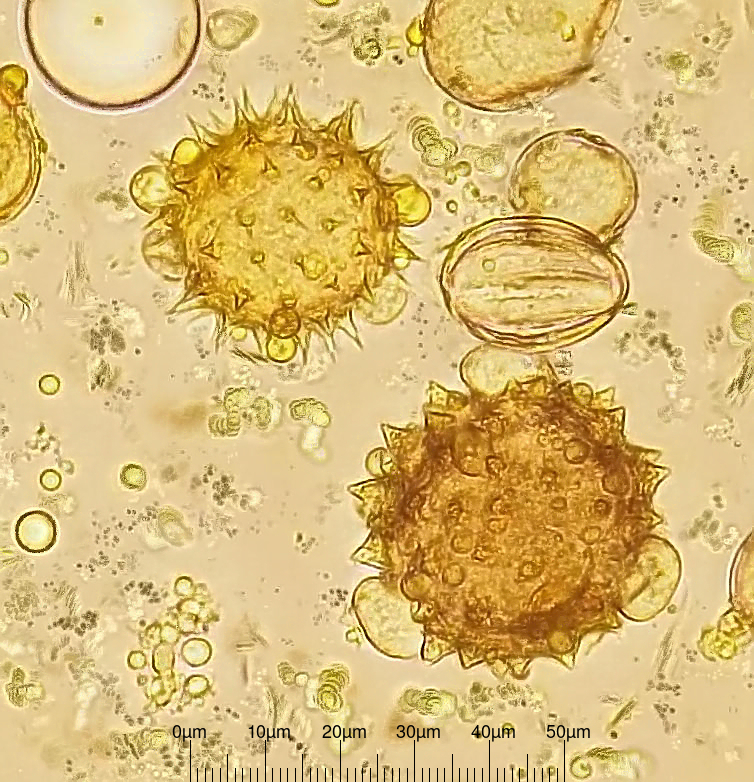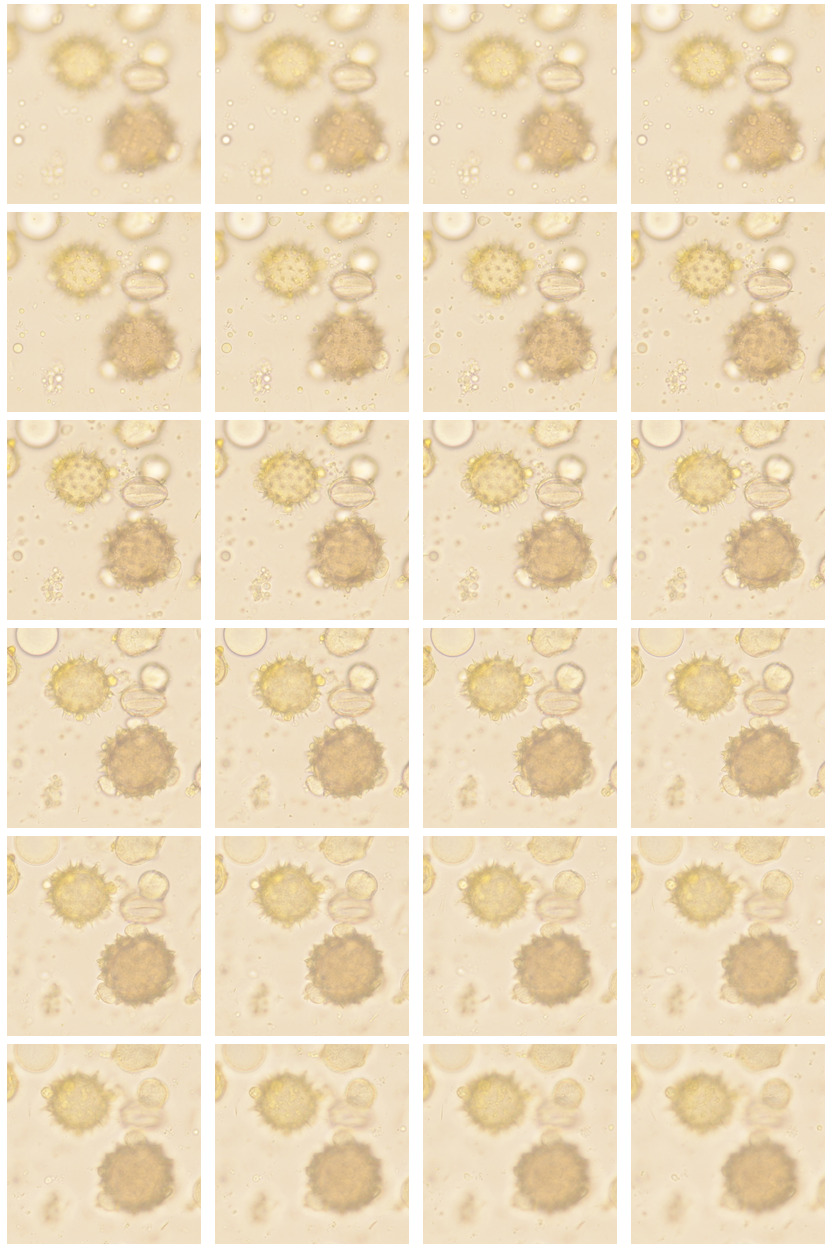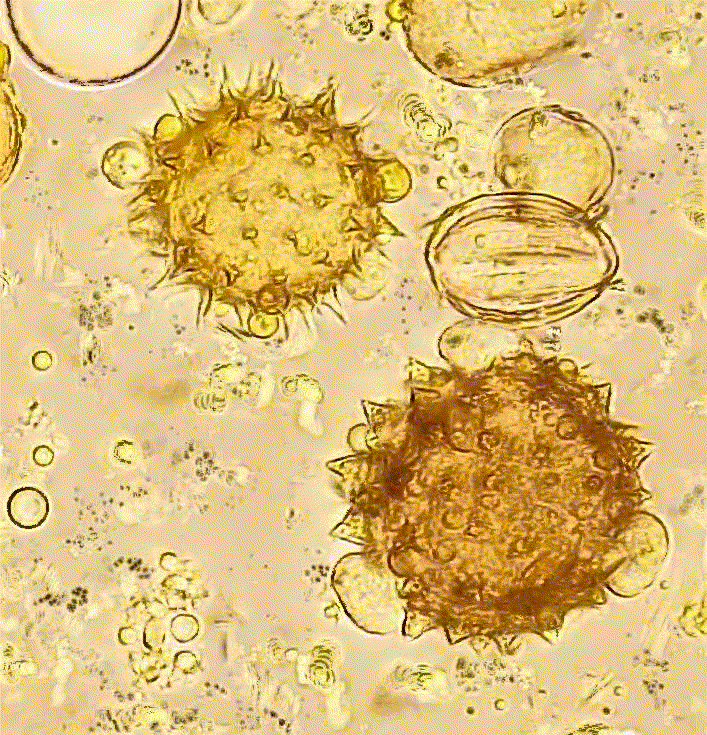Tools for microscopy and image focus stacking.
- Tools already useful, in active development:
imfuse: Fuse focus stackshot images with ImageMagick. (Terminal)stackprepare: Batch processing of image stack for contrast, crop, gamma etc.
- Tools considered to be (mostly) stable and ready for use:
stackalign: Align image stack with the help of focus-stack and ImageMagick.imgruler: Draw a ruler or micrometer into an image. (Terminal)
- Tools awaiting further development, currently less useful:
camcfg: Terminal dialog frontend for camera configuration. (Terminal)
- Deprecated, stored for partial code reuse:
stackfuser: Align, prepare and fuse focus stack images. (GUI)stackshooter: Shoot focus stackshots with stepper motor and camera. (GUI)
stackfuser and stackshooter need some further development and documentation before they can be recommended for general use.
Especially they need a new GUI backend because the currently used kaptain GUI is outdated and does not run on up-to-date systems.
Combines focus stackshot images to an overall sharp image.
- For all of (many) options see
imfuse --help. - For an overview of imfuse workflow see wiki: How imfuse works
- For some examples see wiki: Examples
Dependencies:
imagemagickversion 7 (commandmagick)geeqieandfeh(optional image viewers)exiftool(optional to preserve exif meta data)PetteriAimonen/focus-stack(optional for option--align)enfuse(optional, needed for some options)
Much thanks to the developers and supporters of ImageMagick!
- Most image processing of imfuse is done by
ImageMagick. - imfuse contains code written by Fred Weinhaus with his friendly permission.
- imfuse was inspired by Alan Gibson's focStack.bat.
Aligns image stack.
Dependencies:
PetteriAimonen/focus-stackimagemagick
The core work is done by focus-stack, this tool helps to crop the images to the usable common area.
Batch processing of image stack for contrast, crop, gamma etc.
Dependencies:
imagemagick
Draws a ruler into an image. Intended to draw micrometers into micoscopic captures. Contains a calibration instruction in english and german.
Runs on Linux, macOS and (in Cygwin) on MS Windows. Considered to be ready for general use.
Dependencies:
imagemagick
dialog frontend for gphoto2 camera configuration. Reads possible configurations of a camera and provides a dialog in terminal to choose desired settings. Beta stage, already useable.
camcfgshows all available configurations.camcfg ENTRYshows configuration of entry ENTRY. Example:camcfg iso
Dependencies:
dialoggphoto2
GUI frontend for image foto stacking with enfuse.
Deprecated, will be replaced by multiple single tools.
Provides:
- Image preprocessing with
imagemagickto enhance contrast and sharpness. - Image alignment with
ffmpeg/vidstab oralign_image_stack. - Generating multiple overall sharp images from stackshot with
enfuse. Further combining of these results withimagemagick. - Animated videos of focus stackshots.
Dependencies, most essentiell:
Dependencies, also recommended:
ffmpegexiftoolimgrulerufraw
GUI for foto stacking with a stepper motor controlled by an Arduino and a camera connected on USB.
Note: The user must be in group dialout to access the Arduino.
Deprecated, will be replaced.
Features:
- Camera control with
gphoto2for preview videos and tethered shooting. - Stepper motor control for focus adjustment.
- Automated focus stackshots combining camera and stepper motor.
pololu_a4988.ino is my code to control my stepper motor driver with an Arduino. The control commands send by stackshooter to Arduino can be customized in stackshooter configuration dialog.
Dependencies:
ffmpeggeeqiegphoto2align_image_stack(hugin tools)kaptainxinputxdotool
Image of some flower pollen. Generated with stackshooter and stackfuser.
Technic: Microscope from Hund/Wetzlar with a stepper motor and an arduino.
Camera: Canon EOS 1000D.
Stackshot result of 240 single captures with slightly different focus:
Iconified excerpt of source stackshot:
Animated video:
- CombineZP: Stacker for MS Windows. Works with wine on Linux, too. Good but unfortunately not maintained.
enfuse: Enfuse blends differently exposed images of the same scene into a nice output image. Command line tool, used bystackfuser.Entangle: Entangle provides a graphical interface for "tethered shooting", aka taking photographs with a digital camera completely controlled from the computer.PetteriAimonen/focus-stack: A cross-platform tool for focus stacking images based on wavelet algorithms.pulsar123/Macro-scripts: A set of BASH scripts and C++ programs representing a complete workflow for processing macro focus stacking photographs.gphoto2: The gphoto2 library allows access and control of various digital camera models. Command line tool, used bystackshooterandcamcfg.hugin: Hugin is a panorama photo stitching program for several overlapping photos taken from the same location, transforming the photos to one larger image.ImageMagick: ImageMagick is a powerful software suite to create, edit, and compose bitmap images. Command line tool, used by almost all tools in this repo.mfkter: GUI for enfuse. Replaces former MacroFusion.RawTherapee: RawTherapee is an advanced program for developing raw photos and for processing non-raw photos.- ImageMagick scripts:
- Snibgo's ImageMagick pages (Windows batch scripts.)
- Fred's ImageMagick Scripts (Linux bash scripts.)
- Picolay: Stacker for MS Windows. Works with wine on Linux, too.
- stacky: Stacker for MS Windows. Works with wine on Linux, too.
- Helicon Focus: 30 days trial version. Available for Mac and Windows.
- ZereneStacker: 30 days trial version. Available for Linux, Mac and Windows.