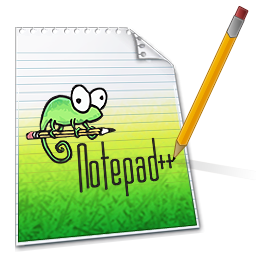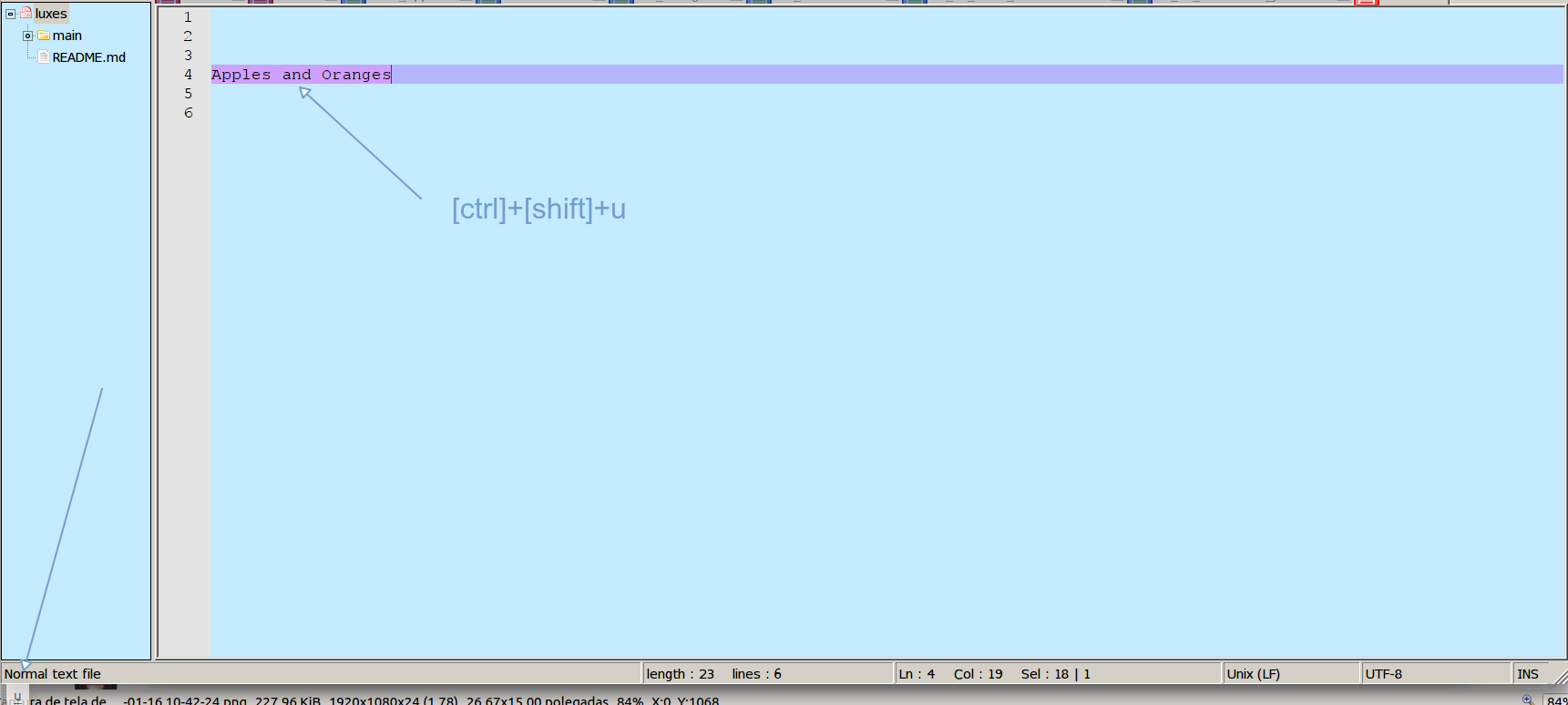This is the snap for notepad-plus-plus, "notepad-plus-plus is a free source code editor. [wine-i386 packed snap]". It works on Ubuntu, Fedora, Debian, and other major Linux distributions.
sudo snap install notepad-plus-plus
sudo snap connect notepad-plus-plus:removable-media
sudo snap connect notepad-plus-plus:cups-control
Published for with 💝 by Snapcrafters
Snapcrafters (join us) are working to land snap install documentation and the snapcraft.yaml upstream so [Project] can authoritatively publish future releases.
- Fork the Snapcrafters template repository to your own GitHub account.
- If you have already forked the Snapcrafter template to your account and want to create another snap, you'll need to use GitHub's Import repository feature because you can only fork a repository once.
- Rename the forked Snapcrafters template repository
- Update the description of the repository
- Update logos and references to
[Project]and[my-snap-name] - Create a snap that runs in
devmode - Register the snap in the store, using the preferred upstream name
- Add a screenshot to this
README.md - Publish the
devmodesnap in the Snap store edge channel - Add install instructions to this
README.md - Update snap store metadata, icons and screenshots
- Convert the snap to
strictconfinement, orclassicconfinement if it qualifies - Publish the confined snap in the Snap store beta channel
- Update the install instructions in this
README.md - Post a call for testing on the Snapcraft Forum - link
- Ask a Snapcrafters admin to fork your repo into github.com/snapcrafters, transfer the snap name from you to snapcrafters, and configure the repo for automatic publishing into edge on commit
- Add the provided Snapcraft build badge to this
README.md - Publish the snap in the Snap store stable channel
- Update the install instructions in this
README.md - Post an announcement in the Snapcraft Forum - link
- Submit a pull request or patch upstream that adds snap install documentation - link
- Submit a pull request or patch upstream that adds the
snapcraft.yamland any required assets/launchers - link - Add upstream contact information to the
README.md - If upstream accept the PR:
- Request upstream create a Snap store account
- Contact the Snap Advocacy team to request the snap be transferred to upstream
- Ask the Snap Advocacy team to celebrate the snap - link
If you have any questions, post in the Snapcraft forum.