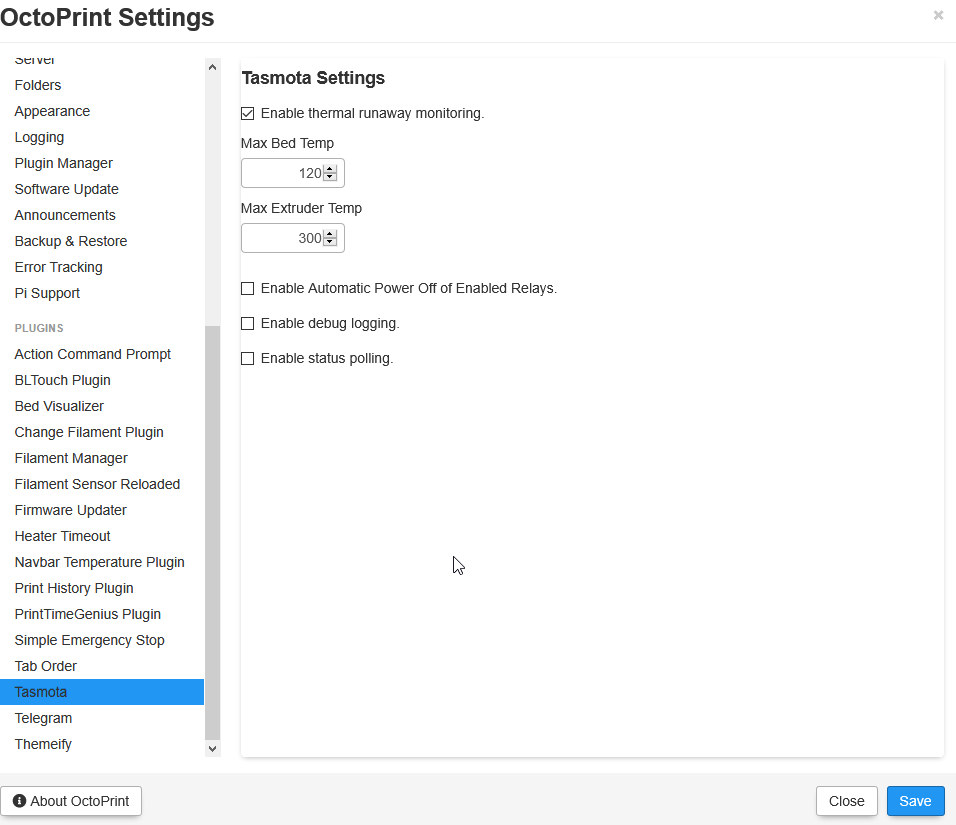This plugin is to control devices that have been flashed with Tasmota via web calls.
Requires minimum Tasmota firmware version 5.11.0.
Single relay devices need to use 1 for index.
Install via the bundled Plugin Manager or manually using this URL:
https://github.com/jneilliii/OctoPrint-Tasmota/archive/master.zip
Once installed go into settings and enter the ip address for your Tasmota device. Adjust additional settings as needed.
-
- Enable thermal runaway monitoring.
- When enabled if temperatures exceed configured maximums enabled relay will be powered off.
- Max Bed Temp
- Maximum temperature bed can reach before automatic power off is triggered.
- Max Extruder Temp
- Maximum temperature extruders can reach before automatic power off is triggered.
- Error Event Monitoring
- When enabled if printer reports an error relays with the option enabled will be automatically powered off.
- Disconnect Event Monitoring
- When enabled if printer becomes disconnected relays with the option enabled will be automatically powered off.
- Upload Event Monitoring
- When enabled auto power on enabled devices when file is uploaded to OctoPrint with the option to automatically start printing.
- Include uploads via web interface
- Enable to auto power on when uploading via the web interface rather than from a Slicer with the option to automatically start.
- Automtically start print after on
- Enable to automatically start the print after the Tasmota device is powered on and printer auto connects.
- Connect Event Monitoring
- When enabled auto power on enabled devices when the Connect button is pressed in OctoPrint.
- Enable polling of status.
- When enabled the status of relays will be checked based on the Polling Interval supplied.
- Polling Interval
- How many minutes between status checks of all relays when polling is enabled.
- Cost per kWh
- Amount used to multiply total kWh by to estimate power cost. Leave 0 if you do not have a power reporting device.
- Request Timeout
- How many seconds to wait for responses from tasmota device before it is considered offline.
- Enable debug logging.
- Report additional information in plugin_tasmota_debug.log for troubleshooting.
- Power Off on Idle
- Automatically power off all relays with the option Off on Idle enabled after configured idle timeout, target tempoerature is reached, and timelapse is completed.
- Abort Power Off Timeout
- Pop up will be displayed for this amount of time in seconds to allow for delaying power off of relays.
- Idle Timeout
- Amount of time that will lapse before printer is considered idle and relays will be powered off.
- Idle Target Temperature
- Power off will be delayed until all heaters reach this temperature.
- GCode Commands to Ignore for Idle
- Comma separated list of gcode commands to ignore for determining printer idle state.
- Wait for Timelapse
- When enabled idle power off will wait for timelapse to complete before powering off. Uncheck this to not wait, helpful for very long prints and timelapse rendering.
- Enable thermal runaway monitoring.
-
- IP
- The ip or hostname of tasmota device.
- Index
- Index of the relay, specifically used for multiple plug relay devices. Leave blank for single relay devices.
- Label
- Name to display on hover of the navbar button.
- Username
- Username to connect to web interface. Currently, not configurable in Tasmota, use the default username admin.
- Password
- Password configured for Web Admin Portal of Tasmota device.
- Verify
- Use this button to make sure that the plugin can communicate with your Tasmota device.
- On Color
- Color to display when device is on.
- Off Color
- Color to display when device is off.
- Unknown Color
- Color to display when device status is unknown.
- Icon Class
- Icon class name from the fontawesome library.
- LED
- Is an LED or WS2812 type device connected, enter brightness value as percentage.
- Sensor Identifier
- Sensor identifier for connected sensors, ie DHT11 or BME280
- On with Upload
- Automatically power on when file is uploaded with the option to start printing automatically.
- On with Connect
- Automatically power on when pressing Connect button.
- Off on Idle
- Automatically power off when printer is idle.
- Thermal Runaway
- Power off if temperature exceeds configured max temperatures.
- Off on Error
- Automatically power off this relay when Error Event Monitoring is enabled.
- Off on Disconnect
- Automatically power off this relay when Disconnect Event Monitoring is enabled.
- Auto Connect
- Automatically connect to your printer after configured delay from power on.
- Auto Disconnect
- Automatically disconnect from printer and then power off relay after configured delay.
- Warning Prompt
- Prompt for confirmation before powering off via the navbar button.
- Warn While Printing
- Prompt for confirmation before powering off when a print is active.
- Use Countdown Timers
- Use Tasmota's built-in countdown functionality to offload the power operations. Helpful for safe shutdown of pi.
- On Delay Countdown
- Amount of delay in seconds for powering on device.
- Off Delay Countdown
- Amount of delay in seconds for powering off device.
- GCODE On / Off Trigger
- When checked this will enable the processing of M80 and M81 commands from gcode to power on/off plug. Syntax for gcode command is M80/M81 followed by hostname/ip and index. For example if your plug is 192.168.1.2 and index of 1 your gcode command would be M80 192.168.1.2 1
- GCODE On Delay
- Amount of delay in seconds before powering on device.
- GCODE Off Delay
- Amount of delay in seconds for powering off device.
- Run System Command After On
- When checked will run the system command configured in setting below after sending on command to device.
- System Command to Run
- System command to run after the on command is sent to device.
- Delay
- Delay in seconds before system command is run.
- Run System Command Before Off
- When checked will run the system command configured in setting below before sending off command to device.
- System Command to Run
- System command to run before the on command is sent to device.
- Delay
- Delay in seconds after system command is run before powering off device.
- IP
- Pi Safe Shutdown
 With these options the raspberry pi will be shutdown 5 seconds after the idle timeout is reached (as configured on the main settings page) and send a backlog command to your Tasmota device to power off after a 60 second delay.
With these options the raspberry pi will be shutdown 5 seconds after the idle timeout is reached (as configured on the main settings page) and send a backlog command to your Tasmota device to power off after a 60 second delay.
1.0.4 (07/31/2021)
- fix bug with M150 command not having I parameter causing the command to get lost in the queue, #143
- make request timeout configurable in settings, #142
- add numeric StatusSTS messages for chk values, #150
- M118 support for LED commands for more real-time control based on what's happening on the printer (ie waiting for heat up). The function is similar to the M150 support but you will need to use the command
M118 TASMOTA_M150 I192.168.0.105 R### G### B### W### P### - account for energy data with multiple relay device, #155
If you experience issues with this plugin or need assistance please use the issue tracker by clicking issues above.
Check out my other plugins here
- Andreas Lindermayr
- @TheTuxKeeper
- @tideline3d
- SimplyPrint
- Andrew Beeman
- Calanish
- Lachlan Bell
- Jonny Bergdahl
- Stephen Berry
- Steve Dougherty
I, jneilliii, programmed this plugin for fun and do my best effort to support those that have issues with it, please return the favor and leave me a tip or become a Patron if you find this plugin helpful and want me to continue future development.
No paypal.me? Send funds via PayPal to [email protected]