Adds a powerful suite of aggregate functionality to a PostGraphile schema: calculating aggregates, grouped aggregates, applying conditions to grouped aggregates, ordering by relational aggregates, filtering by the results of aggregates on related connections, etc.
IMPORTANT: aggregates are added to connections, they do not work with "simple collections".
To help us develop this software sustainably, we ask all individuals and businesses that use it to help support its ongoing maintenance and development via sponsorship.
And please give some love to our featured sponsors 🤩:
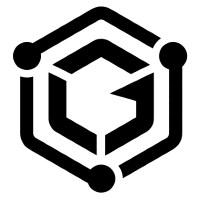 The Guild * |
 Dovetail * |
 Netflix * |
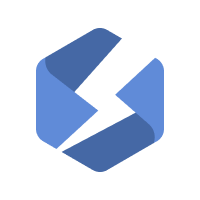 Stellate * |
 Steelhead * |
* Sponsors the entire Graphile suite
This module is currently "experimental" status; we may change any part of it in a semver minor release.
Requires PostGraphile v4.12.0-alpha.0 or higher.
Install with:
yarn add postgraphile @graphile/pg-aggregates
CLI usage via --append-plugins:
postgraphile --append-plugins @graphile/pg-aggregates -c postgres://localhost/my_db ...
Library usage via appendPlugins:
import PgAggregatesPlugin from "@graphile/pg-aggregates";
// or: const PgAggregatesPlugin = require("@graphile/pg-aggregates").default;
const middleware = postgraphile(DATABASE_URL, SCHEMAS, {
appendPlugins: [PgAggregatesPlugin],
});If you want you could install our example schema and then issue a GraphQL query such as:
query GameAggregates {
allMatchStats {
aggregates {
max {
points
goals
saves
}
min {
points
}
}
}
allPlayers(orderBy: [MATCH_STATS_BY_PLAYER_ID_SUM_GOALS_ASC]) {
nodes {
name
matchStatsByPlayerId {
totalCount
aggregates {
sum {
points
goals
saves
}
average {
points
goals
saves
teamPosition
}
}
}
}
}
}or:
query GroupedAggregatesByDerivative {
allMatchStats {
byDay: groupedAggregates(groupBy: [CREATED_AT_TRUNCATED_TO_DAY]) {
keys # The timestamp truncated to the beginning of the day
average {
points
}
}
byHour: groupedAggregates(groupBy: [CREATED_AT_TRUNCATED_TO_HOUR]) {
keys # The timestamp truncated to the beginning of the hour
average {
points
}
}
}
}To filter by aggregates on related tables, you will also need
postgraphile-plugin-connection-filter,
and you will need to enable graphileBuildOptions.connectionFilterRelations
as documented here.
app.use(
postgraphile(DATABASE_URL, SCHEMA_NAME, {
graphileBuildOptions: {
connectionFilterRelations: true,
},
})
);Aggregates respect the conditions/filters of the connection but are unaffected
by the pagination of the connection (they ignore the
first/last/after/before/orderBy parameters). You may retrieve
(optionally paginated) node data from a connection at the same time as
retrieving aggregates from it. Aggregates are supported on connections at any
level of the GraphQL query.
Connection-wide aggregates are available via the aggregates field directly on
a GraphQL connection; for example:
query LoadsOfAggregates {
allFilms {
aggregates {
average {
durationInMinutes
}
}
}
}We support the following aggregates out of the box:
sum(applies to number-like fields) - the result of adding all the values togetherdistinctCount(applies to all fields) - the count of the number of distinct valuesmin(applies to number-like fields) - the smallest valuemax(applies to number-like fields) - the greatest valueaverage(applies to number-like fields) - the average (arithmetic mean) valuestddevSample(applies to number-like fields) - the sample standard deviation of the valuesstddevPopulation(applies to number-like fields) - the population standard deviation of the valuesvarianceSample(applies to number-like fields) - the sample variance of the valuesvariancePopulation(applies to number-like fields) - the population variance of the values
See Defining your own aggregates below for details on how to add your own aggregates.
Different aggregates apply to different data types; in general we attempt to add aggregate entries for each column and computed column function that appears to be compatible with the aggregate.
This plugin automatically adds some additional orderBy criteria to your graph
allowing you to order by aggregates over relations; e.g. you could find the top
5 players ordered by their average points scored in each match, and grab some
more aggregate information about them too:
query FocussedOrderedAggregate {
allPlayers(
first: 5
orderBy: [MATCH_STATS_BY_PLAYER_ID_AVERAGE_POINTS_DESC]
) {
nodes {
name
matchStatsByPlayerId {
totalCount
aggregates {
sum {
goals
}
average {
points
}
}
}
}
}
}(You will need postgraphile-plugin-connection-filter for this; see above.)
query PlayersWith9OrMoreSavesInMatchesTheyScoredIn {
allPlayers(
filter: {
matchStatsByPlayerId: {
aggregates: {
sum: { saves: { greaterThan: "9" }, rating: { lessThan: 143 } }
filter: { goals: { greaterThan: 0 } }
}
}
}
) {
nodes {
name
matchStatsByPlayerId(filter: { goals: { greaterThan: 0 } }) {
aggregates {
sum {
saves
rating
goals
}
}
}
}
}
}We also support grouping your data via the value of one of your columns or a derivative thereof; and calculating aggregates over each of the matching groups. Out of the box we support two derivatives:
truncated-to-hour(applies to timestamp-like values) - truncates to the beginning of the (UTC) hourtruncated-to-day(applies to timestamp-like values) - truncates to the beginning of the (UTC) day
See Defining your own grouping derivatives below for details on how to add your own grouping derivatives.
The aggregates supported over groups are the same as over the connection as a
whole (see Aggregates above), but in addition you may also
determine the keys that were used for the aggregate. There will be one key for
each of the groupBy values; for example in this query:
query AverageDurationByYearOfRelease {
allFilms {
groupedAggregates(groupBy: [YEAR_OF_RELEASE]) {
keys
average {
durationInMinutes
}
}
}
}each entry in the groupedAggregates result will have a keys entry that will
be a list containing one value which will be the year of release (as a string).
The values in the keys list are always stringified, this is a known limitation
due to interactions with GraphQL.
If these grouped aggregates are returning too much data, you can filter the
groups down by applying a having clause against them; for example you could
see the average number of goals on days where the average points score was over
200:
query AverageGoalsOnDaysWithAveragePointsOver200 {
allMatchStats {
byDay: groupedAggregates(
groupBy: [CREATED_AT_TRUNCATED_TO_DAY]
having: { average: { points: { greaterThan: 200 } } }
) {
keys
average {
goals
}
}
}
}You can add your own aggregates by using a plugin to add your own aggregate specs. Aggregate specs aren't too complicated, for example here is a spec that could define the "min" aggregate:
const isNumberLike = (pgType) => pgType.category === "N";
const minSpec = {
id: "min",
humanLabel: "minimum",
HumanLabel: "Minimum",
isSuitableType: isNumberLike,
sqlAggregateWrap: (sqlFrag) => sql.fragment`min(${sqlFrag})`,
};See src/AggregateSpecsPlugin.ts for more details/examples.
You may add your own derivatives by adding a group by spec to
build.pgAggregateGroupBySpecs via a plugin. Derivative specs are fairly
straightforward, for example here's the spec for "truncated-to-hour":
const TIMESTAMP_OID = "1114";
const TIMESTAMPTZ_OID = "1184";
const truncatedToHourSpec = {
// A unique identifier for this spec, will be used to generate its name:
id: "truncated-to-hour",
// A filter to determine which column/function return types this derivative
// is valid against:
isSuitableType: (pgType) =>
pgType.id === TIMESTAMP_OID || pgType.id === TIMESTAMPTZ_OID,
// The actual derivative - given the SQL fragment `sqlFrag` which represents
// the column/function call, return a new SQL fragment that represents the
// derived value, in this case a truncated timestamp:
sqlWrap: (sqlFrag) => sql.fragment`date_trunc('hour', ${sqlFrag})`,
};Building that up with a few more different intervals into a full PostGraphile plugin, you might write something like:
// Constants from PostgreSQL
const TIMESTAMP_OID = "1114";
const TIMESTAMPTZ_OID = "1184";
// Determine if a given type is a timestamp/timestamptz
const isTimestamp = (pgType) =>
pgType.id === TIMESTAMP_OID || pgType.id === TIMESTAMPTZ_OID;
// Build a spec that truncates to the given interval
const tsTruncateSpec = (sql, interval) => ({
// `id` has to be unique, derive it from the `interval`:
id: `truncated-to-${interval}`,
// Only apply to timestamp fields:
isSuitableType: isTimestamp,
// Given the column value represented by the SQL fragment `sqlFrag`, wrap it
// with a `date_trunc()` call, passing the relevant interval.
sqlWrap: (sqlFrag) =>
sql.fragment`date_trunc(${sql.literal(interval)}, ${sqlFrag})`,
});
// This is the PostGraphile plugin; see:
// https://www.graphile.org/postgraphile/extending/
const DateTruncAggregateGroupSpecsPlugin = (builder) => {
builder.hook("build", (build) => {
const { pgSql: sql } = build;
build.pgAggregateGroupBySpecs = [
// Copy all existing specs, except the ones we're replacing
...build.pgAggregateGroupBySpecs.filter(
(spec) => !["truncated-to-day", "truncated-to-hour"].includes(spec.id)
),
// Add our timestamp specs
tsTruncateSpec(sql, "year"),
tsTruncateSpec(sql, "month"),
tsTruncateSpec(sql, "week"),
tsTruncateSpec(sql, "day"),
tsTruncateSpec(sql, "hour"),
// Other values: microseconds, milliseconds, second, minute, quarter,
// decade, century, millennium.
// See https://www.postgresql.org/docs/current/functions-datetime.html#FUNCTIONS-DATETIME-TRUNC
];
return build;
});
};
module.exports = DateTruncAggregateGroupSpecsPlugin;Finally pass this plugin into PostGraphile via --append-plugins or
appendPlugins: [...] - see https://www.graphile.org/postgraphile/extending/
See src/AggregateSpecsPlugin.ts for examples and more information.
By default, aggregates are created for all tables. This significantly increases
the size of your GraphQL schema, and could also be a security (DoS) concern as
aggregates can be expensive. We recommend that you use the
disableAggregatesByDefault: true option to disable aggregates by default, and
then enable them only for the tables you need:
const middleware = postgraphile(DATABASE_URL, SCHEMAS, {
// ...
appendPlugins: [
// ...
PgAggregatesPlugin,
],
graphileBuildOptions: {
// Disable aggregates by default; opt each table in via the `@aggregates` smart tag
disableAggregatesByDefault: true,
},
});Enable aggregates for a specific table:
"class": {
"my_schema.my_table": {
"tags": {
"aggregates": "on"
}
}
}or:
COMMENT ON TABLE my_schema.my_table IS E'@aggregates on';You also can keep aggregates enabled by default, but disable aggregates for specific tables:
"class": {
"my_schema.my_table": {
"tags": {
"aggregates": "off"
}
}
}or:
COMMENT ON TABLE my_schema.my_table IS E'@aggregates off';This plugin was started as a proof of concept in 2019 thanks to sponsorship from OneGraph, and was made into fully featured released module thanks to sponsorship from Surge in 2021. It is maintained thanks to the support of Graphile's sponsors - thank you sponsors!






