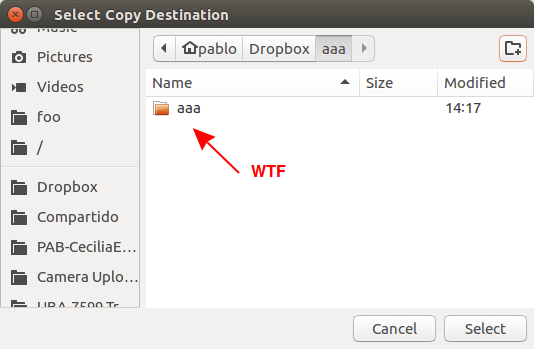This is the Dropbox extension for Nautilus.
Check us out at https://www.dropbox.com/
<3, The Dropbox Team
The Dropbox Nautilus package will work on the operating systems it's provided for. However, the Dropbox desktop app only officially supports Ubuntu 14.04 or higher, and Fedora 21 or higher. If your device does not meet these requirements, you are still able to use the Dropbox desktop application. However your results may vary.
For more details, see: https://www.dropbox.com/help/desktop-web/system-requirements#linux
NOTE: It is strongly recommended that you download a pre-compiled Dropbox Nautilus package from the Dropbox website. You should only build Dropbox Nautilus yourself if you need a package for a distribution that we don't support, or you want to develop on the Dropbox Nautilus package.
You will need to install the following dependencies:
For Ubuntu:
$ sudo apt-get install -y gnome-common libgtk-4-dev libnautilus-extension-dev python3-gi python3-docutils
For Fedora:
$ sudo dnf install -y gnome-common nautilus-devel gtk4-devel python3-docutils
Then run the following to build and install nautilus-dropbox:
$ ./autogen.sh
$ make
$ sudo make install
This creates a "binary" named "dropbox" in the repo.
To start out the installer GUI, make sure the Dropbox desktop client isn't currently installed and run:
$ ./dropbox start -i
After installing the package you may run into issues unless you restart Nautilus. You can do that by issuing the following command (note: if you're running compiz, doing so may lock up your computer - log out and log back in instead):
$ killall nautilus
See HOWTO_PACKAGE.md