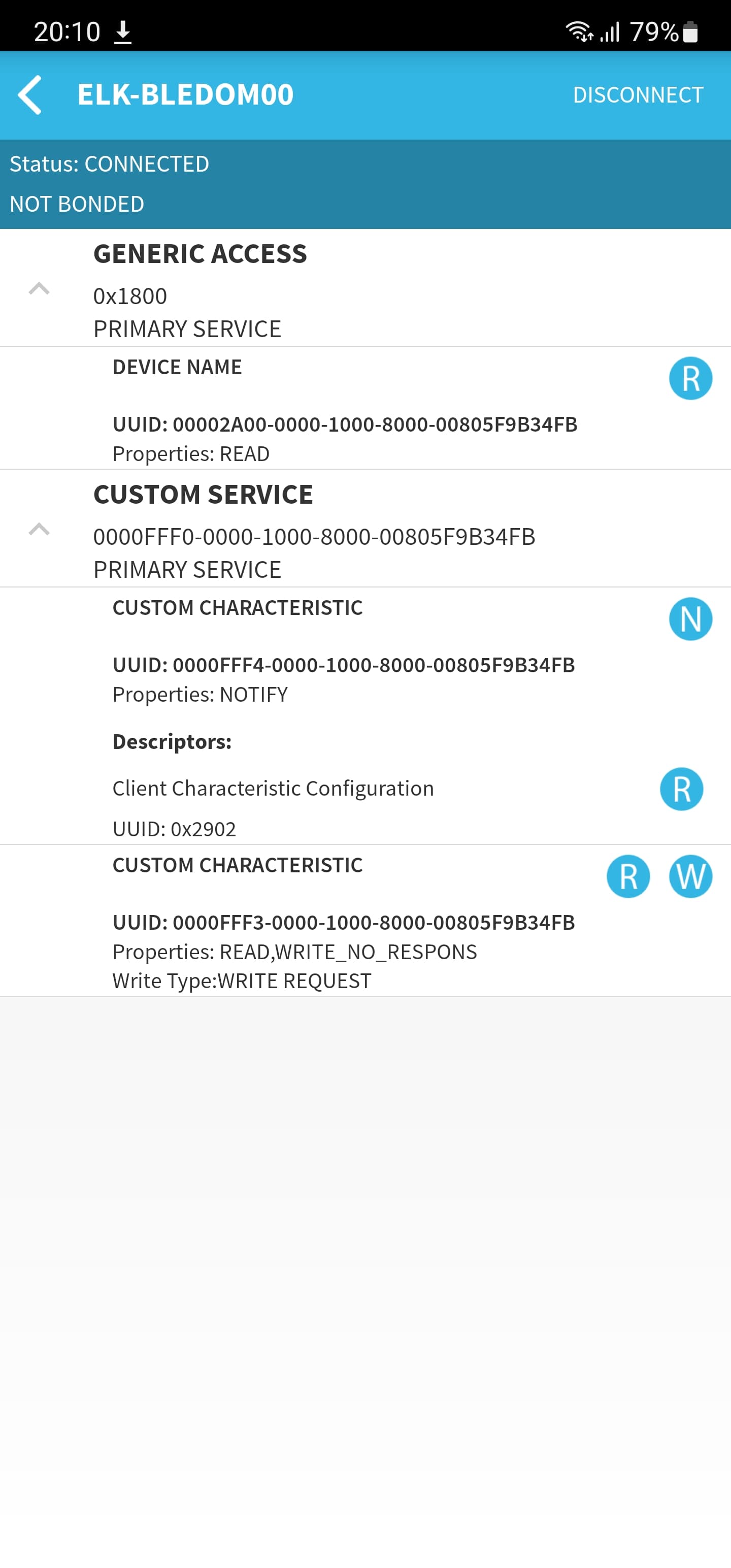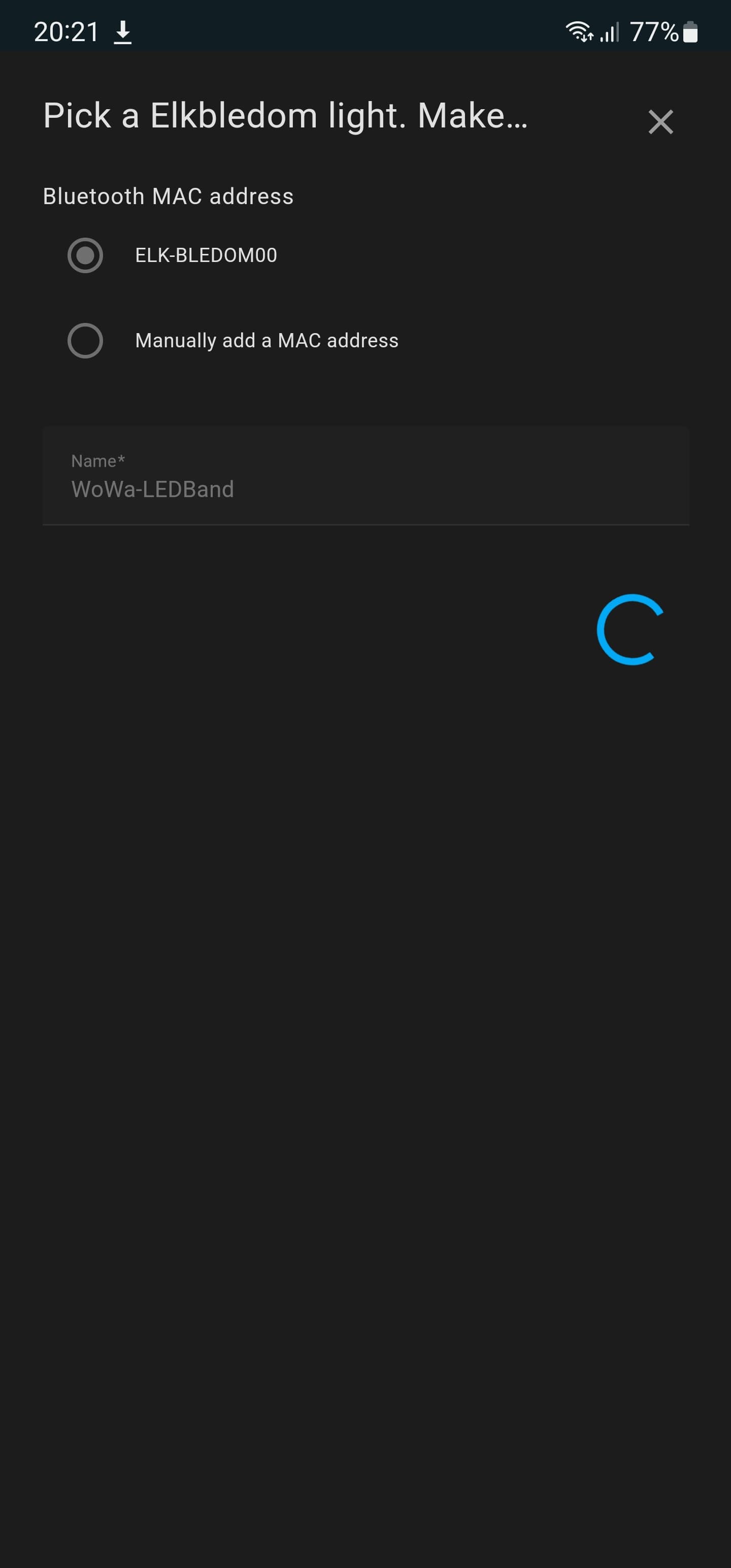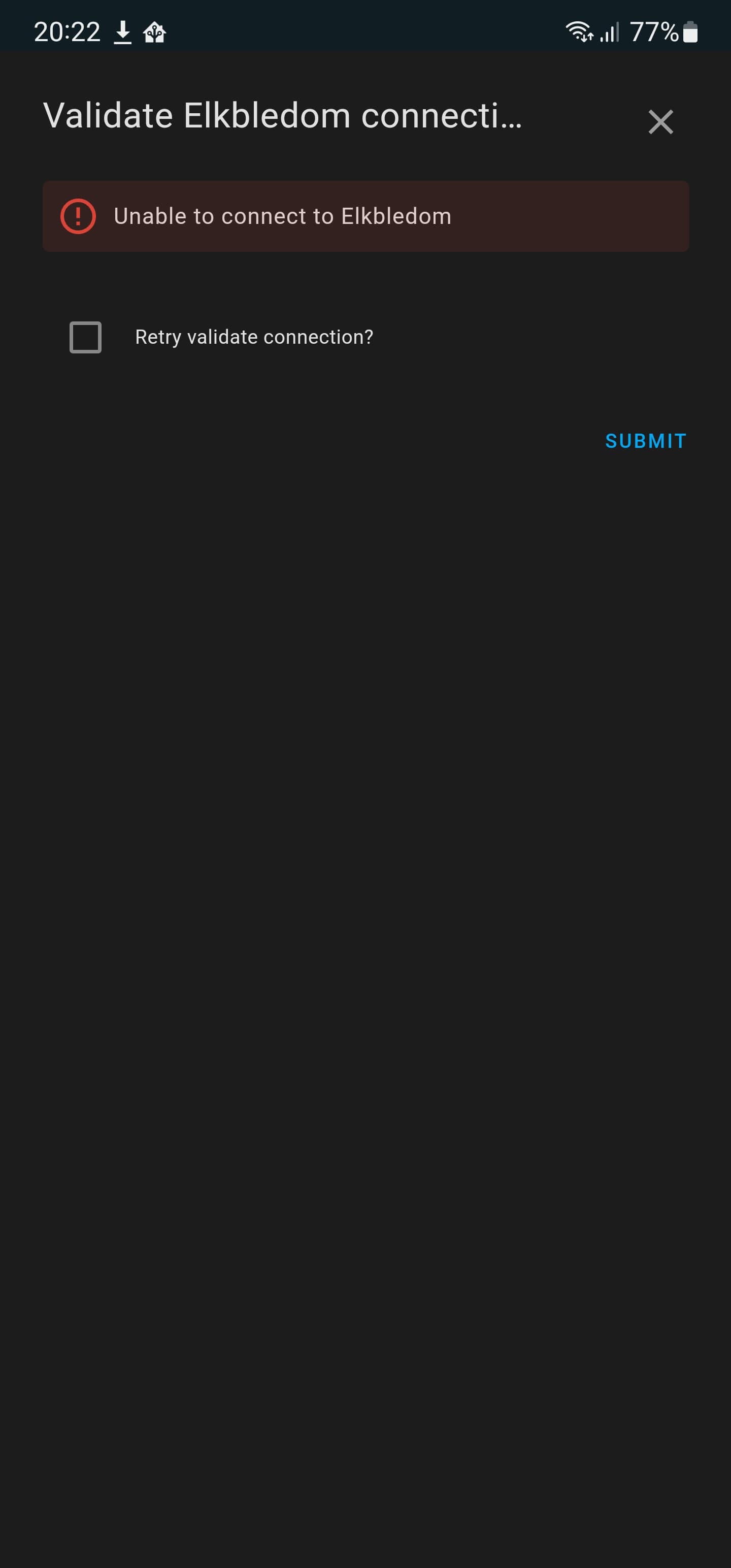Home Assistant integration for LED STRIP or LED Desktop light (lightbar) NAME ELK BLEDOM with android/iphone mobile app duoCo Strip (https://play.google.com/store/apps/details?id=shy.smartled&hl=es&gl=US) or mobile app Lantern Lotus (https://play.google.com/store/apps/details?id=wl.smartled&hl=es&gl=US).
I buy it in amazon spain (https://www.amazon.es/gp/product/B00VFME0Q2)
Or lightbar like this (https://www.amazon.es/bedee-Regulable-Inteligente-Bluetooth-Dormitorio/dp/B0BNPMGR1H)
New support for MELK strip, you can buy it in amazon spain (https://www.amazon.es/distancia-Bluetooth-aplicaci%C3%B3n-sincronizaci%C3%B3n-habitaci%C3%B3n/dp/B09VC77GCZ) or search "B09VC77GCZ" in your amazon country shop. MELK device confirmed working: https://www.amazon.com/dp/B07R7NTX6D
You can scan BT device with BTScan.py in my repository exec: sudo python3 BTScan.py, code supports led strips whose name begins with "ELK-BLE" or "MELK" or "ELK-BULB".
Code supports controlling lights in HA with write uuid: 0000fff3-0000-1000-8000-00805f9b34fb or 0000ffe1-0000-1000-8000-00805f9b34fb
You can know your uuid with gatttool:
gatttool -I
[be:59:7a:00:08:xx][LE]> connect be:59:7a:00:08:xx
Attempting to connect to be:59:7a:00:08:xx
Connection successful
[be:59:7a:00:08:xx][LE]> primary
attr handle: 0x0001, end grp handle: 0x0003 uuid: 00001800-0000-1000-8000-00805f9b34fb
attr handle: 0x0004, end grp handle: 0x0009 uuid: 0000fff0-0000-1000-8000-00805f9b34fb
[be:59:7a:00:08:xx][LE]> Characteristics
handle: 0x0002, char properties: 0x12, char value handle: 0x0003, uuid: 00002a00-0000-1000-8000-00805f9b34fb
handle: 0x0005, char properties: 0x10, char value handle: 0x0006, uuid: 0000fff4-0000-1000-8000-00805f9b34fb
handle: 0x0008, char properties: 0x06, char value handle: 0x0009, uuid: 0000fff3-0000-1000-8000-00805f9b34fb
If your strip show some uuid like "0000fff3-0000-1000-8000-00805f9b34fb" , your strip it is supported
If your strip show some uuid like "0000ffe1-0000-1000-8000-00805f9b34fb" , your strip it is supported
If your strip show some uuid like "0000ff01-0000-1000-8000-00805f9b34fb", go to your correct repository: https://github.com/raulgbcr/lednetwf_ble
If your strip show some uuid like:
"0000xxxx-0000-1000-8000-00805f9b34fb"
xxxx can be one of these values ("ff01", "ffd5", "ffd9", "ffe5", "ffe9", "ff02", "ffd0", "ffd4", "ffe0", "ffe4")
Go to your correct repository: https://www.home-assistant.io/integrations/led_ble/
If your uuid is none of the above, create issue with: 1- strip name 2- your results uuid 3- handle information
You can use gatttool to try discover your turn on/off command with:
sudo gatttool -i hci0 -b be:59:7a:00:08:xx --char-write-req -a 0x0009 -n 7e00040100000000ef # POWERON
sudo gatttool -i hci0 -b be:59:7a:00:08:xx --char-write-req -a 0x0009 -n 7e0004000000ff00ef # POWEROFF
or
sudo gatttool -b be:59:7a:00:08:xx --char-write-req -a 0x0009 -n 7e0004f00001ff00ef # POWER ON
sudo gatttool -b be:59:7a:00:08:xx --char-write-req -a 0x0009 -n 7e000503ff000000ef # RED
sudo gatttool -b be:59:7a:00:08:xx --char-write-req -a 0x0009 -n 7e0005030000ff00ef # BLUE
sudo gatttool -b be:59:7a:00:08:xx --char-write-req -a 0x0009 -n 7e00050300ff0000ef # GREEN
sudo gatttool -b be:59:7a:00:08:xx --char-write-req -a 0x0009 -n 7e0004000000ff00ef # POWER OFF
HACS (recommended)
Installation can be done through HACS , search "elkbledom" and download it
You can manually clone this repository inside config/custom_components/ HA folder.
After installation, you should find elkbledom under the Settings -> Integrations -> Add integration -> search elkbledom integration -> follow instructions.
The setup step includes discovery which will list out all ELK BLEDOM lights discovered. The setup will validate connection by toggling the selected light. Make sure your light is in-sight to validate this.
The setup needs to be repeated for each light.
After Setup, you can config two elkbledom params under Settings -> Integrations -> search elkbledom integration -> Config.
Reset color when led turn on: When led strip turn on, led reset to color white or not. This is needed if you want because i don´t know led strip state and is needed a reset.
Disconnect delay or timeout: You can configure time led strip disconnected from HA (0 equal never disconnect).
Discovery: Automatically discover ELK BLEDOM based lights without manually hunting for Bluetooth MAC address
On/Off/RGB/Brightness support
Emulated RGB brightness: Supports adjusting brightness of RGB lights
Multiple light support
Live state polling: External control (i.e. IR remote) state changes NO reflect in Home Assistant and NO updated.
[Light modes] (blinking, fading, etc) is not yet supported.
Use debug log to see more information of posible errors and post it in your issue description
In configuration.yaml:
logger:
default: info
logs:
custom_components.elkbledom: debug
Create button to turn on:
show_name: true
show_icon: true
name: turn on
type: button
tap_action:
action: toggle
entity: light.tiraled
Create button to set color:
show_name: true
show_icon: true
name: Red
type: button
tap_action:
action: call-service
service: light.turn_on
target:
entity_id: light.test
data:
rgb_color:
- 255
- 0
- 0
brightness: 255
-
If you use mobile app to connect to strip, you need to disconnect it first, only one device can be connected over bluetooth to led strip.
-
Live state polling dont work.
-
I am waiting for read status value:
``` future = asyncio.get_event_loop().create_future() await self._device.start_notify(self._read_uuid, create_status_callback(future)) # PROBLEMS WITH STATUS VALUE, I HAVE NOT VALUE TO WRITE AND GET STATUS await self._write(bytearray([0xEF, 0x01, 0x77])) await asyncio.wait_for(future, 5.0) await self._device.stop_notify(self._read_uuid) ```
This integration will not be possible without the awesome work of this github repositories:
https://www.home-assistant.io/integrations/led_ble/
https://github.com/sysofwan/ha-triones
https://github.com/TheSylex/ELK-BLEDOM-bluetooth-led-strip-controller/
https://github.com/FreekBes/bledom_controller/
https://github.com/FergusInLondon/ELK-BLEDOM/
https://github.com/arduino12/ble_rgb_led_strip_controller
https://github.com/lilgallon/DynamicLedStrips
https://github.com/kquinsland/JACKYLED-BLE-RGB-LED-Strip-controller
https://linuxthings.co.uk/blog/control-an-elk-bledom-bluetooth-led-strip