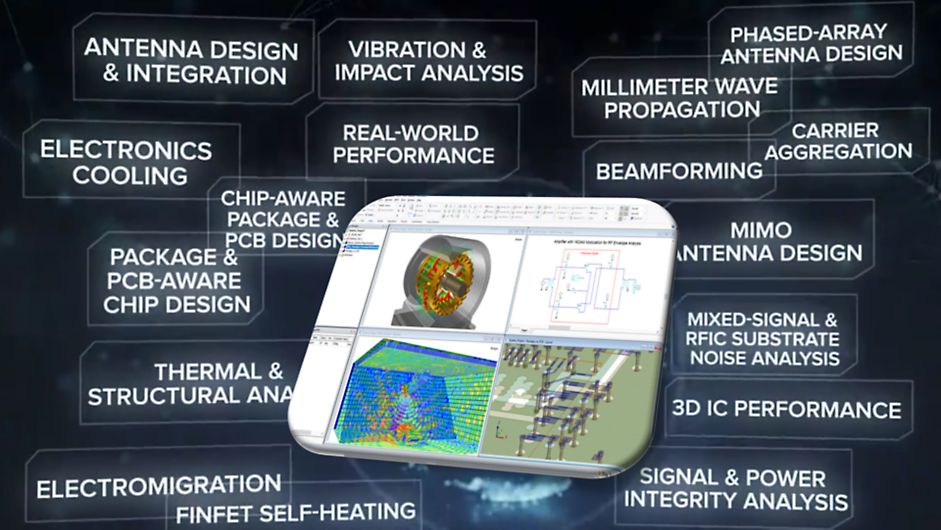Unitest fails on my PC. The log is attached as below. Is it expected?
`Testing started at 17:23 ...
C:\Anaconda3\python.exe "C:\Program Files\JetBrains\PyCharm Community Edition 2020.1.1\plugins\python-ce\helpers\pycharm_jb_pytest_runner.py" --path C:/Users/hzhou/PyAEDT/_unittest/test_01EDB.py
Launching pytest with arguments C:/Users/hzhou/PyAEDT/_unittest/test_01EDB.py in C:\Users\hzhou\PyAEDT
============================= test session starts =============================
platform win32 -- Python 3.8.5, pytest-6.1.1, py-1.9.0, pluggy-0.13.1 -- C:\Anaconda3\python.exe
cachedir: .pytest_cache
rootdir: C:\Users\hzhou\PyAEDT
collecting ... collected 59 items
_unittest/test_01EDB.py::TestEDB::test_find_by_name
_unittest/test_01EDB.py::TestEDB::test_get_properties
_unittest/test_01EDB.py::TestEDB::test_get_primitives
_unittest/test_01EDB.py::TestEDB::test_get_stackup
_unittest/test_01EDB.py::TestEDB::test_component_lists
_unittest/test_01EDB.py::TestEDB::test_vias_creation
_unittest/test_01EDB.py::TestEDB::test_nets_query
_unittest/test_01EDB.py::TestEDB::test_assign_rlc
_unittest/test_01EDB.py::TestEDB::test_add_layer
_unittest/test_01EDB.py::TestEDB::test_add_dielectric
_unittest/test_01EDB.py::TestEDB::test_add_conductor
_unittest/test_01EDB.py::TestEDB::test_add_djordievic
_unittest/test_01EDB.py::TestEDB::test_add_debye
_unittest/test_01EDB.py::TestEDB::test_update_layer
_unittest/test_01EDB.py::TestEDB::test_remove_layer
_unittest/test_01EDB.py::TestEDB::test_components
_unittest/test_01EDB.py::TestEDB::test_components_from_net
_unittest/test_01EDB.py::TestEDB::test_resistors
_unittest/test_01EDB.py::TestEDB::test_capacitors
_unittest/test_01EDB.py::TestEDB::test_inductors
_unittest/test_01EDB.py::TestEDB::test_ICs
_unittest/test_01EDB.py::TestEDB::test_IOs
_unittest/test_01EDB.py::TestEDB::test_Others
_unittest/test_01EDB.py::TestEDB::test_Components_by_PartName
_unittest/test_01EDB.py::TestEDB::test_get_through_resistor_list
_unittest/test_01EDB.py::TestEDB::test_get_rats
_unittest/test_01EDB.py::TestEDB::test_get_component_connections
_unittest/test_01EDB.py::TestEDB::test_get_power_tree
_unittest/test_01EDB.py::TestEDB::test_aedt_pinname_pin_position
_unittest/test_01EDB.py::TestEDB::test_get_pins_name_from_net
_unittest/test_01EDB.py::TestEDB::test_delete_single_pin_rlc
_unittest/test_01EDB.py::TestEDB::test_component_rlc
_unittest/test_01EDB.py::TestEDB::test_disable_component
_unittest/test_01EDB.py::TestEDB::test_delete_component
_unittest/test_01EDB.py::TestEDB::test_create_coax_port
_unittest/test_01EDB.py::TestEDB::test_create_siwave_circuit_port
_unittest/test_01EDB.py::TestEDB::test_create_siwave_voltage_source
_unittest/test_01EDB.py::TestEDB::test_create_siwave_current_source
_unittest/test_01EDB.py::TestEDB::test_create_siwave_ac_analsyis
_unittest/test_01EDB.py::TestEDB::test_create_siwave_dc_analsyis
_unittest/test_01EDB.py::TestEDB::test_get_nets_from_pin_list
_unittest/test_01EDB.py::TestEDB::test_mesh_operations
_unittest/test_01EDB.py::TestEDB::test_assign_model
_unittest/test_01EDB.py::TestEDB::test_delete_net
_unittest/test_01EDB.py::TestEDB::test_get_polygons_bounding
_unittest/test_01EDB.py::TestEDB::test_get_polygons_bbylayerandnets
_unittest/test_01EDB.py::TestEDB::test_get_polygons_points
_unittest/test_01EDB.py::TestEDB::test_get_padstack
_unittest/test_01EDB.py::TestEDB::test_set_padstack
_unittest/test_01EDB.py::TestEDB::test_save_edb_as
_unittest/test_01EDB.py::TestEDB::test_parametrize_layout
_unittest/test_01EDB.py::TestEDB::test_import_bom
_unittest/test_01EDB.py::TestEDB::test_create_component_from_pins
_unittest/test_01EDB.py::TestEDB::test_create_cutout
_unittest/test_01EDB.py::TestEDB::test_rvalue
_unittest/test_01EDB.py::TestEDB::test_stackup_limits
_unittest/test_01EDB.py::TestEDB::test_create_polygon
_unittest/test_01EDB.py::TestEDB::test_create_path
_unittest/test_01EDB.py::TestEDB::test_create_edb
============================== warnings summary ===============================
......\Anaconda3\lib\site-packages\pyreadline\py3k_compat.py:8
C:\Anaconda3\lib\site-packages\pyreadline\py3k_compat.py:8: DeprecationWarning: Using or importing the ABCs from 'collections' instead of from 'collections.abc' is deprecated since Python 3.3, and in 3.9 it will stop working
return isinstance(x, collections.Callable)
pyaedt\modules\AdvancedPostProcessing.py:25
C:\Users\hzhou\PyAEDT\pyaedt\modules\AdvancedPostProcessing.py:25: UserWarning: The PyVista module required to run some functionalities of PostProcess.
Install with
pip install pyvista
Requires CPython
warnings.warn("The PyVista module required to run some functionalities of PostProcess.\n"
pyaedt\application\AnalysisIcepak.py:261
C:\Users\hzhou\PyAEDT\pyaedt\application\AnalysisIcepak.py:261: DeprecationWarning: invalid escape sequence \d
[float(re.findall("[-+]?[.]?[\d]+(?:,\d\d\d)[.]?\d(?:[eE][-+]?\d+)?", a)[0]) for a in
-- Docs: https://docs.pytest.org/en/stable/warnings.html
======================= 59 passed, 3 warnings in 44.95s =======================
Windows fatal exception: code 0x800706ba
Current thread 0x00001710 (most recent call first):
Windows fatal exception: code 0x800706ba
Current thread 0x00001710 (most recent call first):
Process finished with exit code 0
Launching AEDT installation C:\Program Files\AnsysEM\AnsysEM21.1\Win64
pyaedt Info: pyaedt v0.3.dev0
pyaedt Info: Python version 3.8.5 (default, Sep 3 2020, 21:29:08) [MSC v.1916 64 bit (AMD64)]
C:\Users\hzhou\AppData\Local\Temp\tmphcm5j4ct\scratchSJKQLY\Galileo.aedb
2021.1
False
['init_dlls', 'self']
opening from EDBLib
Configuring EDB environment for release 2021.1
PASSED [ 1%]PASSED [ 3%]PASSED [ 5%]Primitives Updated
PASSED [ 6%]PASSED [ 8%]PASSED [ 10%]PASSED [ 11%]PASSED [ 13%]PASSED [ 15%]PASSED [ 16%]PASSED [ 18%]PASSED [ 20%]PASSED [ 22%]PASSED [ 23%]PASSED [ 25%]PASSED [ 27%]PASSED [ 28%]PASSED [ 30%]PASSED [ 32%]PASSED [ 33%]PASSED [ 35%]PASSED [ 37%]PASSED [ 38%]PASSED [ 40%]PASSED [ 42%]PASSED [ 44%]PASSED [ 45%]PASSED [ 47%]PASSED [ 49%]PASSED [ 50%]PASSED [ 52%]PASSED [ 54%]PASSED [ 55%]PASSED [ 57%]PASSED [ 59%]PASSED [ 61%]PASSED [ 62%]Windows fatal exception: access violation
Current thread 0x00001710 (most recent call first):
File "C:\Users\hzhou\PyAEDT\pyaedt\edb_core\siwave.py", line 597 in create_pin_group_terminal
File "C:\Users\hzhou\PyAEDT\pyaedt\generic\general_methods.py", line 118 in inner_function
File "C:\Users\hzhou\PyAEDT\pyaedt\edb_core\siwave.py", line 430 in create_current_source
File "C:\Users\hzhou\PyAEDT\pyaedt\generic\general_methods.py", line 118 in inner_function
File "C:\Users\hzhou\PyAEDT_unittest\test_01EDB.py", line 232 in test_create_siwave_current_source
File "C:\Anaconda3\lib\site-packages_pytest\python.py", line 184 in pytest_pyfunc_call
File "C:\Anaconda3\lib\site-packages\pluggy\callers.py", line 187 in _multicall
File "C:\Anaconda3\lib\site-packages\pluggy\manager.py", line 84 in
File "C:\Anaconda3\lib\site-packages\pluggy\manager.py", line 93 in _hookexec
File "C:\Anaconda3\lib\site-packages\pluggy\hooks.py", line 286 in call
File "C:\Anaconda3\lib\site-packages_pytest\python.py", line 1627 in runtest
File "C:\Anaconda3\lib\site-packages_pytest\runner.py", line 163 in pytest_runtest_call
File "C:\Anaconda3\lib\site-packages\pluggy\callers.py", line 187 in _multicall
File "C:\Anaconda3\lib\site-packages\pluggy\manager.py", line 84 in
File "C:\Anaconda3\lib\site-packages\pluggy\manager.py", line 93 in _hookexec
File "C:\Anaconda3\lib\site-packages\pluggy\hooks.py", line 286 in call
File "C:\Anaconda3\lib\site-packages_pytest\runner.py", line 256 in
File "C:\Anaconda3\lib\site-packages_pytest\runner.py", line 310 in from_call
File "C:\Anaconda3\lib\site-packages_pytest\runner.py", line 255 in call_runtest_hook
File "C:\Anaconda3\lib\site-packages_pytest\runner.py", line 216 in call_and_report
File "C:\Anaconda3\lib\site-packages_pytest\runner.py", line 127 in runtestprotocol
File "C:\Anaconda3\lib\site-packages_pytest\runner.py", line 110 in pytest_runtest_protocol
File "C:\Anaconda3\lib\site-packages\pluggy\callers.py", line 187 in _multicall
File "C:\Anaconda3\lib\site-packages\pluggy\manager.py", line 84 in
File "C:\Anaconda3\lib\site-packages\pluggy\manager.py", line 93 in _hookexec
File "C:\Anaconda3\lib\site-packages\pluggy\hooks.py", line 286 in call
File "C:\Anaconda3\lib\site-packages_pytest\main.py", line 338 in pytest_runtestloop
File "C:\Anaconda3\lib\site-packages\pluggy\callers.py", line 187 in _multicall
File "C:\Anaconda3\lib\site-packages\pluggy\manager.py", line 84 in
File "C:\Anaconda3\lib\site-packages\pluggy\manager.py", line 93 in _hookexec
File "C:\Anaconda3\lib\site-packages\pluggy\hooks.py", line 286 in call
File "C:\Anaconda3\lib\site-packages_pytest\main.py", line 313 in _main
File "C:\Anaconda3\lib\site-packages_pytest\main.py", line 257 in wrap_session
File "C:\Anaconda3\lib\site-packages_pytest\main.py", line 306 in pytest_cmdline_main
File "C:\Anaconda3\lib\site-packages\pluggy\callers.py", line 187 in _multicall
File "C:\Anaconda3\lib\site-packages\pluggy\manager.py", line 84 in
File "C:\Anaconda3\lib\site-packages\pluggy\manager.py", line 93 in hookexec
File "C:\Anaconda3\lib\site-packages\pluggy\hooks.py", line 286 in call
File "C:\Anaconda3\lib\site-packages_pytest\config_init.py", line 164 in main
File "C:\Program Files\JetBrains\PyCharm Community Edition 2020.1.1\plugins\python-ce\helpers\pycharm_jb_pytest_runner.py", line 43 in
Windows fatal exception: access violation
Current thread 0x00001710 (most recent call first):
File "C:\Users\hzhou\PyAEDT\pyaedt\edb_core\siwave.py", line 597 in create_pin_group_terminal
File "C:\Users\hzhou\PyAEDT\pyaedt\generic\general_methods.py", line 118 in inner_function
File "C:\Users\hzhou\PyAEDT\pyaedt\edb_core\siwave.py", line 430 in create_current_source
File "C:\Users\hzhou\PyAEDT\pyaedt\generic\general_methods.py", line 118 in inner_function
File "C:\Users\hzhou\PyAEDT_unittest\test_01EDB.py", line 232 in test_create_siwave_current_source
File "C:\Anaconda3\lib\site-packages_pytest\python.py", line 184 in pytest_pyfunc_call
File "C:\Anaconda3\lib\site-packages\pluggy\callers.py", line 187 in _multicall
File "C:\Anaconda3\lib\site-packages\pluggy\manager.py", line 84 in
File "C:\Anaconda3\lib\site-packages\pluggy\manager.py", line 93 in _hookexec
File "C:\Anaconda3\lib\site-packages\pluggy\hooks.py", line 286 in call
File "C:\Anaconda3\lib\site-packages_pytest\python.py", line 1627 in runtest
File "C:\Anaconda3\lib\site-packages_pytest\runner.py", line 163 in pytest_runtest_call
File "C:\Anaconda3\lib\site-packages\pluggy\callers.py", line 187 in _multicall
File "C:\Anaconda3\lib\site-packages\pluggy\manager.py", line 84 in
File "C:\Anaconda3\lib\site-packages\pluggy\manager.py", line 93 in _hookexec
File "C:\Anaconda3\lib\site-packages\pluggy\hooks.py", line 286 in call
File "C:\Anaconda3\lib\site-packages_pytest\runner.py", line 256 in
File "C:\Anaconda3\lib\site-packages_pytest\runner.py", line 310 in from_call
File "C:\Anaconda3\lib\site-packages_pytest\runner.py", line 255 in call_runtest_hook
File "C:\Anaconda3\lib\site-packages_pytest\runner.py", line 216 in call_and_report
File "C:\Anaconda3\lib\site-packages_pytest\runner.py", line 127 in runtestprotocol
File "C:\Anaconda3\lib\site-packages_pytest\runner.py", line 110 in pytest_runtest_protocol
File "C:\Anaconda3\lib\site-packages\pluggy\callers.py", line 187 in _multicall
File "C:\Anaconda3\lib\site-packages\pluggy\manager.py", line 84 in
File "C:\Anaconda3\lib\site-packages\pluggy\manager.py", line 93 in _hookexec
File "C:\Anaconda3\lib\site-packages\pluggy\hooks.py", line 286 in call
File "C:\Anaconda3\lib\site-packages_pytest\main.py", line 338 in pytest_runtestloop
File "C:\Anaconda3\lib\site-packages\pluggy\callers.py", line 187 in _multicall
File "C:\Anaconda3\lib\site-packages\pluggy\manager.py", line 84 in
File "C:\Anaconda3\lib\site-packages\pluggy\manager.py", line 93 in _hookexec
File "C:\Anaconda3\lib\site-packages\pluggy\hooks.py", line 286 in call
File "C:\Anaconda3\lib\site-packages_pytest\main.py", line 313 in _main
File "C:\Anaconda3\lib\site-packages_pytest\main.py", line 257 in wrap_session
File "C:\Anaconda3\lib\site-packages_pytest\main.py", line 306 in pytest_cmdline_main
File "C:\Anaconda3\lib\site-packages\pluggy\callers.py", line 187 in _multicall
File "C:\Anaconda3\lib\site-packages\pluggy\manager.py", line 84 in
File "C:\Anaconda3\lib\site-packages\pluggy\manager.py", line 93 in hookexec
File "C:\Anaconda3\lib\site-packages\pluggy\hooks.py", line 286 in call
File "C:\Anaconda3\lib\site-packages_pytest\config_init.py", line 164 in main
File "C:\Program Files\JetBrains\PyCharm Community Edition 2020.1.1\plugins\python-ce\helpers\pycharm_jb_pytest_runner.py", line 43 in
PASSED [ 64%]**************************************************************
pyaedt Error on Method create_pin_group_terminal: General or AEDT Error. Please Check again
Arguments Provided:
source = <pyaedt.edb_core.siwave.CurrentSource object at 0x0000026D46DA5310>
Object reference not set to an instance of an object.
at Ansys.Ansoft.Edb.Cell.Terminal.PinGroupTerminal.Create(Layout layout, Net net, String name, PinGroup pinGroup, Boolean isRef)
File "C:\Users\hzhou\PyAEDT\pyaedt\edb_core\siwave.py", line 597, in create_pin_group_terminal
neg_pingroup_terminal = self.edb.Cell.Terminal.PinGroupTerminal.Create(self.active_layout,neg_node_net,neg_pingroup_term_name , neg_pin_group[1], False)
Method Docstring:
None
PASSED [ 66%]PASSED [ 67%]PASSED [ 69%]PASSED [ 71%]PASSED [ 72%]PASSED [ 74%]PASSED [ 76%]PASSED [ 77%]PASSED [ 79%]PASSED [ 81%]PASSED [ 83%]PASSED [ 84%]PASSED [ 86%]PASSED [ 88%]PASSED [ 89%]PASSED [ 91%]PASSED [ 93%]PASSED [ 94%]PASSED [ 96%]Primitives Updated
PASSED [ 98%]Primitives Updated
PASSED [100%]active cell set
`