Comments (12)
gltfpack has a command-line option -kn that preserves unconsolidated meshes attached to named nodes. The general idea there is that for an application to be able to retrieve nodes, they must be accessible using some stable identifier, which is a name in glTF.
from meshoptimizer.
Perfect, I should have simply read the help text on the CLI. I was looking in gltf/readme.md assuming that was the complete set of options, sorry!
I tried using -kn and now my project no longer throws a console error saying the parts can't be found, however it's not rendering anything. It could be a gltf loader issue and it's an exercise for me to figure out since it does load fine in https://gltf-viewer.donmccurdy.com/ so it's probably an error in my gltf loader component or some other application logic.
I'll mark this ticket as closed since gltfpack already supports this feature.
from meshoptimizer.
Tried this again using -kn and -ke
I still can't seem to access meshes using their name after using gltfpack as I am able to prior to using gltfpack.
In my example file, the pre-gltfpack code has 3 nodes. The output has 6 nodes - 3 with meshes but no name, and then 3 with names but no meshes.
Original GLTF (left), gltfpack output (right)
from meshoptimizer.
That's expected - the extra matrices are dequantization matrices. I'm not sure why you need to access the mesh specifically, since you should be able to perform transformation on the node - if you need to of course you can find the mesh in the subtree.
You can disable quantization by using -noq to get rid of those but that's not recommended as it will result in larger file sizes and larger memory consumption.
from meshoptimizer.
You're right -noq did fix that at the expense of a much larger file size.
The culprit must be in the way that the three.js / A-Frame gltf loader I'm using access the named mesh. Here is the function:
https://github.com/supermedium/superframe/blob/master/components/gltf-part/index.js#L56
@donmccurdy I hope you don't mind me tagging you but since you brought up gltfpack originally I don't feel as guilty -- do you mind weighing in if there is a way for the gltf-part A-Frame component to exhibit same behavior when a gltf file processed with gltfpack? See thread above for context.
from meshoptimizer.
It looks like after gltf-part clones a part of a model, it should be applying that part's matrixWorld to its matrix, or at least keeping the inherited scale. Otherwise that information is lost when the part is reattached somewhere else. There are two ways this could play out depending on the model, so a JSFiddle might help. I'd consider that a bug in gltf-part, or at least a limitation... maybe related to supermedium/superframe#115.
I'm not sure why you need to access the mesh specifically, since you should be able to perform transformation on the node...
This would be accessing the parsed result of GLTFLoader, where the node/mesh pair may be flattened to a THREE.Mesh. Would gltfpack always apply the the quantization transform to the mesh's parent node, or might it ever be further up the tree?
from meshoptimizer.
Would gltfpack always apply the the quantization transform to the mesh's parent node, or might it ever be further up the tree?
The structure is always:
original_node -> dequant_node with a .mesh reference
from meshoptimizer.
In that case, @kfarr, you may find that the model already has names on parents or grandparents of the mesh that you can use with gltf-part, rather than the name of the mesh itself. If you're not sure of the final structure in three.js/A-Frame, try opening the model in https://gltf-viewer.donmccurdy.com/ and viewing the printed graph in the JS console.
from meshoptimizer.
Hi Don and Arseny, sorry for long delay. I have posted a full example of the failing attempt to load just a part of the gltf model by name when using gltfpack and a-frame "gltf-part" component loader:
https://kfarr.github.io/aframe-gltf-helpers/examples/09-meshopt-gltf-part.html
You can find docs, full source, and the sample models here:
https://github.com/kfarr/aframe-gltf-helpers
Would love any advice on my path to create a reasonable gltf pipeline web 3d projects with many assets if I'm going in the wrong direction here.
from meshoptimizer.
I'm not sure I can say why that workflow isn't giving the results you expect, but changing an object's parent without using its worldMatrix would not be safe. It will be necessary to call .updateMatrixWorld() at least once on the root of the glTF model, and then use its world position — rather than its local position — after parenting it to an object whose own parents are at the origin.
Translating all of that into the aframe scene graph is tricky, and converting BufferGeometry -> Geometry in the process makes me a bit nervous as well.
The approach in https://github.com/pmndrs/gltfjsx is an interesting option, they generate the declarative syntax for the model offline. But either approach feels a little hard to manage if/when your assets get more complicated. I think it would be easier to have every asset centered at the origin, and have some external source of truth for where they should be placed in the application?
If you want to script any of this offline, some other workflows might be possible with https://gltf-transform.donmccurdy.com "merge" and "dedup" commands, which would let you export individual assets, then merge them and deduplicate their textures.
from meshoptimizer.
@kfarr Is that more or less how this should've looked?
(don't have an uncompressed glb to verify this)
I think the actual selection in your code is working fine, it's able to find the right mesh properly (although there's actually two meshes attached to the node with that name). But what doesn't work well is this code:
if (this.data.buffer) {
mesh.geometry = mesh.geometry.toNonIndexed();
return mesh;
}
mesh.geometry = new THREE.Geometry().fromBufferGeometry(mesh.geometry);
return mesh;
}
If I comment out both assignments to mesh.geometry I get the screenshot above. I believe the issue is that toNonIndexed at least doesn't correctly support interleaved geometry, which quantized geometry extension uses in this case, so you get mangled geometry.
This is something I can fix in three.js but I'm wondering, why do you need to run this code in the first place?
from meshoptimizer.
Thanks Don and Zeux, yes that's the correct model display in your screenshot.
The goal here was to gltf-pack on an entire set of assets in one glb that share material to then load selectively for scenes that change. There are good workarounds already, such as just having them as separate files anyway, so I don't think any more work is warranted here but I highly appreciate your and Don's willingness to take a look. I think the best answer is simply to use separate files.
from meshoptimizer.
Related Issues (20)
- How to implement a c++ version of glb decoder and export uncompressed glb files HOT 1
- gltfpack: Material Kd is not making it into baseColorFactor HOT 6
- Point cloud meshlet generation HOT 2
- Assertions in meshletization when using uncommon `meshlet_triangles` values HOT 2
- Add soversion to shared library HOT 1
- gltfpack: Objects with large scales distort other objects' geometry HOT 3
- Error: Cannot load ...glb, buffer too short HOT 5
- ADD Merge Materials HOT 2
- gltfpack: Simplification take in account the vertex color HOT 2
- Verify the triangles are not intersecting each others when simplifying HOT 1
- Avoid hole creation HOT 4
- Simplify error calculation question / issue HOT 5
- GltfPack isnt preserving identical node hierarchy with -kn -km flags activated HOT 1
- Simplification should prefer more uniformly tessellated meshes HOT 5
- Custom attributes ( for example IDs) HOT 1
- Documentation direction Encoder User Guide HOT 3
- gltfpack: Tangent quantization is capped at 8 bits HOT 1
- gltfpack: Output GLTF is invalid if input scene has missing image files HOT 5
- gltfpack: Keep image names and unused named images HOT 1
- gltfpack: Keep `EXT_mesh_gpu_instancing`
Recommend Projects
-
 React
React
A declarative, efficient, and flexible JavaScript library for building user interfaces.
-
Vue.js
🖖 Vue.js is a progressive, incrementally-adoptable JavaScript framework for building UI on the web.
-
 Typescript
Typescript
TypeScript is a superset of JavaScript that compiles to clean JavaScript output.
-
TensorFlow
An Open Source Machine Learning Framework for Everyone
-
Django
The Web framework for perfectionists with deadlines.
-
Laravel
A PHP framework for web artisans
-
D3
Bring data to life with SVG, Canvas and HTML. 📊📈🎉
-
Recommend Topics
-
javascript
JavaScript (JS) is a lightweight interpreted programming language with first-class functions.
-
web
Some thing interesting about web. New door for the world.
-
server
A server is a program made to process requests and deliver data to clients.
-
Machine learning
Machine learning is a way of modeling and interpreting data that allows a piece of software to respond intelligently.
-
Visualization
Some thing interesting about visualization, use data art
-
Game
Some thing interesting about game, make everyone happy.
Recommend Org
-
Facebook
We are working to build community through open source technology. NB: members must have two-factor auth.
-
Microsoft
Open source projects and samples from Microsoft.
-
Google
Google ❤️ Open Source for everyone.
-
Alibaba
Alibaba Open Source for everyone
-
D3
Data-Driven Documents codes.
-
Tencent
China tencent open source team.

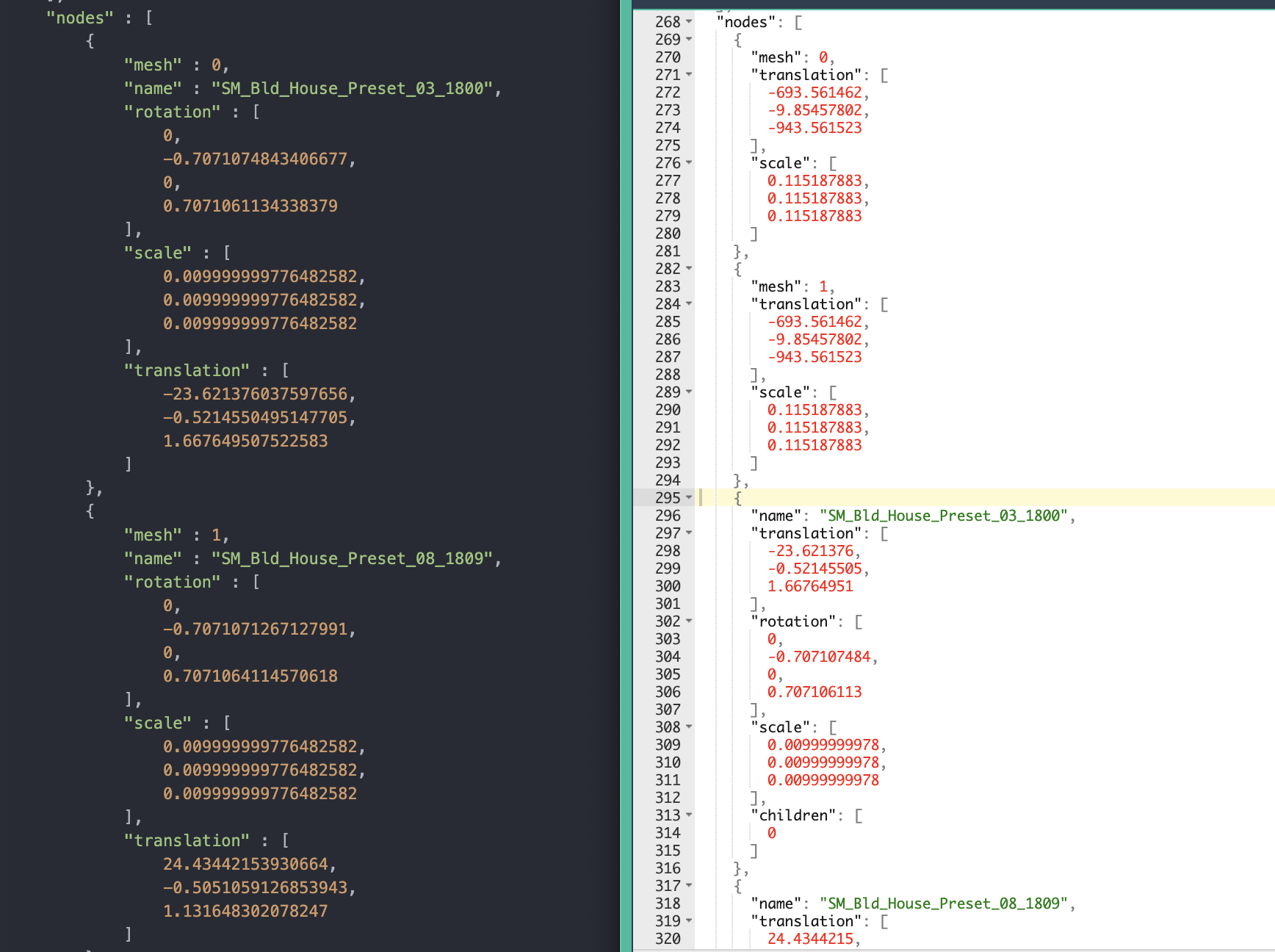

from meshoptimizer.