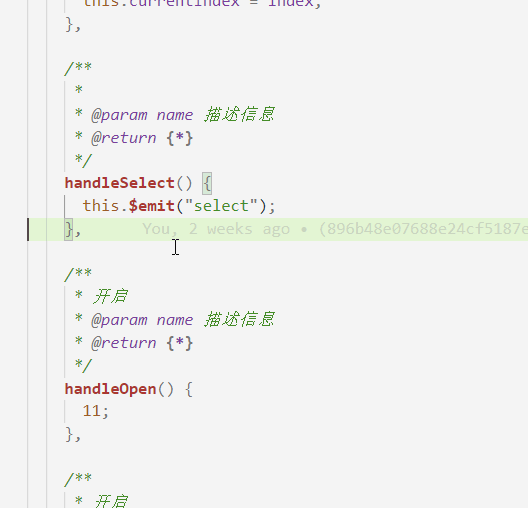Jumpy provides fast cursor movement, inspired by Atom's package of the same name.
When Jumpy is activated, decorations (two-letter codes) are created in the area around your cursor. Then simply type in a two letter code to jump to that position.
Where the decorations are created is dependent on the command you use:
extension.jumpy-word(Jumpy Word Mode): creates decorations for words in the area around your cursorextension.jumpy-line(Jumpy Line Mode): creates decorations for non-empty lines in the area around your cursor
No default keybindings have been provided with this extension to avoid conflicts. Instructions for setting up your own keybindings are here
To exit Jumpy mode, press a non-a-z key such as space or enter.
To set up the keybindings like Atom (Shift+Enter), add the following to your keybindings.json (File/Code -> Preferences -> Keyboard Shortcuts):
{
"key": "shift+enter",
"command": "extension.jumpy-word",
"when": "editorTextFocus"
}
You can also set up a special keybinding to exit Jumpy mode, for example ESC:
{
"key": "Escape",
"command": "extension.jumpy-exit",
"when": "editorTextFocus && jumpy.isJumpyMode"
}
Jumpy settings can be configured by adding entries into your settings.json (File -> Preferences -> User Settings). The following settings are available:
"jumpy.wordRegexp": The Regexp to use to match words in Jumpy Word Mode. The default is "\\w{2,}" which matches a string of characters [A-Za-z0-9_], length two or more. To match individual words inside camel case, for example, override with "([A-Z]+([0-9a-z])*)|[a-z0-9]{2,}".
"jumpy.lineRegexp": The Regexp to use to match empty lines (Jumpy won't create decorations for empty lines). The default is "^\\s*$"
"jumpy.fontFamily": Font used in Jumpy decorations, defaults to font from settings
"jumpy.fontSize": Font size used in Jumpy decorations, defaults to font size from settings - 1
"jumpy.darkThemeBackground": Background of Jumpy decoration in dark themes
"jumpy.darkThemeForeground": Text color of Jumpy decoration in dark themes
"jumpy.lightThemeBackground": Background of Jumpy decoration in light themes
"jumpy.lightThemeForeground": Text color of Jumpy decoration in light themes