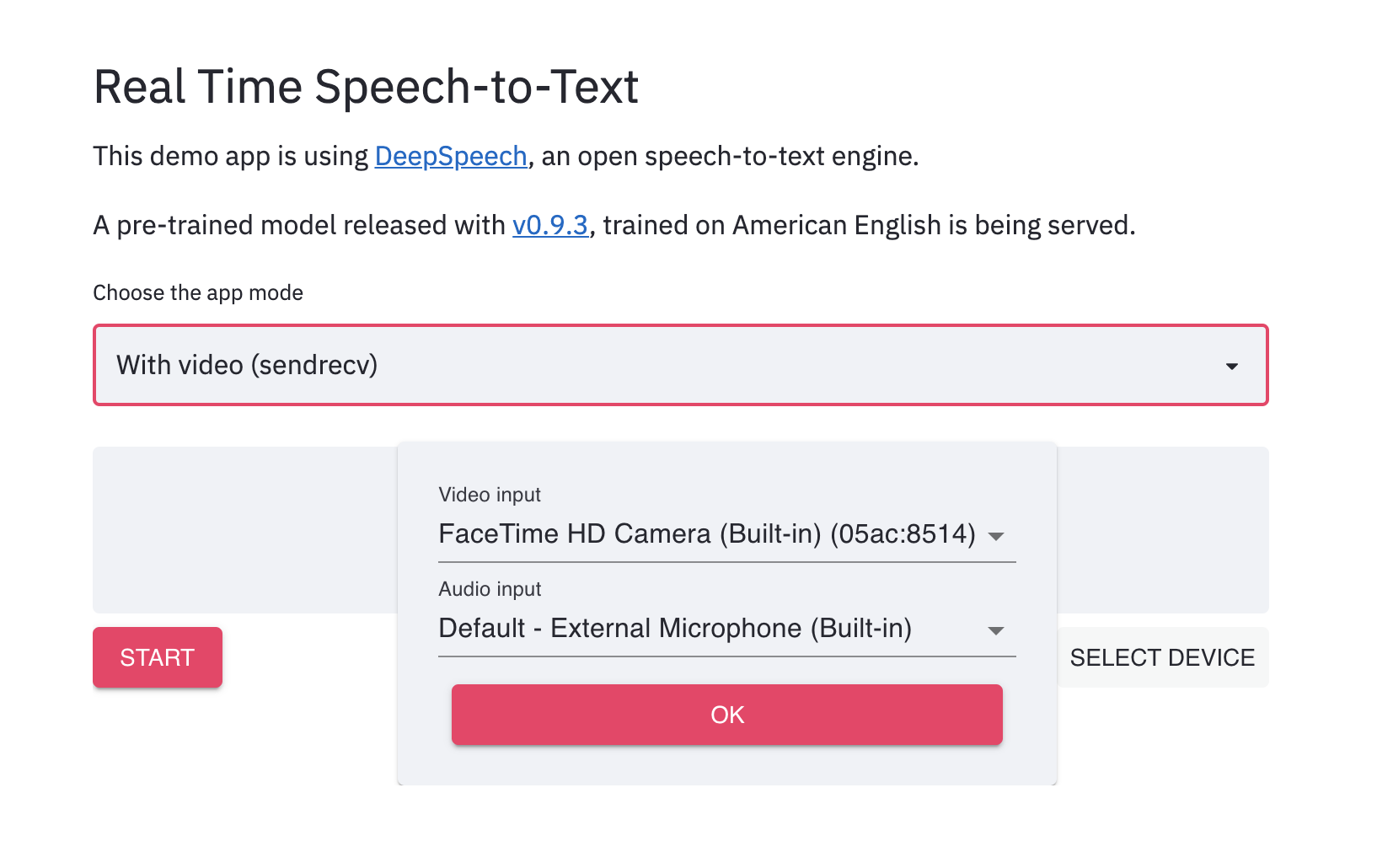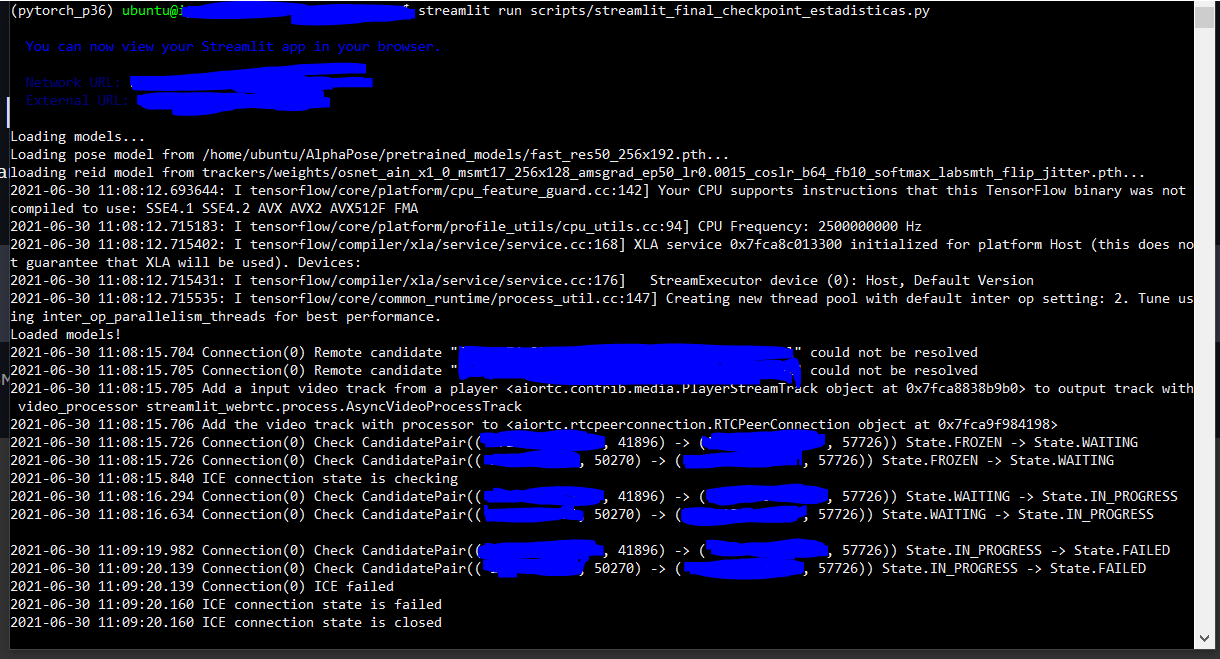Handling and transmitting real-time video/audio streams over the network with Streamlit

|

|
Sister project: streamlit-fesion to execute video filters on browsers with Wasm.
- Object detection
- OpenCV filter
- Uni-directional video streaming
- Audio processing
It converts your voice into text in real time. This app is self-contained; it does not depend on any external API.
It applies a wide variety of style transfer filters to real-time video streams.
(Online demo not available)
You can create video chat apps with ~100 lines of Python code.
MediaPipe is used for pose estimation.
$ pip install -U streamlit-webrtcSee also the sample pages, pages/*.py, which contain a wide variety of usage.
See also "Developing Web-Based Real-Time Video/Audio Processing Apps Quickly with Streamlit".
Create app.py with the content below.
from streamlit_webrtc import webrtc_streamer
webrtc_streamer(key="sample")Unlike other Streamlit components, webrtc_streamer() requires the key argument as a unique identifier. Set an arbitrary string to it.
Then run it with Streamlit and open http://localhost:8501/.
$ streamlit run app.pyYou see the app view, so click the "START" button.
Then, video and audio streaming starts. If asked for permissions to access the camera and microphone, allow it.

Next, edit app.py as below and run it again.
from streamlit_webrtc import webrtc_streamer
import av
def video_frame_callback(frame):
img = frame.to_ndarray(format="bgr24")
flipped = img[::-1,:,:]
return av.VideoFrame.from_ndarray(flipped, format="bgr24")
webrtc_streamer(key="example", video_frame_callback=video_frame_callback)Now the video is vertically flipped.

As an example above, you can edit the video frames by defining a callback that receives and returns a frame and passing it to the video_frame_callback argument (or audio_frame_callback for audio manipulation).
The input and output frames are the instance of av.VideoFrame (or av.AudioFrame when dealing with audio) of PyAV library.
You can inject any kinds of image (or audio) processing inside the callback. See examples above for more applications.
You can also pass parameters to the callback.
In the example below, a boolean flip flag is used to turn on/off the image flipping.
import streamlit as st
from streamlit_webrtc import webrtc_streamer
import av
flip = st.checkbox("Flip")
def video_frame_callback(frame):
img = frame.to_ndarray(format="bgr24")
flipped = img[::-1,:,:] if flip else img
return av.VideoFrame.from_ndarray(flipped, format="bgr24")
webrtc_streamer(key="example", video_frame_callback=video_frame_callback)Sometimes we want to read the values generated in the callback from the outer scope.
Note that the callback is executed in a forked thread running independently of the main script, so we have to take care of the following points and need some tricks for implementation like the example below (See also the section below for some limitations in the callback due to multi-threading).
- Thread-safety
- Passing the values between inside and outside the callback must be thread-safe.
- Using a loop to poll the values
- During media streaming, while the callback continues to be called, the main script execution stops at the bottom as usual. So we need to use a loop to keep the main script running and get the values from the callback in the outer scope.
The following example is to pass the image frames from the callback to the outer scope and continuously process it in the loop. In this example, a simple image analysis (calculating the histogram like this OpenCV tutorial) is done on the image frames.
threading.Lock is one standard way to control variable accesses across threads.
A dict object img_container here is a mutable container shared by the callback and the outer scope and the lock object is used at assigning and reading the values to/from the container for thread-safety.
import threading
import cv2
import streamlit as st
from matplotlib import pyplot as plt
from streamlit_webrtc import webrtc_streamer
lock = threading.Lock()
img_container = {"img": None}
def video_frame_callback(frame):
img = frame.to_ndarray(format="bgr24")
with lock:
img_container["img"] = img
return frame
ctx = webrtc_streamer(key="example", video_frame_callback=video_frame_callback)
fig_place = st.empty()
fig, ax = plt.subplots(1, 1)
while ctx.state.playing:
with lock:
img = img_container["img"]
if img is None:
continue
gray = cv2.cvtColor(img, cv2.COLOR_BGR2GRAY)
ax.cla()
ax.hist(gray.ravel(), 256, [0, 256])
fig_place.pyplot(fig)The callbacks are executed in forked threads different from the main one, so there are some limitations:
- Streamlit methods (
st.*such asst.write()) do not work inside the callbacks. - Variables inside the callbacks cannot be directly referred to from the outside.
- The
globalkeyword does not work expectedly in the callbacks. - You have to care about thread-safety when accessing the same objects both from outside and inside the callbacks as stated in the section above.
Until v0.37, the class-based callbacks were the standard. See the old version of the README about it.
When deploying apps to remote servers, there are some things you need to be aware of. In short,
- HTTPS is required to access local media devices.
- STUN/TURN servers are required to establish the media stream connection.
See the following sections.
streamlit-webrtc uses getUserMedia() API to access local media devices, and this method does not work in an insecure context.
This document says
A secure context is, in short, a page loaded using HTTPS or the file:/// URL scheme, or a page loaded from localhost.
So, when hosting your app on a remote server, it must be served via HTTPS if your app is using webcam or microphone. If not, you will encounter an error when starting using the device. For example, it's something like below on Chrome.
Error: navigator.mediaDevices is undefined. It seems the current document is not loaded securely.
Streamlit Community Cloud is a recommended way for HTTPS serving. You can easily deploy Streamlit apps with it, and most importantly for this topic, it serves the apps via HTTPS automatically by default.
For the development purpose, sometimes suyashkumar/ssl-proxy is a convenient tool to serve your app via HTTPS.
$ streamlit run your_app.py # Assume your app is running on http://localhost:8501
# Then, after downloading the binary from the GitHub page above to ./ssl-proxy,
$ ./ssl-proxy -from 0.0.0.0:8000 -to 127.0.0.1:8501 # Proxy the HTTP page from port 8501 to port 8000 via HTTPS
# Then access https://localhost:8000To deploy the app to the cloud, we have to configure the STUN server via the rtc_configuration argument on webrtc_streamer() like below.
webrtc_streamer(
# ...
rtc_configuration={ # Add this config
"iceServers": [{"urls": ["stun:stun.l.google.com:19302"]}]
}
# ...
)This configuration is necessary to establish the media streaming connection when the server is on a remote host.
streamlit_webrtc uses WebRTC for its video and audio streaming. It has to access a "STUN server" in the global network for the remote peers (precisely, peers over the NATs) to establish WebRTC connections.
As we don't see the details about STUN servers here, please google it if interested with keywords such as STUN, TURN, or NAT traversal, or read these articles (1, 2, 3).
The example above is configured to use stun.l.google.com:19302, which is a free STUN server provided by Google.
You can also use any other STUN servers. For example, one user reported that the Google's STUN server had a huge delay when using from China network, and the problem was solved by changing the STUN server.
For those who know about the browser WebRTC API: The value of the rtc_configuration argument will be passed to the RTCPeerConnection constructor on the frontend.
Even if the STUN server is properly configured, media streaming may not work in some network environments, either from the server or from the client. For example, if the server is hosted behind a proxy, or if the client is on an office network behind a firewall, the WebRTC packets may be blocked (Streamlit Community Cloud is the case). This article summarizes the possible situations.
In such environments, TURN server is required.
There are several options for setting up a TURN server:
- Twilio Network Traversal Service (recommended) is a stable and easy-to-use solution. It's a paid service, but you can start with a free trial with a certain amount of credit.
You can simply pass the
ice_serversfield of the Network Traversal Service Tokens API response to theiceServersfield of thertc_configurationargument ofwebrtc_streamer().The WebRTC sample app hosted on the Community Cloud uses this option. See how it retrieves the ICE server information from the Twilio API and how to use it in the app.## This sample code is from https://www.twilio.com/docs/stun-turn/api # Download the helper library from https://www.twilio.com/docs/python/install import os from twilio.rest import Client # Find your Account SID and Auth Token at twilio.com/console # and set the environment variables. See http://twil.io/secure account_sid = os.environ['TWILIO_ACCOUNT_SID'] auth_token = os.environ['TWILIO_AUTH_TOKEN'] client = Client(account_sid, auth_token) token = client.tokens.create() # Then, pass the ICE server information to webrtc_streamer(). webrtc_streamer( # ... rtc_configuration={ "iceServers": token.ice_servers } # ... )
- The Open Relay Project provides a free TURN server. However, it does not seem to be stable enough and is often down.
- A self-hosted TURN server is also an option. See #335 (comment).
For logging, this library uses the standard logging module and follows the practice described in the official logging tutorial. Then the logger names are the same as the module names - streamlit_webrtc or streamlit_webrtc.*.
So you can get the logger instance with logging.getLogger("streamlit_webrtc") through which you can control the logs from this library.
For example, if you want to set the log level on this library's logger as WARNING, you can use the following code.
st_webrtc_logger = logging.getLogger("streamlit_webrtc")
st_webrtc_logger.setLevel(logging.WARNING)In practice, aiortc, a third-party package this library is internally using, also emits many INFO level logs and you may want to control its logs too.
You can do it in the same way as below.
aioice_logger = logging.getLogger("aioice")
aioice_logger.setLevel(logging.WARNING)Currently there is no documentation about the interface. See the examples in ./pages/*.py for the usage. The API is not finalized yet and can be changed without backward compatibility in the future releases until v1.0.
VideoTransformerBase and its transform method have been marked as deprecated in v0.20.0. Please use VideoProcessorBase#recv() instead.
Note that the signature of the recv method is different from the transform in that the recv has to return an instance of av.VideoFrame or av.AudioFrame.
Also, webrtc_streamer()'s video_transformer_factory and async_transform arguments are deprecated, so use video_processor_factory and async_processing respectively.
See the samples in app.py for their usage.
- Developing web-based real-time video/audio processing apps quickly with Streamlit
- A tutorial for real-time video app development using
streamlit-webrtc. - Crosspost on dev.to: https://dev.to/whitphx/developing-web-based-real-time-videoaudio-processing-apps-quickly-with-streamlit-4k89
- A tutorial for real-time video app development using
- New Component: streamlit-webrtc, a new way to deal with real-time media streams (Streamlit Community)
- This is a forum topic where
streamlit-webrtchas been introduced and discussed about.
- This is a forum topic where