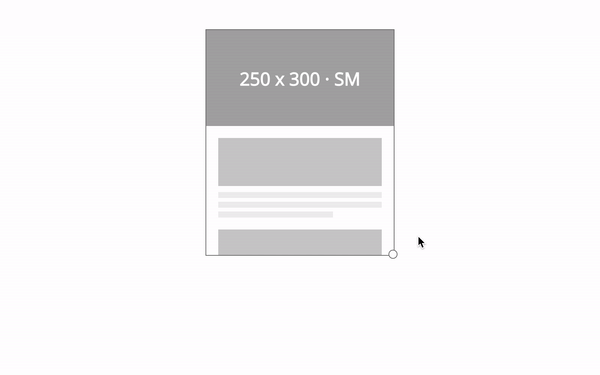- 📍 Use Places Autocomplete
- 🍿 Use Web Animation
- ♻️ React Cool Virtual
- 🖥️ React Cool Inview
- 📏 React Cool Dimensions
- 🍒 React Cool Portal
- 🖱 React Cool Onclickoutside
- 🏞 React Cool Img
- 🐣 React Cool Starter
- ⚙️ ESLint Config Welly
wellyshen / react-cool-dimensions Goto Github PK
View Code? Open in Web Editor NEW😎 📏 React hook to measure an element's size and handle responsive components.
Home Page: https://react-cool-dimensions.netlify.app
License: MIT License