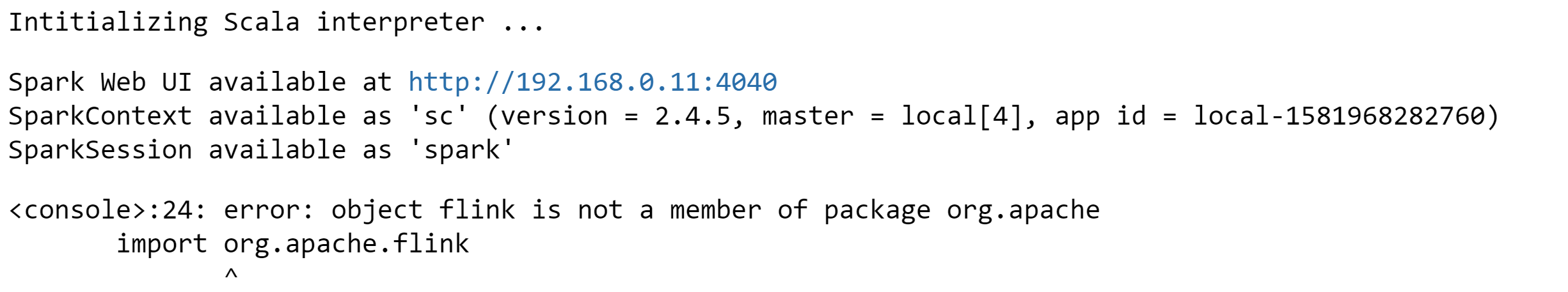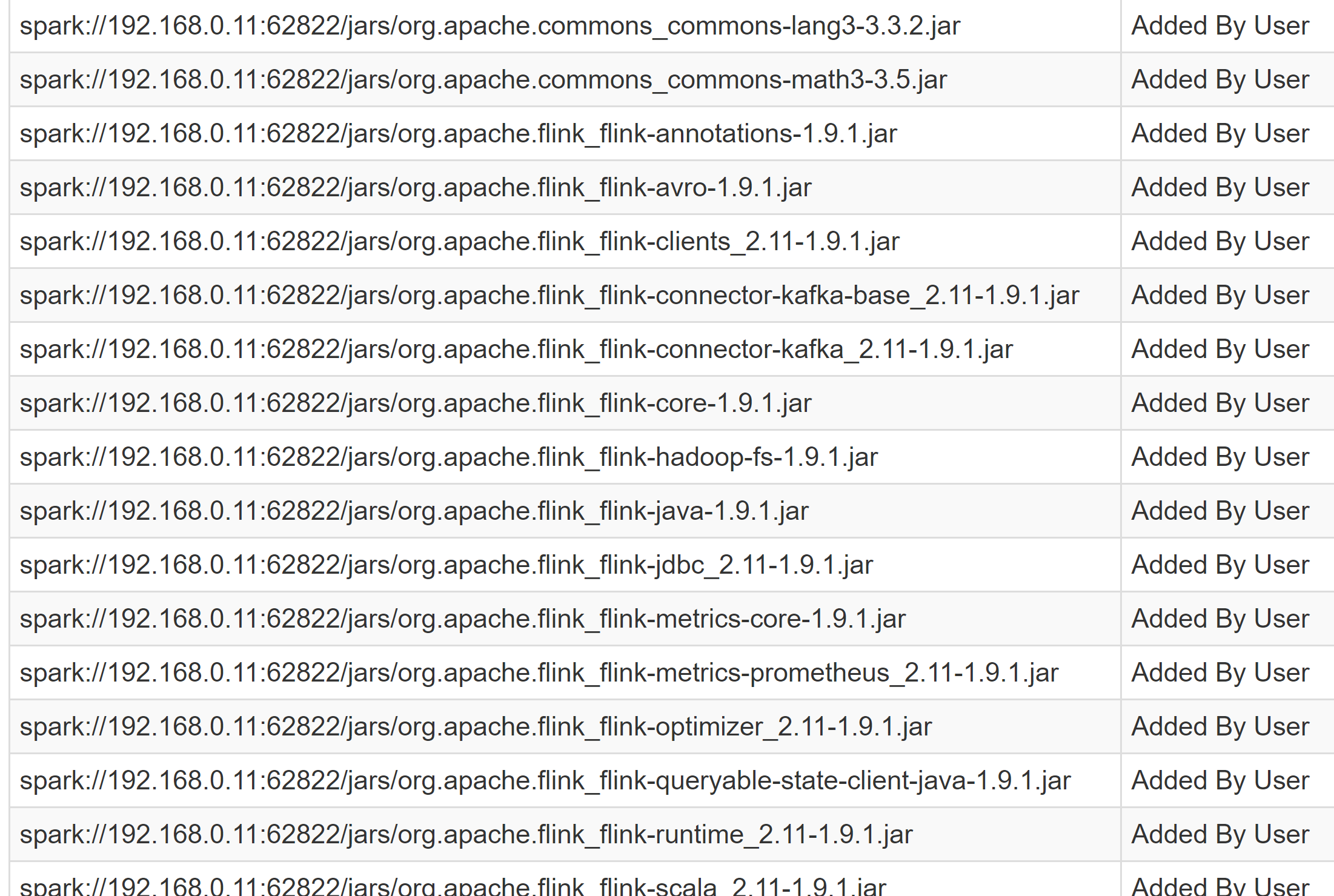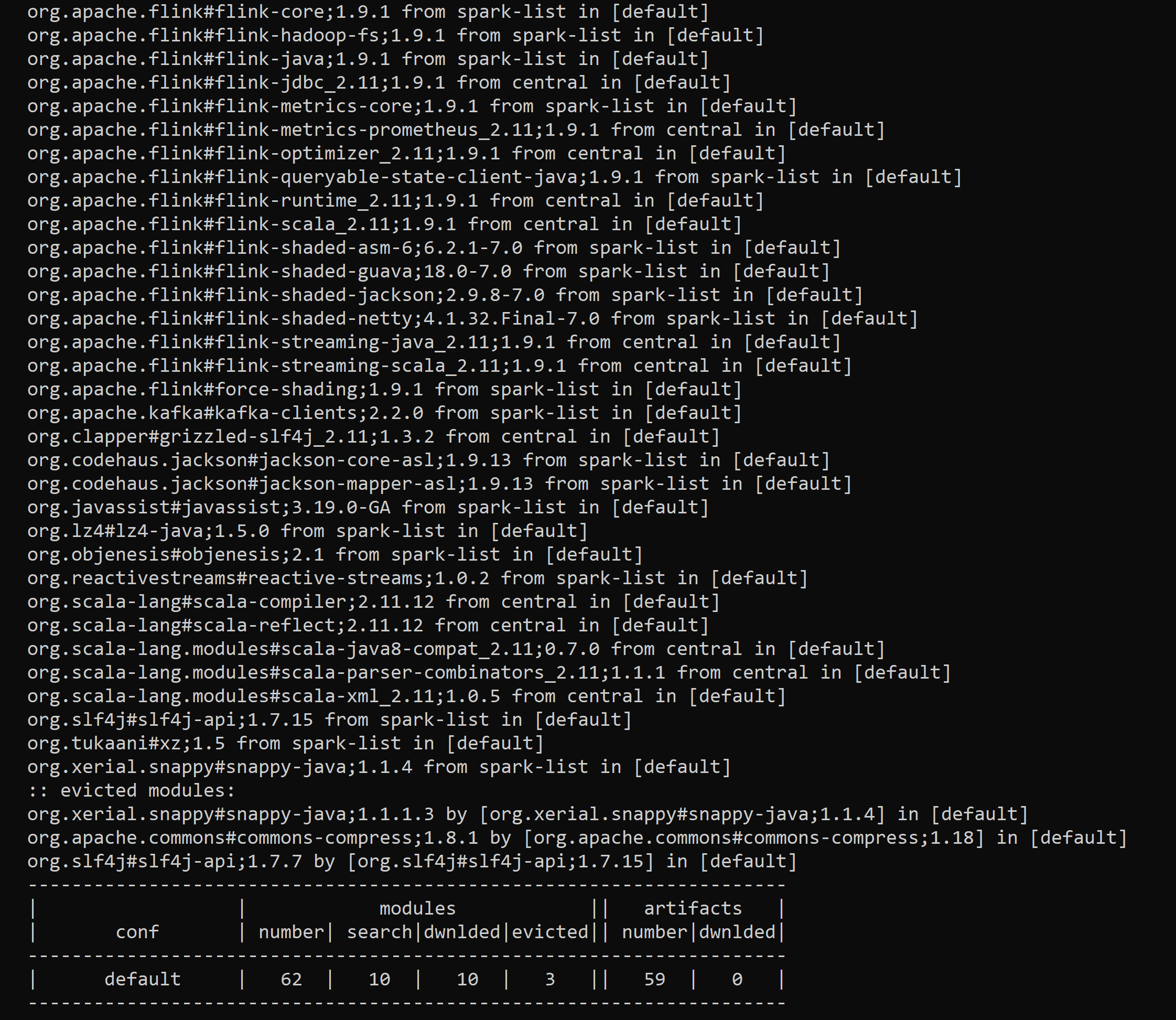A Scala Jupyter kernel that uses metakernel in combination with py4j.
- Apache Spark 2.1.1 compiled for Scala 2.11
- Jupyter Notebook
- Python 3.5+
You can install the spylon-kernel package using pip or conda.
pip install spylon-kernel
# or
conda install -c conda-forge spylon-kernelYou can use spylon-kernel as Scala kernel for Jupyter Notebook. Do this when you want to work with Spark in Scala with a bit of Python code mixed in.
Create a kernel spec for Jupyter notebook by running the following command:
python -m spylon_kernel installLaunch jupyter notebook and you should see a spylon-kernel as an option
in the New dropdown menu.
See the basic example notebook for information about how to intiialize a Spark session and use it both in Scala and Python.
You can also use spylon-kernel as a magic in an IPython notebook. Do this when you want to mix a little bit of Scala into your primarily Python notebook.
from spylon_kernel import register_ipython_magics
register_ipython_magics()%%scala
val x = 8
xFinally, you can use spylon-kernel as a Python library. Do this when you want to evaluate a string of Scala code in a Python script or shell.
from spylon_kernel import get_scala_interpreter
interp = get_scala_interpreter()
# Evaluate the result of a scala code block.
interp.interpret("""
val x = 8
x
""")
interp.last_result()Push a tag and submit a source dist to PyPI.
git commit -m 'REL: 0.2.1' --allow-empty
git tag -a 0.2.1 # and enter the same message as the commit
git push origin master # or send a PR
# if everything builds / tests cleanly, release to pypi
make release
Then update https://github.com/conda-forge/spylon-kernel-feedstock.