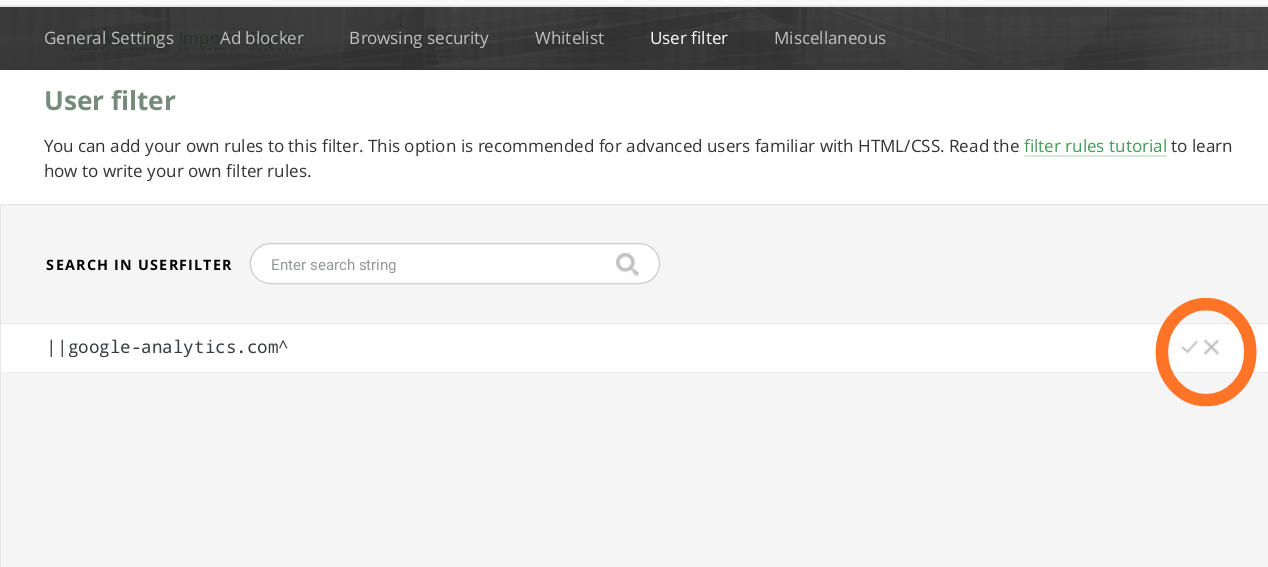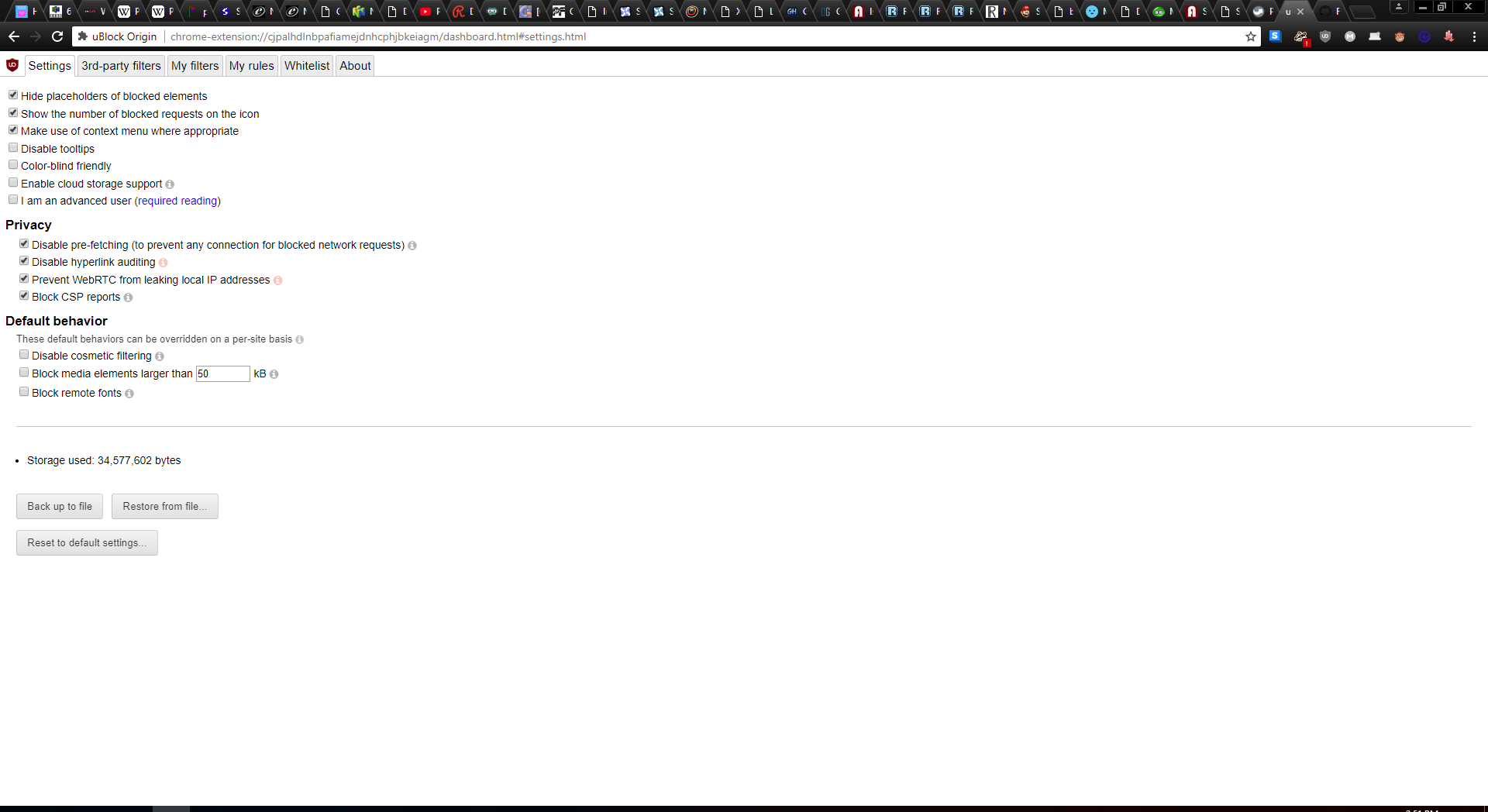This repository is the official community-maintained issue tracker for uBO.
For support, questions, or help, visit /r/uBlockOrigin.
Report issues with filter lists or broken website functionality in the uAssets issue tracker.
Report issues specific to the Manifest Version 3 (MV3) variant in the uBOL issue tracker.
Speculated performance issues are marked as invalid and closed if they do not come with actual profiling data from the Firefox Profiler/Chromium Profiler and a fully substantiated analysis supporting the claim.
Do not open issues about WebRTC leaking local IP addresses. Supported modern browsers do not cause undue local IP address leaks through WebRTC. uBO is not a VPN/proxy tool. If you are experiencing such an issue, report it to the browser or VPN/proxy tools software provider or, if needed, both.
New filter list requests are not permitted and will be declined and closed.
Use the development builds to help report issues and regressions before the next stable release.
Once you install a development build, it will automatically update when a new version is published.
-
Chromium: Install from the Chrome Web Store.
-
Firefox: Click the most recent
uBlock0_[version].firefox.signed.xpifile from the uBO Releases page. -
Thunderbird: Download the most recent
uBlock0_[version].thunderbird.xpifile from the uBO Releases page, then drag-n-drop it into Thunderbird's Add-ons Manager pane (Thunderbird 91+ required).