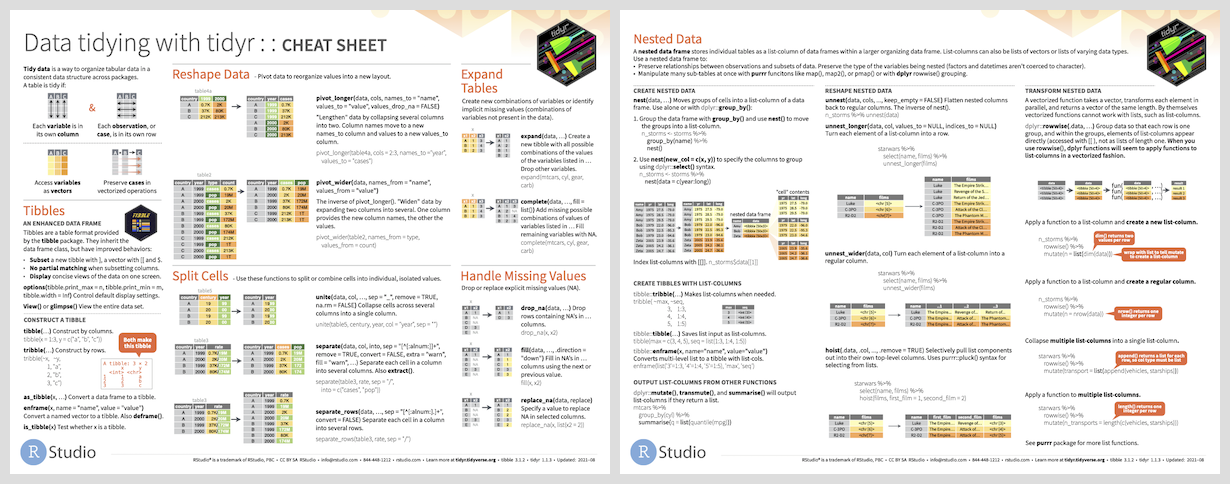The goal of tidyr is to help you create tidy data. Tidy data is data where:
- Each variable is a column; each column is a variable.
- Each observation is a row; each row is an observation.
- Each value is a cell; each cell is a single value.
Tidy data describes a standard way of storing data that is used wherever
possible throughout the tidyverse. If you
ensure that your data is tidy, you’ll spend less time fighting with the
tools and more time working on your analysis. Learn more about tidy data
in vignette("tidy-data").
# The easiest way to get tidyr is to install the whole tidyverse:
install.packages("tidyverse")
# Alternatively, install just tidyr:
install.packages("tidyr")
# Or the development version from GitHub:
# install.packages("pak")
pak::pak("tidyverse/tidyr")library(tidyr)tidyr functions fall into five main categories:
-
“Pivoting” which converts between long and wide forms. tidyr 1.0.0 introduces
pivot_longer()andpivot_wider(), replacing the olderspread()andgather()functions. Seevignette("pivot")for more details. -
“Rectangling”, which turns deeply nested lists (as from JSON) into tidy tibbles. See
unnest_longer(),unnest_wider(),hoist(), andvignette("rectangle")for more details. -
Nesting converts grouped data to a form where each group becomes a single row containing a nested data frame, and unnesting does the opposite. See
nest(),unnest(), andvignette("nest")for more details. -
Splitting and combining character columns. Use
separate_wider_delim(),separate_wider_position(), andseparate_wider_regex()to pull a single character column into multiple columns; useunite()to combine multiple columns into a single character column. -
Make implicit missing values explicit with
complete(); make explicit missing values implicit withdrop_na(); replace missing values with next/previous value withfill(), or a known value withreplace_na().
tidyr supersedes reshape2 (2010-2014) and reshape (2005-2010). Somewhat counterintuitively, each iteration of the package has done less. tidyr is designed specifically for tidying data, not general reshaping (reshape2), or the general aggregation (reshape).
data.table provides
high-performance implementations of melt() and dcast()
If you’d like to read more about data reshaping from a CS perspective, I’d recommend the following three papers:
-
Wrangler: Interactive visual specification of data transformation scripts
-
An interactive framework for data cleaning (Potter’s wheel)
-
On efficiently implementing SchemaSQL on a SQL database system
To guide your reading, here’s a translation between the terminology used in different places:
| tidyr 1.0.0 | pivot longer | pivot wider |
|---|---|---|
| tidyr < 1.0.0 | gather | spread |
| reshape(2) | melt | cast |
| spreadsheets | unpivot | pivot |
| databases | fold | unfold |
If you encounter a clear bug, please file a minimal reproducible example on github. For questions and other discussion, please use community.rstudio.com.
Please note that the tidyr project is released with a Contributor Code of Conduct. By contributing to this project, you agree to abide by its terms.