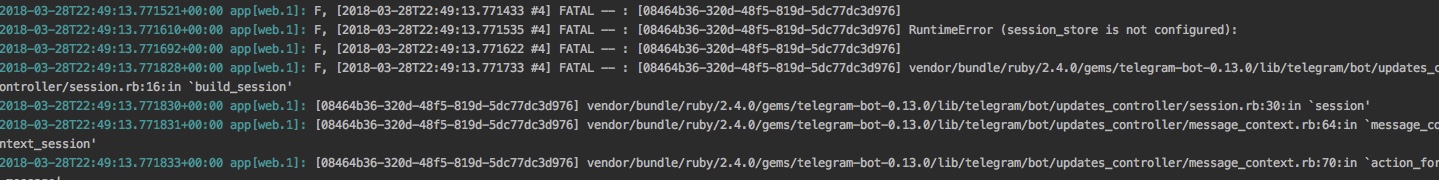Tools for developing Telegram bots. Best used with Rails, but can be used in standalone app. Supposed to be used in webhook-mode in production, and poller-mode in development, but you can use poller in production if you want.
Package contains:
- Lightweight client for bot API (with fast and thread-safe httpclient under the hood).
- Controller with message parser: define methods for commands, not
casebranches. - Middleware and routes helpers for production env.
- Poller with automatic source-reloader for development env.
- Rake tasks to update webhook urls.
- Async mode. Let the queue adapter handle network errors!
Here is sample telegram_bot_app with session, keyboards and inline queries. Run it on your local machine in 1 minute!
And here is app template to generate new rails app in seconds.
See examples and cookbook in the wiki.
Add this line to your application's Gemfile:
gem 'telegram-bot'And then execute:
bundle
Or install it yourself as:
gem install telegram-bot
Require if necessary:
require 'telegram/bot'While clients can be instantiated explicitly, there is Telegram.bots_config= method
to configure app-wide clients, which are accessible via Telegram.bots.
It accepts hash of {bot_id: bot_config}, and there is special id :default
which is used for Telegram.bot.
Telegram.bots_config = {
default: DEFAULT_BOT_TOKEN,
chat: {
token: CHAT_BOT_TOKEN,
username: 'ChatBot', # to support commands with mentions (/help@ChatBot)
server: 'http://local.bot.api.server', # for Local Bot API Server
},
}
Telegram.bot.get_updates
Telegram.bot == Telegram.bots[:default] # true
Telegram.bots[:chat].send_message(...)In Rails app Telegram.bots_config is read from secrets.yml automatically
from telegram section:
development:
telegram:
# Single bot can be specified like this
bot: TOKEN
# or
bot:
token: TOKEN
username: SomeBot
server: http://local.bot.api.server
# For multiple bots in single app use hash of `internal_bot_id => settings`
bots:
# just set the bot token
chat: TOKEN_1
# or add username to support commands with mentions (/help@ChatBot)
auction:
token: TOKEN_2
username: ChatBotFor Rails >= 5.2 Telegram::Bot searches for config first in credentials and then in secrets.
To use credentials as config store, add telegram section to credentials instead of secrets using
rails credentials:edit. In this case be aware of that Rails < 6.0 may not load
credentials in dev environment by default.
In Rails >= 6.0 run rails credentials:edit --environment development to configure bot
in each environment.
I suggest not using Rails 5.2 credentials because it can lead to leakage of sensitive data and it's more difficult to use in multiple environments. See secure_credentials gem for better option.
From now clients will be accessible with Telegram.bots[:chat] or Telegram.bots[:auction].
Single bot can be accessed with Telegram.bot or Telegram.bots[:default].
Client is instantiated with Telegram::Bot::Client.new(token, username).
Username is optional and used only to parse commands with mentions.
There is request(path_suffix, body) method to perform any query.
And there are shortcuts for all available requests in underscored style
(answer_inline_query(params) instead of answerInlineQuery).
bot.request(:getMe) or bot.get_me
bot.request(:getupdates, offset: 1) or bot.get_updates(offset: 1)
bot.send_message(chat_id: chat_id, text: 'Test')There is no magic, they just pass params as is and set path_suffix.
See list of available methods
fetched from API docs.
Please open PR or issue if it misses methods from new API versions.
Any API request error will raise Telegram::Bot::Error with description in its message.
Special Telegram::Bot::Forbidden is raised when bot can't post messages to the chat anymore.
By default client will return parsed json responses. You can enable
response typecasting to virtus models using
telegram-bot-types gem:
# Add to your gemfile:
gem 'telegram-bot-types', '~> x.x.x'
# Enable typecasting:
Telegram::Bot::Client.typed_response!
# or for single instance:
bot.extend Telegram::Bot::Client::TypedResponse
bot.get_me.class # => Telegram::Bot::Types::UserController makes it easy to keep bot's code readable.
It does nothing more than finding out action name for update and invoking it.
So there is almost no overhead comparing to large switch, while you
can represent actions as separate methods keeping source much more readable and supportable.
New instance of controller is instantiated for each update. This way every update is processed in isolation from others.
Bot controllers like usual rails controllers provides features like callbacks,
rescue_from and instrumentation.
class Telegram::WebhookController < Telegram::Bot::UpdatesController
# use callbacks like in any other controller
around_action :with_locale
# Every update has one of: message, inline_query, chosen_inline_result,
# callback_query, etc.
# Define method with the same name to handle this type of update.
def message(message)
# store_message(message['text'])
end
# For the following types of updates commonly used params are passed as arguments,
# full payload object is available with `payload` instance method.
#
# message(payload)
# inline_query(query, offset)
# chosen_inline_result(result_id, query)
# callback_query(data)
# Define public methods ending with `!` to handle commands.
# Command arguments will be parsed and passed to the method.
# Be sure to use splat args and default values to not get errors when
# someone passed more or less arguments in the message.
def start!(word = nil, *other_words)
# do_smth_with(word)
# full message object is also available via `payload` instance method:
# process_raw_message(payload['text'])
# There are `chat` & `from` shortcut methods.
# For callback queries `chat` is taken from `message` when it's available.
response = from ? "Hello #{from['username']}!" : 'Hi there!'
# There is `respond_with` helper to set `chat_id` from received message:
respond_with :message, text: response
# `reply_with` also sets `reply_to_message_id`:
reply_with :photo, photo: File.open('party.jpg')
end
private
def with_locale(&block)
I18n.with_locale(locale_for_update, &block)
end
def locale_for_update
if from
# locale for user
elsif chat
# locale for chat
end
end
endThere are helpers for basic responses. They just set chat/message/query
identifiers from the update. See
ReplyHelpers
module for more information. Here are these methods signatures:
def respond_with(type, params); end
def reply_with(type, params); end
def answer_inline_query(results, params = {}); end
def answer_callback_query(text, params = {}); end
def edit_message(type, params = {}); end
def answer_pre_checkout_query(ok, params = {}); end
def answer_shipping_query(ok, params = {}); endYou can enable typecasting of update with telegram-bot-types by including
Telegram::Bot::UpdatesController::TypedUpdate:
class Telegram::WebhookController < Telegram::Bot::UpdatesController
include Telegram::Bot::UpdatesController::TypedUpdate
def message(message)
message.class # => Telegram::Bot::Types::Message
end
endThis API is very close to ActiveController's session API, but works different
under the hood. Cookies can not be used to store session id or
whole session (like CookieStore does). So it uses key-value store and session_key
method to build identifier from update.
Store can be one of numerous ActiveSupport::Cache stores.
While :file_store is suitable for development and single-server deployments
without heavy load, it doesn't scale well. Key-value databases with persistance
like Redis are more appropriate for production use.
# In rails app store can be configured in env files:
config.telegram_updates_controller.session_store = :redis_store, {expires_in: 1.month}
# In other app it can be done for all controllers with:
Telegram::Bot::UpdatesController.session_store = :redis_store, {expires_in: 1.month}
# or for specific one:
OneOfUpdatesController.session_store = :redis_store, {expires_in: 1.month}Default session id is made from bot's username and (from || chat)['id'].
It means that session will be the same for updates from user in every chat,
and different for every user in the same group chat.
To change this behavior you can override session_key method, or even
define multiple sessions
in single controller. For details see Session module.
class Telegram::WebhookController < Telegram::Bot::UpdatesController
include Telegram::Bot::UpdatesController::Session
# or just shortcut:
use_session!
# You can override global config for this controller.
self.session_store = :file_store
def write!(text = nil, *)
session[:text] = text
end
def read!(*)
respond_with :message, text: session[:text]
end
private
# In this case session will persist for user only in specific chat.
# Same user in other chat will have different session.
def session_key
"#{bot.username}:#{chat['id']}:#{from['id']}" if chat && from
end
endIt's usual to support chain of messages like BotFather: after receiving command
it asks you for additional argument. There is MessageContext for this:
class Telegram::WebhookController < Telegram::Bot::UpdatesController
include Telegram::Bot::UpdatesController::MessageContext
def rename!(*)
# set context for the next message
save_context :rename_from_message
respond_with :message, text: 'What name do you like?'
end
# register context handlers to handle this context
def rename_from_message(*words)
update_name words[0]
respond_with :message, text: 'Renamed!'
end
# You can use same action name as context name:
def rename!(name = nil, *)
if name
update_name name
respond_with :message, text: 'Renamed!'
else
save_context :rename!
respond_with :message, text: 'What name do you like?'
end
end
endYou can include CallbackQueryContext module to split #callback_query into
several methods. It doesn't require session support, and takes context from
data: if data has a prefix with colon like this my_ctx:smth... it invokes
my_ctx_callback_query('smth...') when such action method is defined. Otherwise
it invokes callback_query('my_ctx:smth...') as usual.
Callback queries without prefix stay untouched.
# This one handles `set_value:%{something}`.
def set_value_callback_query(new_value = nil, *)
save_this(value)
answer_callback_query('Saved!')
end
# And this one is for `make_cool:%{something}`
def make_cool_callback_query(thing = nil, *)
do_it(thing)
answer_callback_query("#{thing} is cool now! Like a callback query context.")
endThere is telegram_webhook helper for rails app to define routes for webhooks.
It defines routes at telegram/#{hash_of(bot.token)} and connects bots with controller.
# Most off apps would require
telegram_webhook TelegramController
# which is same as
telegram_webhook TelegramController, :default
# Use different controllers for each bot:
telegram_webhook TelegramChatController, :chat
telegram_webhook TelegramAuctionController, :auction
# Defined route is named and its name depends on `Telegram.bots`.
# For single bot it will use 'telegram_webhook',
# for multiple bots it uses bot's key in the `Telegram.bots` as prefix
# (eg. `chat_telegram_webhook`).
# You can override this with `as` option:
telegram_webhook TelegramController, as: :custom_telegram_webhookTo process update with controller call .dispatch(bot, update) on it.
There are several options to run it automatically:
- Use webhooks with routes helper (described above).
- Use
Telegram::Bot::Middlewarewith rack (example in wiki). - Use poller (described in the next section).
When controller runs in webhook mode Telegram::Bot::Middleware passes
ActionDispatch::Request object to the .dispatch method.
It's available via #webhook_request controller method.
To run action without update (ex., send notifications from jobs),
you can call #process directly. In this case controller can be initialized
with :from and/or :chat options instead of update object:
controller = ControllerClass.new(bot, from: telegram_user, chat: telegram_chat)
controller.process(:welcome, *args)Use rake telegram:bot:poller to run poller in rails app. It automatically loads
changes without restart in development env.
Optionally pass bot id in BOT envvar (BOT=chat) to specify bot to run poller for.
This task requires telegram_webhook helper to be used as it connects bots with controller.
To run poller in other cases use:
Telegram::Bot::UpdatesPoller.start(bot, controller_class)There is a Telegram::Bot::ClientStub class to stub client for tests.
Instead of performing API requests it stores them in a requests hash.
To stub all possible clients use Telegram::Bot::ClientStub.stub_all! before
initializing clients. Here is a template for RSpec:
# environments/test.rb
# Make sure to run it before defining routes or accessing any bot in the app!
Telegram.reset_bots
Telegram::Bot::ClientStub.stub_all!
# rails_helper.rb
RSpec.configure do |config|
# ...
config.after { Telegram.bot.reset }
# or for multiple bots:
config.after { Telegram.bots.each_value(&:reset) }
# ...
endRSpec contexts and helpers are included automatically for groups and examples with matching
tags. In RSpec < 3.4 it's required to use include_context explicitly.
See list of available helpers
for details.
There are 3 types of integration tests:
:rails- for testing bot in webhooks-mode in Rails application. It simulates webhook requests POSTing data to controller's endpoint. It works on the top of requests specs, sorspec-railsgem is required.:rack- For testing bot in webhooks-mode in non-Rails application. It usesrack-testgem to POST requests to bot's endpoint.:poller- Calls.dispatchdirectly on controller class.
Pick the appropriate one, then require telegram/bot/rspec/integration/#{type}
and mark spec group with tag telegram_bot: type. See configuration options
for each type in
telegram/bot/rspec/integration/.
Here is an example test for a Rails app:
# spec/requests/telegram_webhooks_spec.rb
require 'telegram/bot/rspec/integration/rails'
RSpec.describe TelegramWebhooksController, telegram_bot: :rails do
# for old RSpec:
# include_context 'telegram/bot/integration/rails'
# Main method is #dispatch(update). Some helpers are:
# dispatch_message(text, options = {})
# dispatch_command(cmd, *args)
# Available matchers can be found in Telegram::Bot::RSpec::ClientMatchers.
it 'shows usage of basic matchers' do
# The most basic one is #make_telegram_request(bot, action).
# It works similar to `receive` matcher and supports chaining `.with(args).exactly(n).times`.
expect { dispatch_command(:start) }.to make_telegram_request(bot, :sendMessage).
with(hash_including(text: 'msg text'))
# There are some shortcuts for dispatching basic updates and testing responses.
expect { dispatch_message('Hi') }.to send_telegram_message(bot, /msg regexp/, some: :option)
end
describe '#start!' do
subject { -> { dispatch_command :start } }
# Using built in matcher for `respond_to`:
it { should respond_with_message 'Hi there!' }
end
# There is context for callback queries with related matchers,
# use :callback_query tag to include it.
describe '#hey_callback_query', :callback_query do
let(:data) { "hey:#{name}" }
let(:name) { 'Joe' }
it { should answer_callback_query('Hey Joe') }
it { should edit_current_message :text, text: 'Done' }
end
endThere is a context for testing bot controller in the way similar to Rails controller tests. It's supposed to be a low-level alternative for integration tests. Among the differences is that controller tests use a single controller instance for all dispatches in specific example, session is stubbed (does not use configured store engine), and update is not serialized so it also supports mocks. This can be useful for unit testing, but should not be used as the default way to test the bot.
require 'telegram/bot/updates_controller/rspec_helpers'
RSpec.describe TelegramWebhooksController, type: :telegram_bot_controller do
# for old RSpec:
# include_context 'telegram/bot/updates_controller'
# Same helpers and matchers like dispatch_command, answer_callback_query are available here.
endSee sample app for more examples.
While webhooks-mode is prefered, poller still can be used in production. See comparison and examples for details.
There is built in support for async requests using ActiveJob. Without Rails you can implement your own worker class to handle such requests. This allows:
- Process updates very fast, without waiting for telegram responses.
- Handle and retry network and other errors with queue adapter.
- ???
Instead of performing request instantly client serializes it, pushes to queue, and immediately return control back. The job is then fetched with a worker and real API request is performed. And this all is absolutely transparent for the app.
To enable this mode add async: true to bot's config.
For more information and custom configuration check out
docs or
source.
If you want async mode, but don't want to setup queue, know that Rails 5 are shipped with Async adapter by default, and there is Sucker Punch for Rails 4.
To disable async mode for the block of code use bot.async(false) { bot.send_photo }.
Yes, it's threadsafe too.
- Client will not return API response.
- Sending files is not available in async mode, because they can not be serialized.
After checking out the repo, run bin/setup to install dependencies and git hooks.
Then, run appraisal rake spec to run the tests.
You can also run bin/console for an interactive prompt that will allow you to experiment.
To install this gem onto your local machine, run bundle exec rake install.
To release a new version, update the version number in version.rb,
and then run bundle exec rake release, which will create a git tag for the version,
push git commits and tags, and push the .gem file to rubygems.org.
Use bin/fetch-telegram-methods to update API methods list from Telegram website.
Bug reports and pull requests are welcome on GitHub at https://github.com/telegram-bot-rb/telegram-bot.