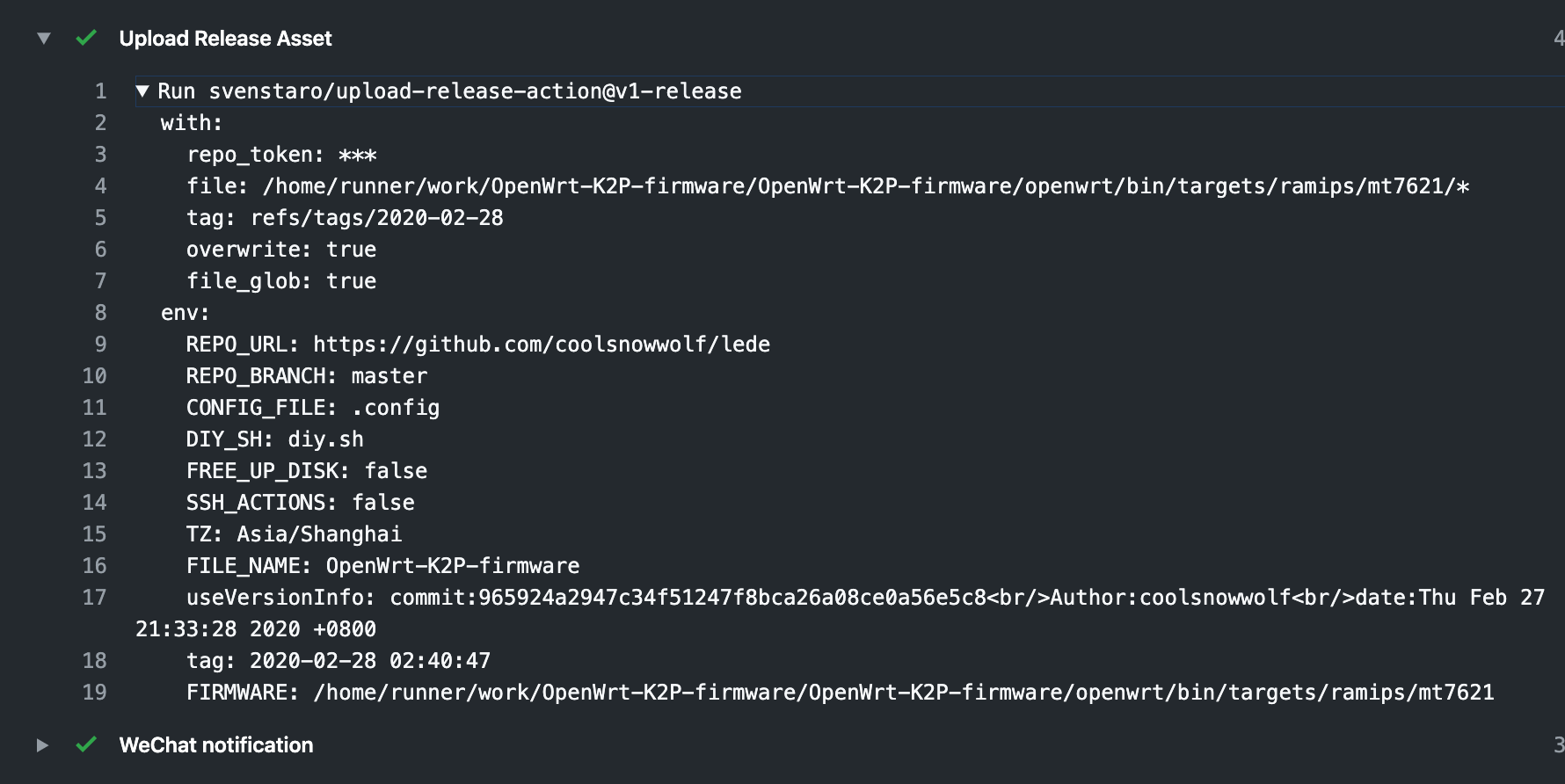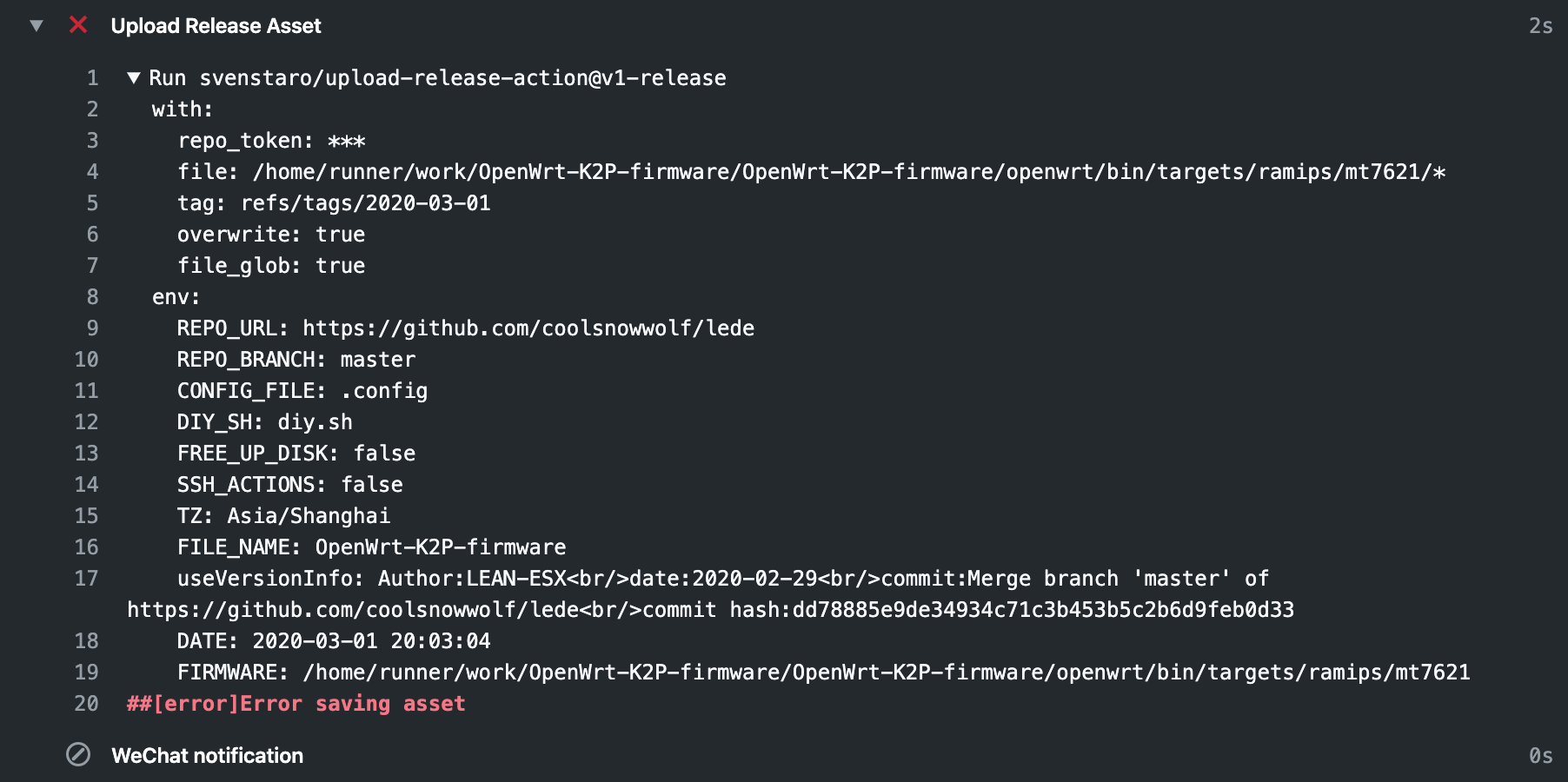This action allows you to select which files to upload to the just-tagged release. It runs on all operating systems types offered by GitHub.
You must provide:
file: A local file to be uploaded as the asset.
Optional Arguments
repo_token: Defaults togithub.token.tag: The tag to upload into. If you want the current event's tag or branch name, use${{ github.ref }}(therefs/tags/andrefs/heads/prefixes will be automatically stripped). Defaults togithub.ref.asset_name: The name the file gets as an asset on a release. Use$tagto include the tag name. When not provided it will default to the filename. This is not used iffile_globis set totrue.file_glob: If set to true, thefileargument can be a glob pattern (asset_nameis ignored in this case) (Default:false)overwrite: If an asset with the same name already exists, overwrite it (Default:false).promote: If a prerelease already exists, promote it to a release (Default:false).draft: Sets the release as a draft instead of publishing it, allowing you to make any edits needed before releasing (Default:false).prerelease: Mark the release as a pre-release (Default:false).make_latest: Mark the release as the latest release for the repository (Default:true).release_name: Explicitly set a release name. (Defaults: implicitly same astagvia GitHub API).target_commit: Sets the commit hash or branch for the tag to be based on (Default: the default branch, usuallymain).body: Content of the release text (Default:"").repo_name: Specify the name of the GitHub repository in which the GitHub release will be created, edited, and deleted. If the repository is other than the current, it is required to create a personal access token withrepo,user,admin:repo_hookscopes to the foreign repository and add it as a secret. (Default: current repository).
browser_download_url: The publicly available URL of the asset.
This usage assumes you want to build on tag creations only. This is a common use case as you will want to upload release binaries for your tags.
Simple example:
name: Publish
on:
push:
tags:
- '*'
jobs:
build:
name: Publish binaries
runs-on: ubuntu-latest
steps:
- uses: actions/checkout@v3
- name: Build
run: cargo build --release
- name: Upload binaries to release
uses: svenstaro/upload-release-action@v2
with:
repo_token: ${{ secrets.GITHUB_TOKEN }}
file: target/release/mything
asset_name: mything
tag: ${{ github.ref }}
overwrite: true
body: "This is my release text"Complex example with more operating systems:
name: Publish
on:
push:
tags:
- '*'
jobs:
publish:
name: Publish for ${{ matrix.os }}
runs-on: ${{ matrix.os }}
strategy:
matrix:
include:
- os: ubuntu-latest
artifact_name: mything
asset_name: mything-linux-amd64
- os: windows-latest
artifact_name: mything.exe
asset_name: mything-windows-amd64
- os: macos-latest
artifact_name: mything
asset_name: mything-macos-amd64
steps:
- uses: actions/checkout@v3
- name: Build
run: cargo build --release --locked
- name: Upload binaries to release
uses: svenstaro/upload-release-action@v2
with:
repo_token: ${{ secrets.GITHUB_TOKEN }}
file: target/release/${{ matrix.artifact_name }}
asset_name: ${{ matrix.asset_name }}
tag: ${{ github.ref }}Example with file_glob:
name: Publish
on:
push:
tags:
- '*'
jobs:
build:
name: Publish binaries
runs-on: ubuntu-latest
steps:
- uses: actions/checkout@v3
- name: Build
run: cargo build --release
- name: Upload binaries to release
uses: svenstaro/upload-release-action@v2
with:
repo_token: ${{ secrets.GITHUB_TOKEN }}
file: target/release/my*
tag: ${{ github.ref }}
overwrite: true
file_glob: trueExample for creating a release in a foreign repository using repo_name:
name: Publish
on:
push:
tags:
- '*'
jobs:
build:
name: Publish binaries
runs-on: ubuntu-latest
steps:
- uses: actions/checkout@v3
- name: Build
run: cargo build --release
- name: Upload binaries to release
uses: svenstaro/upload-release-action@v2
with:
repo_name: owner/repository-name
# A personal access token for the GitHub repository in which the release will be created and edited.
# It is recommended to create the access token with the following scopes: `repo, user, admin:repo_hook`.
repo_token: ${{ secrets.YOUR_PERSONAL_ACCESS_TOKEN }}
file: target/release/mything
asset_name: mything
tag: ${{ github.ref }}
overwrite: true
body: "This is my release text"Example for feeding a file from repo to the body tag:
This example covers following points:
- Reading a file present on the repo. For example,
release.mdwhich is placed in root directory of the repo. - Modify & push the
release.mdfile before triggering this action (create tag for this example) to dynamically change the body of the release.
name: Publish
on:
push:
tags:
- '*'
jobs:
build:
name: Publish binaries
runs-on: ubuntu-latest
steps:
- uses: actions/checkout@v3
# This step reads a file from repo and use it for body of the release
# This works on any self-hosted runner OS
- name: Read release.md and use it as a body of new release
id: read_release
shell: bash
run: |
r=$(cat path/to/release.md) # <--- Read release.md (Provide correct path as per your repo)
r="${r//'%'/'%25'}" # Multiline escape sequences for %
r="${r//$'\n'/'%0A'}" # Multiline escape sequences for '\n'
r="${r//$'\r'/'%0D'}" # Multiline escape sequences for '\r'
echo "RELEASE_BODY=$r" >> $GITHUB_OUTPUT # <--- Set environment variable
- name: Upload Binaries to Release
uses: svenstaro/upload-release-action@v2
with:
repo_token: ${{ secrets.GITHUB_TOKEN }}
tag: ${{ github.ref }}
body: |
${{ steps.read_release.outputs.RELEASE_BODY }} # <--- Use environment variables that was created earlier
This actions requires writes access to the release. If you are using granular permissions
in your workflow, you will need to add the contents: write permission to the token:
permissions:
contents: writeTo release this Action:
- Bump version in
package.json - Create
CHANGELOG.mdentry npm updatenpm run allgit commit -am <version>git tag -sm <version> <version>git push --follow-tags- Go to https://github.com/svenstaro/upload-release-action/releases and publish the new version