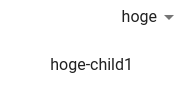Hello thanks for this great component, I have a question to see if you help me, I am using it so that drag and drop is only between children, but I have a question when I catch the @input event, the data that returns me is always that of the parents, why does this happen? Using in vue tools I see that the event emits the array correctly, but what I receive in the data is only the parent array, I don't know if I explain myself!
<v-draggable-treeview v-model="items" @input="getDataDragg" >
this is the data seen from the vue tools when it emits the imput event, the IDs are 50, 44, 45
[[{"id":50,"category_id":41,"is_parent":false,"name":"Automatic","slug":"automatic","status":true,"position":3,"children":[]},{"id":44,"category_id":41,"is_parent":true,"name":"Motherboard","slug":"motherboard","status":true,"position":1,"children":{"id":45,"category_id":41,"is_parent":true,"name":"Microprocesor","slug":"microprocesor","status":true,"position":2,"children":
getDataDragg(data) {
console.log(data)
},
and it is in the data that I receive in the method when it is issued
[[{"id":43,"category_id":null,"is_parent":true,"name":"Digitals","slug":"digitals","status":true,"position":3,"children"{"id":49,"category_id":null,"is_parent":false,"name":"Others","slug":"others","status":true,"position":1,"children":[]},{"id":41,"category_id":null,"is_parent":true,"name":"Computers","slug":"computers","status":true,"position":2,"children":
that data are the root swims to tell you in some way
What am I doing wrong or how to solve it, thanks