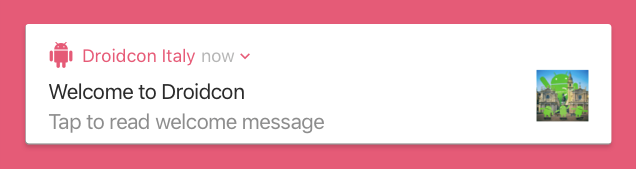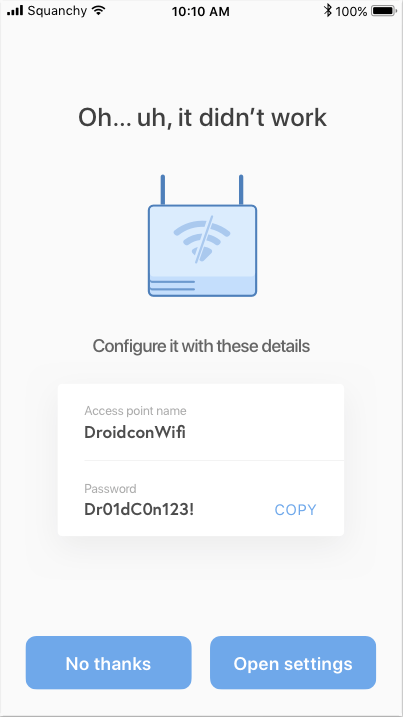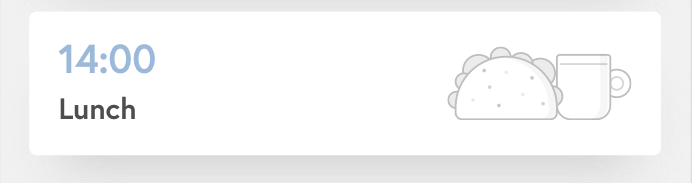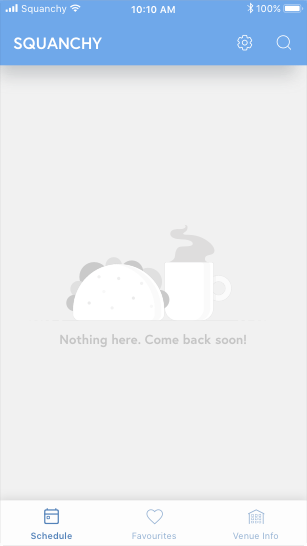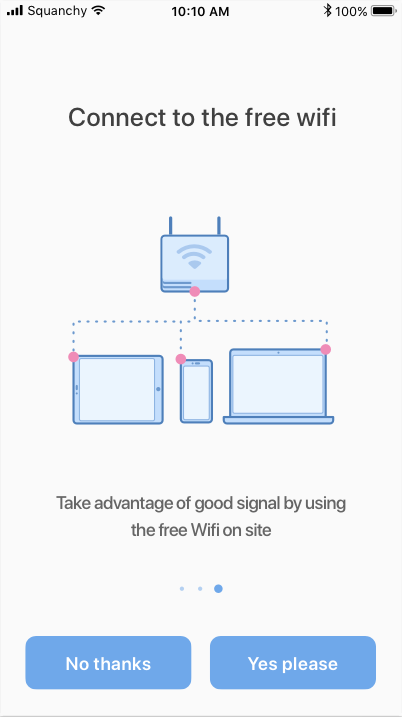Note: this project has been archived an put in read-only mode. No further features nor fixes are coming. If you're interested in taking over as maintainer please get in touch on Twitter.
Squanchy is an open source schedule platform for conferences.
This repository contains the Flutter port of the Squanchy Android app.
The project is maintained by independent contributors.