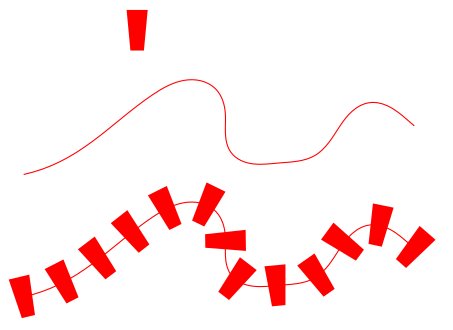In the Inkscape vector-drawing program, how would you go about drawing 100 diamonds, each with a random color and placed at a random position on the page?
Option 1: Draw, color, and place the diamonds manually. This is exceptionally tedious.
Option 2: Create an Inkscape extension to automate the process. This involves gaining familiarity with a large API and writing a substantial amount of setup code just to perform what ought to be a simple task.
Neither option is particularly enticing. This is why I created the Simple Inkscape Scripting extension for Inkscape. Simple Inkscape Scripting lets you create shapes in the current Inkscape canvas with a Python script plus a set of simple functions such as circle for drawing a circle and rect for drawing a rectangle. The picture shown above was created using just the following five lines of code:
for i in range(100):
x, y = uniform(0, canvas.width), uniform(0, canvas.height)
rect((-5, -5), (5, 5),
transform='translate(%g, %g) scale(0.75, 1) rotate(45)' % (x, y),
fill='#%02x%02x%02x' % (randrange(256), randrange(256), randrange(256)))The first line is an ordinary Python for loop. The second line selects a position for the rectangle. Note that Simple Inkscape Scripting predefines canvas.width as the canvas width and canvas.height as the canvas height. The random package is imported into the current namespace so uniform can be invoked directly. The third line draws a 10×10 pixel rectangle centered on the origin. The fourth line rotates the rectangle by 45°, squeezes it horizontally into a lozenge, and moves it to the target position. The fifth line specifies a random fill color.
The diamonds drawn on the canvas are all ordinary Inkscape objects and can be further manipulated using any of the usual Inkscape tools.
In short, Simple Inkscape Scripting helps automate repetitive drawing tasks. Unlike writing a custom Inkscape extension, Simple Inkscape Scripting requires sufficiently little boilerplate code as to make its use worthwhile even for tasks that will be performed only once or twice.
First, identify your Inkscape extensions directory. This can be found in Inkscape's preferences: Go to Edit → Preferences → System and look in the User extensions field. On Linux, the extensions directory is typically $HOME/.config/inkscape/extensions/.
Second, install Simple Inkscape Scripting in that directory or any subdirectory. For example,
cd $HOME/.config/inkscape/extensions/
git clone https://github.com/spakin/SimpInkScr.gitwill retrieve the code from GitHub. This later can be updated with
cd $HOME/.config/inkscape/extensions/SimpInkScr/
git pullIf Inkscape is already running, exit and restart it to make it look for new extensions.
Launch the Simple Inkscape Scripting extension from Inkscape via Extensions → Render → Simple Inkscape Scripting…. This will bring up a dialog box that gives you the option to enter a filename for a Python program or enter Python code directly in a text box. These options are not mutually exclusive; if both are used, the Python code in the file will be executed first, followed by the Python code in the text box. This enables one, for example, to define functions in a file and invoke them with different parameters from the text box.
As an initial test, try entering
circle((100, 100), 50)into the text box and clicking Apply then Close. This should create a black circle of radius 50 at position (100, 100).
Simple Inkscape Scripting can also save illustrations from the Inkscape GUI to a Python script that, when run from the Simple Inkscape Scripting extension, reproduces the original illustration. (Note, though, that not all Inkscape features are currently supported.) From File → Save a Copy…, simply select Simple Inkscape Scripting script (*.py) from the pull-down menu at the bottom of the dialog box. This can be useful, for instance, for manually drawing a complex object then using Simple Inkscape Scripting to replicate and transform it.
Simple Inkscape Scripting is
Copyright © 2021–2023 Scott Pakin
All code is licensed under the GNU General Public License version 3. See the license file for details.
Scott Pakin, [email protected]