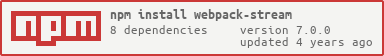Run webpack as a stream to conveniently integrate with gulp.
If you have npm run the following command in the console npm install --save-dev webpack-stream
const gulp = require('gulp');
const webpack = require('webpack-stream');
gulp.task('default', function() {
return gulp.src('src/entry.js')
.pipe(webpack())
.pipe(gulp.dest('dist/'));
});The above will compile src/entry.js into assets with webpack into dist/ with the output filename of [hash].js (webpack generated hash of the build).
You can pass webpack options in with the first argument, including watch which will greatly decrease compilation times:
return gulp.src('src/entry.js')
.pipe(webpack({
watch: true,
module: {
rules: [
{ test: /\.css$/, use: ['style-loader', 'css-loader'] },
],
},
}))
.pipe(gulp.dest('dist/'));Or just pass in your webpack.config.js:
return gulp.src('src/entry.js')
.pipe(webpack( require('./webpack.config.js') ))
.pipe(gulp.dest('dist/'));If you would like to use a different version of webpack than the one this plugin uses, pass in an optional 2nd argument:
const gulp = require('gulp');
const webpack = require('webpack');
const gulpWebpack = require('webpack-stream');
gulp.task('default', function() {
return gulp.src('src/entry.js')
.pipe(gulpWebpack({}, webpack))
.pipe(gulp.dest('dist/'));
});Pass in 3rd argument if you want to access the stats outputted from webpack when the compilation is done:
const gulp = require('gulp');
const webpack = require('webpack-stream');
gulp.task('default', function() {
return gulp.src('src/entry.js')
.pipe(webpack({
/* config */
}, null, function(err, stats) {
/* Use stats to do more things if needed */
}))
.pipe(gulp.dest('dist/'));
});To use gulp watch, it's required that you explicitly pass webpack in the 2nd argument for a cached compiler instance to be used on subsequent runs.
Please note that gulp watch and webpack watch are mutually exclusive.
const gulp = require('gulp');
const compiler = require('webpack');
const webpack = require('webpack-stream');
gulp.task('build', function() {
return gulp.src('src/entry.js')
.pipe(webpack({
/* config */
}, compiler, function(err, stats) {
/* Use stats to do more things if needed */
}))
.pipe(gulp.dest('dist/'));
});
gulp.task('default', ['build'], function() {
gulp.watch(['src/**/*.js'], gulp.series('build'));
});A common request is how to handle multiple entry points. You can continue to pass in an entry option in your typical webpack config like so:
const gulp = require('gulp');
const webpack = require('webpack-stream');
gulp.task('default', function() {
return gulp.src('src/entry.js')
.pipe(webpack({
entry: {
app: 'src/app.js',
test: 'test/test.js',
},
output: {
filename: '[name].js',
},
}))
.pipe(gulp.dest('dist/'));
});Or pipe files through a stream that names the chunks. A convenient library for this is vinyl-named:
const gulp = require('gulp');
const webpack = require('webpack-stream');
const named = require('vinyl-named');
gulp.task('default', function() {
return gulp.src(['src/app.js', 'test/test.js'])
.pipe(named())
.pipe(webpack())
.pipe(gulp.dest('dist/'));
});The above named() stream will add a .named property to the vinyl files passing through. The webpack() stream will read those as entry points and even group entry points with common names together.
Source maps are built into webpack, specify a devtool:
const gulp = require('gulp');
const webpack = require('webpack-stream');
const named = require('vinyl-named');
gulp.task('default', function() {
return gulp.src(['src/app.js', 'test/test.js'])
.pipe(named())
.pipe(webpack({
devtool: 'source-map'
}))
.pipe(gulp.dest('dist/'));
});Now the appropriate .map files will be emitted. Or set to inline-source-map
to inline the source maps into the files.
If you need further special handling of source maps, such as using with gulp-sourcemaps then just pipe to a stream and handle the source map files emitted by webpack:
const gulp = require('gulp');
const webpack = require('webpack-stream');
const named = require('vinyl-named');
const through = require('through2');
const sourcemaps = require('gulp-sourcemaps');
gulp.task('default', function() {
return gulp.src(['src/app.js', 'test/test.js'])
.pipe(named())
.pipe(webpack({
devtool: 'source-map'
}))
.pipe(sourcemaps.init({loadMaps: true}))
.pipe(through.obj(function (file, enc, cb) {
// Dont pipe through any source map files as it will be handled
// by gulp-sourcemaps
const isSourceMap = /\.map$/.test(file.path);
if (!isSourceMap) this.push(file);
cb();
}))
.pipe(sourcemaps.write('.'))
.pipe(gulp.dest('dist/'));
});Multiple compilers are supported, but instead of passing the webpack configuration directly, you have to wrap it in an object under the key 'config'.
const gulp = require('gulp');
const webpack = require('webpack-stream');
gulp.task('default', function() {
return gulp.src('src/entry.js')
.pipe(webpack({
config : require('./webpack.config.js')
}))
.pipe(gulp.dest('dist/'));
});- Please check the commit log in the future for release history.
- 4.0.0 - Update
webpackto^3.4.1. Updatememory-fsandvinyldependencies. Emitcompilation-errorinstead oferrorwhen watching (@jeroennoten). Fix error when compiler throws an error (@renminghao). Fix error when stats is undefined (@Simek). - 3.2.0 - Ability to use multiple compilers (@saschagehlich).
- 3.1.0 - Better error output (@hi-q).
- 3.0.1 - Fix fonts being passed through streams (@mattlewis92).
- 3.0.0 - Remove special handling of source maps. Update dependencies.
- 2.3.0 - Emit stats.compilation.errors as
error(@JakeChampion). - 2.2.0 - Add support for source maps (@OliverJAsh).
- 2.1.0 - Avoid modifying options by reference (@shinuza). Replace log with correct package name (@vinnymac).
- 2.0.0 - Rename to webpack-stream and now it's totally not a gulp plugin.
- 1.5.0 - Update webpack to 1.9.x (@nmccready). Update other dependencies.
- 1.4.0 - Update webpack to 1.8.x (@Zolmeister).
- 1.3.2 - Fix another place with ? in name (@raphaelluchini).
- 1.3.1 - Fix for paths with ? in their name (@raphaelluchini).
- 1.3.0 - Updating to webpack >= 1.7.
- 1.2.0 - Updating to webpack >= 1.5, vinyl >= 0.4, memory-fs >= 0.2.
- 1.1.2 - Fixes to default stats for logging (@mdreizin).
- 1.1.1 - Add additional stats to default logging (@mdreizin).
- 1.1.0 - Exposes internal webpack if asked via
require('webpack-stream').webpack - 1.0.0 - Support named chunks pipe'd in for multiple entry points.
- 0.4.1 - Fixed regression for multiple entry point support.
- 0.4.0 - Display an error message if there are no input files (@3onyc). Add message on why task is not finishing, Add ability to track compilation progress, Add ability to configure stats output via options (@kompot). Bump webpack version (@koistya).
- 0.3.0 - Update deps (@kompot). Fixes to determining entry (@btipling and @abergs).
- 0.2.0 - Support for
watchmode (@ampedandwired). - 0.1.0 - Initial release
Copyright (c) 2021 Kyle Robinson Young Licensed under the MIT license.