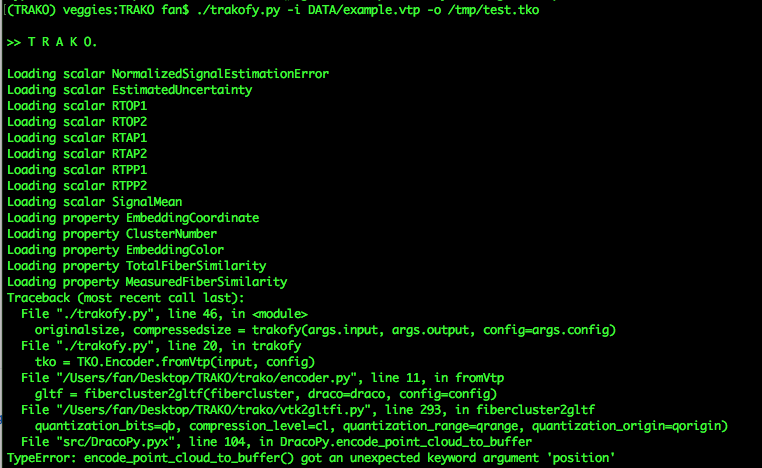import os
import DracoPy
with open('bunny.drc', 'rb') as draco_file:
mesh = DracoPy.decode(draco_file.read())
print(f"number of points: {len(mesh.points)}")
print(f"number of faces: {len(mesh.faces)}")
print(f"number of normals: {len(mesh.normals)}")
# Note: If mesh.points is an integer numpy array,
# it will be encoded as an integer attribute. Otherwise,
# it will be encoded as floating point.
binary = DracoPy.encode(mesh.points, mesh.faces)
with open('bunny_test.drc', 'wb') as test_file:
test_file.write(encoding_test)
# If faces is omitted, DracoPy will encode a point cloud
binary = Dracopy.encode(mesh.points)
# Options for encoding:
binary = Dracopy.encode(
mesh.points, faces=mesh.faces,
quantization_bits=14, compression_level=1,
quantization_range=-1, quantization_origin=None,
create_metadata=False, preserve_order=False,
colors=mesh.colors
)DracoPy is a Python wrapper for Google's Draco mesh compression library.
Binary wheels are available for users with Python >= 3.6 and pip >= 20.
Installation from source requires Python >= 3.6, pip >= 10, and a C++ compiler that is fully compatible with C++11.
It supports Linux, OS X, and Windows. Numpy is required.
pip install DracoPyWe graciously thank The Stanford 3D Scanning Repository for providing the Stanford Bunny test model.