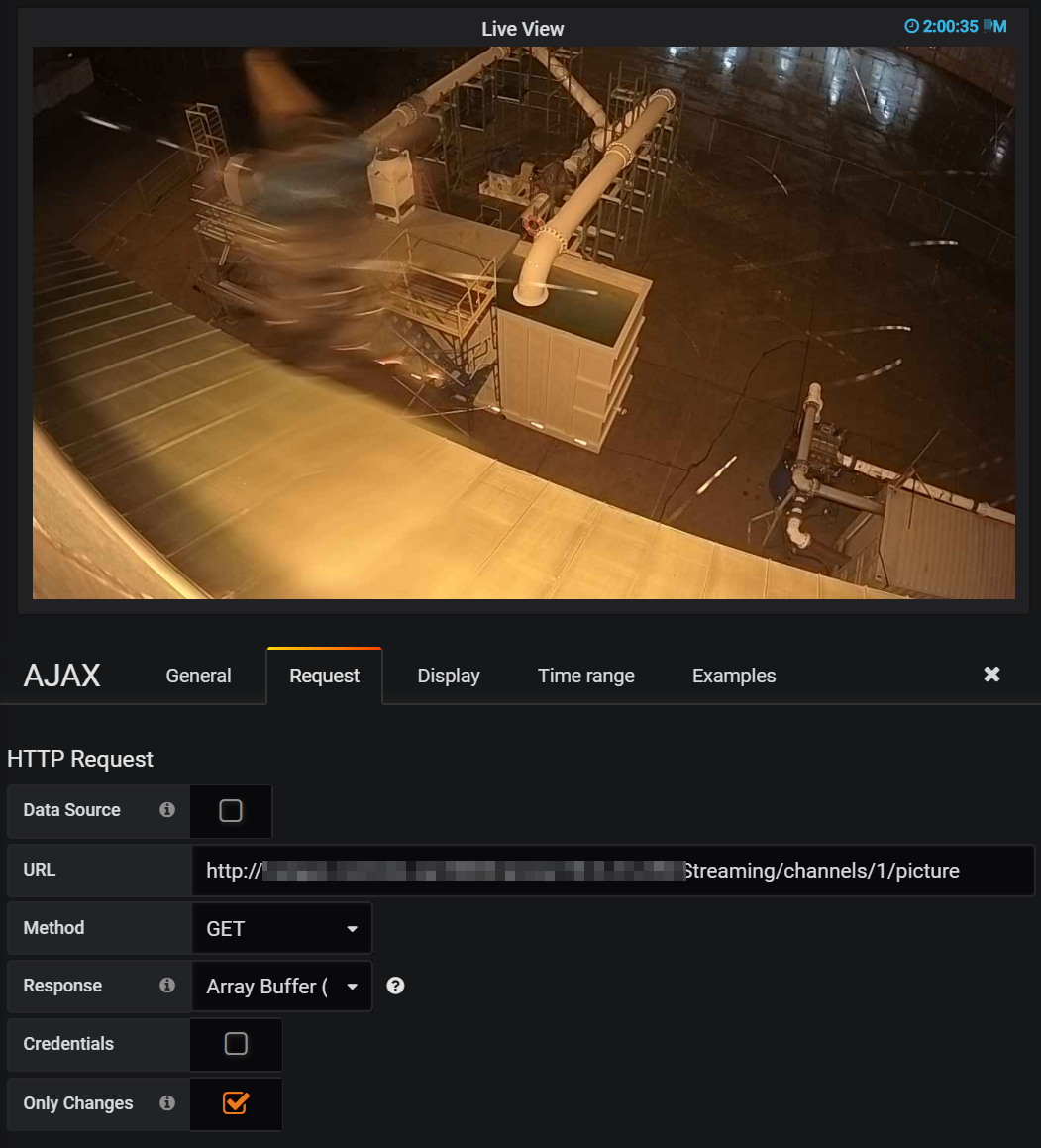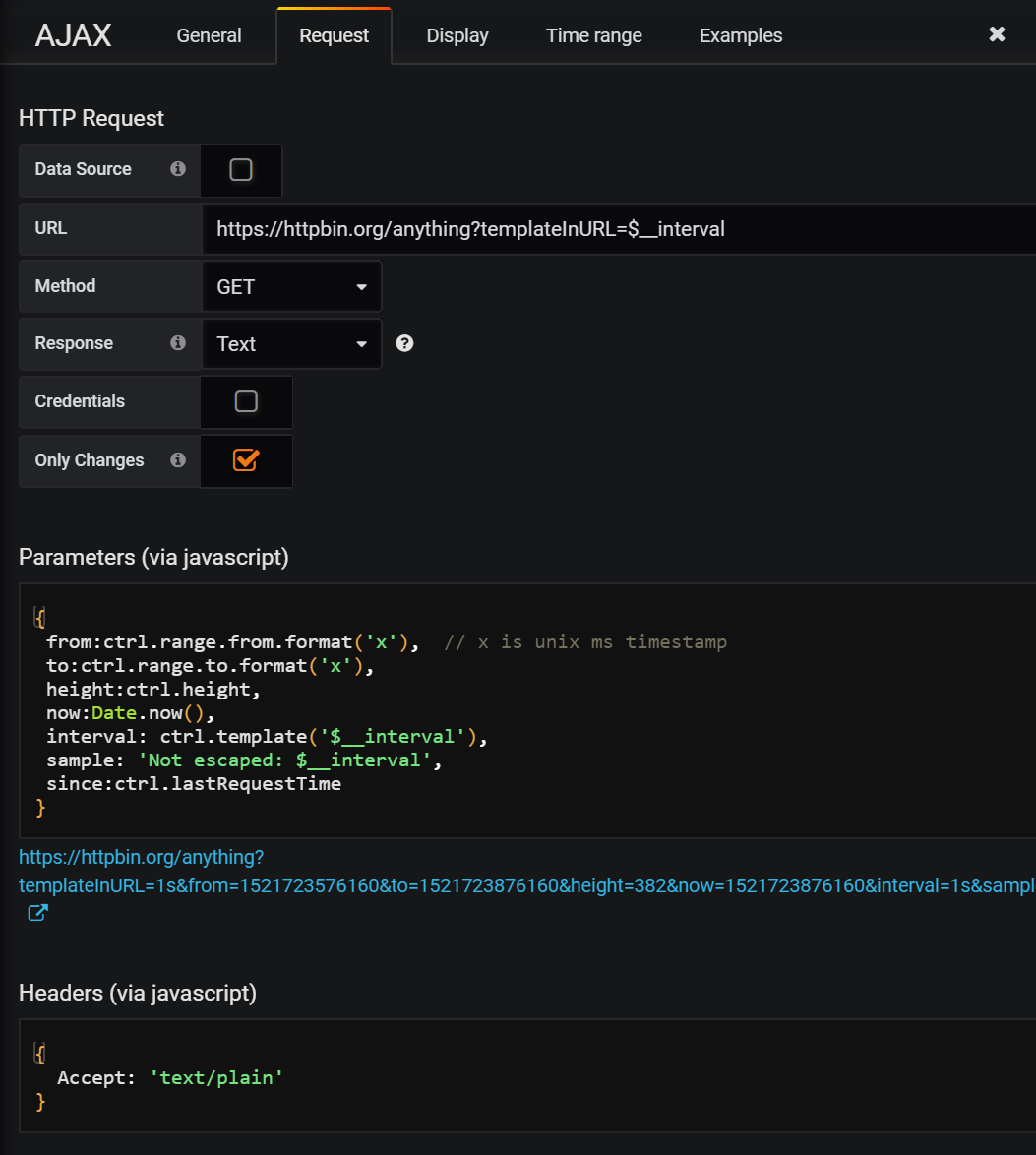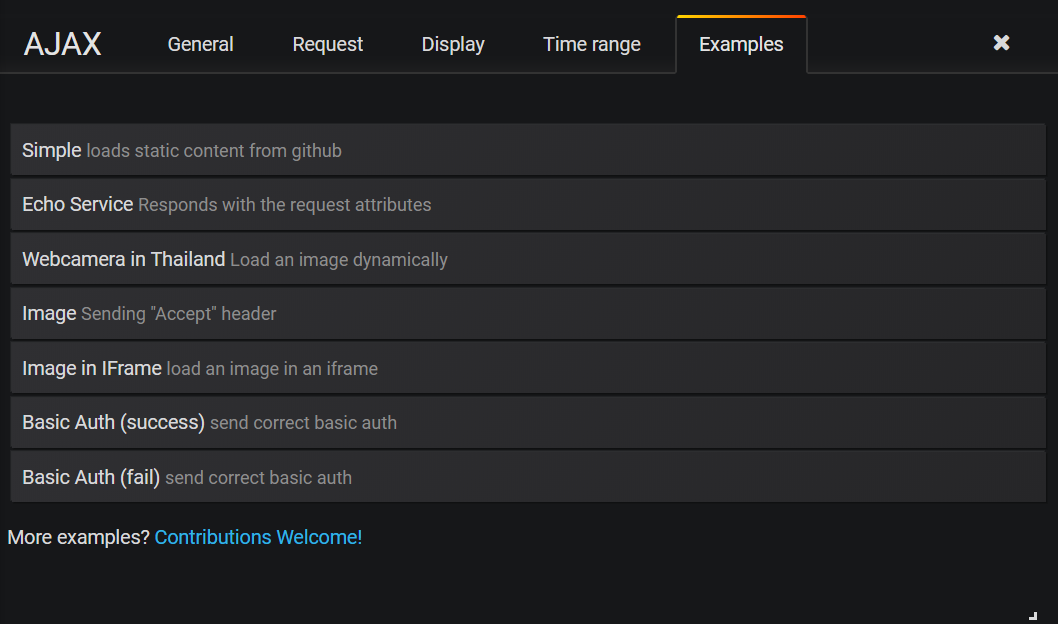I have an AJAX Panel reading from an API, configured to get the results as JSON and display using angular templates.
Everything works when I'm editing the panel, but after I close and reopen the dashboard the panel is empty. It remains empty even when I refresh the dashboard.
If I edit the panel again, and change anything on the Request tab, nothing happens and the panel remains empty.
If I change anything on the display tab the panel is shown correctly, but only for a single refresh. After I close the dashboard same problem happens again.
Using plugin 0.0.5 and Grafana 5.4.0. Panel JSON below:
{
"gridPos": {
"h": 6,
"w": 7,
"x": 0,
"y": 0
},
"header_js": "{}",
"id": 2,
"links": [],
"method": "GET",
"mode": "template",
"params_js": "",
"responseType": "json",
"showTime": false,
"showTimeFormat": "LTS",
"showTimePrefix": null,
"showTimeValue": "request",
"skipSameURL": false,
"template": "<h4>Repository</h4>\n<p>{{ response.snapshots[0].repository }}</p>\n\n<h4>Snapshot</h4>\n<p>{{ response.snapshots[0].snapshot }}</p>\n\n<h4>Progress</h4>\n<p><progress value=\"{{ response.snapshots[0].stats.processed.size_in_bytes }}\" \n max=\"{{ response.snapshots[0].stats.total.size_in_bytes }}\"\n style=\"width: 400px;\"\n ></progress> </p>\n",
"templateResponse": true,
"title": "Snapshot Progress",
"type": "ryantxu-ajax-panel",
"url": "http://XXXXXXXXX",
"withCredentials": false
}