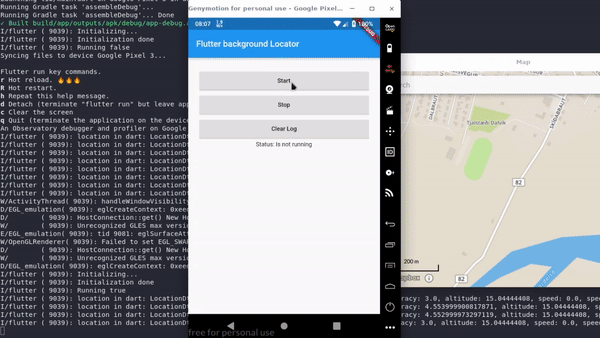A Flutter plugin for getting location updates even when the app is killed.
Refer to wiki page for install and setup instruction or jump to specific subject with below links:
- Installation
- Setup
- How to use
- Use other plugins in callback
- Stop on app terminate
- LocationSettings options
- Restart service on device reboot (Android only)
This project is licensed under the MIT License - see the LICENSE file for details
Thanks to all who contributed on this plugin to fix bugs and adding new feature, including: