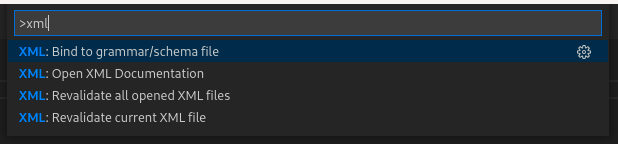NO LONGER REQUIRES JAVA! since v0.15.0
This VS Code extension provides support for creating and editing XML documents, based on the LemMinX XML Language Server.
| Regular font | Italics font |
|---|---|
| enabled by default | requires additional configuration to enable |
- XML References features (since v0.24.0)
- XML Colors features (since v0.24.0)
- RelaxNG (experimental) support (since v0.22.0)
- Surround with Tags, Comments, CDATA (since v0.23.0)
- Syntax error reporting
- General code completion
- Auto-close tags
- Automatic node indentation
- Symbol highlighting
- Document folding
- Document links
- Document symbols and outline
- Renaming support
- Automatic Tag Renaming when
editor.linkedEditingis enabled - Document Formatting
- DTD validation
- DTD completion
- DTD formatting
- XSD validation
- XSD based hover
- XSD based code completion
- XSL support
- XInclude support
- XML catalogs
- File associations
- Code actions
- Schema Caching
See the changelog for the latest release.
You might also find useful information in the Online XML Documentation
or you can read this documentation inside vscode with the command Open XML Document available with Ctrl+Shift+P:
For running the binary version:
- Windows, macOS, or Linux, on a x86_64 CPU
- We do not currently support running on Linux installations without
libcpresent
- We do not currently support running on Linux installations without
- Java is not required for this version
- The binary is automatically downloaded by vscode-xml if it is needed, with no additional action required on the part of the user.
For running the Java version (required if you want to run extensions to the base XML features):
- Java JDK (or JRE) 8 or more recent
- Ensure Java path is set in either:
xml.java.homein VSCode preferencesjava.homein VSCode preferences- Environment variable
JAVA_HOMEorJDK_HOME - Note: The path should end at the parent folder that contains the
binfolder. Example Path:/usr/lib/jvm/java-1.8.0ifbinexists at/usr/lib/jvm/java-1.8.0/bin. - Note: If the path is not set, the extension will attempt to find the path to the JDK or JRE.
See how to set java home for more information how this extension searches for Java.
The following settings are supported:
xml.java.home: Specifies the folder path to the JDK (8 or more recent) used to launch the XML Language Server if the Java server is being run. If not set, falls back to either thejava.homepreference or theJAVA_HOMEorJDK_HOMEenvironment variables.xml.server.vmargs: Specifies extra VM arguments used to launch the XML Language Server. Eg. use-Xmx1G -XX:+UseG1GC -XX:+UseStringDeduplicationto bypass class verification, increase the heap size to 1GB and enable String deduplication with the G1 Garbage collector.xml.server.workDir: Set a custom folder path for cached XML Schemas. An absolute path is expected, although the~prefix (for the user home directory) is supported. Default is~/.lemminx.xml.server.preferBinary: If this setting is enabled, a binary version of the server will be launched even if Java is installed.xml.server.binary.path: Specify the path of a custom binary version of the XML server to use. A binary will be downloaded if this is not set.xml.server.binary.args: Command line arguments to supply to the binary server when the binary server is being used. Takes into effect after relaunching VSCode. Please refer to this website for the available options. For example, you can increase the maximum memory that the server can use to 1 GB by adding-Xmx1gxml.server.silenceExtensionWarning: If this setting is enabled, do not warn about launching the binary server when there are extensions to the XML language server installed.xml.server.binary.trustedHashes: List of the SHA256 hashes of trusted copies of the lemminx (XML language server) binary.xml.trace.server: Trace the communication between VS Code and the XML language server in the Output view. Default isoff.xml.logs.client: Enable/disable logging to the Output view. Default istrue.xml.catalogs: Register XML catalog files.xml.downloadExternalResources.enabled: Download external resources like referenced DTD, XSD. Default istrue.xml.fileAssociations: Allows XML schemas/ DTD to be associated to file name patterns.xml.foldings.includeClosingTagInFold: Minimize the closing tag after folding. Default isfalse.xml.preferences.quoteStyle: Preferred quote style to use for completion:singlequotes,doublequotes. Default isdouble.xml.autoCloseTags.enabled: Enable/disable autoclosing of XML tags. Default istrue. IMPORTANT: The following settings must be turned of for this to work:editor.autoClosingTags,editor.autoClosingBrackets.xml.codeLens.enabled: Enable/disable XML CodeLens. Default isfalse.xml.preferences.showSchemaDocumentationType: Specifies the source of the XML schema documentation displayed on hover and completion. Default isall.xml.validation.enabled: Enable/disable all validation. Default istrue.xml.validation.namespaces.enabled: Enable/disable namespaces validation. Default isalways. Ignored ifxml.validation.enabledis set tofalse.xml.validation.schema.enabled: Enable/disable schema based validation. Default isalways. Ignored ifxml.validation.enabledis set tofalse.xml.validation.disallowDocTypeDecl: Enable/disable if a fatal error is thrown if the incoming document contains a DOCTYPE declaration. Default isfalse.xml.validation.resolveExternalEntities: Enable/disable resolve of external entities. Default isfalse. Disabled in untrusted workspace.xml.validation.noGrammar: The message severity when a document has no associated grammar. Defaults tohint.xml.validation.filters: Allows XML validation filter to be associated to file name patterns.xml.symbols.enabled: Enable/disable document symbols (Outline). Default istrue.xml.symbols.excluded: Disable document symbols (Outline) for the given file name patterns. Updating file name patterns does not automatically reload the Outline view for the relevant file(s). Each file must either be reopened or changed, in order to trigger an Outline view reload.xml.symbols.maxItemsComputed: The maximum number of outline symbols and folding regions computed (limited for performance reasons). Default is5000.xml.symbols.showReferencedGrammars: Show referenced grammars in the Outline. Default istrue.xml.symbols.filters: Allows XML symbols filter to be associated to file name patterns.files.trimTrailingWhitespace: Now affects XML formatting. Enable/disable trailing whitespace trimming when formatting an XML document. Default isfalse.- See
Formatting settingsfor a detailed list of the formatting settings.
With your approval, the vscode-xml extension collects anonymous usage data and sends it to Red Hat servers to help improve our products and services.
Read our privacy statement to learn more.
This extension respects the redhat.telemetry.enabled setting, which you can learn more about at https://github.com/redhat-developer/vscode-redhat-telemetry#how-to-disable-telemetry-reporting
As a part of the release process, vscode-xml builds a binary version of the LemMinX XML Language Server. The stable releases of the binary, which are used in the vscode-xml releases, are available at https://download.jboss.org/jbosstools/vscode/stable/lemminx-binary/. The latest snapshot build of the binary, which tracks the HEAD of this repository, is available at https://download.jboss.org/jbosstools/vscode/snapshots/lemminx-binary/LATEST/.
- How the new VSCode XML extension improves developer experience
- No more Java in vscode-xml 0.15.0!
- vscode-xml 0.14.0: A more customizable XML extension for VS Code
- Improved XML grammar binding and more in Red Hat VS Code XML extension 0.13.0
- Improved schema binding and more in Red Hat XML extension for VS Code 0.12.0 and LemMinX
- Eclipse LemMinX version 0.11.1
- What's new in the Visual Studio Code XML Extension 0.8.0
The LemMinX - XML Language Server can be extended to support custom completion, hover, validation, rename, etc. Please see the extensions documentation for more information.
This is an open source project open to anyone. Contributions are extremely welcome!
For information on getting started, refer to the CONTRIBUTING instructions.
Click on Switch to Pre-Release Version to enjoy the latest changes.
- File a bug in GitHub Issues,
- Chat with us on Gitter,
EPL 2.0, See LICENSE file.