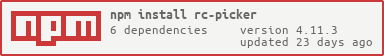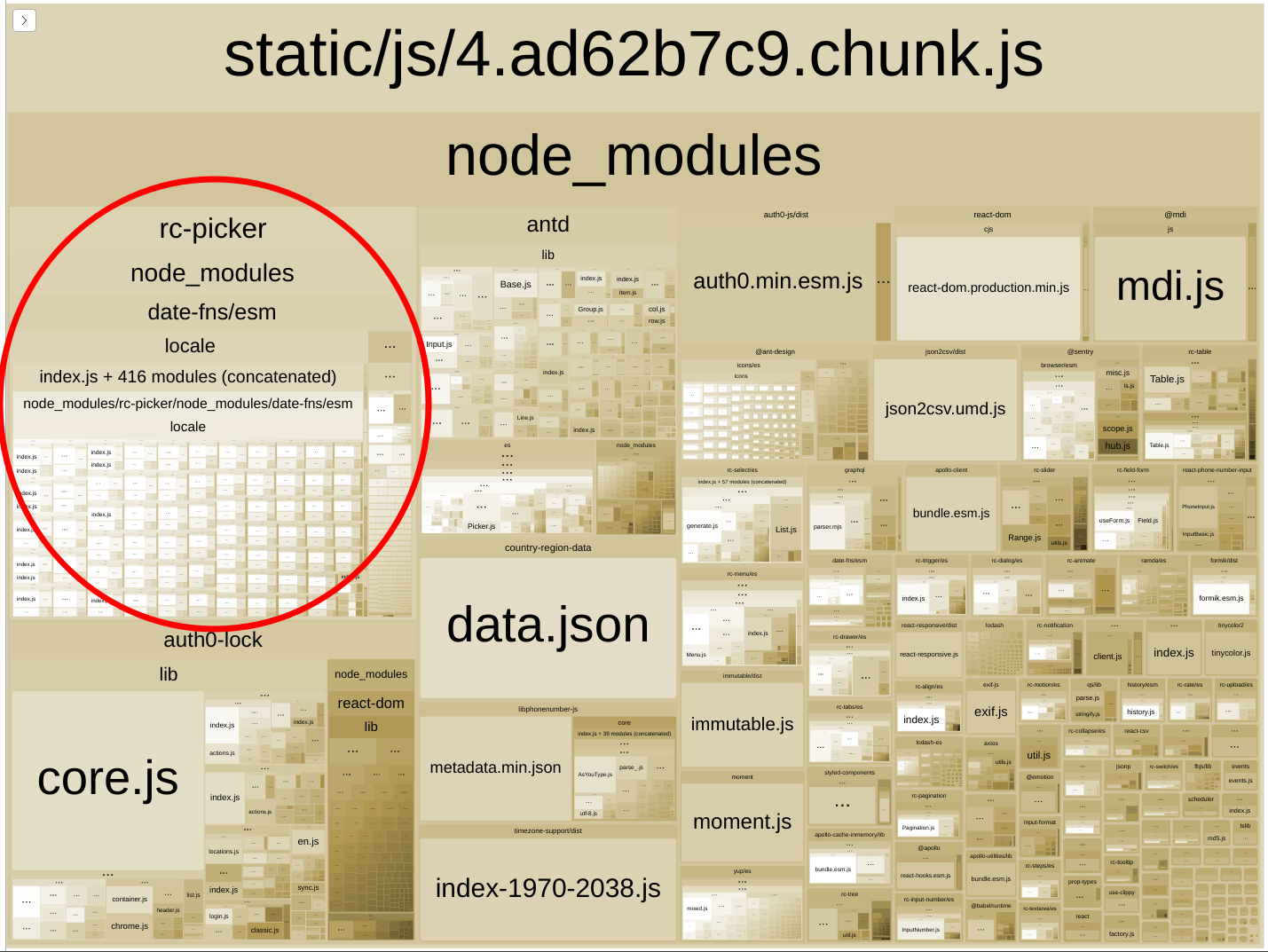https://react-component.github.io/picker/
import Picker from 'rc-picker';
import 'rc-picker/assets/index.css';
import { render } from 'react-dom';
render(<Picker />, mountNode);| Property | Type | Default | Description |
|---|---|---|---|
| prefixCls | String | rc-picker | prefixCls of this component |
| className | String | '' | additional css class of root dom node |
| style | React.CSSProperties | additional style of root dom node | |
| dropdownClassName | String | '' | additional className applied to dropdown |
| dropdownAlign | Object:alignConfig of dom-align | value will be merged into placement's dropdownAlign config | |
| popupStyle | React.CSSProperties | customize popup style | |
| transitionName | String | '' | css class for animation |
| locale | Object | import from 'rc-picker/lib/locale/en_US' | rc-picker locale |
| inputReadOnly | boolean | false | set input to read only |
| allowClear | boolean | { clearIcon?: ReactNode } | false | whether show clear button or customize clear button |
| autoFocus | boolean | false | whether auto focus |
| showTime | boolean | Object | showTime options | to provide an additional time selection |
| picker | time | date | week | month | year | control which kind of panel should be shown | |
| format | String | String[] | depends on whether you set timePicker and your locale | use to format/parse date(without time) value to/from input. When an array is provided, all values are used for parsing and first value for display |
| use12Hours | boolean | false | 12 hours display mode |
| value | moment | current value like input's value | |
| defaultValue | moment | defaultValue like input's defaultValue | |
| open | boolean | false | current open state of picker. controlled prop |
| suffixIcon | ReactNode | The custom suffix icon | |
| prevIcon | ReactNode | The custom prev icon | |
| nextIcon | ReactNode | The custom next icon | |
| superPrevIcon | ReactNode | The custom super prev icon | |
| superNextIcon | ReactNode | The custom super next icon | |
| disabled | boolean | false | whether the picker is disabled |
| placeholder | String | picker input's placeholder | |
| getPopupContainer | function(trigger) | to set the container of the floating layer, while the default is to create a div element in body | |
| onChange | Function(date: moment, dateString: string) | a callback function, can be executed when the selected time is changing | |
| onOpenChange | Function(open:boolean) | called when open/close picker | |
| onFocus | (event:React.FocusEvent<HTMLInputElement>) => void | called like input's on focus | |
| onBlur | (event:React.FocusEvent<HTMLInputElement>) => void | called like input's on blur | |
| onKeyDown | (event:React.KeyboardEvent<HTMLInputElement>, preventDefault: () => void) => void | input on keydown event | |
| direction | String: ltr or rtl | Layout direction of picker component, it supports RTL direction too. |
| Property | Type | Default | Description |
|---|---|---|---|
| prefixCls | String | rc-picker | prefixCls of this component |
| className | String | '' | additional css class of root dom |
| style | React.CSSProperties | additional style of root dom node | |
| locale | Object | import from 'rc-picker/lib/locale/en_US' | rc-picker locale |
| value | moment | current value like input's value | |
| defaultValue | moment | defaultValue like input's defaultValue | |
| defaultPickerValue | moment | Set default display picker view date | |
| mode | time | datetime | date | week | month | year | decade | control which kind of panel | |
| picker | time | date | week | month | year | control which kind of panel | |
| tabIndex | Number | 0 | view tabIndex |
| showTime | boolean | Object | showTime options | to provide an additional time selection |
| showToday | boolean | false | whether to show today button |
| disabledDate | Function(date:moment) => boolean | whether to disable select of current date | |
| dateRender | Function(currentDate:moment, today:moment) => React.Node | custom rendering function for date cells | |
| monthCellRender | Function(currentDate:moment, locale:Locale) => React.Node | Custom month cell render method | |
| renderExtraFooter | (mode) => React.Node | extra footer | |
| onSelect | Function(date: moment) | a callback function, can be executed when the selected time | |
| onPanelChange | Function(value: moment, mode) | callback when picker panel mode is changed | |
| onMouseDown | (event:React.MouseEvent<HTMLInputElement>) => void | callback when executed onMouseDown event | |
| direction | String: ltr or rtl | Layout direction of picker component, it supports RTL direction too. |
| Property | Type | Default | Description |
|---|---|---|---|
| prefixCls | String | rc-picker | prefixCls of this component |
| className | String | '' | additional css class of root dom |
| style | React.CSSProperties | additional style of root dom node | |
| locale | Object | import from 'rc-picker/lib/locale/en_US' | rc-picker locale |
| value | moment | current value like input's value | |
| defaultValue | moment | defaultValue like input's defaultValue | |
| defaultPickerValue | moment | Set default display picker view date | |
| separator | String | '~' | set separator between inputs |
| picker | time | date | week | month | year | control which kind of panel | |
| placeholder | [String, String] | placeholder of date input | |
| showTime | boolean | Object | showTime options | to provide an additional time selection |
| showTime.defaultValue | [moment, moment] | to set default time of selected date | |
| use12Hours | boolean | false | 12 hours display mode |
| disabledTime | Function(date: moment, type:'start'|'end'):Object | ||
| ranges | { String | [range: string]: moment[] } | { [range: string]: () => moment[] } | preseted ranges for quick selection | |
| format | String | String[] | depends on whether you set timePicker and your locale | use to format/parse date(without time) value to/from input. When an array is provided, all values are used for parsing and first value for display |
| allowEmpty | [boolean, boolean] | allow range picker clearing text | |
| selectable | [boolean, boolean] | whether to selected picker | |
| disabled | boolean | false | whether the range picker is disabled |
| onChange | Function(value:[moment], formatString: [string, string]) | a callback function, can be executed when the selected time is changing | |
| onCalendarChange | Function(value:[moment], formatString: [string, string], info: { range:'start'|'end' }) | a callback function, can be executed when the start time or the end time of the range is changing | |
| direction | String: ltr or rtl | Layout direction of picker component, it supports RTL direction too. | |
| order | boolean | true | (TimeRangePicker only) false to disable auto order |
| Property | Type | Default | Description |
|---|---|---|---|
| format | String | moment format | |
| showHour | boolean | true | whether show hour |
| showMinute | boolean | true | whether show minute |
| showSecond | boolean | true | whether show second |
| use12Hours | boolean | false | 12 hours display mode |
| hourStep | Number | 1 | interval between hours in picker |
| minuteStep | Number | 1 | interval between minutes in picker |
| secondStep | Number | 1 | interval between seconds in picker |
| hideDisabledOptions | boolean | false | whether hide disabled options |
| defaultValue | moment | null | default initial value |
npm install
npm start
rc-picker is released under the MIT license.