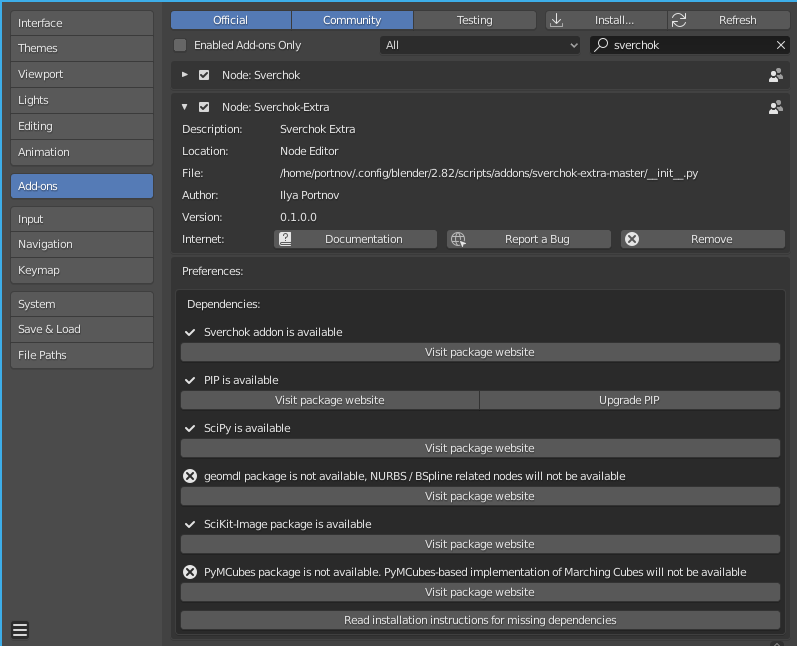_____ __ __ ______ __
/ ___/ _____ __________/ /_ ____ / /__ / ____/ __/ /__________ _
\__ \ | / / _ \/ ___/ ___/ __ \/ __ \/ //_/_____/ __/ | |/_/ __/ ___/ __ `/
___/ / |/ / __/ / / /__/ / / / /_/ / ,< /_____/ /____> </ /_/ / / /_/ /
/____/|___/\___/_/ \___/_/ /_/\____/_/|_| /_____/_/|_|\__/_/ \__,_/
initialized.
This is an addon for Blender, which was desined to extend he Sverchok addon by features, that could not be included into Sverchok because it would add new dependencies and make installation of Sverchok core too complicated for most usages.
At the moment, all the most interesting and usable stuff is moved into Sverchok addon itself. Sverchok-Extra still contains some nodes that can be interesting in certain applications. Sverchok-Extra will continue to exist as a sandbox, or a nursery, for new Sverchok nodes. If you have an idea for a node, which is too complex to be a scripted node, but too young, or uses some new dependency, and you doubt it will be useful in Sverchok core in it's current state — put it into Sverchok-Extra.
NOTE: Sverchok-Extra contains nodes that are in early development stage; there are many things that can change in future. So, please do not depend on this addon in your production projects yet. But you can already test it and play with it.
The documentation is currently almost absent, partly because of amount of changes that might occur at any time at this stage of development.
At the moment, this addon includes the following nodes for Sverchok:
- Surface Extra category:
- Field Extra category (please refer to the wiki page about used concept of the field):
- Vector Field Lines on a Surface (uses SciPy)
- Data category:
- Spreadsheet
- Data Item
- Matrix Extra category:
- Project Matrix on Plane
- Solid Extra category:
- Solid Waffle
- Spatial Extra category:
- Delanuay 3D on Surface
- Delaunay Mesh - add vertices to existing mesh by use of Delaunay triangulation
- SDF Primitives category (uses SDF):
- SDF Box
- SDF Cylinder
- ..and many more
- SDF Operations category (uses SDF):
- SDF Translate
- SDF Scale
- SDF Rotate
- SDF Orient
- SDF General Transform
- SDF Boolean
- SDF Blend
- SDF Linear Transition
- SDF Radial Transition
- SDF Dilate / Erode
- SDF Shell
- SDF Twist
- SDF Linear Bend
- SDF Slice
- SDF Exrtude
- SDF Extrude To
- SDF Revolve
- SDF Generate (specialized version of Marching Cubes)
There will be more.
At the moment, Sverchok-Extra does not have any specific dependencies, except for Sverchok and it's dependencies. Sverchok-Extra currently can use SciPy, which can be installed as a dependency for Sverchok. Please refer to Sverchok documentation about how to install dependencies.
After you installed all of dependencies you've decided to install, installation of Sverchok-Extra by itself is simple:
- Download Sverchok-Extra zip archive from GitHub
- In Blender, go to User Preferences > Addons > install from file > choose zip-archive > activate flag beside Sverchok-Extra.
- Save preferences, if you want to enable the addon permanently.
LICENSE: GPL-3.