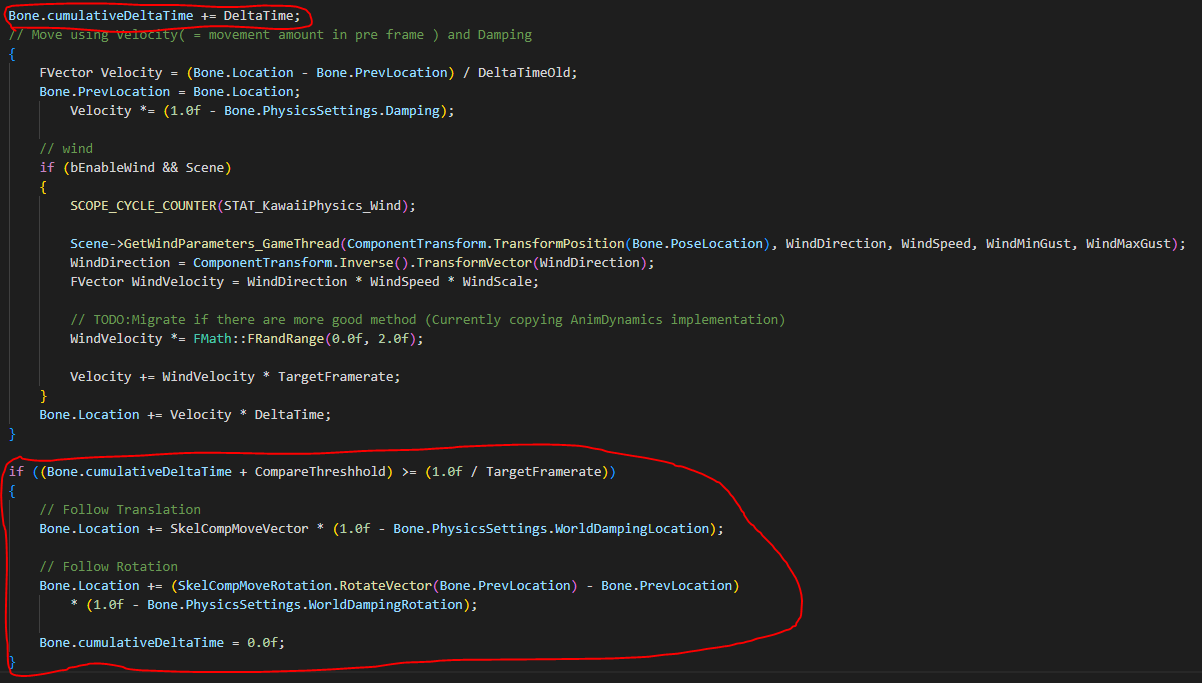English doc :
ディスカッション:
- Update Information - 更新情報
- Tell me about your work! - あなたの作品を教えてください!
- How to use and set up? - 設定方法などについての雑談・相談の場
- How to request Features and Samples - 機能やサンプルのリクエスト方法について
不具合報告
採用実績
DevCommunity :
- 日本語 https://forums.unrealengine.com/international/japan/1679269
- 英語 https://forums.unrealengine.com/community/released-projects/1638095
Kawaii Physicsは UnrealEngine4,5用に作成した疑似物理プラグインです。
髪、スカート、胸などの揺れものを「かんたんに」「かわいく」揺らすことができます。

お借りしたキャラクタ:Gray ちゃん http://rarihoma.xvs.jp/products/graychan

https://www.youtube.com/watch?v=UvpEIBGegvs
お借りしたキャラクタ:ミライ小町 https://www.bandainamcostudios.com/works/miraikomachi/
- 元の形状を尊重しつつ、アニメーションやSkeletalMeshComponentの移動・回転を元に物理制御を行います。
- プラグインに含まれる「KawaiiPhysicsノード」をAnimationBPのAnimGraphで使う形です。
- 指定したボーンとそれ以下のボーンをキャラクタの動きに合わせて揺らせます。
- 物理制御用のパラメータは2種類だけなので、エンジン標準のAnimDynamicsに比べて簡単にセットアップできます。
- 球・カプセル・平面コリジョンを追加することができます
- アニメーションエディタのビューポート上で各コリジョンの位置・向き・大きさを調整できます
- 骨の長さを維持するため、仮に計算が破綻しても骨が伸び縮みすることがありません。
- PhysXは使わずにシンプルなアルゴリズムを使用しているため、エンジン標準の物理システムに比べて負荷が低い(はず)です。
物理挙動を実装するにあたって参考にした資料
次期アイドルマスター グラフィクス&アニメーション プログラミング プレビュー
-
UE5.0 ~ 5.3
https://github.com/pafuhana1213/KawaiiPhysics/releases/ -
UE4.27
https://github.com/pafuhana1213/KawaiiPhysics/releases/tag/20230830-v1.11.1 -
UE4.26以前(Pluginのみ)
https://github.com/pafuhana1213/KawaiiPhysics/releases/tag/20201202-v1.7.0
UE4.26以前でビルドする際は、GetSkeleton()をSkeletonに修正する必要があります。
UE4.21以前でビルドする場合は、KawaiiPhysicsEditMode.cpp における
GEngine->ConstraintLimitMaterialPrismatic->GetRenderProxy () を
GEngine->ConstraintLimitMaterialPrismatic->GetRenderProxy (false) に修正する必要があります。
UE4.23以前でビルドする場合は、awaiiPhysics.uplugin における
"Type": "UncookedOnly", を "Type": "DeveloperTool", に修正する必要があります(たぶん)。
-
プロジェクトのPluginsフォルダにKawaiiPhysicsフォルダを入れてください
-
BPプロジェクトの場合、パッケージ時にエラーが発生します。お手数ですがC++プロジェクトに変換してみてください
「C++ クラス ウィザード」からC++コードを追加することで C++プロジェクトに変換可能です。
https://docs.unrealengine.com/5.0/ja/using-the-cplusplus-class-wizard-in-unreal-engine/
ただし、Visual StudioなどのC++をビルドできる環境を準備する必要があります。
https://docs.unrealengine.com/5.0/ja/setting-up-visual-studio-development-environment-for-cplusplus-projects-in-unreal-engine/
- Content/KawaiiPhysicsSample/KawaiiPhysicsSample
- お借りしたキャラクタ:Gray ちゃん http://rarihoma.xvs.jp/products/graychan
その1 http://pafuhana1213.hatenablog.com/entry/2019/07/26/171046
MIT
- 2024/2/8 v1.14.0
- 骨間の距離拘束を行う BoneConstraint機能 を実験的に追加しました
- KawaiiPhysicsのAnimNodeが持つDataAssetをピンに公開できるようにしました
- Planar Limitの処理に無駄があったので修正 #108
- BoneConstraint対応に伴い、物理処理部分のコードをリファクタリング
- 2023/9/15 v1.13.0
- 物理の空回し(Warm Up)機能・サンプルを追加しました
- https://www.youtube.com/watch?v=stIOjZQh3Qw
-

- Need Warm Up が true かつ Warm Up Frame( 空回しするフレーム数 ) が 1以上だと Warm Up 処理が行われます
- 実行後は Need Warm Upは false になります
- Warm up Frameが大きいほど安定しますが、物理計算の回数がその分増えるので負荷が上がります

v1.12.0から対応したAnimNode関数からWarm Upを有効にすることも可能です
- 物理の空回し(Warm Up)機能・サンプルを追加しました
- 2023/9/8 v1.12.0
- 2023/8/30 v1.11.1
- LevelSequence・ControlRigと併用した際のクラッシュを修正 https://github.com/pafuhana1213/KawaiiPhysics/commit/5a2fd868d9ccbd87b3727614faeb861cd7854d8a
- AdjustByAngleLimitを正規化するように https://github.com/pafuhana1213/KawaiiPhysics/commit/9a0576cfa06d37eb0c1b35f57757737ac61288b8
- LimitAngleがピンに公開されてなかった不具合を修正 https://github.com/pafuhana1213/KawaiiPhysics/commit/937a1247f96190700fe06ca7559274059e62d111
- 2023/5/28 v1.11.0
- UE5.2に対応
- といっても、特に何もしていないです
- KawaiiPhysicsとSequencerを併用するサンプルを追加
- SkeletalMeshComponentのAnimClassをAnimBlueprintに設定することと、AnimGraphにSlotノードがあるかを要チェック
- コンパイルしなくてもプロパティの変更を挙動に反映できるように
- CopyNodeDataToPreviewNodeの対応が抜けていたので追加
- UE5.1にてコライダー(~Limits系)のプレビューが上手く動作しない不具合(2つ目以降がコンパイルしないと出てこない)を修正 #84
- コライダー(~Limits系)の回転を編集したときにクラッシュする事がある不具合を修正 #86
- DataAssetからのLimitsをDeleteで消した際のクラッシュを修正 #72
- コライダー(~Limits系)のDrivingBoneに指定しているボーンがLODによって除去された際にクラッシュする不具合を修正 #87
- Control Rig, AnimationLayer と併用した際のクラッシュを(たぶん)修正 #56
- サンプルのモデルにLOD1・2を追加しました(動作チェック用)
- UE5.2に対応
- 2022/12/03 v1.10.0
- UE5.1に対応
- LODでボーン除去している場合に発生するクラッシュの修正
- 一部コードをRider様によってリファクタリング
- 2022/4/11 v1.9.0
- 2022/4/11 v1.8.0
- UE5正式版に対応
- UE4.26以下のサポートを一旦切りました。
- 2020/12/2 v1.7.0
- UAnimInstance::ResetDynamics(ETeleportType::ResetPhysics)呼び出しでのリセットに対応
- 説明:https://twitter.com/pafuhana1213/status/1334141624666910722
- #30
- KazumasaOhashi様、ありがとうございました!
- サンプルレベルの2キーでテストできるようにしました
- UAnimInstance::ResetDynamics(ETeleportType::ResetPhysics)呼び出しでのリセットに対応
- 2020/11/17 v.1.6.2
- FKawaiiPhysicsEditMode::DrawHUDが正常に動作していない不具合を修正
- 2020/9/4 v1.6.1
- プロパティのカテゴリ指定忘れによるパッケージ作成エラーの修正
- 2020/8/29 v1.6.0
- 専用のDataAsset(KawaiiPhysicsLimitsDataAsset)でコリジョン設定を管理・流用できるようになりました
- 使い方:https://youtu.be/jnJqRu7zn3c
- 動作実績があまりないのでExperimentalということでお願いします
- UE4.25.3をデフォルトにしました
- 専用のDataAsset(KawaiiPhysicsLimitsDataAsset)でコリジョン設定を管理・流用できるようになりました
- 2020/7/28 v1.5.3
- MeshとSkeletonのBoneIndexが違う場合に、正しい長さが取得できなくて、カーブでのパラメータが正常に動作しなくなる不具合修正
- #21
- nkinta 様ありがとうございました!
- MeshとSkeletonのBoneIndexが違う場合に、正しい長さが取得できなくて、カーブでのパラメータが正常に動作しなくなる不具合修正
- 2020/5/29 v1.5.2
- v1.5.1 における対応がDummyBoneを考慮してなかった不具合の修正
- 2020/5/29 v1.5.1
- bEnableDebugBoneLengthRate によるデバッグ表示の表示位置がズレていた不具合の修正
- ↑のデバッグ表示のテキスト形式をエンジン標準のボーン名表示と同じに
- 2020/5/29 v1.5.0
- ボーンの向きを設定するBoneForwardAxisプロパティを追加。これはDummyBoneの挙動にのみ影響します
(SAM-tak 様、ありがとうございました!)
- ボーンの向きを設定するBoneForwardAxisプロパティを追加。これはDummyBoneの挙動にのみ影響します
- 2020/5/15 v1.4.6
- Rootと同じボーンをExcludeBoneに指定するとクラッシュする不具合を修正
- 不正な設定の場合はノードをWarning または Error表示にする処理を追加
- 2020/5/15 v1.4.5
- GravityをComponentSpaceで動作するように変更
(dxd39 様、ありがとうございました!)
- GravityをComponentSpaceで動作するように変更
- 2020/3/13 v1.4.4
- MacOSでビルドに失敗する不具合の修正
(melMass 様、ありがとうございました!)
- MacOSでビルドに失敗する不具合の修正
- 2020/3/13 v1.4.3
- Package作成に失敗する不具合を修正
- 2020/2/16 v1.4.2
- Standalone実行時に正常に動作しない不具合を修正
- 2020/1/31 v1.4.1
- SphereLimitのLimitTypeがInnerの場合、Outer設定時に異なりBoneのRadius設定を考慮してなかった不具合の修正
1.3.1以前の挙動に戻したい方は CVarEnableOldPhysicsMethodSphereLimit を 1 に設定してください
- SphereLimitのLimitTypeがInnerの場合、Outer設定時に異なりBoneのRadius設定を考慮してなかった不具合の修正
- 2020/1/31 v1.4.0
- 重力変数の位置更新の計算がgt^2でなくgtになっていたので修正
1.3.1以前の重力計算を使用したい場合は p.KawaiiPhysics.EnableOldPhysicsMethodGravity を 1 に設定してください
- 重力変数の位置更新の計算がgt^2でなくgtになっていたので修正
- 2020/1/31 v1.3.1
- TeleportRotationThresholdの計算にてラジアンと度が混在していたことでWorldRotationのテレポート対応がほぼ機能してなかった不具合を修正
(monguri 様、ありがとうございました!)
- TeleportRotationThresholdの計算にてラジアンと度が混在していたことでWorldRotationのテレポート対応がほぼ機能してなかった不具合を修正
- 2020/1/31 v1.3.0
- UE4.24.2 に対応
(TheHoodieGuy02 様、ありがとうございました!)
- UE4.24.2 に対応
- 2019/10/29 v1.2.1
- World Damping系を従来処理に差し戻し。30fps時の挙動が更に安定しました
(@seiko_dev 様、ありがとうございました!)
- World Damping系を従来処理に差し戻し。30fps時の挙動が更に安定しました
- 2019/10/26 v1.2.0
- 簡易可変フレームレート対応。フレームレート低下時の挙動が少し安定するようになったはず
(@seiko_dev 様、ありがとうございました!) - 基準フレームレートを設定できるようにしました(デフォルト:60)(正直テスト不足です。何かあったらissueへ
- カーブの調整用に各ボーンの始点からの長さの割合をデバッグ表示するようにしました
- 簡易可変フレームレート対応。フレームレート低下時の挙動が少し安定するようになったはず
- 2019/10/19 v1.1.2
- BoneのScaleが(1,1,1)以外の環境に対応できてなかったので修正
(shop-0761様、ありがとうございました!)
- BoneのScaleが(1,1,1)以外の環境に対応できてなかったので修正
- 2019/9/11 v1.1.1
- Bone.LengthFromRoot の計算が間違っていたのを修正
(KazumasaOhashi様、ありがとうございました!)
- Bone.LengthFromRoot の計算が間違っていたのを修正
- 2019/8/26 v1.1
- WindDirectionalSourceに対応しました(注意:従来のWind設定に対して破壊的変更が入ります)
- 2019/7/20 v1.0.1
- CollisionのOffsetLocationがボーンのRotationを考慮していない不具合の修正
(v1.0 におけるOffsetLocationの挙動が大きく変化します)
- CollisionのOffsetLocationがボーンのRotationを考慮していない不具合の修正
- 2019/7/2 v1.0 公開 v1.0