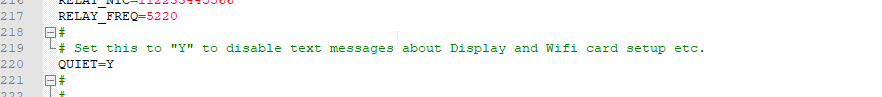OpenHD uses off-the-shelf Wi-Fi adapters available for purchase online. However, it is not standard Wi-Fi, which is unsuitable for low-latency or very long-distance transmission. Instead, OpenHD configures the Wi-Fi adapter in a way that is closer to a simple broadcast, much like analog video transmission hardware you may be using already.
High-definition video, 2-way UAV telemetry, audio, and RC control signals can all be sent over a single transmission channel.
A multi-platform OpenHD app is available for live video with a customizable OSD.
This repository is one of the following which forms the foundation of the project:
| Name | Description |
|---|---|
The documentation of this project. |
|
The core functionality. |
|
The Image Builder preinstalls the OpenHD packages on a ready-to-use image. |
|
The default ground control aplication (Video, OSD, MAVLINK settings). |
OpenHD and its images are licensed under GPL v3.0, unless stated otherwise by a submodule’s license. This does not include the OpenHD logos and it’s brand.
Befinitiv - original wifibroadcast, Rangarid - OSD, Rodizio - EZ-WifiBroadcast, SVP-COM, Dino.de, Jelle, Vitaliy, and many others.
Feel free to join our growing community.
We have a OpenHD Forum, public Telegram and Discord group with members helping each other. Additionally we started a {facebook} group
If you just want to see when new releases are announced, you can star this repository on Github
Package repository hosting is graciously provided by Cloudsmith. Cloudsmith is the only fully hosted, cloud-native, universal package management solution, that enables your organization to create, store and share packages in any format, to any place, with total confidence.
We are grateful to have the generous support of DigitalOcean for this project. As a cloud computing platform, DigitalOcean provides developers and businesses with powerful infrastructure and tools to deploy, manage, and scale their applications with ease.
OpenHD logo was designed by KURTZ