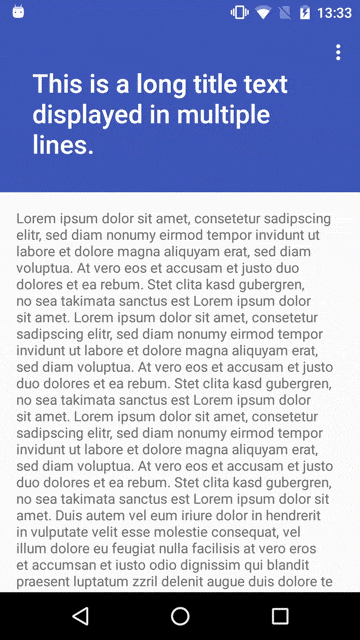multiline-collapsingtoolbar is a replacement for CollapsingToolbarLayout from the Android
Design Support Library
which can deal with multiline titles (with a customizable maximum number of lines) in the
expanded state. When collapsing the toolbar, the lower lines of the title fade away to leave
only the top line visible.
We are currently not planning to update this library for support of the Android Support Library version 28 or the new AndroidX libraries, as has been discussed in #62 and other places. Instead, we are trying to get our modifications merged into the official Material Components Android library. Please see the PR for more details.
Here you can see the library in action in the included demo app:
If you are using Gradle and the JCenter Maven Repository, installing the library is as simple as adding a new dependency statement.
dependencies {
compile 'net.opacapp:multiline-collapsingtoolbar:27.1.1'
}The current version 27.1.1 of the library is based on the code and tested with the Design Support Library version 27.1.1. We'll try to keep up to date with new support library versions as soon as possible, but please do not expect this library to run with support versions other than that.
The library's public API is nearly identical to the version from the support library, so you can use it as a drop-in replacement. We only added a maxLines attribute and corresponding getter and setter functions to the CollapsingToolbarLayout to make it possible to change the maximum number of lines, which is set to 3 by default.
As the Design Support Library, it should be compatible with API 14 (Android 4.0) and above.
XML layout example:
<android.support.design.widget.AppBarLayout
android:layout_height="192dp"
android:layout_width="match_parent">
<net.opacapp.multilinecollapsingtoolbar.CollapsingToolbarLayout
android:layout_width="match_parent"
android:layout_height="match_parent"
app:layout_scrollFlags="scroll|exitUntilCollapsed"
app:maxLines="3">
<android.support.v7.widget.Toolbar
android:layout_height="?attr/actionBarSize"
android:layout_width="match_parent"
app:layout_collapseMode="pin"/>
</net.opacapp.multilinecollapsingtoolbar.CollapsingToolbarLayout>
</android.support.design.widget.AppBarLayout>You can find a simple demo application in the demo module.
Most of the code is copied from the original Support Library classes, the only changes (apart from the package name, imports and automatic code reformatting) are in the CollapsingTextHelper and CollapsingToolbarLayout classes. The changes there are marked with comments.
This library is probably not complete and might contain bugs that only occur in constellations we did not yet test. Please do not hesitate to create an issue on GitHub for any problems that cross your way. Please understand that we cannot afford to spend time fixing problems that do not affect our products, but we'll be happy to merge pull requests if you or someone else is able to improve this library.
If you get stuck anywhere in the process, please do not hestitate to ask us anytime at [email protected].
Please note that we have a Code of Conduct in place that applies to all project-related communication.