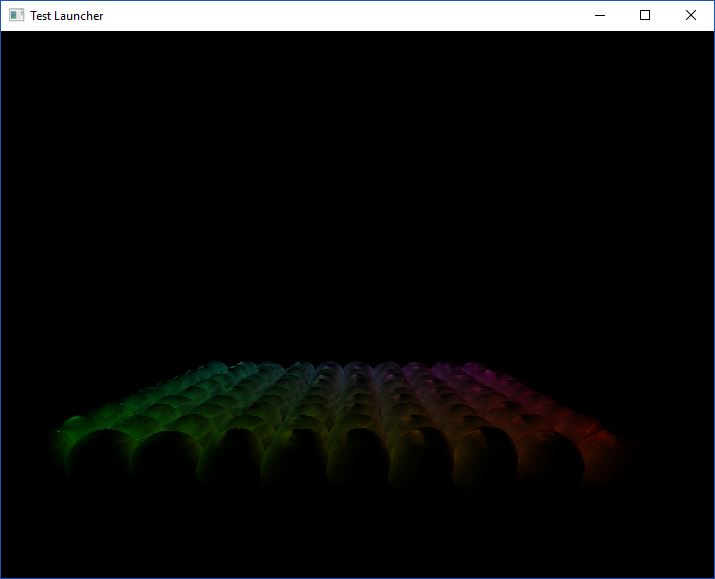This is an experimental open-source game engine from scratch. It's still under development and gonna be a cross-plaform engine.
Here is as small shots:
- Build System
- Build reflection from C++ source code
- Build modules based on target platform
- Container
- AnyDataType
- Buffer
- Color
- DynamicString and ConstantString
- Delegate
- Exception
- GUID
- List
- Map
- Vector
- Pair
- Stack
- Queue
- StringStream
- Promise
- Math Container
- Vector2
- Vector3
- Vector4
- Matrix4
- Quaternion
- Memory Management
- SystemAllocator
- DynamicSizeAllocator
- FixedSizeAllocator
- FrameAllocator
- ReferenceCounted
- Reflection
- Reflection type info and meta data generator
- Parallelizing
- Fiber based job system
- Font System
- Font Compiler from **.ttf file format
- Game Object System
- Entity-Component System (Data Oriented Design) with an Object Oriented wrapper
- Built-in components: Camera, Light, Renderer, TextRenderer
- Input System
- Mouse, Keyboard
- Resource System
- Powerful resource system
- Pre-compiled built-in format
- Rendering
- Extendable API usage system
- OpenGL
- DirectX 12
- Deferred Shading pipeline
- Programmable Material System
- Built-in c-like shading language with code-to-code compiler to build glsl and/or hlsl
- Command Buffer and Fence
- Profiler
- Realtime profiler
#include <CoreSystem\Core.h>
#include <MemoryManagement\Allocator\RootAllocator.h>
#include <Rendering\RenderingManager.h>
#include <ResourceSystem\ResourceManager.h>
#include <Containers\MathContainers.h>
#include <Rendering\Material.h>
#include <Platform\PlatformFile.h>
#include <GameObjectSystem\SceneManager.h>
#include <Utility\Window.h>
#include <Utility\FileSystem.h>
#include <Containers\StringUtility.h>
#include <InputSystem\InputManager.h>
using namespace Engine::Common;
using namespace Engine::Containers;
using namespace Engine::CoreSystem;
using namespace Engine::MemoryManagement::Allocator;
using namespace Engine::Rendering;
using namespace Engine::ResourceSystem;
using namespace Engine::Platform;
using namespace Engine::GameObjectSystem;
using namespace Engine::Utility;
using namespace Engine::FontSystem;
using namespace Engine::InputSystem;
const int WIDTH = 800;
const int HEIGHT = 600;
const float ASPECT_RATIO = (float)WIDTH / HEIGHT;
class WindowListener : public Window::IListener
{
public:
WindowListener(Camera Camera) :
m_Camera(Camera)
{
}
private:
void OnWindowPositioned(Window* Window) override
{
}
void OnWindowResized(Window* Window) override
{
m_Camera.SetAspectRatio(Window->GetClientSize().X / (float)Window->GetClientSize().Y);
}
private:
Camera m_Camera;
};
void main()
{
FileSystem::SetWorkingPath(L"../");
Core* core = Core::Create(RootAllocator::GetInstance());
Window* window = core->CreateWindow({ WIDTH, HEIGHT }, "Test Launcher");
core->Initialize();
SceneManager* sceneMgr = SceneManager::GetInstance();
ResourceManager* resources = ResourceManager::GetInstance();
InputManager* input = InputManager::GetInstance();
TextureResource brickTex = resources->Load<Texture>("Brick.jpg");
ProgramResource shader = resources->Load<Program>("Shader.shader");
MeshResource sphereMesh = resources->Load(PrimitiveMeshTypes::Sphere);
MeshResource quadMesh = resources->Load(PrimitiveMeshTypes::Cube);
FontResource font = resources->Load<Font>("consola.font");
ProgramResource textShader = resources->Load<Program>("TextShader.shader");
Material mat;
mat.SetQueue(RenderQueues::Geometry);
Pass pass(*shader);
pass.SetTexture("diffuseTex", *brickTex);
mat.AddPass(pass);
Scene scene = sceneMgr->CreateScene();
sceneMgr->SetActiveScene(scene);
const int32 COUNT_X = 10;
const int32 COUNT_Y = 10;
GameObject gameObjects[COUNT_X * COUNT_Y];
GameObject obj = scene.CreateRenderableGameObject();
{
Renderer renderer = obj.GetRenderer();
renderer.SetMesh(*sphereMesh);
renderer.SetMaterial(&mat);
Transform tr = obj.GetTransform();
tr.SetPosition({ 0, 0, 0 });
tr.SetScale({ 1, 1, 1 });
}
Material textMat;
textMat.SetQueue(RenderQueues::HUD);
Pass textPass(*textShader);
auto st = textPass.GetRenderState();
st.CullMode = IDevice::CullModes::None;
st.DepthTestFunction = IDevice::TestFunctions::Never;
textPass.SetRenderState(st);
textMat.AddPass(textPass);
GameObject textObj = scene.CreateTextRenderableGameObject();
TextRenderer textRen = textObj.GetTextRenderer();
textRen.SetFont(*font);
textRen.SetMaterial(&textMat);
GameObject camObj = scene.CreateCameraGameObject();
Camera camera = camObj.GetCamera();
camObj.GetTransform().SetPosition({ 0, 0, -10 });
camera.SetAspectRatio(ASPECT_RATIO);
camera.SetFieldOfView(60);
camera.SetNearClipDistance(0.1F);
camera.SetFarClipDistance(100);
GameObject amLightObj = scene.CreateLightingGameObject();
Light amLight = amLightObj.GetLight();
amLight.SetType(LightTypes::Ambient);
amLight.SetStrength(1);
amLight.SetColor({ 255, 255, 255 });
WindowListener windowListener(camera);
window->AddListener(&windowListener);
PlatformFile::Handle watcherHandle = PlatformFile::CreateWatcher(resources->GetAssetsPath().GetValue(), true);
PlatformFile::WatchInfo watchInfos[1024];
float32 rot = 0;
float32 z = 0;
while (!window->ShouldClose())
{
uint32 len;
PlatformFile::RefreshWatcher(watcherHandle, true, PlatformFile::WatchNotifyFilter::FileRenamed | PlatformFile::WatchNotifyFilter::DirectoryRenamed | PlatformFile::WatchNotifyFilter::LastWriteTimeChanged, watchInfos, 1024, len);
if (len > 0)
{
WStringList files;
for (uint32 i = 0; i < len; ++i)
{
PlatformFile::WatchInfo& info = watchInfos[i];
if (info.Action != PlatformFile::WatchAction::Modified)
continue;
WString file(info.FileName, info.FileNameLength);
if (!files.Contains(file))
files.Add(file);
}
for each (auto & file in files)
resources->Reload(file);
}
core->Update();
textRen.SetText("FPS: " + StringUtility::ToString<char8>(core->GetFPS()));
auto mPos = input->GetMousePosition();
rot = 360.0F * (mPos.X / (float32)WIDTH);
obj.GetTransform().SetScale({ abs(sin(rot)) * 2 });
}
ResourceManager::Destroy();
Core::Destroy();
SceneManager::Destroy();
}Ensure you have Visual Studio 2017, 2019 or 2022 (Community Edition would be acceptable)
Run GenerateSolution.bat to build solution and project files
Open up Engine/Engine.sln
Build and Run
Tests are already placed inside the solution
Contact me on [email protected]
Want to help me, Great!
Just check out the tasks board and let me know