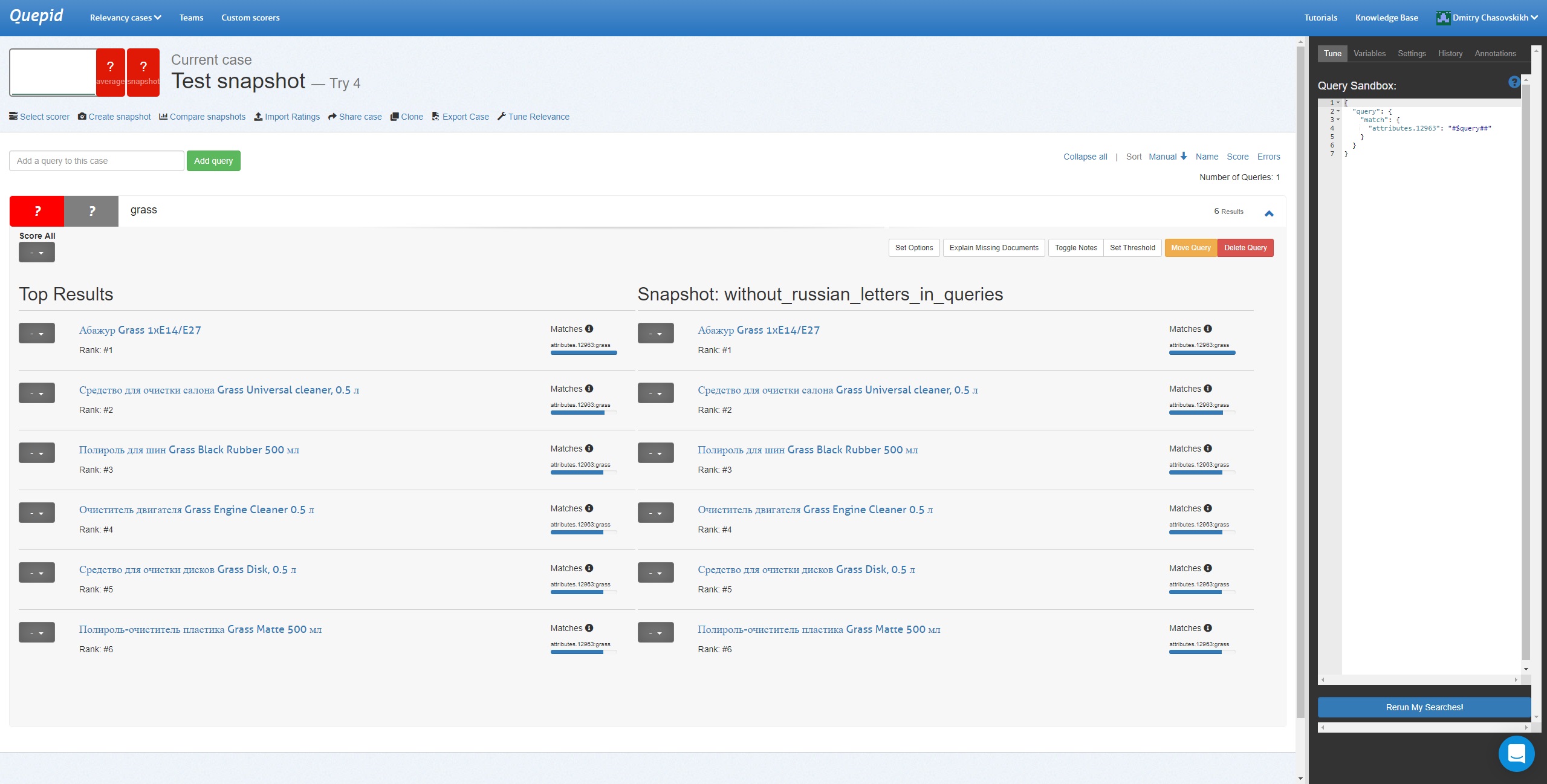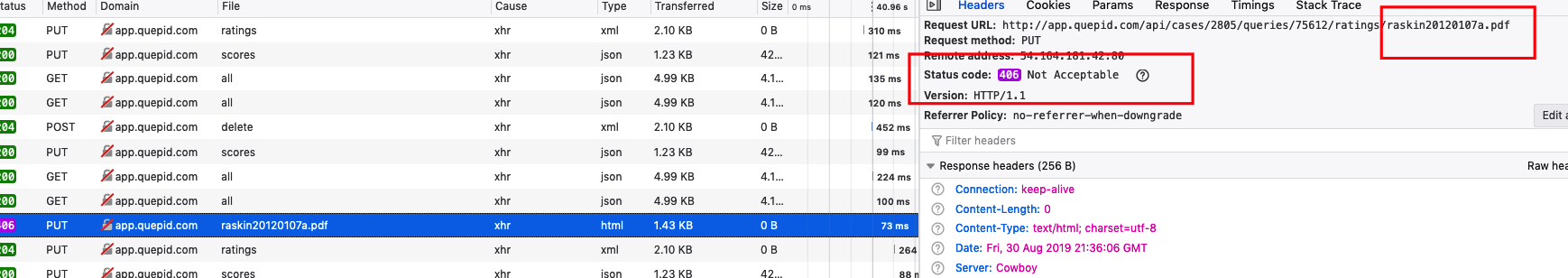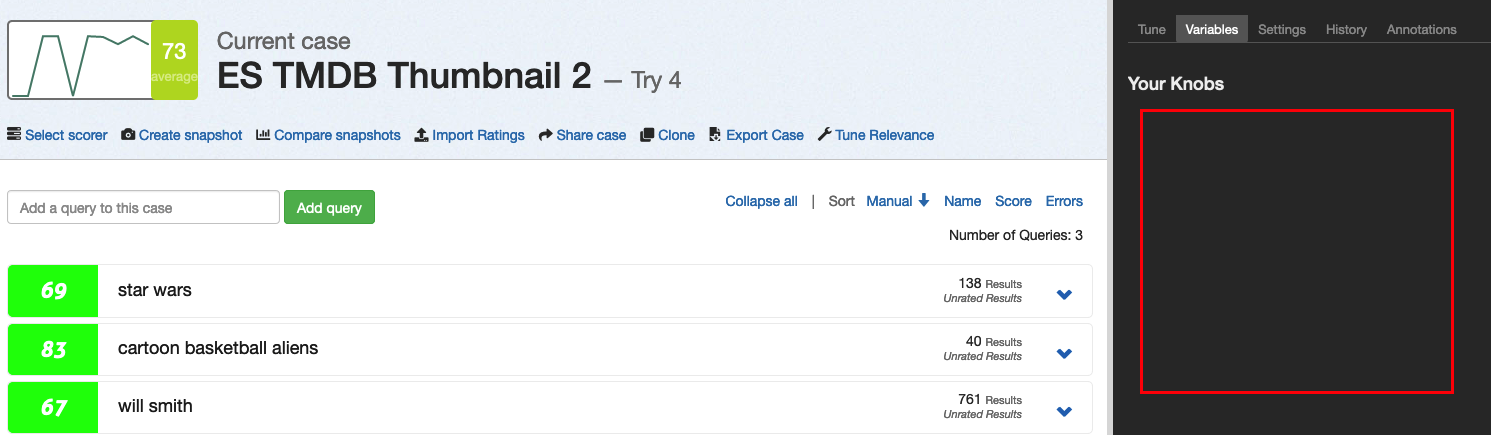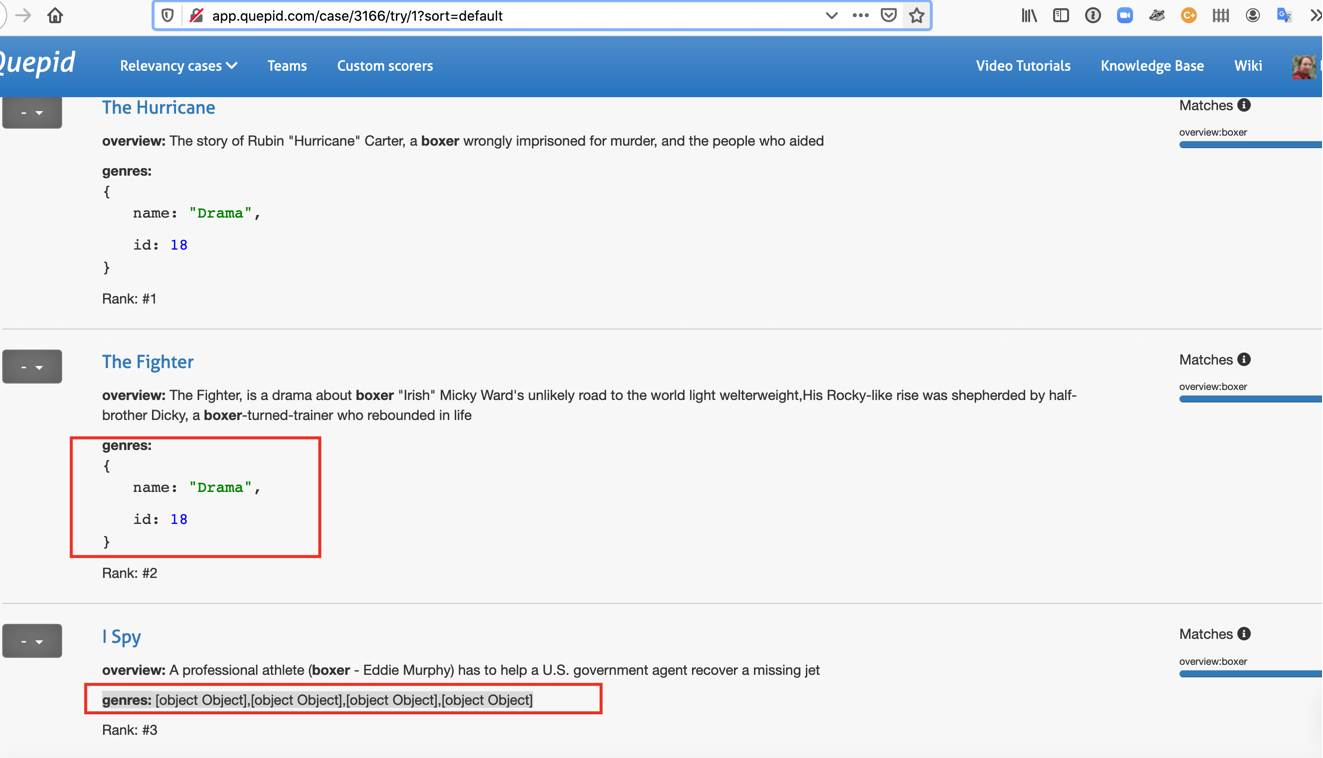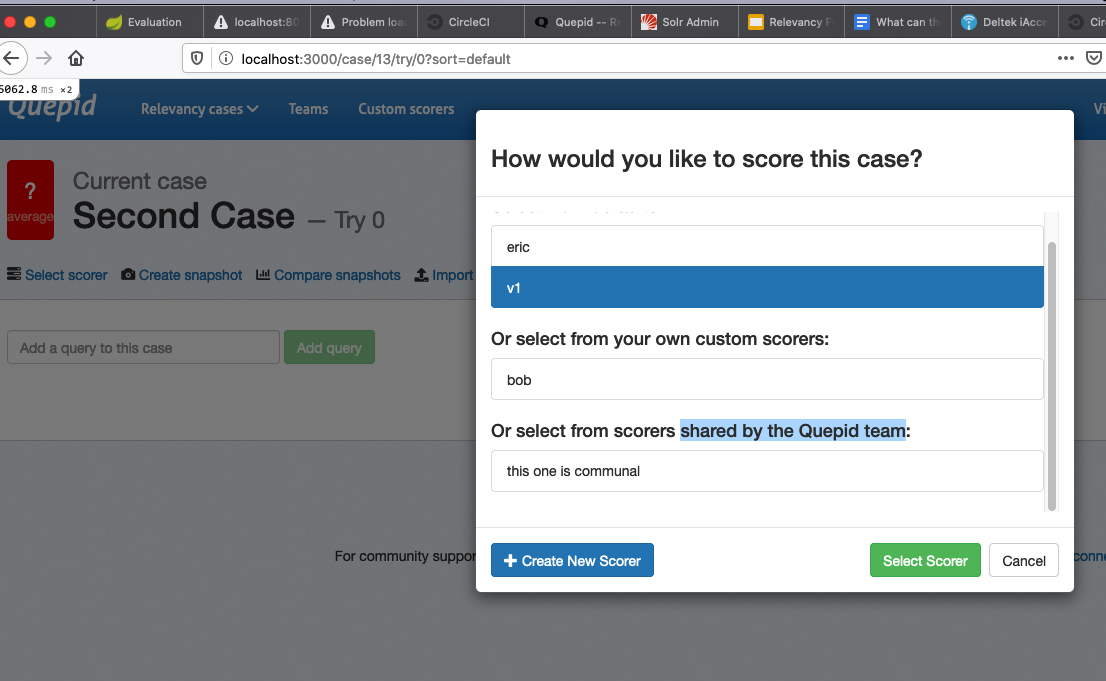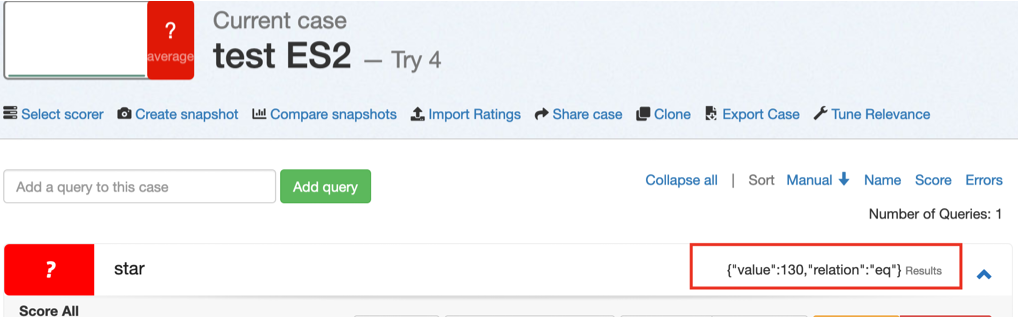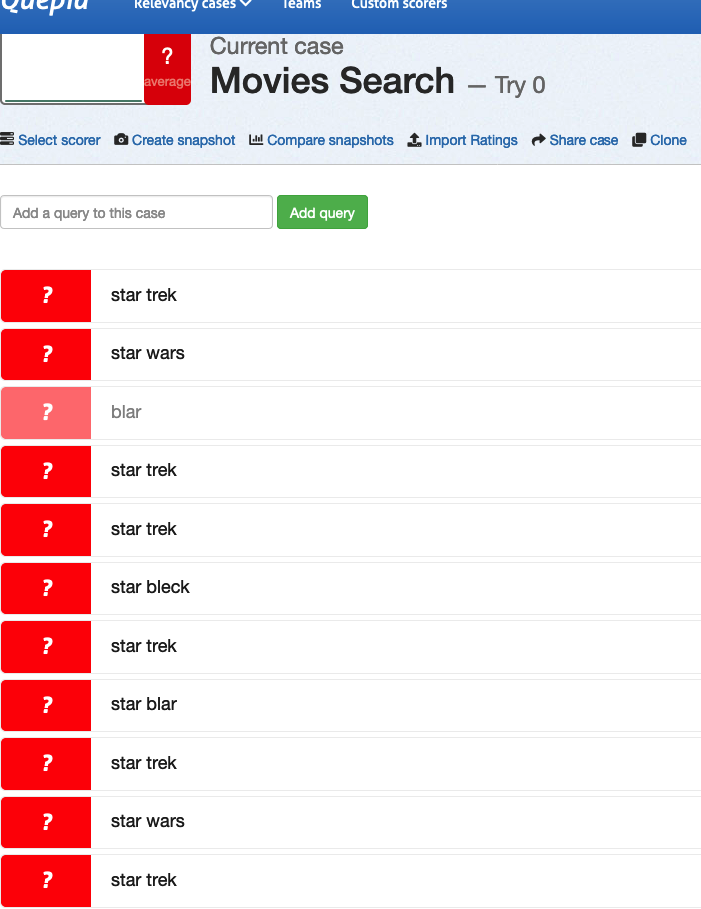Quepid makes improving your app's search results a repeatable, reliable engineering process that the whole team can understand. It deals with three issues:
-
Our collaboration stinks Making holistic progress on search requires deep, cross-functional collaboration. Shooting emails or tracking search requirements in spreadsheets won't cut it.
-
Search testing is hard Search changes are cross-cutting: most changes will cause problems. Testing is difficult: you can't run hundreds of searches after every relevance change.
-
Iterations are slow Moving forward seems impossible. To avoid sliding backwards, progress is slow. Many simply give up on search, depriving users of the means to find critical information.
To learn more, please check out the Quepid website and the Quepid wiki.
If you are ready to dive right in, you can use the Hosted Quepid service right now or follow the installation steps to set up your own instance of Quepid.
Below is information related to developing the Quepid open source project, primarily for people interested in extending what Quepid can do!
- Development Setup
- Elasticsearch
- Dev Errata
- QA
- Data Map
- App Structure
- Operating Documentation
- Credits
Provisioning from an already built machine takes approximately 3 - 4 minutes. Provisioning from scratch takes approximately 20 minutes.
Make sure you have installed Docker. Go here https://www.docker.com/community-edition#/download for installation instructions. And the Docker app is launched.
To install using brew follow these steps:
brew cask install docker
brew cask install docker-toolbox
NOTE: you may get a warning about trusting Oracle on the first try. Open System Preferences > Security & Privacy, click the Allow Oracle button, and then try again to install docker-toolbox
Run the local Ruby based setup script to setup your Docker images:
bin/setup_docker
If you want to create some cases that have 100's and 1000's of queries, then do:
bin/docker r bundle exec thor sample_data:large_data
This is useful for stress testing Quepid! Especially the front end application!
Lastly, to run the Jupyter notebooks, you need to run:
bin/setup_jupyterlite
Now fire up Quepid locally at http://localhost:
bin/docker server
It can take up to a minute for the server to respond as it compiles all the front end assets on the first call.
We've created a helper script to run and manage the app through docker that wraps around the docker-compose command. You will need Ruby installed.
You can still use docker-compose directly, but for the basic stuff you can use the following:
- Start the app:
bin/docker serverorbin/docker s - Connect to the app container with bash:
bin/docker bashorbin/docker ba - Connect to the Rails console:
bin/docker consoleorbin/docker c - Run any command:
bin/docker run [COMMAND]orbin/docker r [COMMAND] - Run dev mode as daemon:
bin/docker daemonorbin/docker q - Destroy the Docker env:
bin/docker destroyorbin/docker d - Run front end unit tests:
bin/docker r rails test:frontend - Run back end unit tests:
bin/docker r rails test
While running the app under foreman, you'll only see a request log, for more detailed logging run the following:
tail -f log/development.log
There are three types of tests that you can run:
These tests run the tests from the Rails side (mainly API controllers, and models):
bin/docker r rails test
Run a single test file via:
bin/docker r rails test test/models/user_test.rb
Or even a single test in a test file by passing in the line number!
bin/docker r rails test test/models/user_test.rb:33
If you need to reset your test database setup then run:
bin/docker r bin/rake db:drop RAILS_ENV=test
bin/docker r bin/rake db:create RAILS_ENV=test
View the logs generated during testing set config.log_level = :debug in test.rb
and then tail the log file via:
tail -f log/test.log
To check the JS syntax:
bin/docker r rails test:jshint
Runs tests for the Angular side. There are two modes for the karma tests:
- Single run:
bin/docker r rails karma:run - Continuous/watched run:
bin/docker r bin/rake karma:start
Note: The karma tests require the assets to be precompiled, which adds a significant amount of time to the test run. If you are only making changes to the test/spec files, then it is recommended you run the tests in watch mode (bin/docker r bin/rake karma:start). The caveat is that any time you make a change to the app files, you will have to restart the process (or use the single run mode).
To check the Ruby syntax:
bin/docker r bundle exec rubocop
Rubocop can often autocorrect many of the lint issues it runs into via --autocorrect-all:
bin/docker r bundle exec rubocop --autocorrect-all
If there is a new "Cop" as they call their rules that we don't like, you can add it to the ./rubocop.yml file.
If you want to run all of the tests in one go (before you commit and push for example), just run these two commands:
bin/docker r rails test
bin/docker r rails test:frontend
For some reason we can't run both with one command, though we should be able to!.
If you want to create a LOT of queries for a user for testing, then run
bin/docker r bin/rake db:seed:large_cases
You will have two users, [email protected] and [email protected] to test with.
If you want to test the Jupyterlite notebooks, or work with a "real" case and book, then run
bin/docker r bundle exec thor sample_data:haystack_party
You will have lots of user data from the Haystack rating party book and case to work with. This data is source from the public case https://app.quepid.com/case/6789/try/12?sort=default and https://app.quepid.com/books/25
Debugging ruby usually depends on the situation, the simplest way is to print out the object to the STDOUT:
puts object # Prints out the .to_s method of the object
puts object.inspect # Inspects the object and prints it out (includes the attributes)
pp object # Pretty Prints the inspected object (like .inspect but better)In the Rails application you can use the logger for the output:
Rails.logger object.inspectIf that's not enough and you want to run a debugger, the debug gem is included for that.
See https://guides.rubyonrails.org/debugging_rails_applications.html#debugging-with-the-debug-gem.
Also, we have the derailed gem available which helps you understand memory issues.
bin/docker r bundle exec derailed bundle:mem
While running the application, you can debug the javascript using your favorite tool, the way you've always done it.
The javascript files will be concatenated into one file, using the rails asset pipeline.
You can turn that off by toggling the following flag in config/environments/development.rb:
# config.assets.debug = true
config.assets.debug = falseto
config.assets.debug = true
# config.assets.debug = falseBecause there are too many Angular JS files in this application, and in debug mode Rails will try to load every file separately, that slows down the application, and becomes really annoying in development mode to wait for the scripts to load. Which is why it is turned off by default.
PS: Don't forget to restart the server when you change the config.
Also please note that the files secure.js, application.js, and admin.js are used to load all the
JavaScript and CSS dependencies via the Rails Asset pipeline. If you are debugging Bootstrap, then
you will want individual files. So replace //= require sprockets with //= require bootstrap-sprockets.
To use webpacker, that will compile javascript code into packs and will load changes faster, you need to
bin/rails webpacker:installPrior to that I had to install:
brew install mysqldocker-compose.override.yml.example can be copied to docker-compose.override.yml and use it to override environment variables or work with a local copy of the splainer-search JS library during development defined in docker-compose.yml. Example is included. Just update the path to splainer-search with your local checkout! https://docs.docker.com/compose/extends/
This application has two ways of running scripts: rake & thor.
Rake is great for simple tasks that depend on the application environment, and default tasks that come by default with Rails.
Whereas Thor is a more powerful tool for writing scripts that take in args much more nicely than Rake.
To see what rake tasks are available run:
bin/docker r bin/rake -T
Note: the use of bin/rake makes sure that the version of rake that is running is the one locked to the app's Gemfile.lock (to avoid conflicts with other versions that might be installed on your system). This is equivalent of bundle exec rake.
Common rake tasks that you might use:
# db
bin/docker r bin/rake db:create
bin/docker r bin/rake db:drop
bin/docker r bin/rake db:migrate
bin/docker r bin/rake db:rollback
bin/docker r bin/rake db:schema:load
bin/docker r bin/rake db:seed
bin/docker r bin/rake db:setup
# show routes
bin/docker r bin/rails routes
# tests
bin/docker r rails test
bin/docker r rails test:frontend
bin/docker r bin/rake test:jshint
The see available tasks:
bin/docker r bundle exec thor list
Additional documentation is in Operating Documentation.
You will need to configure Elasticsearch to accept requests from the browser using CORS. To enable CORS, add the following to elasticsearch's config file. Usually, this file is located near the elasticsearch executable at config/elasticsearch.yml.
http.cors:
enabled: true
allow-origin: /https?:\/\/localhost(:[0-9]+)?/See more details on the wiki at https://github.com/o19s/quepid/wiki/Troubleshooting-Elasticsearch-and-Quepid
Typically you would simply do:
bin/docker r yarn add foobar
or
bin/docker r yarn upgrade foobar
which will install/upgrade the Node module, and then save that dependency to package.json.
Then check in the updated package.json and yarn.lock files.
Use bin/docker r yarn outdated to see what packages you can update!!!!
Typically you would simply do:
bin/docker r bundle add foobar
which will install the new Gem, and then save that dependency to Gemfile.
You can also upgrade a gem that doesn't have a specific version in Gemfile via:
bin/docker r bundle update foobar
You can remove a gem via:
bin/docker r bundle remove foobar --install
Then check in the updated Gemfile and Gemfile.lock files. For good measure
run the bin/setup_docker.
To understand if you have gems that are out of date run:
bin/docker r bundle outdated --groups
Uncomment in docker-compose.yml the setting - RAILS_RELATIVE_URL_ROOT=/quepid-app and then open http://localhost:3000/quepid-app.
Those steps should get you up and running locally a production build (versus the developer build) of Quepid.
- Make the desired changes to the code
- From the root dir in the project run the following to build a new docker image:
docker build -t o19s/quepid -f Dockerfile.prod .
This could error on first run. Try again if that happens
- Tag a new version of your image.
- You can either hard code your version or use a sys var for it (like QUEPID_VERSION=10.0.0) or if you prefer use 'latest'
docker tag o19s/quepid o19s/quepid:$QUEPID_VERSION
- Bring up the mysql container
docker-compose up -d mysql
- Run the initialization scripts. This can take a few seconds
docker-compose run --rm app bin/rake db:setup
-
Update your docker-compose.prod.yml file to use your image by updating the image version in the app
image: o19s/quepid:10.0.0 -
Start up the app either as a Daemon (-d) or as an active container
docker-compose up [-d]
- You should be able to access the app through http://localhost
There's a directory .ssl that contains they key and cert files used for SSL. This is a self signed generated certificate for use in development ONLY!
The key/cert were generated using the following command:
openssl req -new -newkey rsa:2048 -sha1 -days 365 -nodes -x509 -keyout .ssl/localhost.key -out .ssl/localhost.crt
PS: It is not necessary to do that again.
The docker-compose.yml file contains an nginx reverse proxy that uses these certificates. You can access Quepid at https://localhost or http://localhost. (Quepid will still be available over http on port 80.)
Add dev docs here!
The developer deploy of Keycloak Admin console credentials are admin and password.
Here is an example of generating a migration:
bin/docker r bundle exec bin/rails g migration FixCuratorVariablesTriesForeignKeyName
Followed by bin/docker r bundle exec rake db:migrate
You should also update the schema annotation data by running bin/docker r bundle exec annotations
when you change the schema.
Modify the file Gemfile and then run:
bin/docker r bundle install
You will see a updated Gemfile.lock, go ahead and check it and Gemfile into Git.
We use Angular 1 for the front end, and as part of that we use the angular-ui-bootstrap package
for all our UI components. This package is tied to Bootstrap version 3. We import the Bootstrap 3
CSS directly via the file bootstrap.css.
For the various Admin pages, we actually are using Bootstrap 5! That is included via the package.json using NPM. See admin.js for the line //= require bootstrap/dist/js/bootstrap.bundle which is where we are including.
We currently use Rails Sprockets to compile everything, but do have dreams of moving the JavaScript over to Webpacker.
The aller font face is from FontSquirrel, and the .ttf is converted into .woff2 format.
Run the ./bin/setup_jupyterlite to update the archive file ./jupyterlite/notebooks.gz. This
also sets up the static files in the ./public/notebooks directory. However, so that we don't check in hundreds of files,
we ignore that directory from Github. At asset:precompile time we unpack the ./jupyterlite/notebooks.gz file instead.
This works on Heroku and the production Docker image.
To update the version of Jupyterlite edit Dockerfile.dev and Dockerfile.prod and update the pip install version.
Question? Does jupyterlite work in localhost????
See this great blog post: https://keygen.sh/blog/how-to-implement-api-key-authentication-in-rails-without-devise/.
There is a code deployment pipeline to the http://quepid-staging.herokuapp.com site that
is run on successful commits to main.
If you have pending migrations you will need to run them via:
heroku run bin/rake db:migrate -a quepid-staging
heroku restart -a quepid-staging
The following accounts are created through the bin/setup_docker process. They all follow the following format:
email: quepid+[type]@o19s.com
password: password
where type is one of the following:
admin: An admin accountrealisticActivity: A user with a various cases that demonstrate Quepid, including the Haystack Rating Party demo case and book and is a member of the 'OSC' team.100sOfQueries: A user with a Solr case that has 100s of queries (usually disabled)1000sOfQueries: A user with a Solr case that has 1000s of queries (usually disabled)oscOwner: A user who owns the team 'OSC'oscMember: A user who is a member of the team 'OSC'
Check out the Data Mapping file for more info about the data structure of the app.
Rebuild the ERD via bin/docker r bundle exec rake erd:image
Check out the App Structure file for more info on how Quepid is structured.
Check out the Operating Documentation file for more informations how Quepid can be operated and configured for your company.
Quepid would not be possible without the contributions from many individuals and organizations.
Specifically we would like to thank Erik Bugge and the folks at Kobler for funding the Only Rated feature released in Quepid 6.4.0.
Quepid wasn't always open source! Check out the credits for a list of contributors to the project.
If you would like to fund development of a new feature for Quepid do get in touch!