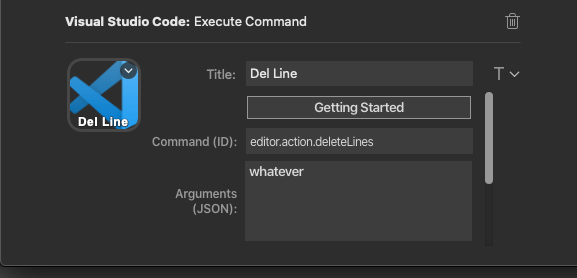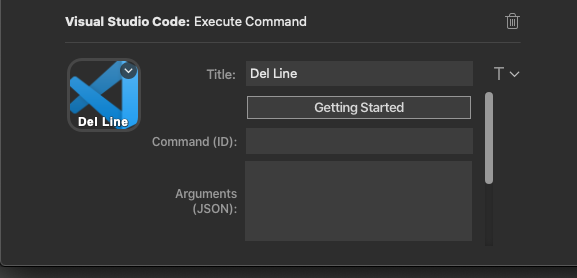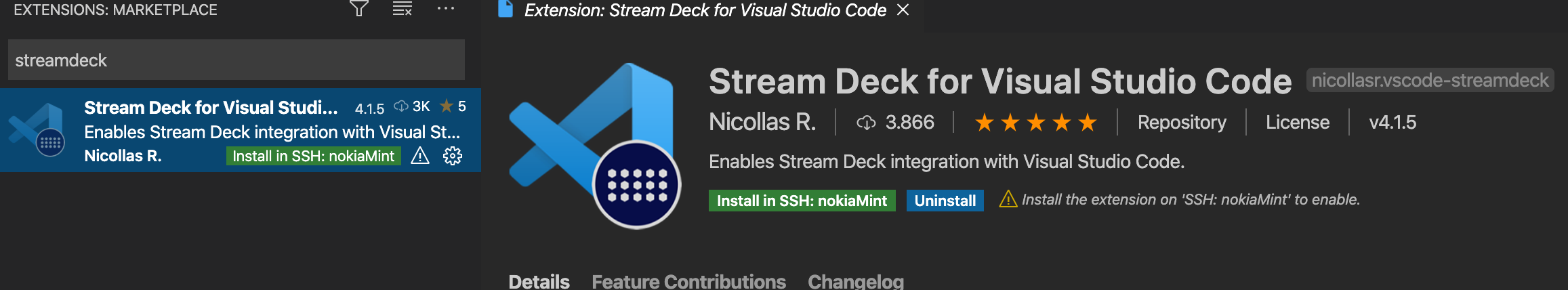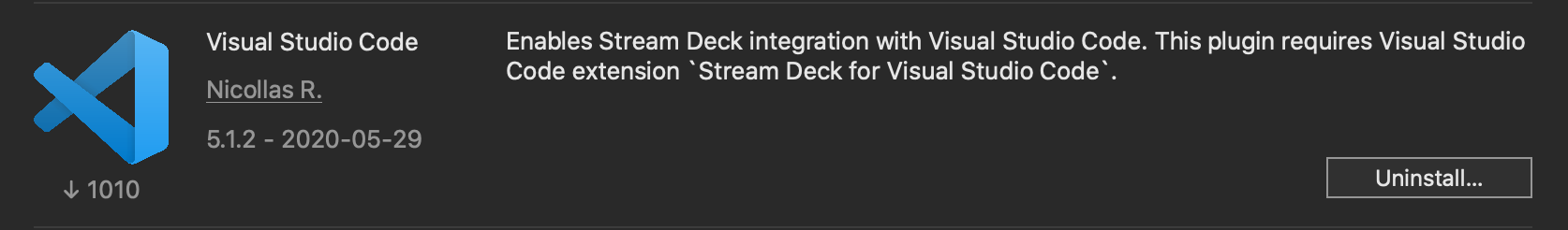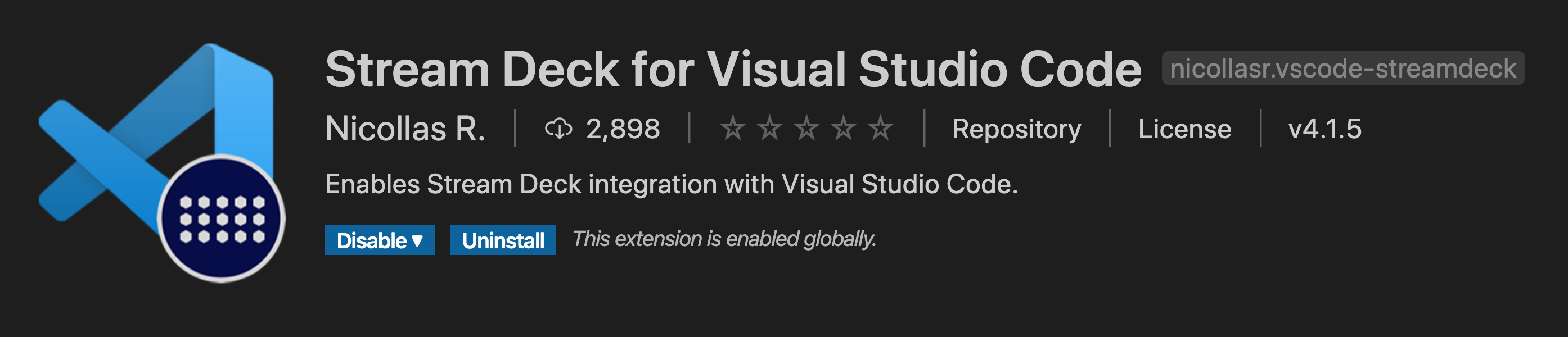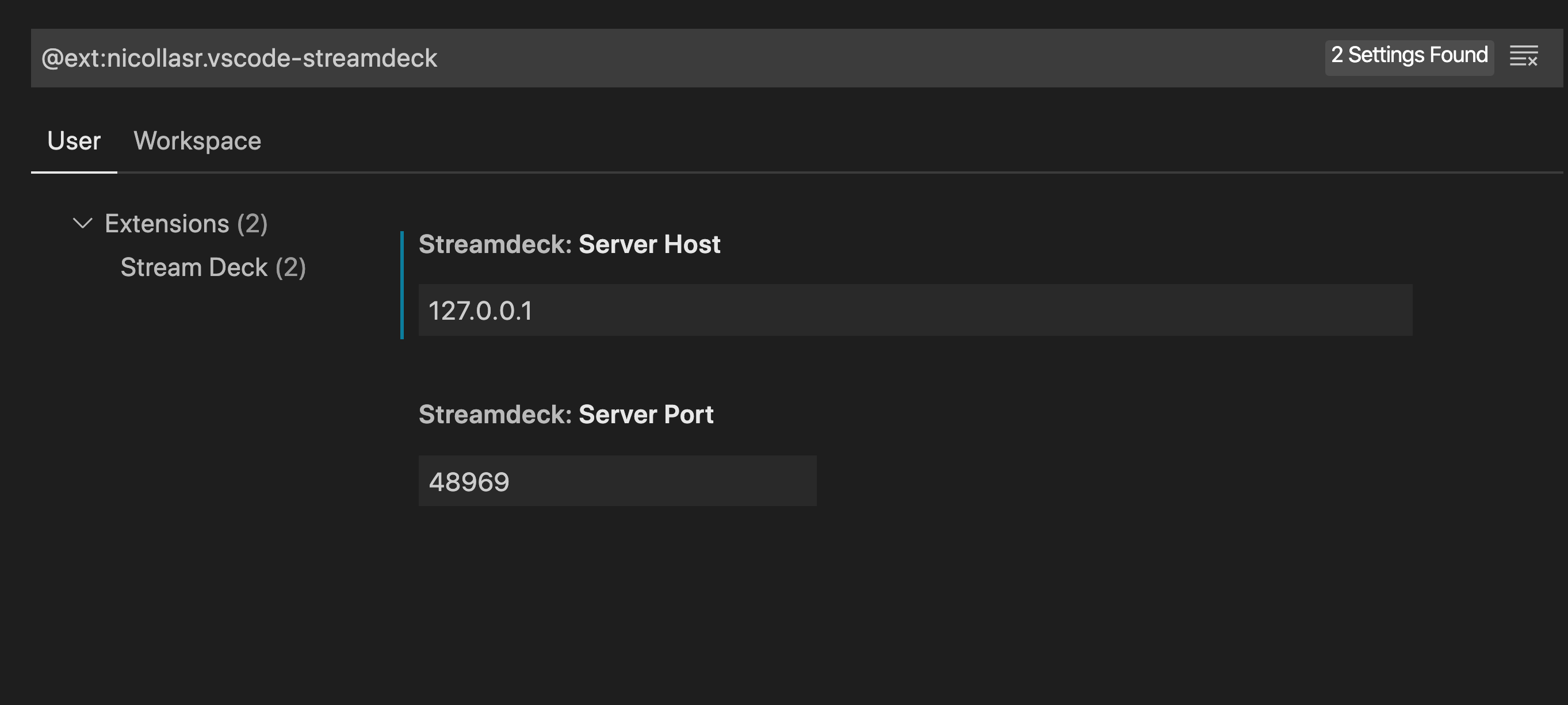- Execute any Visual Studio Code command or menu.
- Create and execute terminal commands.
- Insert snippets.
- Download Visual Studio Code plugin on Stream Deck Store or here.
- Download Stream Deck for Visual Studio Code on Visual Studio Code marketplace or here.
After installing the plugin and the extension you should see this in VSCode status bar:
If for some reason the focused instance, were not active click on the status bar or alternate between windows to force activation.
Only the active session will receive the commands.
If you are connected remotely through SSH, you should add a forward into your SSH config.
RemoteForward 48969 127.0.0.1:48969
Thanks to rettgerst for pointing this out here.
In Visual Studio Code open File->Preferences->Keyboard Shortcuts, find the command you want, right-click it and Copy Command Id.
You can change the IP and port to the message server in the settings.ini file.
[general]
host=127.0.0.1
port=48969
%appdata%\Elgato\StreamDeck\Plugins\com.nicollasr.streamdeckvsc.sdPlugin\settings.ini
~/Library/Application Support/com.elgato.StreamDeck/Plugins/com.nicollasr.streamdeckvsc.mac.sdPlugin/settings.ini
If you changed the server port, don't forget to change it in Visual Studio Code settings or you won't be able to connect and use the available features.
I recommend using 127.0.0.1 as your IP address instead of localhost.
- It is important that %appdata%\Elgato\StreamDeck\Plugins\com.nicollasr.streamdeckvsc.sdPlugin\settings.ini is listening on
0.0.0.0:
[general]
host=0.0.0.0
port=48969
- Next, configure ~/.vscode-server/data/Machine/settings.json to the IP address of the Win10 host, as identified by
ipconfig /allfrom a CMD Prompt - e.g.:
{
"streamdeck.serverHost": "192.168.0.25"
}