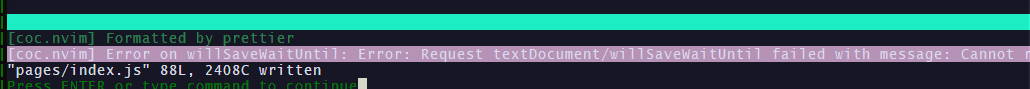Eslint language server extension for coc.nvim.
Forked from vscode-eslint.
Note buffers need save to disk to make this extension work as expected.
In your vim/neovim run the following command:
:CocInstall coc-eslint- Lint
javascriptfiles using eslint. - Provide
codeActionsfor fixing lint issues. - Provide eslint commands:
eslint.executeAutofixFix all auto-fixable Problems.eslint.createConfigCreate ESLint configuration.eslint.showOutputChannelShow Output Channel.eslint.restartRestart ESLint Server.eslint.lintProjectRun eslint for current project, add errors to quickfix list.
Note: eslint may not work with files just created, invoke :CocCommand eslint.restart on that case.
Notice these configuration settings allow you to configure the behaviour of the coc-eslint extension. They should be set in your coc-settings.json file, which can be opened with the :CocConfig command.
eslint.enable: Controls whether eslint is enabled or not. Default:trueeslint.packageManager: The package manager you use to install node modules. Default:"npm"Valid options: ["npm","yarn","pnpm"]eslint.alwaysShowStatus: Always show the ESlint status bar item. Default:falseeslint.fixOnSaveTimeout: Timeout in miliseconds when run auto fix on save. Default:1000eslint.nodeEnv: The value ofNODE_ENVto use when running eslint tasks. Default:nulleslint.nodePath: A path added toNODE_PATHwhen resolving the eslint module. Default:nulleslint.options: The eslint options object to provide args normally passed to eslint when executed from a command line (see https://eslint.org/docs/developer-guide/nodejs-api#eslint-class). Default:{}eslint.trace.server: Traces the communication between VSCode and the eslint linter service. Default:"off"eslint.run: Run the linter on save (onSave) or on type (onType) Default:"onType"Valid options: ["onSave","onType"]eslint.autoFixOnSave: Turns auto fix on save on or off. Default:falseeslint.quiet: Turns on quiet mode, which ignores warnings. Default:falseeslint.onIgnoredFiles: Whether ESLint should issue a warning on ignored files. Default:"off"Valid options: ["warn","off"]eslint.useESLintClass: Since version 7 ESLint offers a new API call ESLint. Use it even if the old CLIEngine is available. From version 8 on forward on ESLint class is available. Default:falseeslint.experimental.useFlatConfig: Enables support of experimental Flat Config (aka eslint.config.js, supported by ESLint version 8.21 or later). Default:falseeslint.workingDirectories: Specifies how the working directories ESLint is using are computed. ESLint resolves configuration files (e.g.eslintrc,.eslintignore) relative to a working directory so it is important to configure this correctly.eslint.validate: An array of language ids which should be validated by ESLint. If not installed ESLint will show an error.eslint.probe: An array of language ids for which the extension should probe if support is installed. Default:["javascript","javascriptreact","typescript","typescriptreact","html","vue","markdown"]eslint.runtime: The location of the node binary to run ESLint under. Default:nulleslint.debug: Enables ESLint debug mode (same as--debugon the command line) Default:falseeslint.execArgv: Additional exec argv argument passed to the runtime. This can for example be used to control the maximum heap space using --max_old_space_size Default:nulleslint.codeAction.disableRuleComment: Show disable lint rule in the quick fix menu. Default:{"enable":true,"location":"separateLine"}eslint.codeAction.showDocumentation: Show open lint rule documentation web page in the quick fix menu. Default:{"enable":true}eslint.codeActionsOnSave.mode: Specifies the code action mode. Possible values are 'all' and 'problems'. Default:"all"Valid options: ["all","problems"]eslint.codeActionsOnSave.rules: The rules that should be executed when computing the code actions on save or formatting a file. Defaults to the rules configured via the ESLint configuration Default:nulleslint.format.enable: Enables ESLint as a formatter. Default:falseeslint.rules.customizations: Override the severity of one or more rules reported by this extension, regardless of the project's ESLint config. Use globs to apply default severities for multiple rules.eslint.lintTask.options: Command line options applied when running the task for linting the whole workspace (see https://eslint.org/docs/user-guide/command-line-interface). Default:["."]
The extension supports automatic fixing of warnings to the extent that it is supported by eslint. For warnings which support an auto-fix. You can apply the quick fix by either:
- Set
eslint.autoFixOnSavetotrueand save your file (recommended). - Trigger
<Plug>(coc-codeaction)with mapped keys, and select a fix action in the input list. - Run command
:CocCommand eslint.executeAutofix. - Trigger command
eslint.executeAutofixfrom:CocCommand.
If you like my extension, consider supporting me on Patreon or PayPal:
MIT